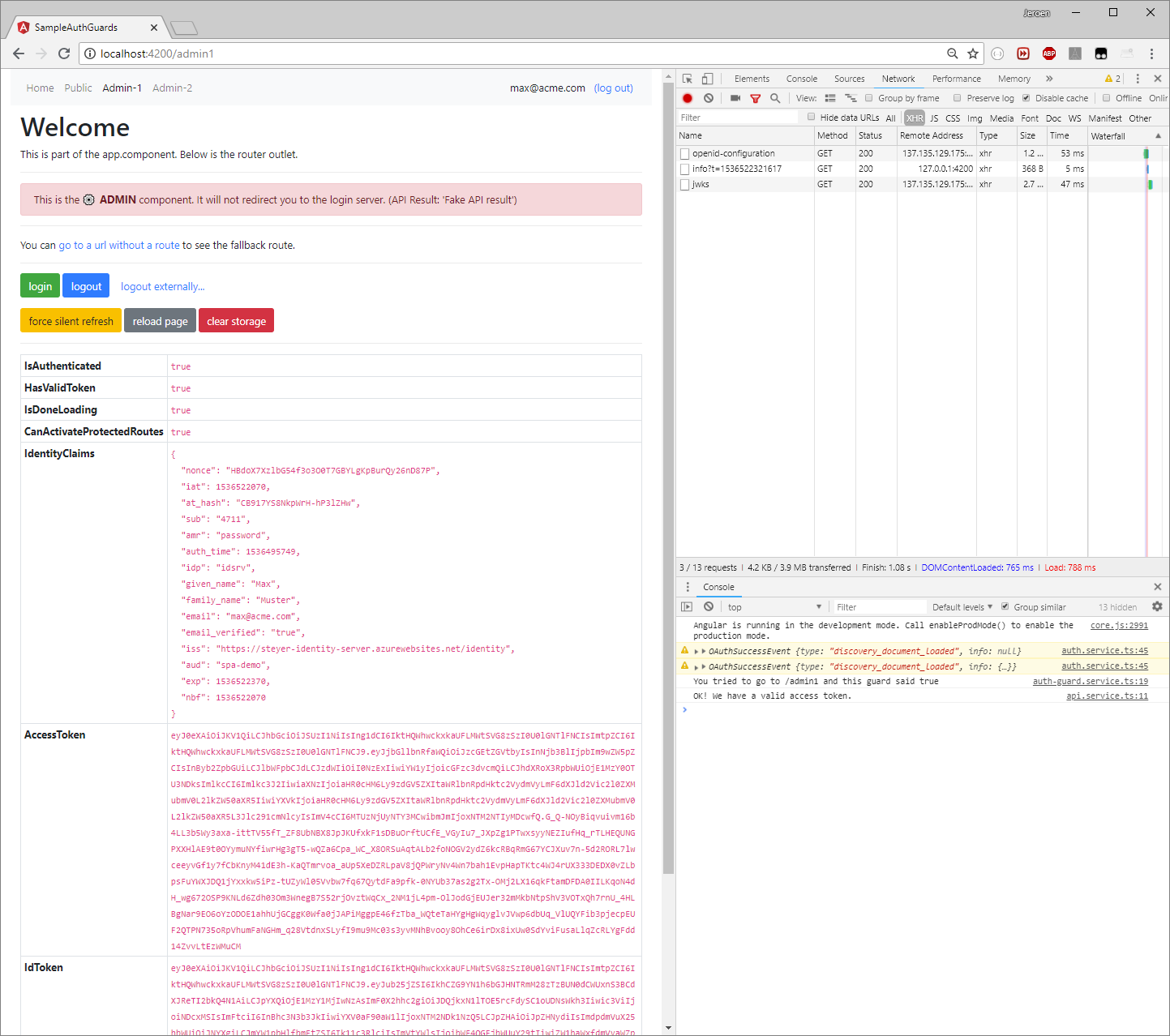This repository shows a basic Angular CLI application with the angular-oauth2-oidc library and Angular AuthGuards.
TLDR 👉 See my "SPA Necromancy" blogpost for all options and workarounds known to me.
Browser vendors are implementing increasingly strict rules around cookies. This is increasingly problematic for SPA's with their Identity Server on a third-party domain. Most notably problems occur if the "silent refresh via an iframe" technique is used.
This repository uses that technique currently, starting with a silentRefresh().
This will fire up an iframe to load an IDS page with noprompt, hoping cookies get sent along to so the IDS can see if a user is logged in.
Safari will block cookies from being sent, prompting a leading OAuth/OpenID community member to write "SPAs are dead!?".
In fact, if you fire up this sample repository on localhost, which talks to demo.identityserver.io (another domain!), and use it in Safari: you will notice that the silent refresh technique already fails!
For reference, see issue #40, or my blogpost that explains workarounds and solutions.
⚠ To see the Implicit Flow refer to the implicit-flow branch (which might be getting outdated, since Code Flow is now the recommended flow).
This demonstrates:
- Use of the Code+PKCE Flow (so no JWKS validation)
- Modules (core, shared, and two feature modules)
- An auth guard that forces you to login when navigating to protected routes
- An auth guard that just prevents you from navigating to protected routes
- Asynchronous loading of login information (and thus async auth guards)
- Using
localStoragefor storing tokens (use at your own risk!) - Loading IDS details from its discovery document
- Trying refresh on app startup before potientially starting a login flow
- OpenID's external logout features
Most interesting features can be found in the core module.
If you need an example of the Implicit Flow check out the last commit with that flow or even earlier versions. For new applications Code+PKCE flow is recommended for JavaScript clients, and this example repository now demonstrates this as the main use case.
This repository has been scaffolded with the Angular 5 CLI, then later upgraded to newer versions of the Angular CLI. To use the repository:
- Clone this repository
- Run
npm installto get the dependencies - Run
npm run start(orstart-with-ssl) to get it running on http://localhost:4200 (or https://localhost:4200)
This connects to the demo IdentityServer4 instance also used in the library's examples. The credentials and ways of logging in are disclosed on the login page itself (as it's only a demo server).
You could also connect to your own IdentityServer by changing auth-config.ts.
Note that your server must whitelist both http://localhost:4200/index.html and http://localhost:4200/silent-refresh.html for this to work.
This repository demonstrates features using https://demo.identityserver.io (IdentityServer4). There are various other server side solutions available, each with their own intricacies. This codebase does not keep track itself of the specifics for each other server side solution. Instead, we recommend you look for specific guidance for other solutions elsewhere. Here are some potential starting points you could consider:
- IdenitityServer4
- This sample itself uses IDS4
- Auth0
- github.com/jeroenheijmans/sample-auth0-angular-oauth2-oidc: Angular 6 and Auth0 integration
- Keycloak
- No samples or tutorials yet
- Okta
- No samples or tutorials yet
- Microsoft AAD
- No samples or tutorials yet
- ...
Feel free to open an issue and PR if you want to add additional pieces of guidance to this section.
The application is supposed to look somewhat like this: