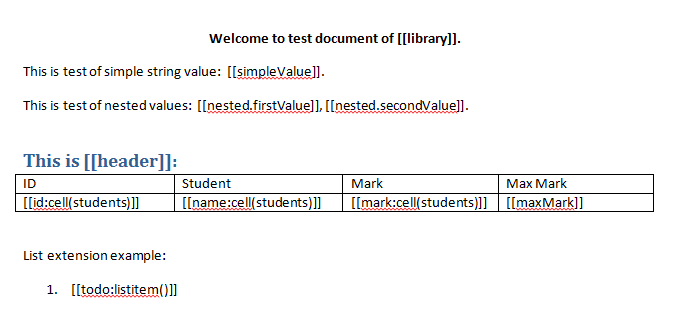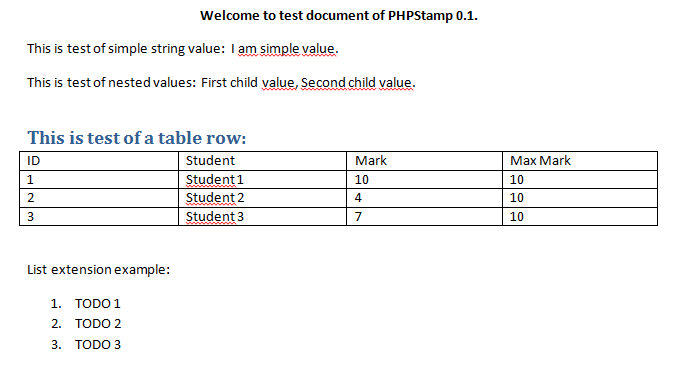PHPStamp is a simple templating engine for XML-based Microsoft Word documents.
Library aims to provide native XML-way of templating for DOCX documents as an alternative to treating its content as a plain text for regex replacing, which has a lot of downsides.
Instead it tries to clean messy WYSIWYG-generated code and create reusable XSL stylesheet from document.
Some additional information:
(EN) https://redd.it/30conp
(RU) https://habr.com/ru/articles/244421/
- Caching XSL template to filesystem for fast document render.
- Track document mode - generate and cache new template if original document was updated.
- Configurable brackets for placeholder tags.
- Basic extension system, which helps to generate content blocks such as Cells or ListItems.
Values inserted into placeholder tags may be highlighted as incorrect by spellcheck, since library removes language attribute and MS Word tries to check it with system language.
Library requires PHP 7.4+ with DOM, XSL, Zip extensions.
Install with Composer:
composer require shadz3rg/php-stamp
<?php
require 'vendor/autoload.php';
use PHPStamp\Templator;
use PHPStamp\Document\WordDocument;
$cachePath = 'path/to/writable/directory/';
$templator = new Templator($cachePath);
// Enable debug mode to re-generate template with every render call.
// $templator->debug = true;
// Enable track mode to generate template with every original document change.
// $templator->trackDocument = true;
$documentPath = 'path/to/document.docx';
$document = new WordDocument($documentPath);
$values = [
'library' => 'PHPStamp 0.1',
'simpleValue' => 'I am simple value',
'nested' => [
'firstValue' => 'First child value',
'secondValue' => 'Second child value'
],
'header' => 'test of a table row',
'students' => [
['id' => 1, 'name' => 'Student 1', 'mark' => '10'],
['id' => 2, 'name' => 'Student 2', 'mark' => '4'],
['id' => 3, 'name' => 'Student 3', 'mark' => '7']
],
'maxMark' => 10,
'todo' => [
'TODO 1',
'TODO 2',
'TODO 3'
]
];
$result = $templator->render($document, $values);
// Now you can get template result.
// 1. HTTP Download
$result->download();
// Or
// 2. Save to file
// $saved = $result->save(__DIR__ . '/static', 'Test_Result1.docx');
// if ($saved === true) {
// echo 'Saved!';
// }
// Or
// 3. Buffer output
// echo $result->output();