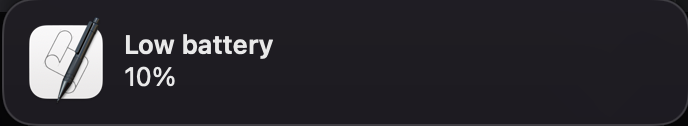Show a notification in macOS Notification Center when the MacBook battery is low or full.
Although there's no consensus abut it, it appears that keeping a modern battery charged between 20% and 80% might help extending its life.
This simple shell script helps creating a cronjob-like task that checks the battery level (default to once per minute) and shows a notification in macOS Notification Center when the battery is low or full.
Personally I use 20-80 as a range but it's configurable and you can set your own preferred values (see Usage below).
launchctlto manage the cronjobpmset -g battto get the battery levelosascriptto send the notification
./battery-notifier.sh <min_cpu_usage> <max_cpu_usage> # send alert if cpu usage is below min or above max
./battery-notifier.sh --install <min_cpu_usage> <max_cpu_usage> # create Launchd config (.plist) file and reload daemon
./battery-notifier.sh --uninstall # uninstall Launchd user-agent
./battery-notifier.sh --help # print this help message
./battery-notifier.sh --install 20 80
./battery-notifier.sh 10 90
shows the following notification if the CPU usage has reached 10%: