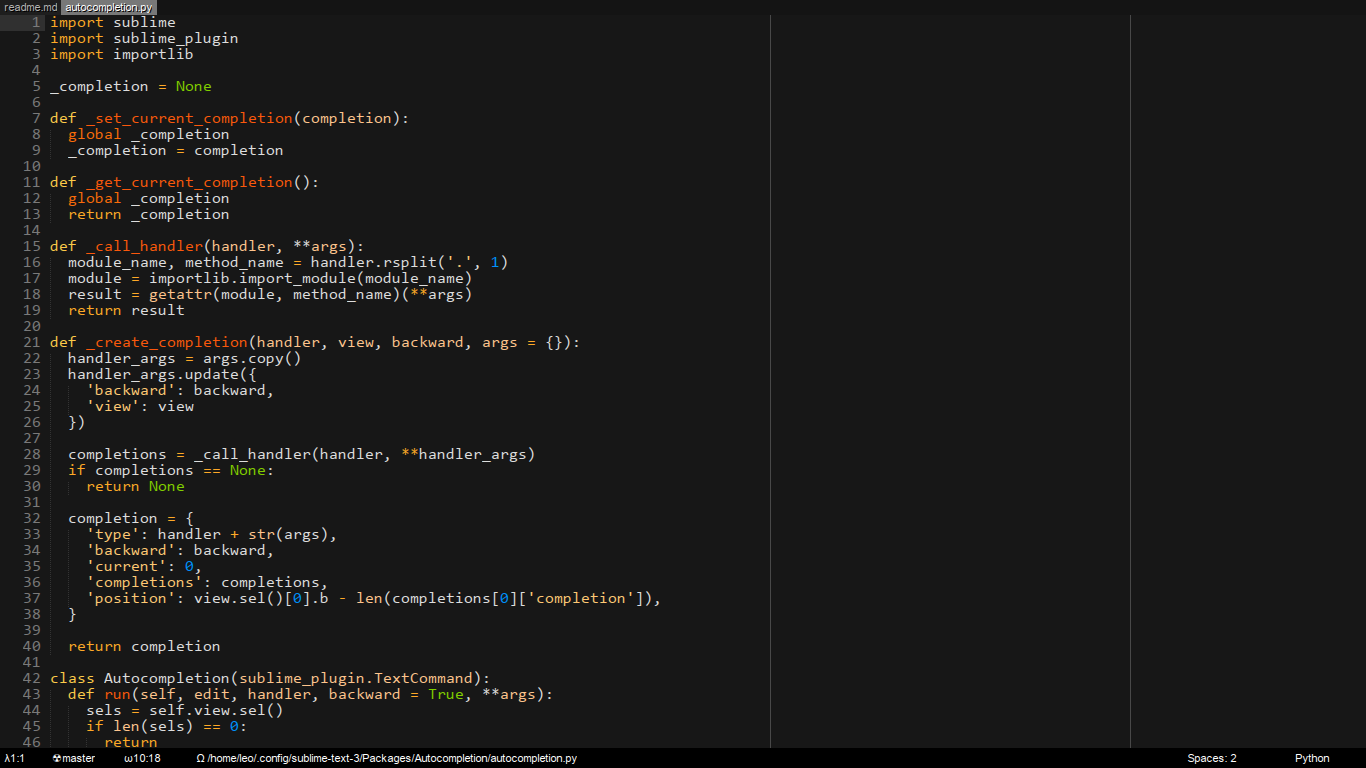Sublime StatusMessage plugin
Glorious plugin that replaces default (ugly) sublime status bar and makes it a bit nicer (with icons). Works great together with sublime-shell-status plugin.
Demo
This is sublime running on my laptop. It's always employs as much space as possible that is why there is time (ω) and battery charge (do not displayed on screenshot) are showed in status bar panel.
WARNING
It disable some default status messages (window-status messages) and sublimes default status messages. In order to see all status messages you should use keyboard hotkey.
Some icons used in status bar (e.g. battery "🔋", search "🔎" or star "✱") will result to strange text padding: lowest pixel row of text (including underscores "_") will not be visible. It is really annoying bug and if you have an workaround please tell me it.
Installation
This plugin is part of sublime-enhanced plugin set. You can install sublime-enhanced and this plugin will be installed automatically.
If you would like to install this package separately check "Installing packages separately" section of sublime-enhanced package.
Features
Replaces default status bar with a bit nicer one. Provides API for other plugins to make nice status bar output.
Commands
| Description | Keyboard shortcut | Command palette |
|---|---|---|
| Show scope name | ctrl+u, ctrl+\ | StatusMessage: Show scope name |
| Toggle default status | ctrl+u, ctrl+y | StatusMessage: Toggle default status |
Dependencies
None
API
Methods are located under "StatusMessage.status_message" ("from StatusMessage import status_message"):
set(view, key, message, timeout = None)
Set status message to view.
Arguments:
-
view - view to set message
-
key - unique id of message; message could be erased or resetted by this key
-
message - message to be setted
-
timeout - number of milliseconds after which message will be erased; None - never erase
get(view, key)
Get status message from view.
Arguments:
-
view - view to set message
-
key - unique id of message
erase(view, key)
Erase status message from view.
Arguments:
-
view - view to set message
-
key - unique id of message
get_all(view)
Get all statuses from view that were setted through this plugin. Returns dict (key: message). Modifying this dict and issuing "refresh" command will result modifying status bar messages.
refresh(view)
Refresh view status bar.