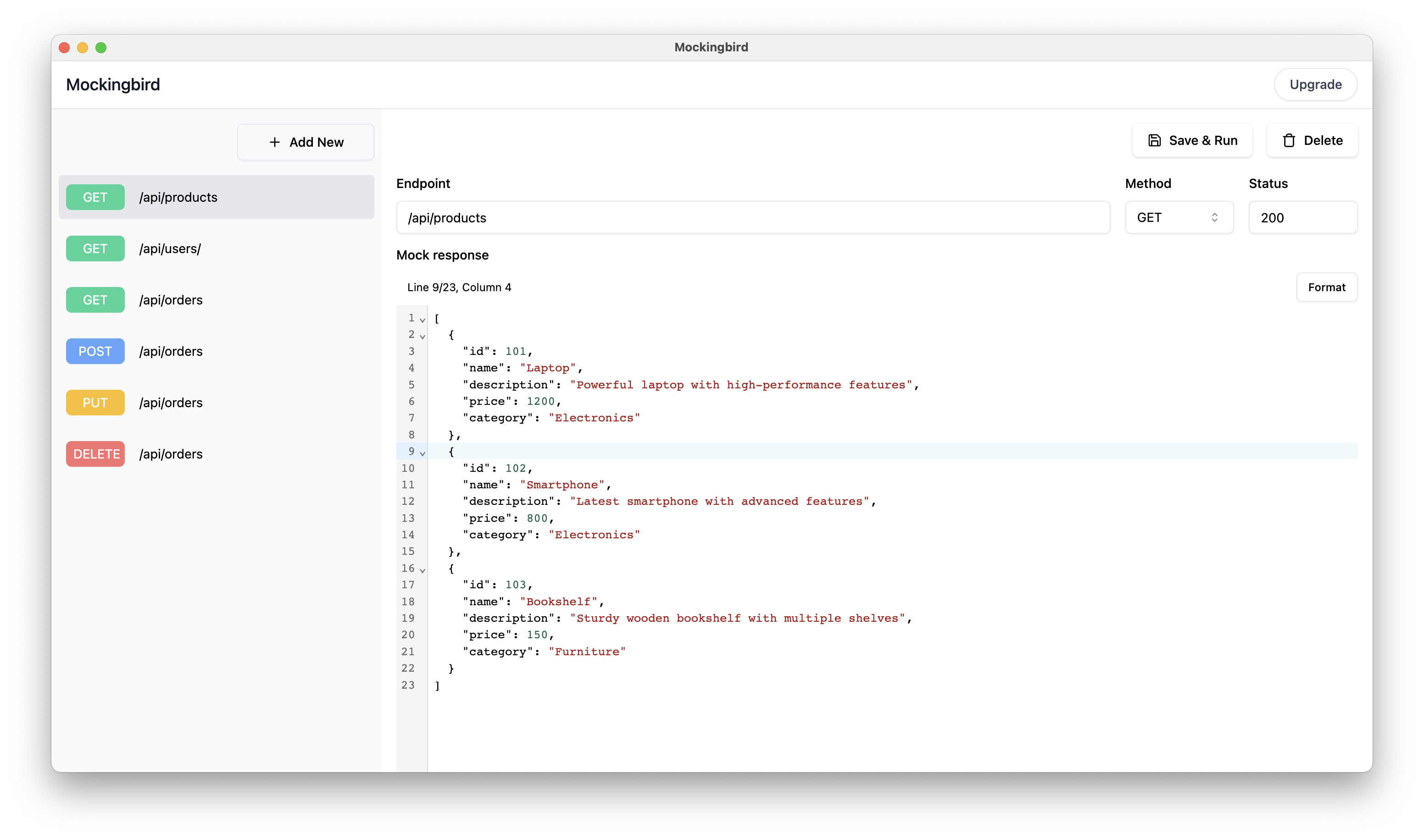MockingBird is a desktop application built with Electron.js, React, TypeScript, and Tailwind CSS. It allows you to easily create mock APIs for local development, providing a convenient way to simulate various endpoints and responses.
- User-Friendly Interface: Intuitive and easy-to-use graphical interface for creating and managing mock APIs.
- Customizable Endpoints: Define custom endpoints with specific HTTP methods, request/response headers, and payloads.
- Dynamic Responses: Generate dynamic responses using JavaScript, making it easy to simulate different scenarios.
- Persistent Storage: Save and load mock API configurations for reuse across different projects.
- Real-time Preview: Instantly preview your mock APIs as you create or modify them.
- Electron.js: Cross-platform desktop application framework.
- React: A JavaScript library for building user interfaces.
- TypeScript: Adds static typing to JavaScript, enhancing code quality and developer productivity.
- Tailwind CSS: A utility-first CSS framework for quickly styling your application.
- Clone the repository:
git clone https://github.com/appcubedev/mockingbird.git - Navigate to the project directory:
cd mockingbird - Install dependencies:
npm install - Start the application:
npm start
- Open MockingBird application.
- Create a new project or load an existing one.
- Define your mock APIs with the provided interface.
- Save and use the generated endpoints in your local development environment.
If you'd like to contribute to MockingBird, please follow the contribution guidelines.
This project is licensed under the MIT License.