Your client for Gmail, Outlook, O365, Trello, Slack & more!
Wavebox is the clever new home for cloud apps on macOS, Linux & Windows bringing Gmail, Outlook, O365, Trello, Slack & over 1000 more apps into a configurable client.
This is the home of the Electron-based Wavebox Classic. The team behind Wavebox have been busy working on a completely new 100% Chromium version of Wavebox, which we are calling Wavebox 10. It includes some amazing new features such as...
- Expand our supported extension list from 16 to thousands of extensions ❤️
- A 10-20% decrease in memory consumption 💨
- A refined and sparkly new UI that's tastefully familiar ✨
- Seamless tab support in any window
- Fully integrated autofill for usernames and passwords 🤖
- Improved PDF and printing support across the board
- Improved theming support 🎨
- Support for things such as U2F keys when signing into Google
- Improved screen-sharing support
- Privacy lock to keep your app private 🔒
Part of this transformation is down to the fact that we have moved away from Electron to a direct Chromium foundation. It's a massively exciting move that allows Wavebox to grow and evolve.
Want to know more about the technical changes? Find out more about the move to Chromium
Already a user? Check our handy migration guide
Want to know more about Wavebox? Visit our homepage
Wavebox is available to download for macOS, Windows & Linux on our downloads page https://wavebox.io/download.
Your client for Gmail, Outlook, O365, Trello, Slack & more!
Wavebox is the clever new home for cloud apps on macOS, Linux & Windows bringing Gmail, Outlook, O365, Trello, Slack & over 1000 more apps into a configurable client.
Gone are the days of opening countless browser tabs and logging in and out of your favourite cloud accounts. Now you can launch Wavebox with one click, and instantly access them all in one UI, and without slowing your machine.
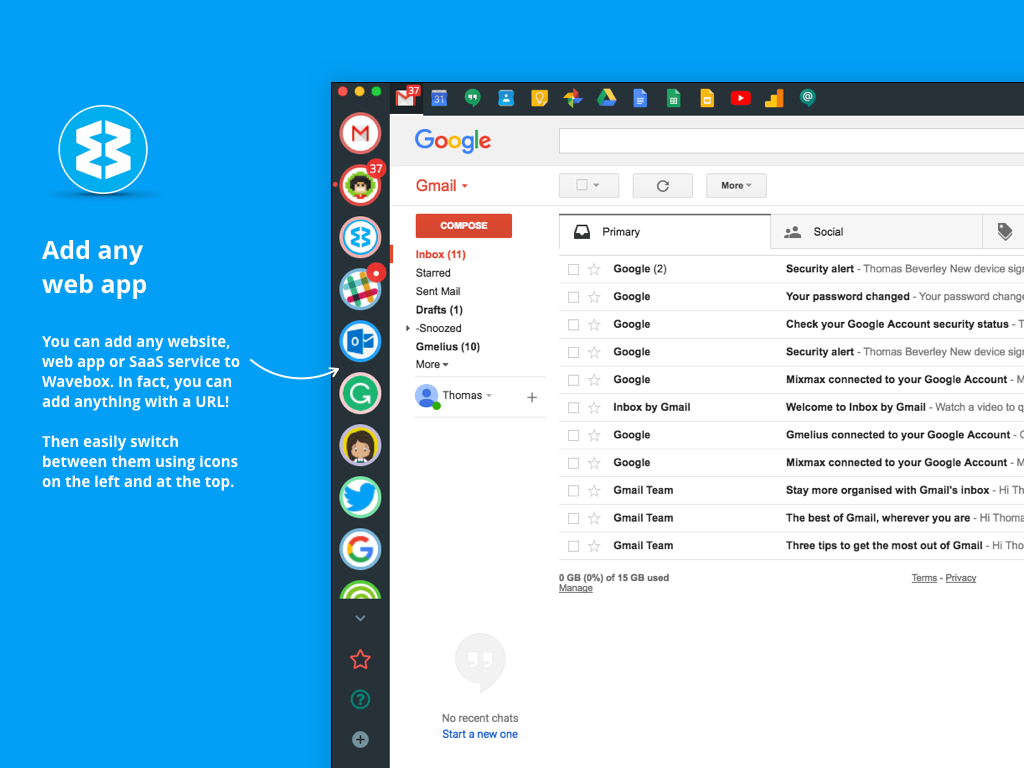 |
 |
|---|---|
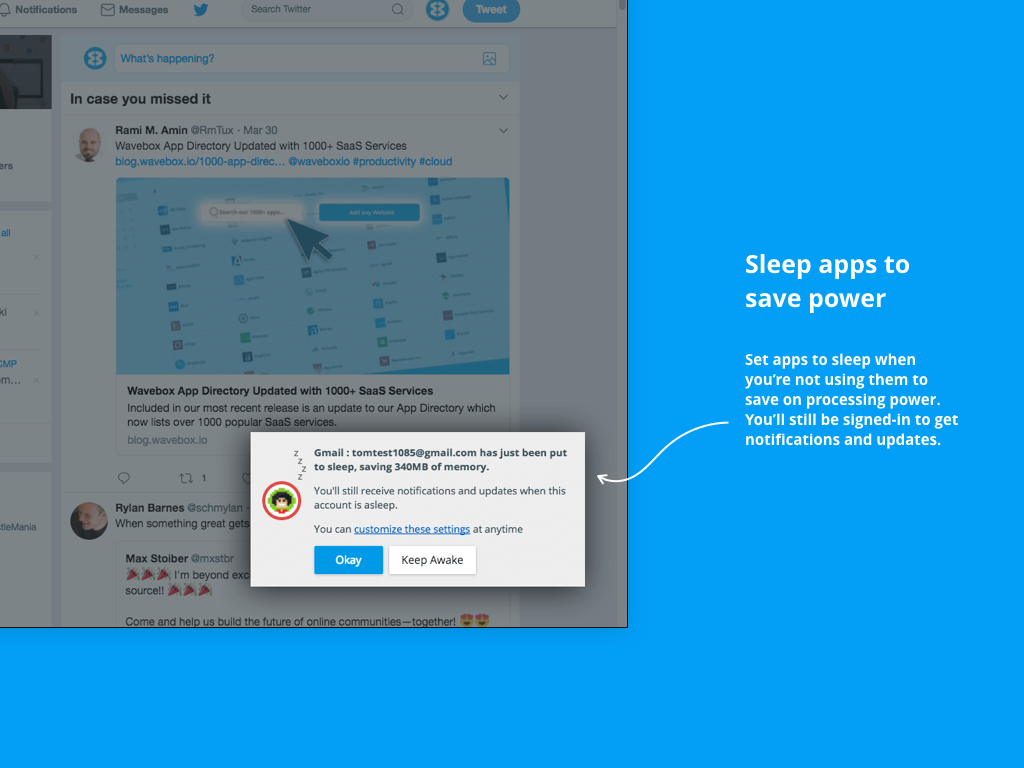 |
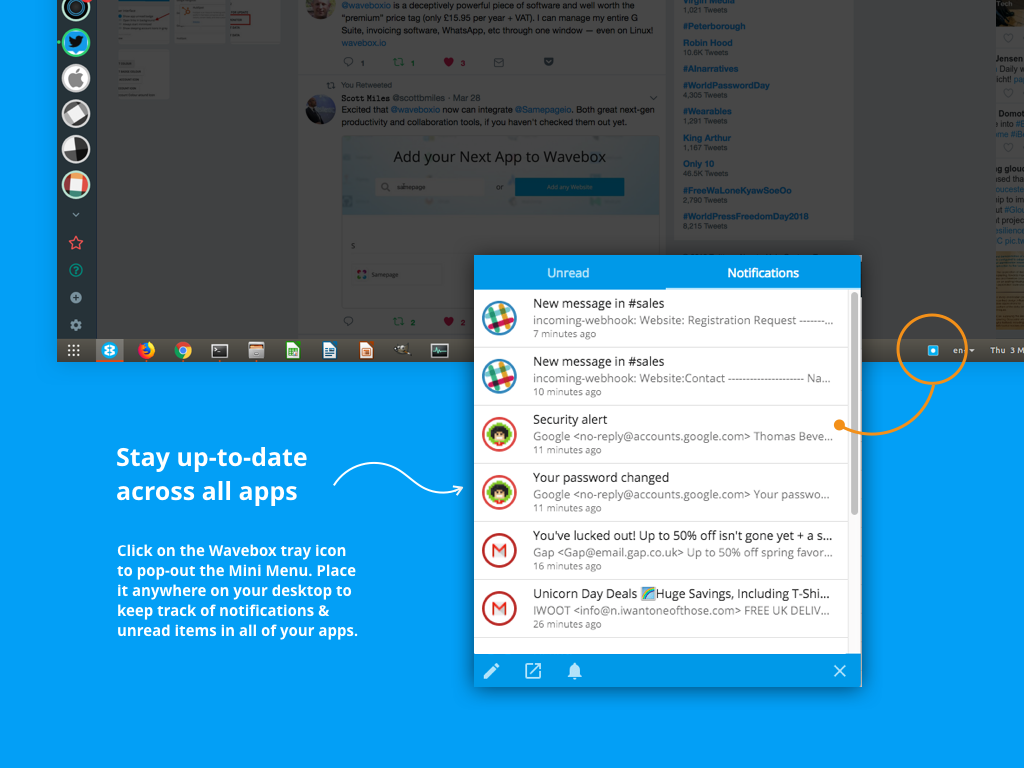 |
- All your web apps in one place: Add your favourites from our Directory of 1000+ apps/websites/services and easily hop between them to create faster workflows, and enjoy a smarter way of working.
- Never miss a thing: Stay signed-in to all apps simultaneously and keep up-to-date with real-time notifications and unread badges. Wavebox brings calm to your daily cloud app chaos.
- Focus on what's important: Declutter your desktop by having everything in one place, and use 'mute' across all apps when you need time to concentrate.
- Better than a browser: Unlike browser tabs which work independently, Wavebox brings everything together as a single suite of web apps. It's faster, more secure and uses less processing power.
Install Wavebox and use for free with 2 Gmail accounts. Then upgrade to Pro to add more apps, services and features. Join thousands of individuals and teams who now spend their days in Wavebox.
Why not give it a try at wavebox.io
Wavebox Classic is built using Electron, React and Flux. It supports Gmail, Google, Outlook, Office 365, Slack, Trello & over a 1000 other apps.
Before you get started you'll need the following
- Python 2.7
- Nodejs 10.11.0
- npm >= 6.4.1
- Wavebox API Key
- Download & install Wavebox for free
- Go to Settings and then the Wavebox Pro Tab
- In the top right if you see login, login for free otherwise continue to the next step
- In the top right click your email address and choose Developers
- Under the API Key section you can get your API Key
- windows-build-tools available through
npm install -g windows-build-tools
Once you've cloned the repository you will need to add your Wavebox API Key to the repository. This key will ensure that the client can talk to Google, Microsoft etc without needing to configure each one individually. Create a file in src/shared/credentials.js and in it place
module.exports = { API_KEY: 'your_api_key' }- To install all Wavebox npm dependencies:
npm install; npm run install:all - To recompile native modules:
npm run rebuild:electron - To run compile and run the app:
npm start


