Here we collect useful charts we designed in SHALB also used in our cluster.dev product for building cloud installers and creating infrastructure templates with Terraform modules and Helm charts.
- Kubernetes 1.23+
- Helm 3.8.0+
The quickest way to setup a Kubernetes cluster in different clouds to install SHALB Charts is by using cluster.dev.
Create fully featured Kubernetes clusters with required addons:
| Cloud Provider | Kubernetes Type | Sample Link | Technologies |
|---|---|---|---|
| AWS | EKS | AWS-EKS |   |
| AWS | K3s | AWS-K3s |  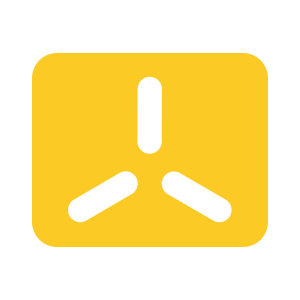 |
| GCP | GKE | GCP-GKE |   |
| AWS | K3s + Prometheus | AWS-K3s Prometheus |  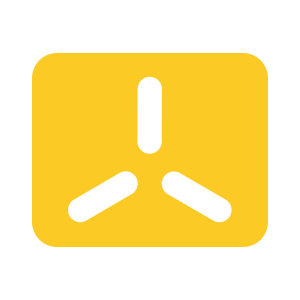  |
| DO | K8s | DO-K8s | 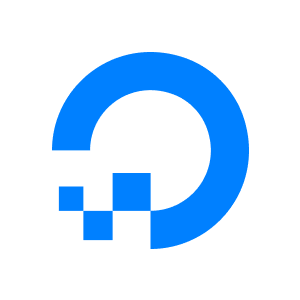  |
To install Helm, refer to the Helm install guide and ensure that the helm binary is in the PATH of your shell. Once you have installed the Helm client, you can deploy a SHALB Helm Chart into a Kubernetes cluster. Please refer to the Quick Start guide.
Example of how to deploy application with Helm and Terraform to Kubernetes:
| Description | Sample Link | Technologies |
|---|---|---|
| Kubernetes Terraform Helm | Quick Start with Kubernetes |  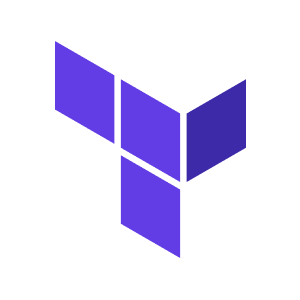 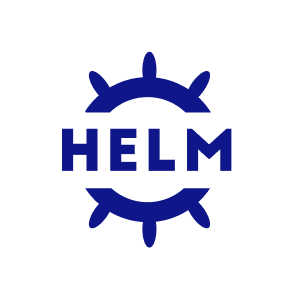 |
Copyright © 2023 SHALB.
Licensed under the Apache License, Version 2.0 (the "License"); you may not use this file except in compliance with the License. You may obtain a copy of the License at