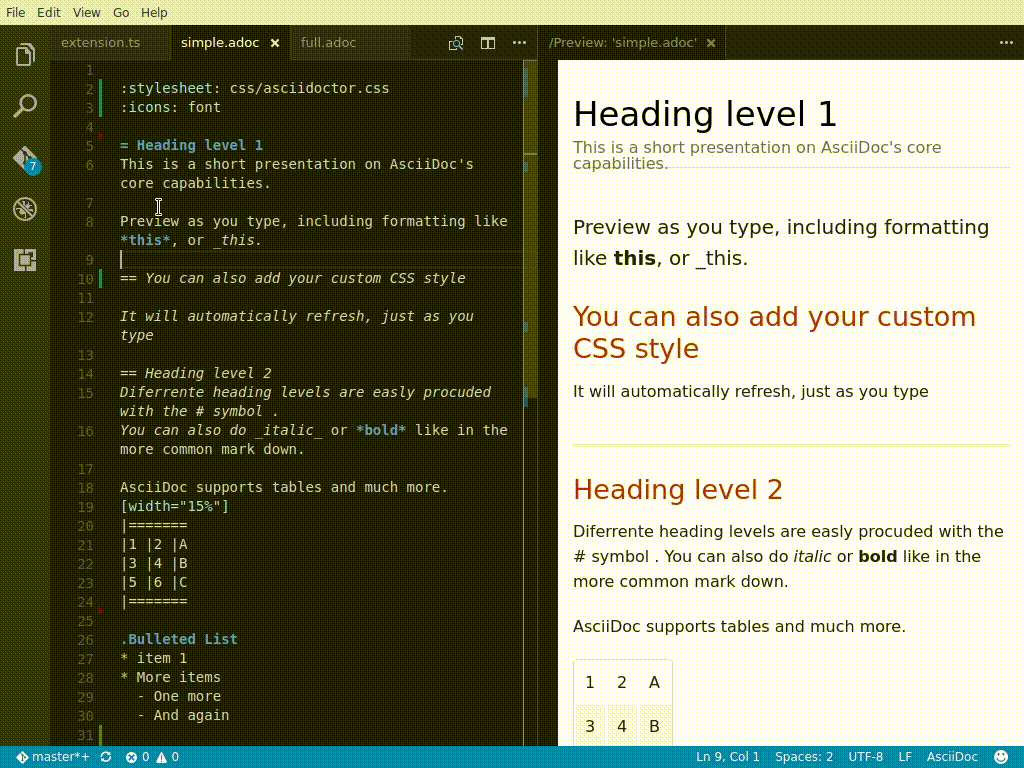AsciiDoc support for Visual Studio Code
An extension that provides live preview, syntax highlighting and symbols for the AsciiDoc format. The preview uses Asciidoctor.js.
Use the extension, by opening an .adoc file and then:
- Toggle Preview -
ctrl+shift+v(Mac:cmd+shift+v) - Open Preview to the Side -
ctrl+k v(Mac:cmd+k v) - View symbols - go to symbol action -
ctrl+shift+o, select a heading.
How to install
Launch VS Code Quick Open (Ctrl+P), paste the following command, and press enter:
ext install joaompinto.asciidoctor-vscode
Demo
Optional
If you want to use the Ruby version of Asciidoctor you need to change the AsciiDoc.use_asciidoctor_js setting to false.
How to build and install from source (Linux)
Manual build
git clone https://github.com/asciidoctor/asciidoctor-vscode
cd asciidoctor-vscode
npm install
sudo npm install -g vsce typescript
vsce package
code --install-extension *.vsixBuild script
git clone https://github.com/asciidoctor/asciidoctor-vscode
bash ./script/build build installThe build script accepts other commands too, run bash ./script/build help for more information.
Contributors
git log --pretty="%an" | sort -u
Bart Sokol
Daniel Mulholland
Garrett D'Amore
Gigacee
Jackson C. Wiebe
João Pinto
Kevin Palmowski
Marcelo Alvim
Mark Roszko
Masanori Asano
Matteo Campinoti
Stephen Pegoraro
Tatsunori Uchino
chriskoerner
ojn
sgn
Øyvind Hansen