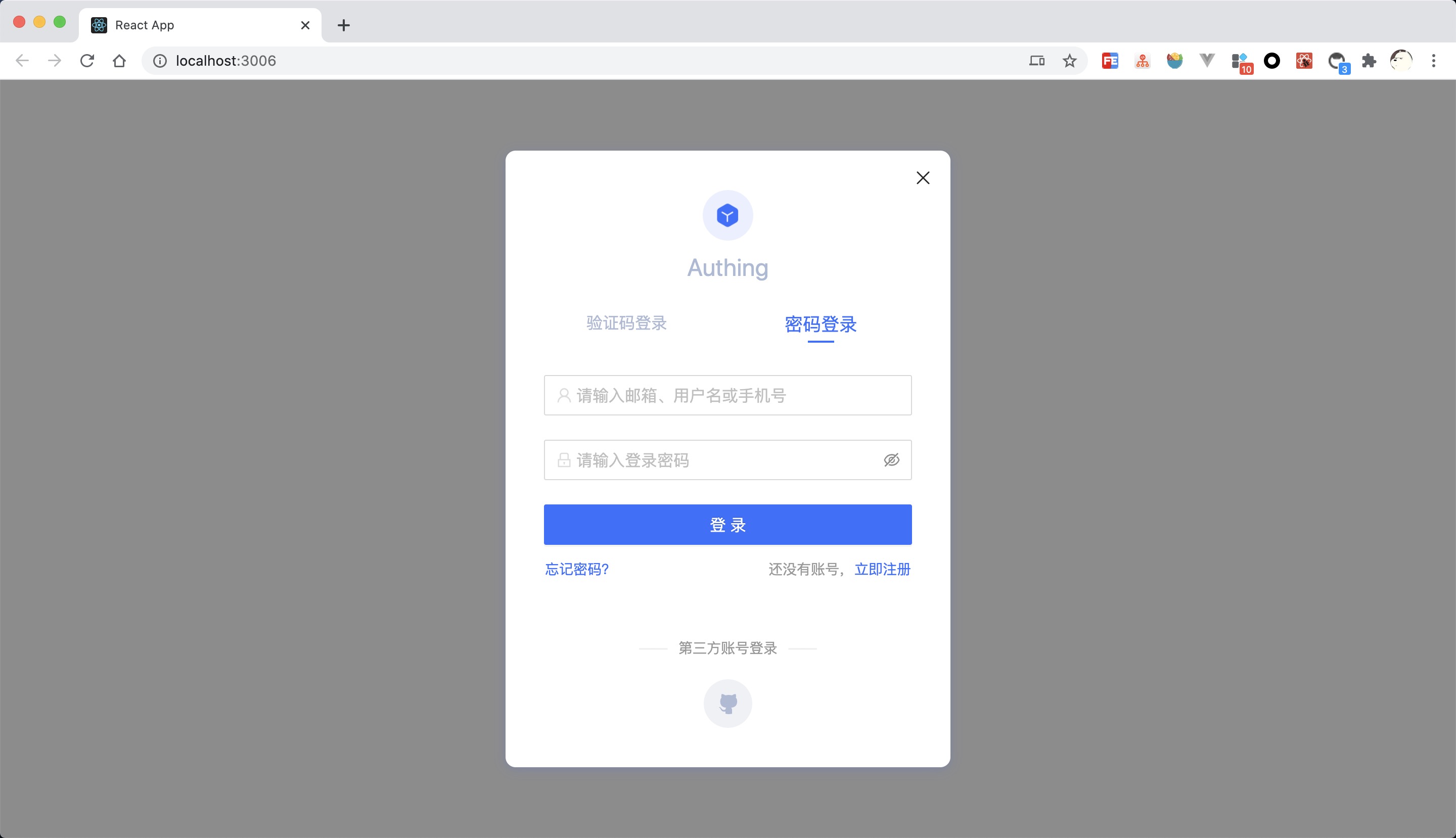Authing 是一个企业级身份认证提供商,其集成了 OAuth、LDAP、OIDC 等多种身份认证和授权解决方案。此仓库包含了 Authing 提供的一些 UI 组件。
| 包名 | 版本 | 使用文档 |
|---|---|---|
| @authing/react-ui-components | Authing React UI Components | |
| @authing/vue-ui-components | Authing Vue UI Components | |
| @authing/ng-ui-components | Authing Angular UI Components | |
| @authing/native-js-ui-components | Authing Native JavaScript UI Components |
Authing 登录组件(Guard)是一种可嵌入的登录表单,可根据你的需求进行配置,建议用于单页面应用程序。它使你可以轻松添加各种社会化登录方式,以便你的用户可以无缝登录,并且在不同平台拥有一致的登录体验。Guard 为开发者屏蔽了很多底层认证的实现细节,同时也包括繁琐的 UI 开发。
Guard 可以集成到你的 React、Vue.js、Angular 以及原生 JavaScript 项目中,你可以借助此组件快速实现登录认证流程。
内置丰富的登录注册方式供开发者选择:
- 账号密码登录(包括手机号 + 密码、邮箱 + 密码、用户名 + 密码);
- 手机验证码登录;
- APP 扫码登录(需先接入 APP 扫码登录);
- 小程序扫码登录(需先在后台配置);
- 社会化登录,如 Github 登录(需先在后台配置);
- 企业身份源登录(需要配置企业身份源);
Guard 内置了忘记密码的交互 UI,你无需编写任何额外代码。
Guard 内置了多因素认证(MFA)功能,当你的应用开启了多因素认证之后,用户可以使用该组件完成多因素认证。你无需编写任何额外代码。
响应式布局,完美兼容移动端和 PC 端,同时你可以通过自定义 CSS 轻易地自定义登录框样式。
<iframe src="https://codesandbox.io/embed/red-microservice-6613h?fontsize=14&hidenavigation=1&theme=dark" style="width:100%; height:500px; border:0; border-radius: 4px; overflow:hidden;" title="authing-react-guard" allow="accelerometer; ambient-light-sensor; camera; encrypted-media; geolocation; gyroscope; hid; microphone; midi; payment; usb; vr; xr-spatial-tracking" sandbox="allow-forms allow-modals allow-popups allow-presentation allow-same-origin allow-scripts" ></iframe>- Fork it
- Create your feature branch (git checkout -b my-new-feature)
- Commit your changes (git commit -am 'Add some feature')
- Push to the branch (git push origin my-new-feature)
- Create new Pull Request
Join us on forum: #authing-chat
详细使用文档请查看 Guard for Web
MIT