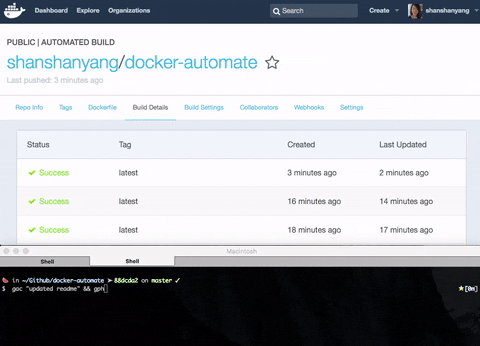docker-automate
Make sure docker daemon is running in your project directory: eval "$(docker-machine env default)"
Pro tip: add this line to your bash_profile so it runs on all bash sessions
Step 1: Create && Build Image
- Create Dockerfile
- `docker build -t .``
- List all your docker images:
docker images docker run <docker-automate>
Step 2: Setup public repo automated build
- Create a github public repo
- Goto github repo settings > webhook > services > add docker
- Goto docker hub page, log in
- Click create > create automated build
- Link to your github repo
Step 3: Tag/Push image to docker hub repo
docker imagesdocker tag <Image ID> <Docker Hub account name>/<Image name>:latestdocker login --username=<Docker Hub Username>- Prompt with password login in terminal
docker push <Docker Hub account name>/<Image name>
Step 4: Automate build starts
- Push commits to github repo, watch docker hub Repo page > build details Tab