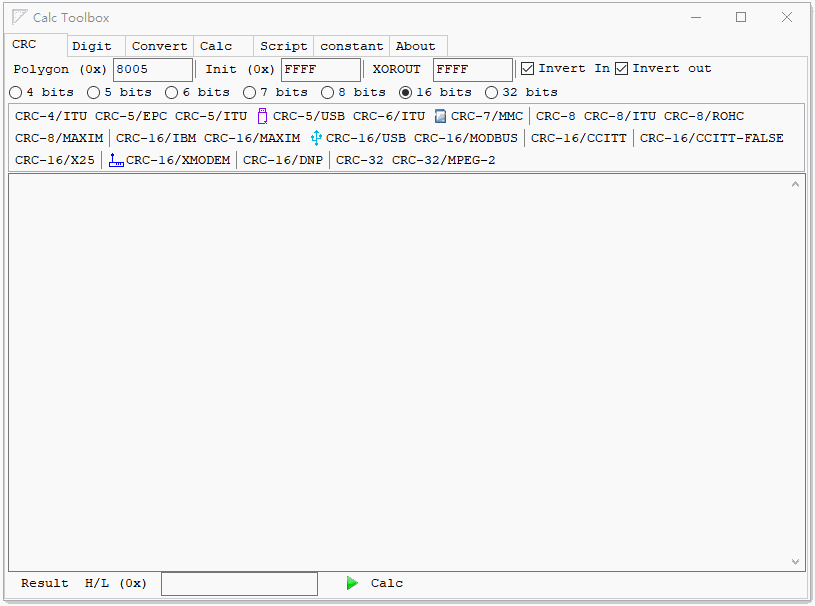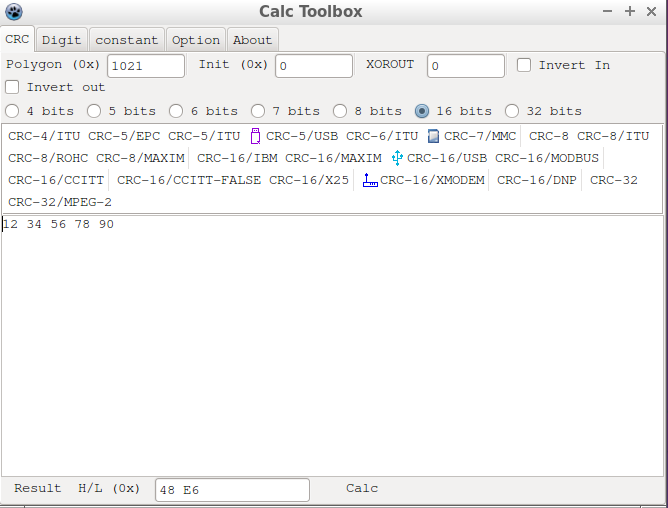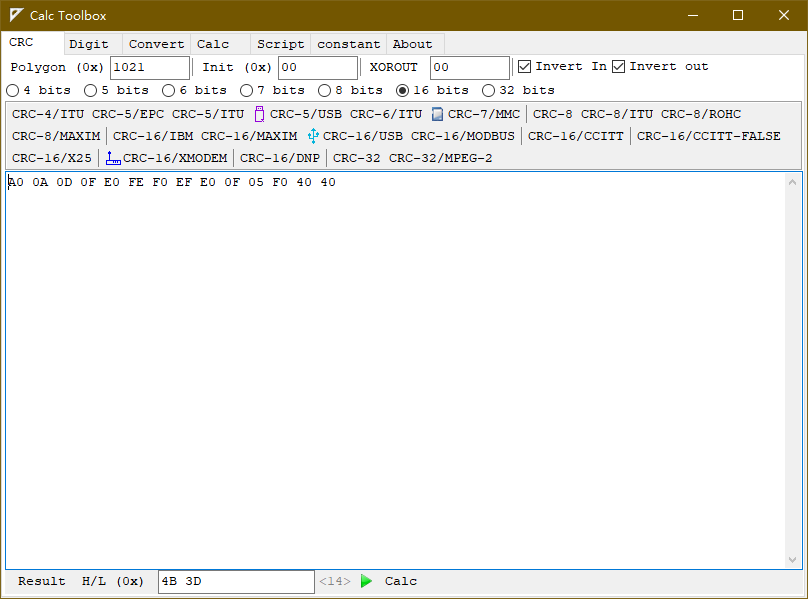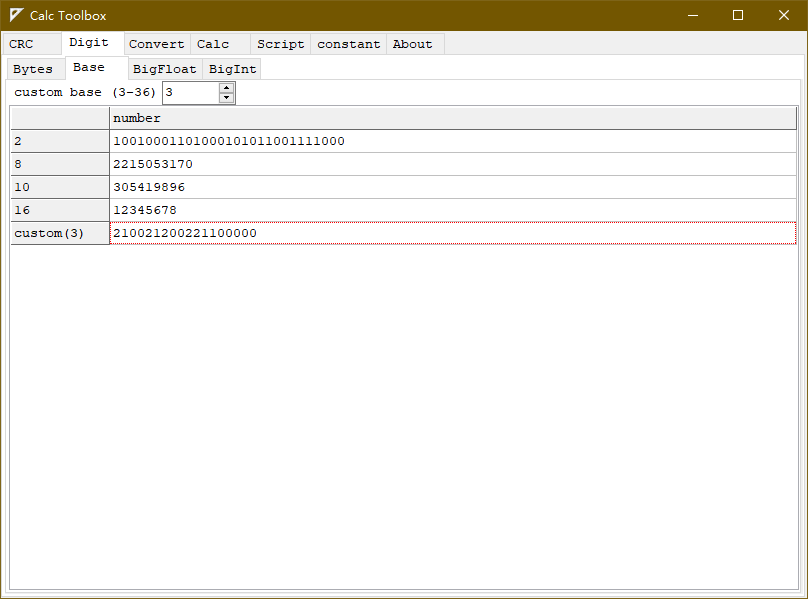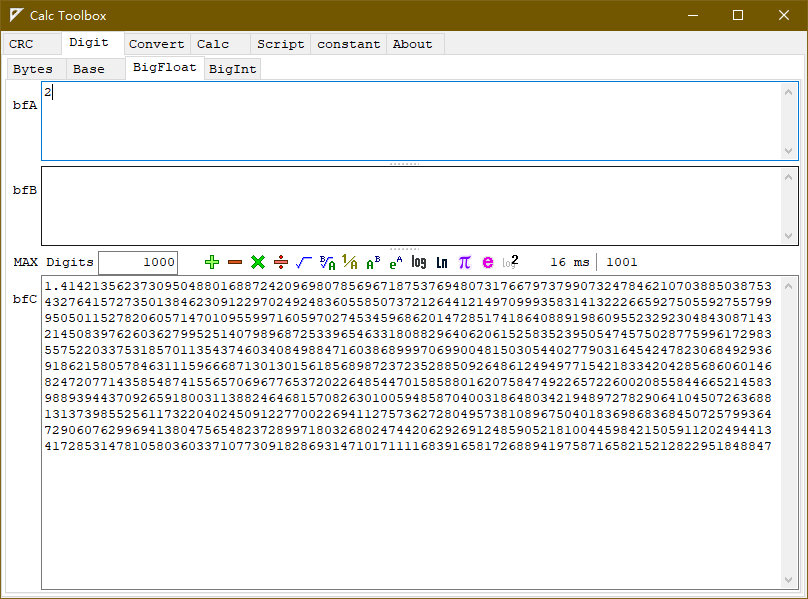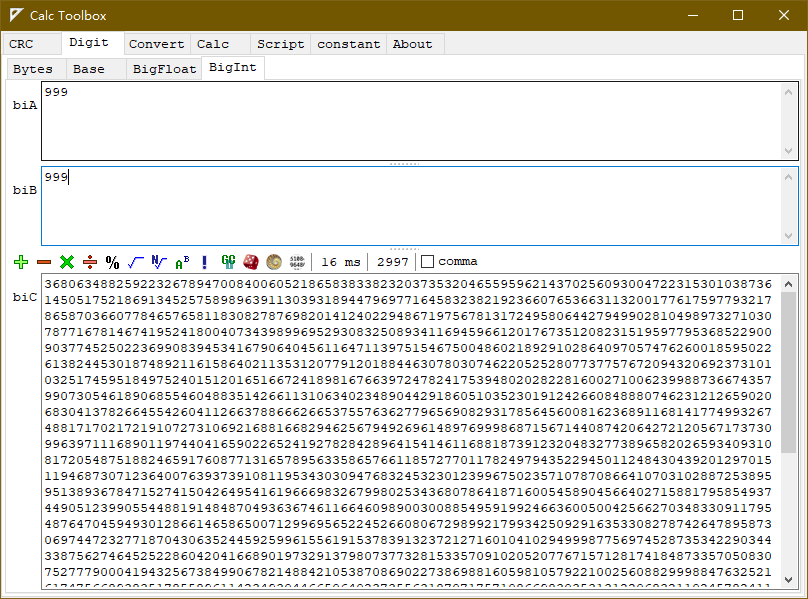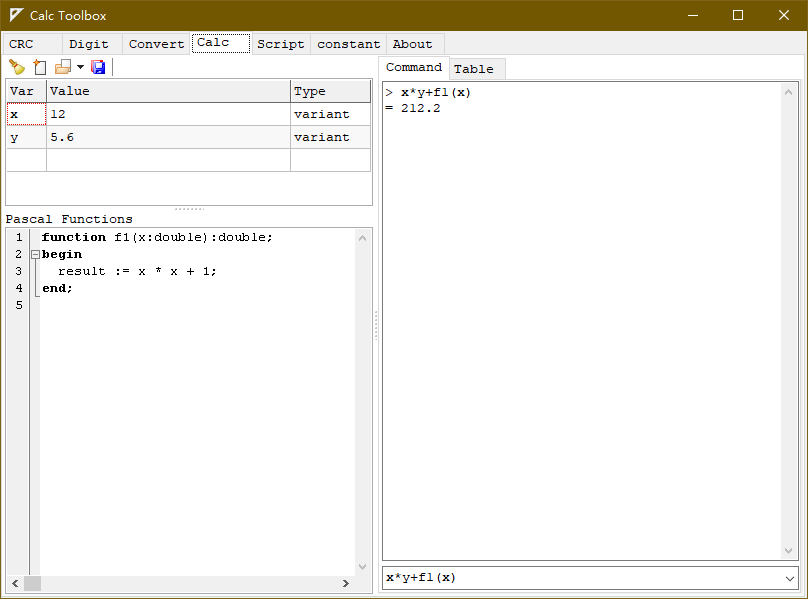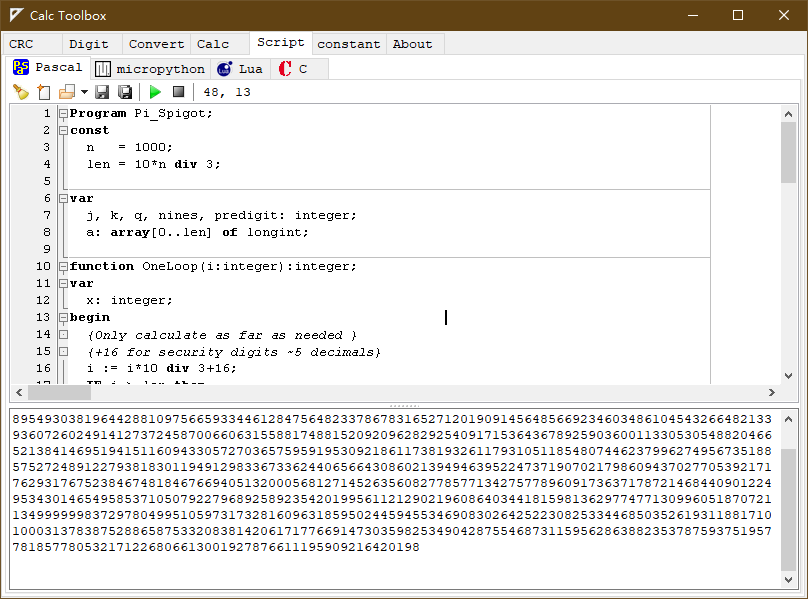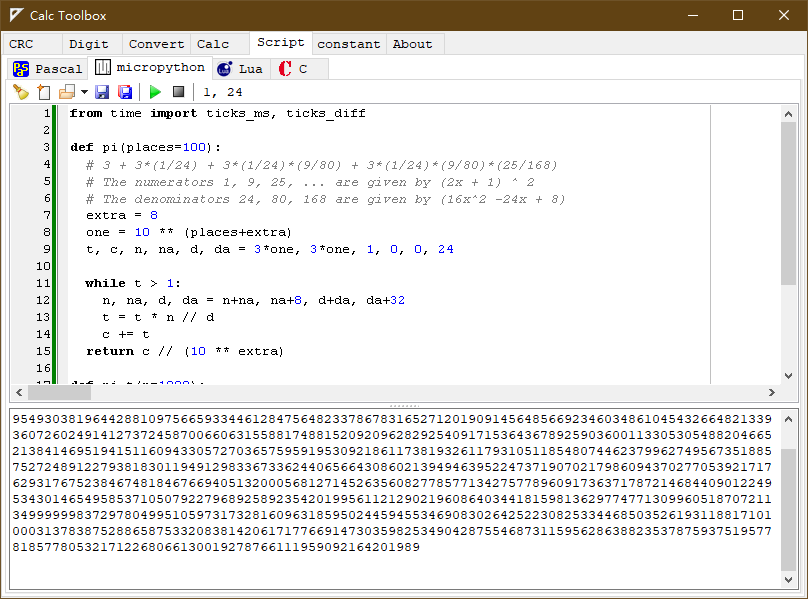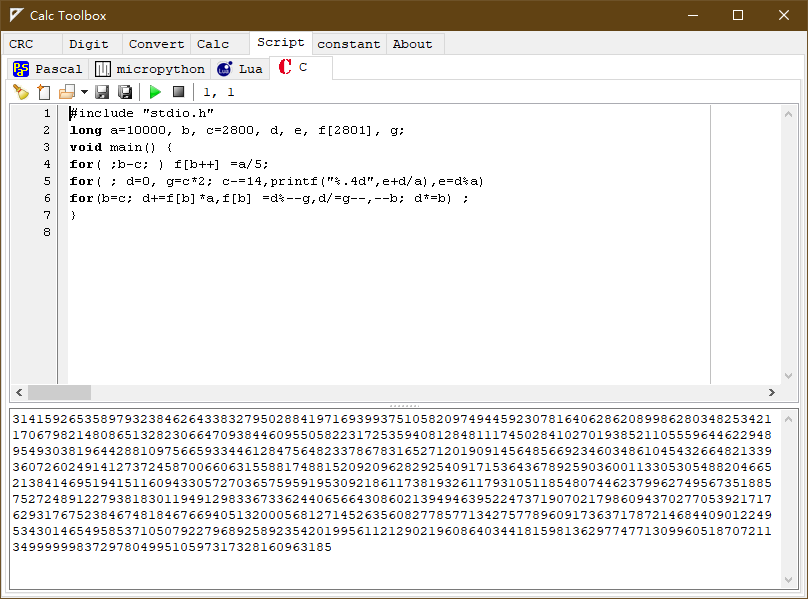A small cross platform calculation software for engineer calculation.
Linux screenshot
- Multiple CRC calculations, with predefined patterns
- CRC4
- CRC5
- CRC6
- CRC7
- CRC8
- CRC16
- CRC32
- Multiple base number conversion
- Multiple types of numbers to byte buffer conversion
- Big Float calculation
- Big Integer calculation
- Convertor
- Programmable calculator
- Multiple interpreters
- Pascal Script
- micropython (windows/linux)
- Lua
- Tiny C
- Constants display
- more
-
CRC algorithm from
https://www.iteye.com/blog/kiolp-2262455 -
Base convert function from
https://blog.csdn.net/tianqin20140902/article/details/44151717 -
Big Float and Big Integer (DFFLib) from
http://www.delphiforfun.org.ws034.alentus.com/Programs/Library/bigfloat.htm -
PascalScript (Integrate with Lazarus IDE)
https://wiki.lazarus.freepascal.org/index.php/Pascal_Script -
SynEdit (Integrate with Lazarus IDE)
https://wiki.freepascal.org/SynEdit -
RichMemo
https://wiki.freepascal.org/RichMemo
- Install Lazarus 2.0+ and FPC 3.0.4+
- Install RichMemo package
- Run Lazarus IDE, then open project CalcToolBox.lpr
- Build the project.
Default build binary file size is very large (> 30M), to reduce file size, please open project option dialog.
- in Debugging tab, remove option
- Generate info for the debugger
- Display line numbers in run-time error backtraces
- in Compilation and Linking, select
- Smart linkable
- Link smart
Then rebuild.
- CRC
- Base convert
- Big Float calculate
- Big Int calculate
- Big Int calculate
- Programmable calculator
- Pascal interpreter
- micropython interpreter
- Lua interpreter
- TinyC interpreter
- Options