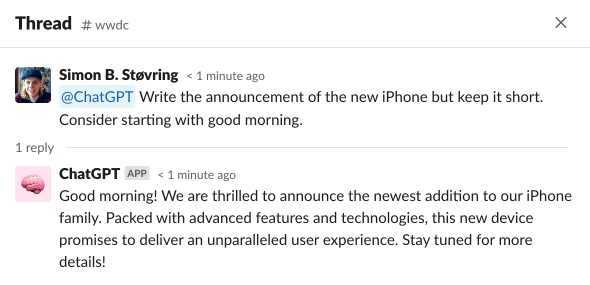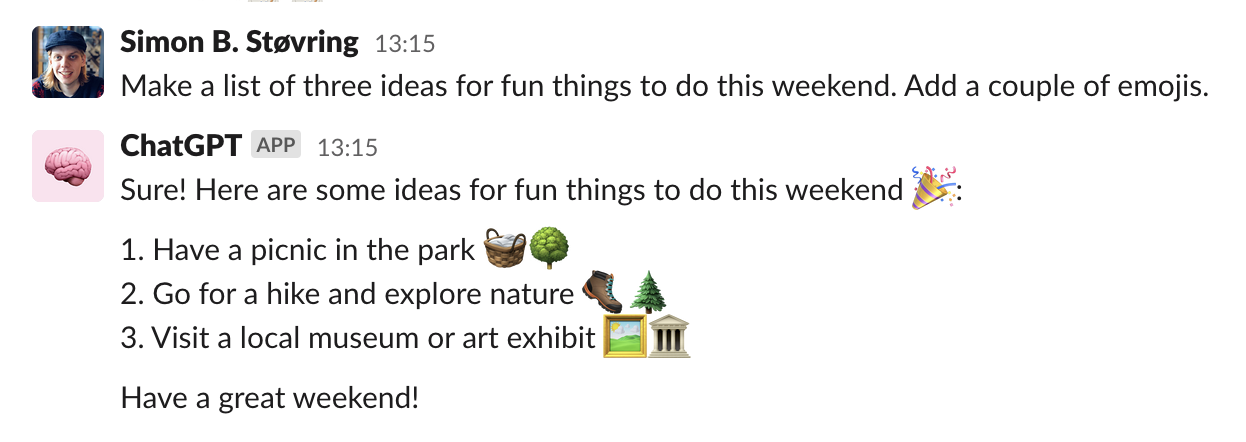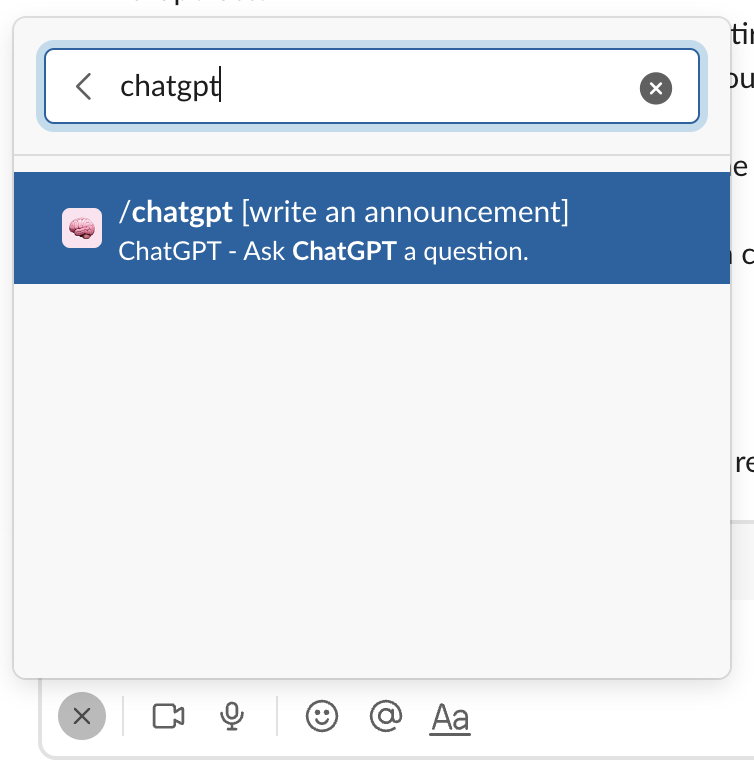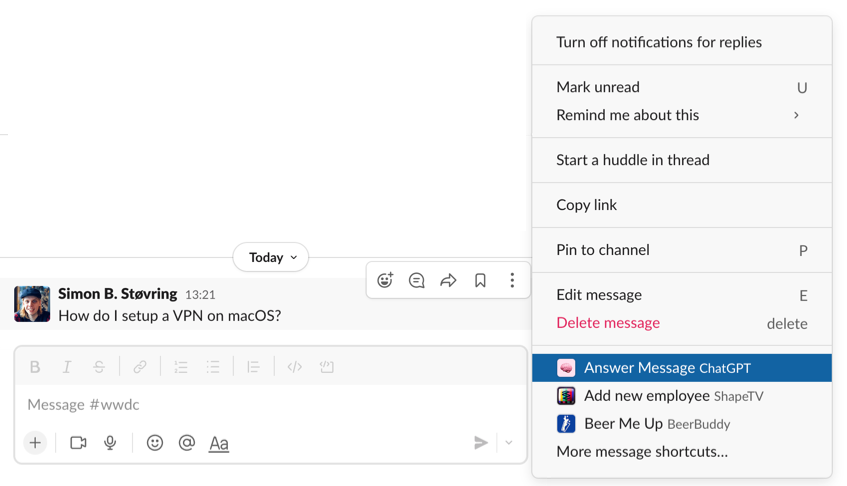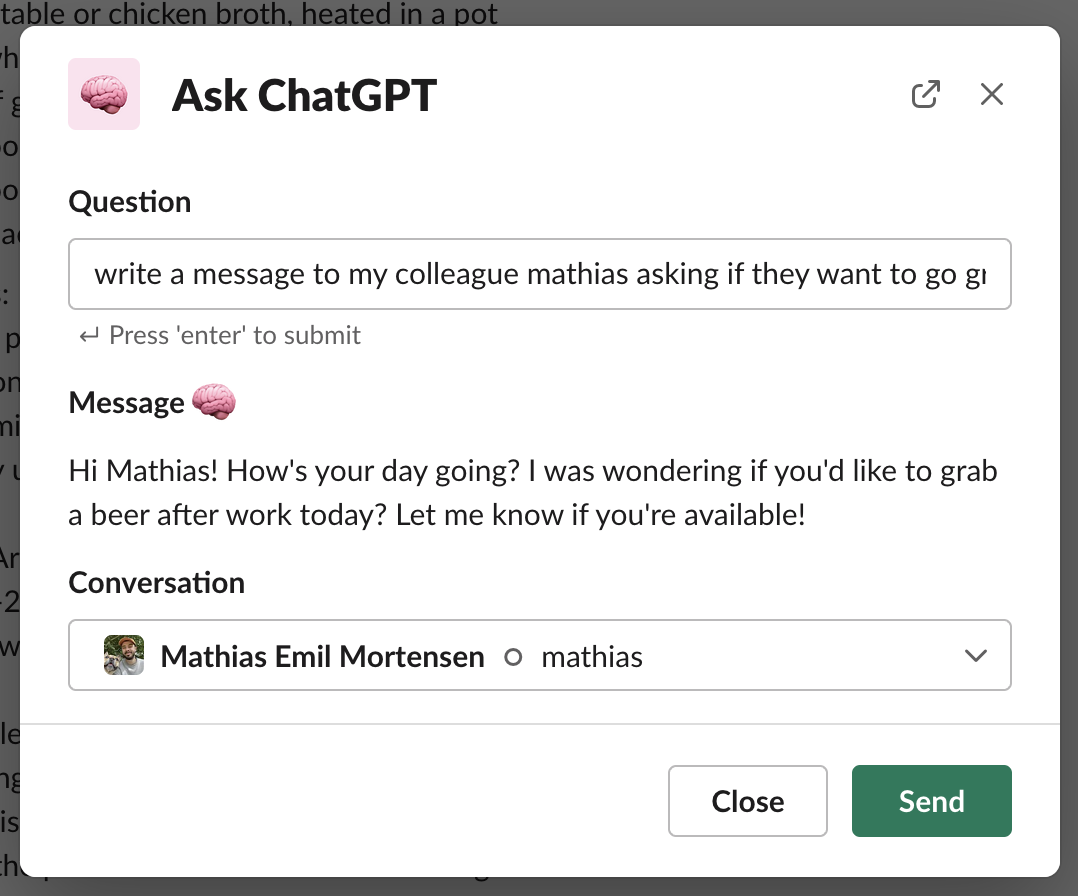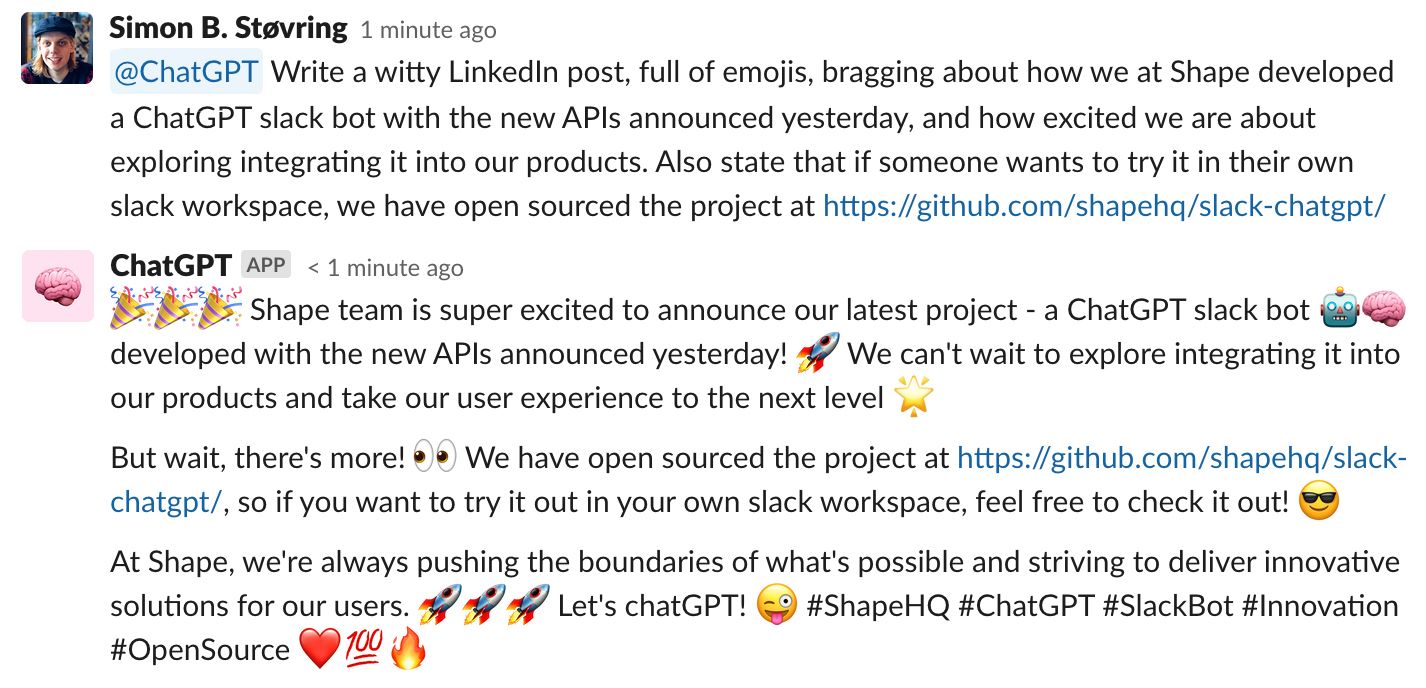
Integrate ChatGPT into Slack using a Slack app hosted on Cloudflare Workers.
✨ Features • 🚀 Getting Started • 💻 Running the Project Locally • Built with ❤️ by Shape
slack-chatgpt can be used to interact with ChatGPT in several ways on Slack.
When mentioning the bot, it will post a reply in a thread so it does not clutter the conversation.
People in the workspace can write messages messages to the bot in which case it replies directly within the conversation.
Use the slash command to ask ChatGPT a question and have it reply within the conversation.
The shortcut on messages can be used to answer a message using ChatGPT.
The global shortcut can be used to have ChatGPT help you write a message and then send that message to a channel or you can copy the message and send it yourself.
Follow the steps below to get started.
The Slack app was built to be hosted on Cloudflare Workers, and as such, we will need to create a worker on Cloudflare Workers.
- Go to workers.cloudflare.com and create a worker. Choose any name you would like.
- Take note of the URL of your worker as you will need it when creating a Slack app.
Cloudflare's wrangler CLI is used to deploy, update, and monitor Cloudflare workers. We will need the CLI later so make sure to install it by running the following command.
npm install -g wranglerYou will need an OpenAI account to access the ChatGPT API.
- Register for an account on platform.openai.com.
- Add billing information to your account if you have already used your free credits or they have expired.
- Generate an API key and save it for later.
The Slack app will be used to listen for request in Slack and post messages back into Slack. In order to support all of slack-chatgpt's features, there are a couple of steps needed. However, you can also choose to setup just the features you need.
Start by creating a Slack app on api.slack.com/apps. You are free to choose any name for the app that fits your needs.
Make sure to add the Bots feature to the Slack app and add the following scopes:
app_mentions:readchat:writecommandsim:historychat:write.public
Take note of your bot's OAuth token and your app's signing secret as you will need add both to your Cloudflare worker later.
In order for the bot to respond to mentions and direct messages, you must enable Event Subscriptions in your Slack app and pass the URL to your Cloudflare Worker followed by the path /events, e.g. https://slack-chatgpt.shapehq.workers.dev/events.
Make sure to subscribe to the following events:
app_mentionmessage.im
Add a slash command to your Slack app. You are free to choose the command, description, and usage hint that fits your needs but make sure to set the URL to your Cloudflare Worker followed by the path /commands, e.g. https://slack-chatgpt.shapehq.workers.dev/commands.
In order to respond to a message using ChatGPT, you must enable interactivity on your Slack app. Make sure to set the URL to your Cloudflare Worker followed by the path /interactivity, e.g. https://slack-chatgpt.shapehq.workers.dev/interactivity.
Then create a new shortcut and select "On messages" when asked about where the shortcut should appear. You are free to choose the name and description that fit your needs but make sure to set the callback ID to ask_chatgpt_on_message.
To add the global shortcut to your workspace, you must enable interactivity on your Slack app. You may have already done this when adding the shortcut to messages. When enabling interactivity, you should make sure to set the URL to your Cloudflare Worker followed by the path /interactivity, e.g. https://slack-chatgpt.shapehq.workers.dev/interactivity.
Then create a new shortcut and select "Global" when asked about where the shortcut should appear. You are free to choose the name and description that fit your needs but make sure to set the callback ID to ask_chatgpt_global.
Your Cloudflare worker will need to know your OpenAI API key and the Slack bot's token.
Start by adding the OpenAI API key by running the following command. Paste the API key when prompted to enter it.
wrangler secret put OPENAI_API_KEYThen add your bot's token running the following command. Paste the token when prompted to enter it.
wrangler secret put SLACK_TOKENFinally add the Slack signing secret. Paste the secret when prompted to enter it.
wrangler secret put SLACK_SIGNING_SECRETAfter cloning the repository you can deploy it to Cloudflare by running the following command.
npx wrangler publishChatGPT should now be integrated with your Slack workspace.
To run the project locally, you will need to create a file named .dev.vars that contains your secrets. The content of the file should be as shown below.
OPENAI_API_KEY=xxx
SLACK_TOKEN=xxx
SLACK_SIGNING_SECRET=xxx
Remember to replace the OpenAI API key and Slack token with your actual credentials.
Then start the server by running the following command.
npx wrangler devBuilt with ❤️ by Shape
We built slack-chatgpt at Shape in a couple of hours to try out the ChatGPT APIs when they were published on March 1st, 2023 and are now having a great time asking ChatGPT both serious and silly questions in our Slack 😄
Want to build cool and fun products with us? We are hiring! 😃🫶