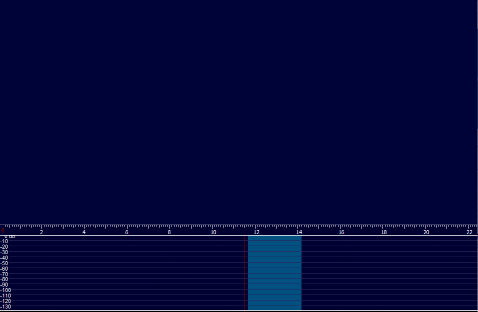img2wav is a simple command line utility to convert image files into audio clips suitable for display in a spectrogram. Multiple images can be specified to create a scrolling display.
img2wav can be installed from pip:
pip3 install img2wav
img2wav provides a simple command line interface to generate wav files. It's relatively easy to tune parameters for waveform generation, allowing you to optionally specify the delay between images, center frequency, image bandwidth, and output file samplerate.
$ img2wav -o res/hackers.wav res/images/* [*] Writing wav file: res/hackers.wav [*] Center frequency: 2750hz [*] Bandwidth : 4000hz [*] Sample rate : 11025hz [*] Delay : 2000ms [*] Processing: res/images/glider.png [*] Processing: res/images/hackers.bmp [*] Processing: res/images/hacktheplanet2.bmp [*] Processing: res/images/hacktheplanet.jpg [+] Done