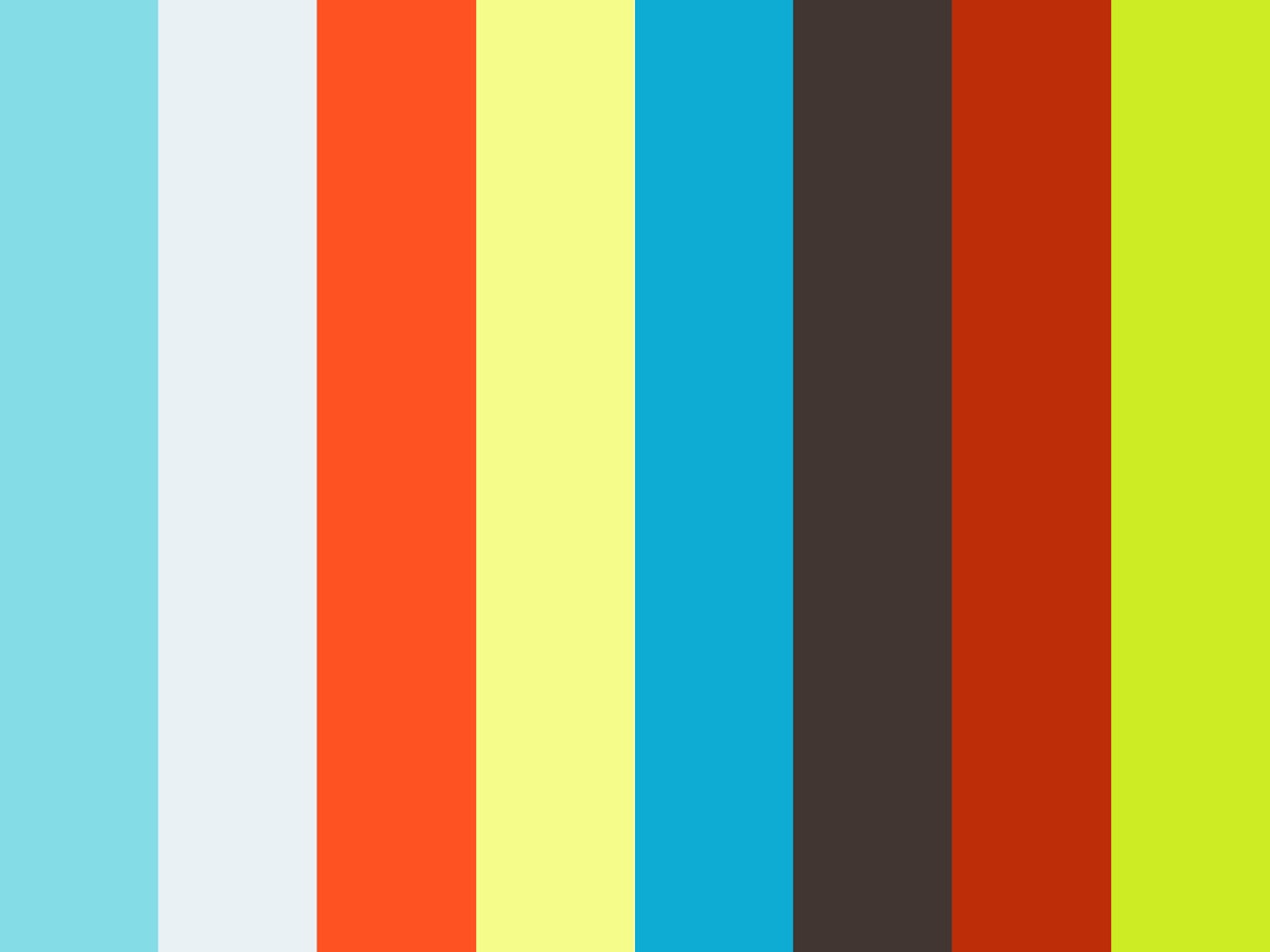This repo is a starter kit for working with Node.js, Handlebars (both server and client side), Sass (via node-sass), and Babel (via spire-of-babel).
Run the following command to download the repo and unpack it into nodejs-starter-kit-master/.
$ curl -L https://github.com/neogeek/nodejs-starter-kit/archive/master.tar.gz | tar -xzAll client-side files are located in /static.
Both client and server-side Handlebars templates are stored in /src/views.
The following command will install all Node.js dependencies. Once all dependencies are installed it will run make build compiling Handlebars and Sass files.
$ npm installTo manually compile Handlebars and Sass files run:
$ make buildTo watch for changes to any Handlebars or Sass files run:
$ make watchTests are powered by mocha. To run all tests use this command:
$ npm testA .travis.yml configuration file is included to support automated testing through Travis CI.
If you have the Heroku Toolbelt installed you can start the sample applications with this command:
$ foreman startIf not, then the application can also be run using this command:
$ make serveOnce the application is running it can be accessed at http://localhost:5000/.
Add the following to your ~/.bash_profile and restart terminal. You will now be able to create a new project using the starter kit by typing create-nodejs-starter-kittest (replacing test with your new project name).
create-nodejs-starter-kit() {
curl -L https://github.com/neogeek/nodejs-starter-kit/archive/master.tar.gz | tar -xz
mkdir -p "${1}"
mv nodejs-starter-kit-master/{*,.[^.]*} "${1}"
rm -d nodejs-starter-kit-master
cd "${1}" || exit
npm install
}A video covering the initial setup process and basic Handlebars usage is available at Vimeo. http://vimeo.com/neogeek/nodejs-starter-kit-demo