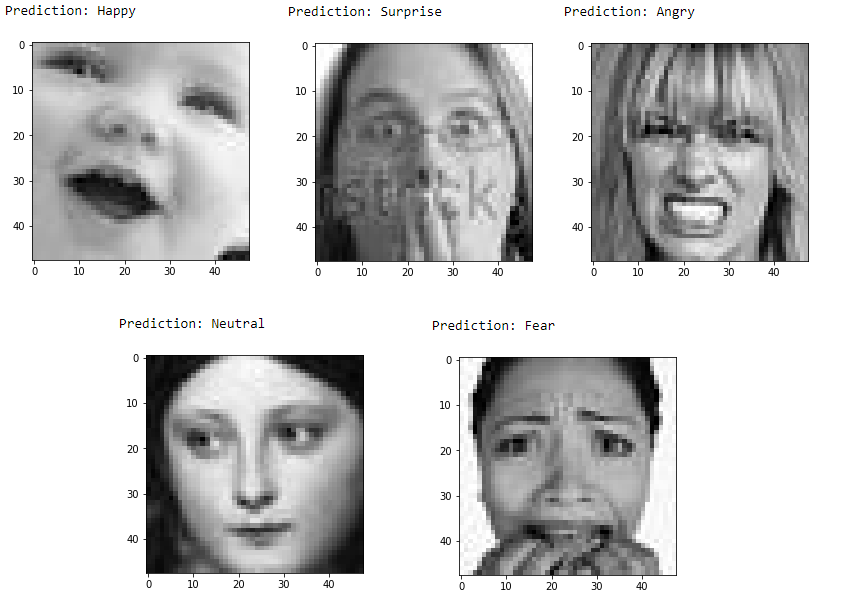This is a PyTorch implementation of research paper, Deep-Emotion
[Note] This is not the official implementation of the paper
- An end-to-end deep learning framework, based on attentional convolutional network
- Attention mechanism is added through spatial transformer network
To run this code, you need to have the following libraries:
- pytorch >= 1.1.0
- torchvision ==0.5.0
- opencv
- tqdm
- PIL
This repository is organized as :
- main This file contains setup of the dataset and training loop.
- visualize This file contains the source code for evaluating the model on test data and real-time testing on webcam.
- deep_emotion This file contains the model class
- data_loaders This file contains the dataset class
- generate_data This file contains the setup of the dataset
Cool video created by DeepLearning_by_PhDScholar for how to use this implementation.
Download the dataset from Kaggle, and decompress train.csv and test.csv into ./data folder.
Setup the dataset
python main.py [-s [True]] [-d [data_path]]
--setup Setup the dataset for the first time
--data Data folder that contains data files
To train the model
python main.py [-t] [--data [data_path]] [--hparams [hyperparams]]
[--epochs] [--learning_rate] [--batch_size]
--data Data folder that contains training and validation files
--train True when training
--hparams True when changing the hyperparameters
--epochs Number of epochs
--learning_rate Learning rate value
--batch_size Training/validation batch size
To validate the model
python visualize.py [-t] [-c] [--data [data_path]] [--model [model_path]]
--data Data folder that contains test images and test CSV file
--model Path to pretrained model
--test_cc Calculate the test accuracy
--cam Test the model in real-time with webcam connect via USB