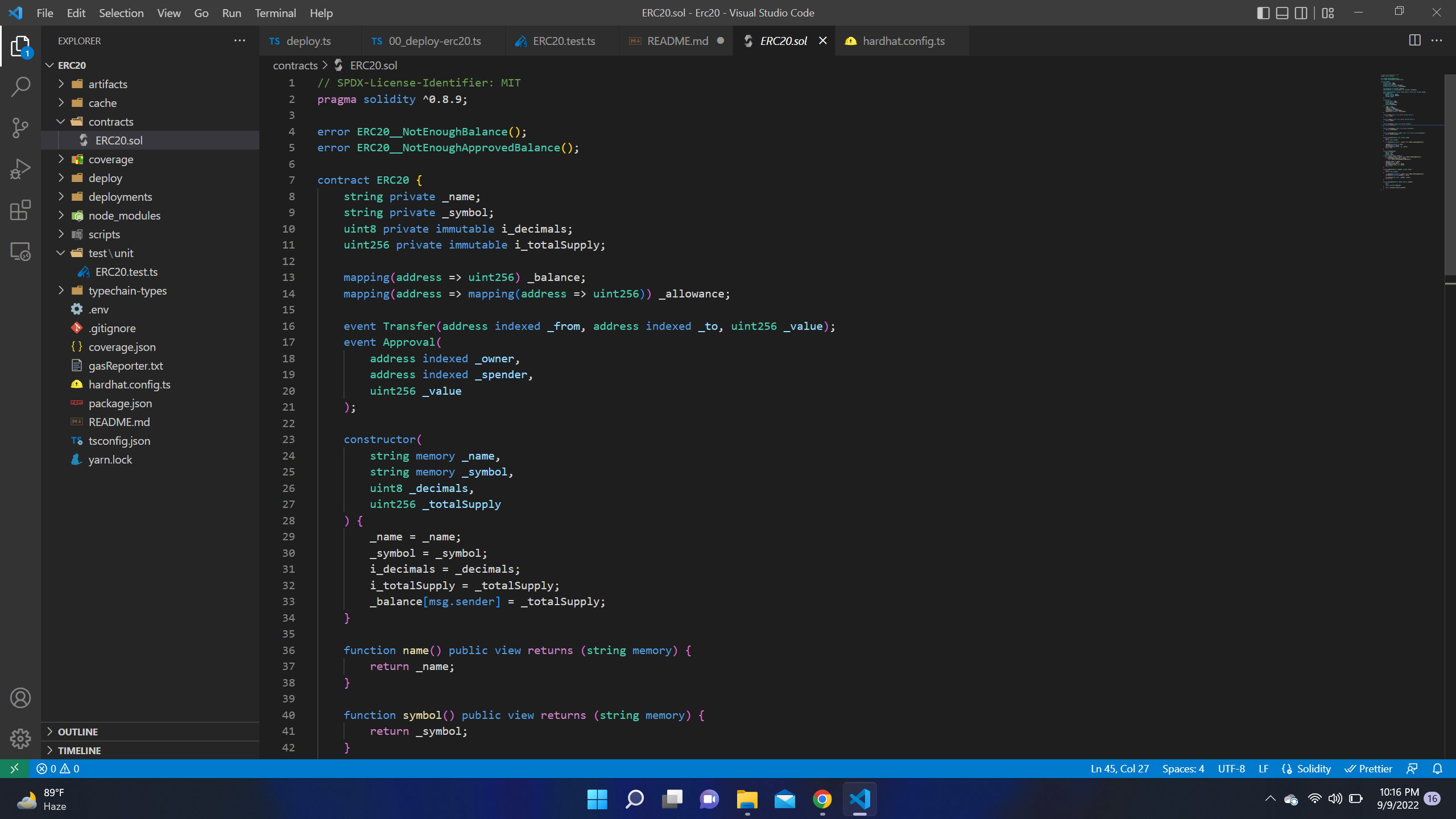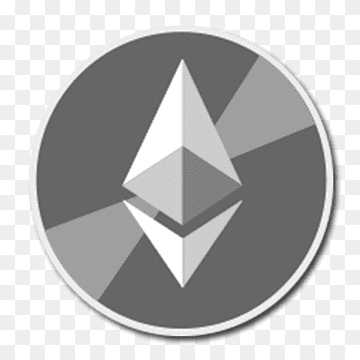
Manual Token (MT), ERC-20 token with all functions implemented based on EIP-20 standard along with unit tests written in mocha.
View Demo
·
Report Bug
·
Request Feature
Table of Contents
Manual Token(MT), an ERC-20 contract developed using hardhat environment with properly written unit tests that have a coverage of more than 80%. Mocha/Chai has been used to write tests. This involves a deploy script which can be easily used to deploy to different testsnes and mainnet with just a change in hardhat config file.
Follow the below steps to get started with this project
This is an example of how to list things you need to use the software and how to install them.
- npm
npm install npm@latest -g
- Clone the repo
git clone https://github.com/github_username/repo_name.git
- Install NPM packages
npm install
- Enter your API in
.envRINKEBY_RPC_URL='RINKEBY_RPC_URL' PRIVATE_KEY='YOUR PRIVATE KEY' ETHERSCAN_API_KEY='ETHER SCAN API KEY' COINMARKETCAP_API_KEY='COINMARKET API KEY'
Run tests in hardhat environment
npm run hardhat test --network hardhat|rinkeby|localhostDeploy the contract to testnet or mainnet
npm run hardhat deploy --network rinkeby|mainnetContributions are what make the open source community such an amazing place to learn, inspire, and create. Any contributions you make are greatly appreciated.
If you have a suggestion that would make this better, please fork the repo and create a pull request. You can also simply open an issue with the tag "enhancement". Don't forget to give the project a star! Thanks again!
- Fork the Project
- Create your Feature Branch (
git checkout -b feature/AmazingFeature) - Commit your Changes (
git commit -m 'Add some AmazingFeature') - Push to the Branch (
git push origin feature/AmazingFeature) - Open a Pull Request
Distributed under the MIT License. See LICENSE.txt for more information.
Shariq Anwar - @twitter_handle - shariqanwar59@gmail.com
Project Link: https://github.com/shariqanwar20/ERC20