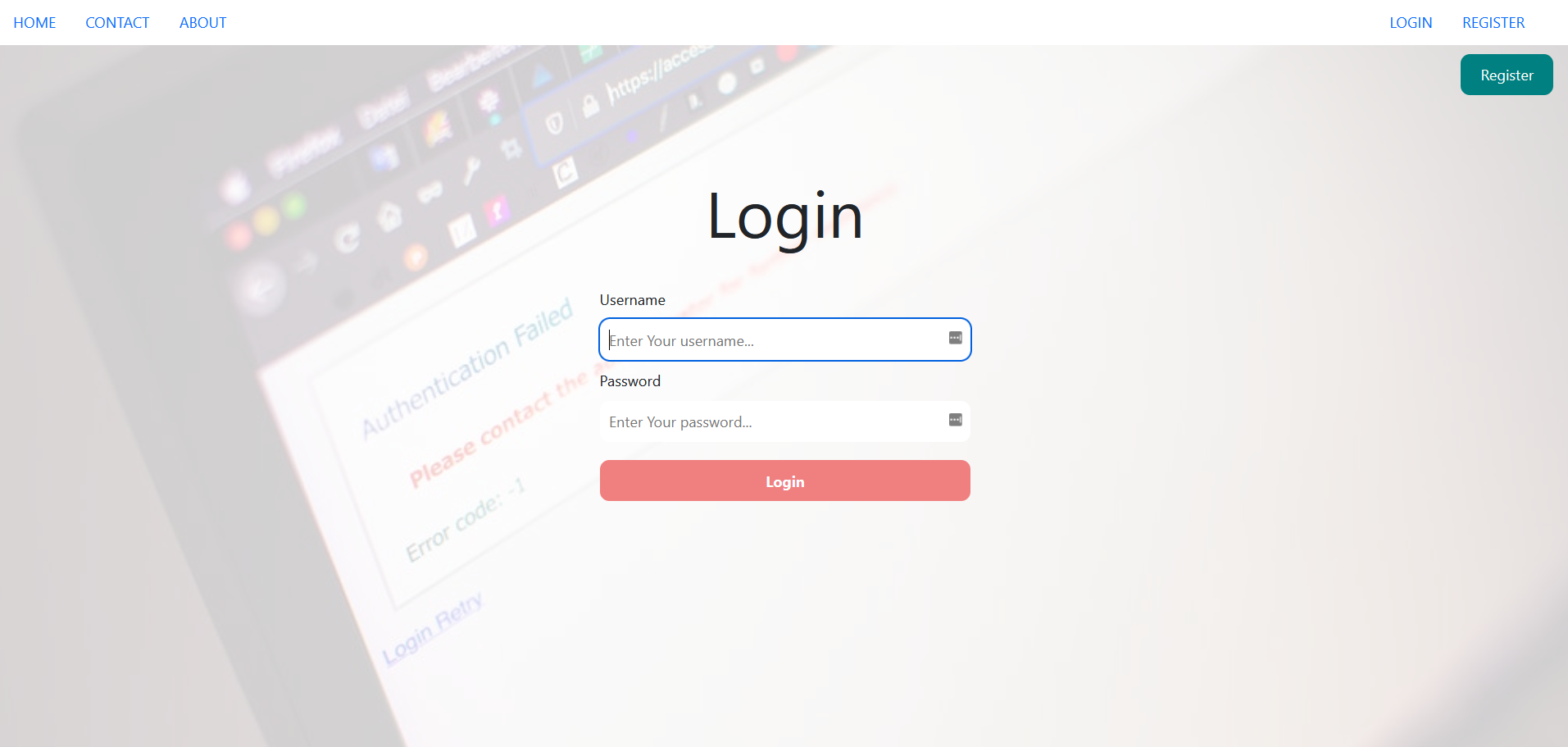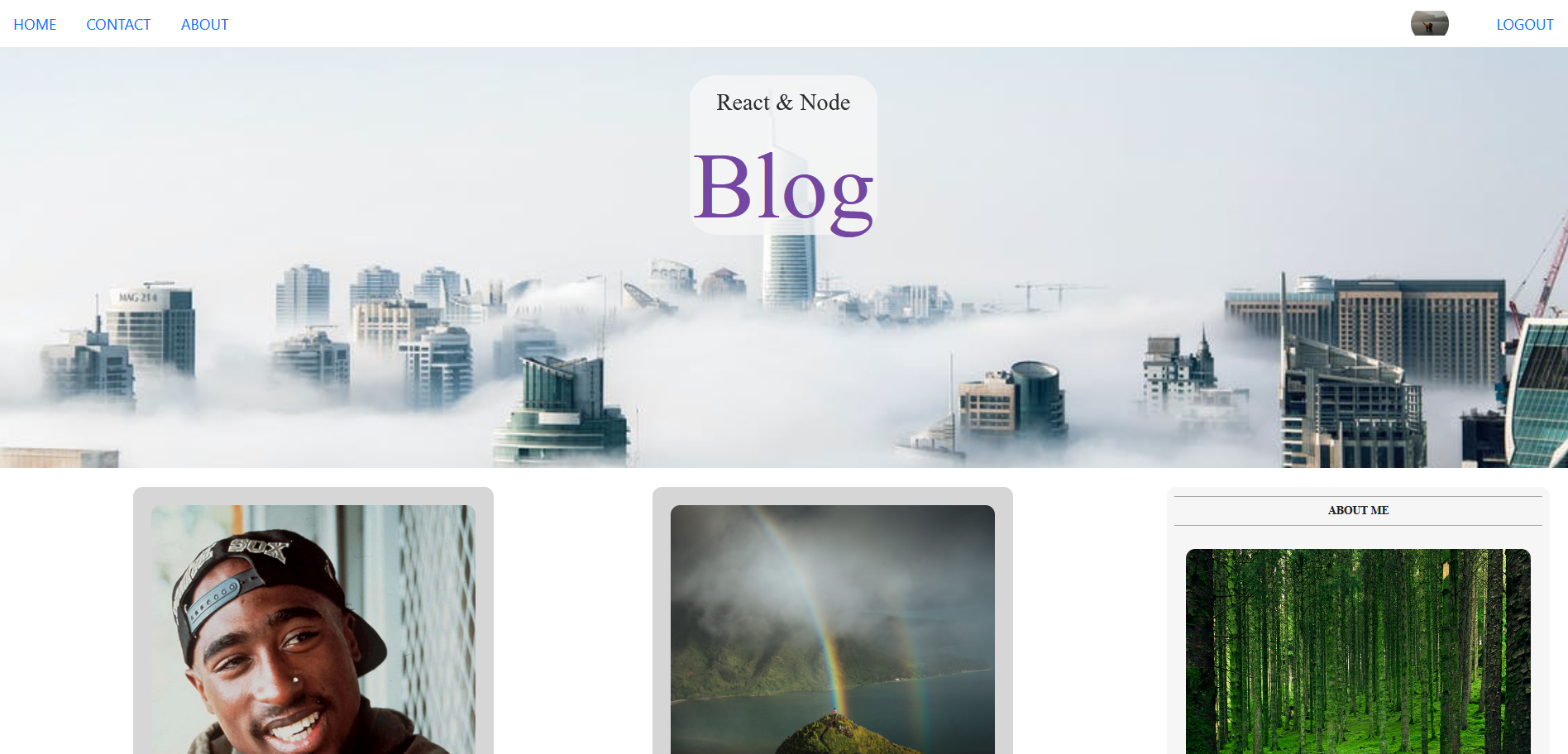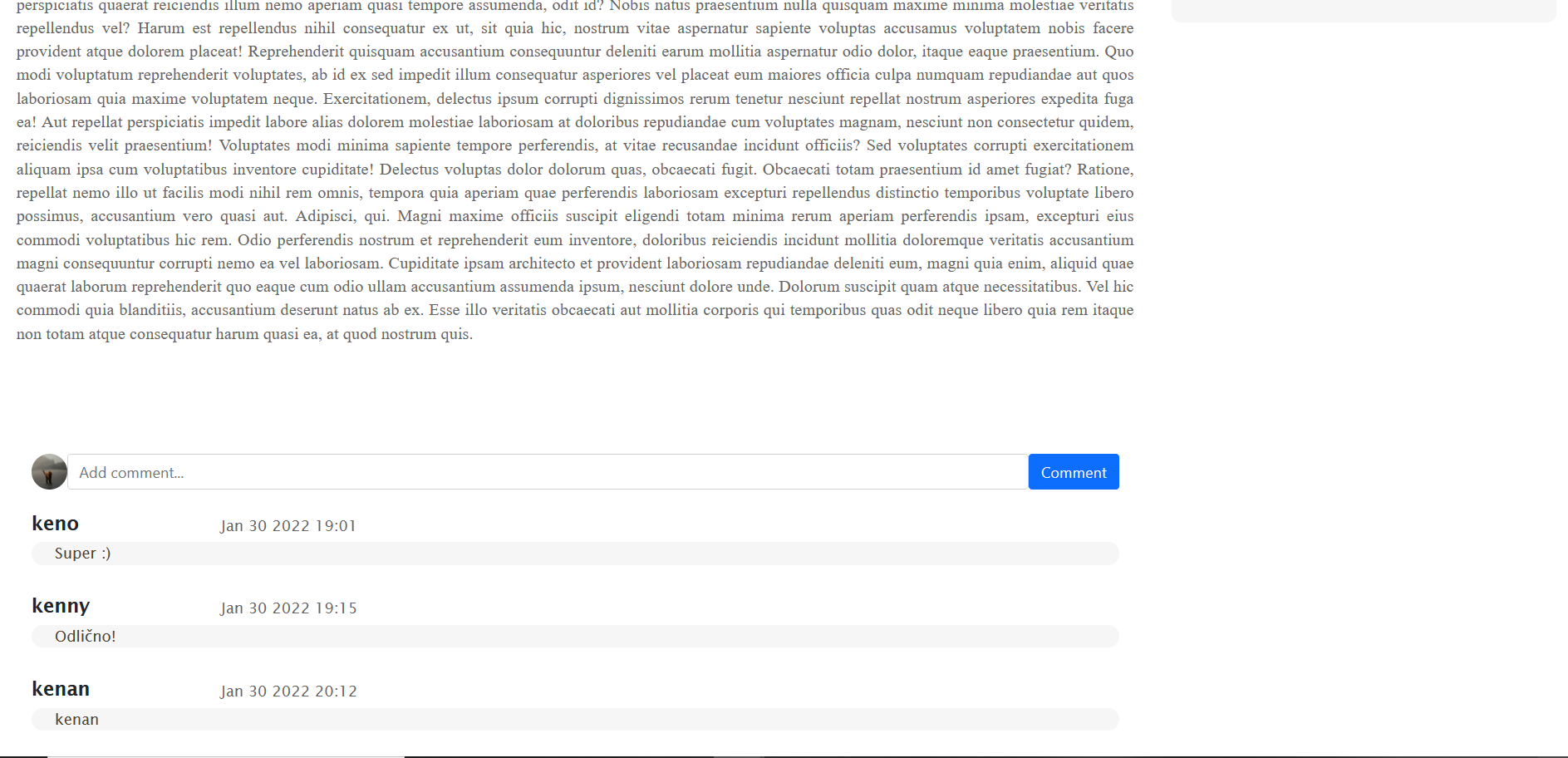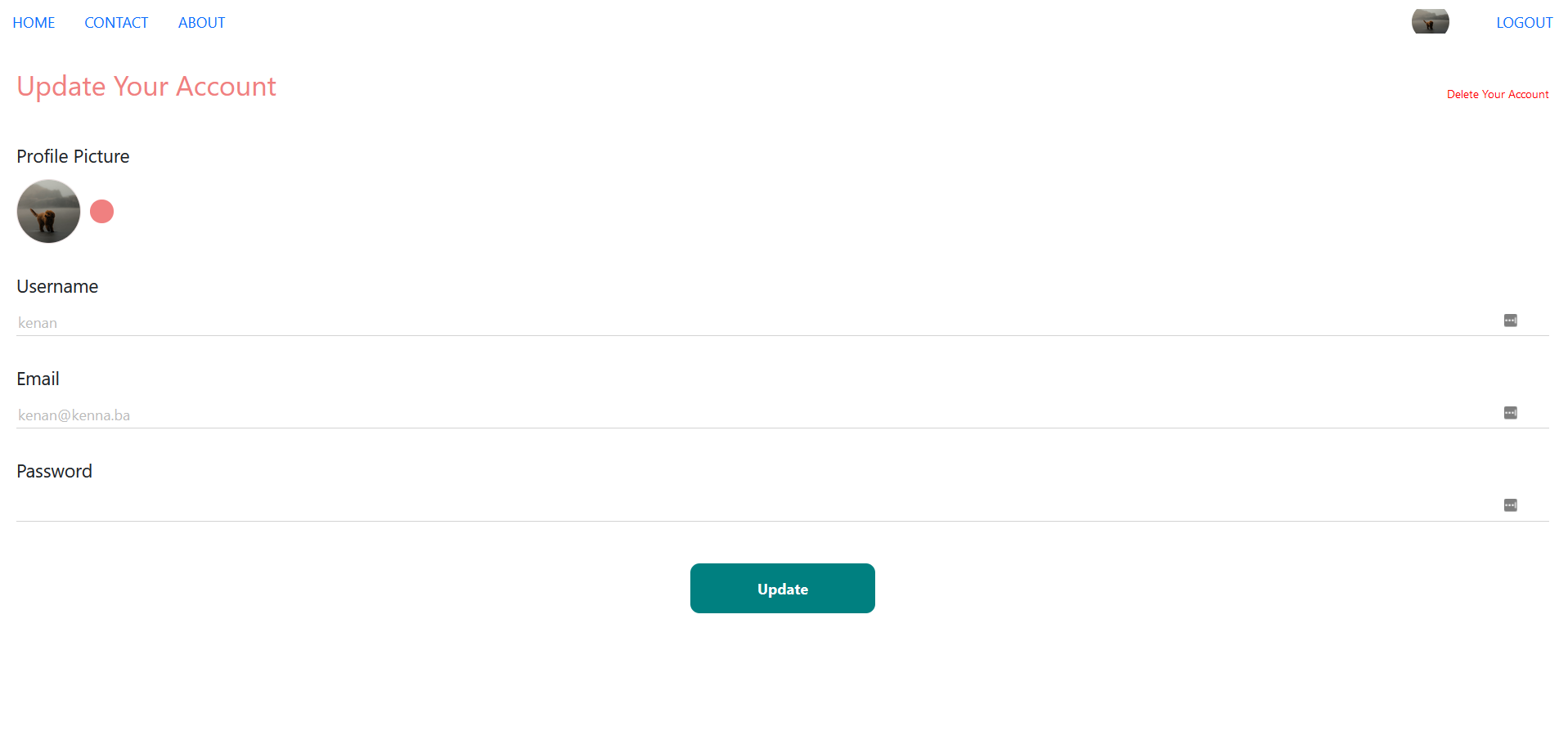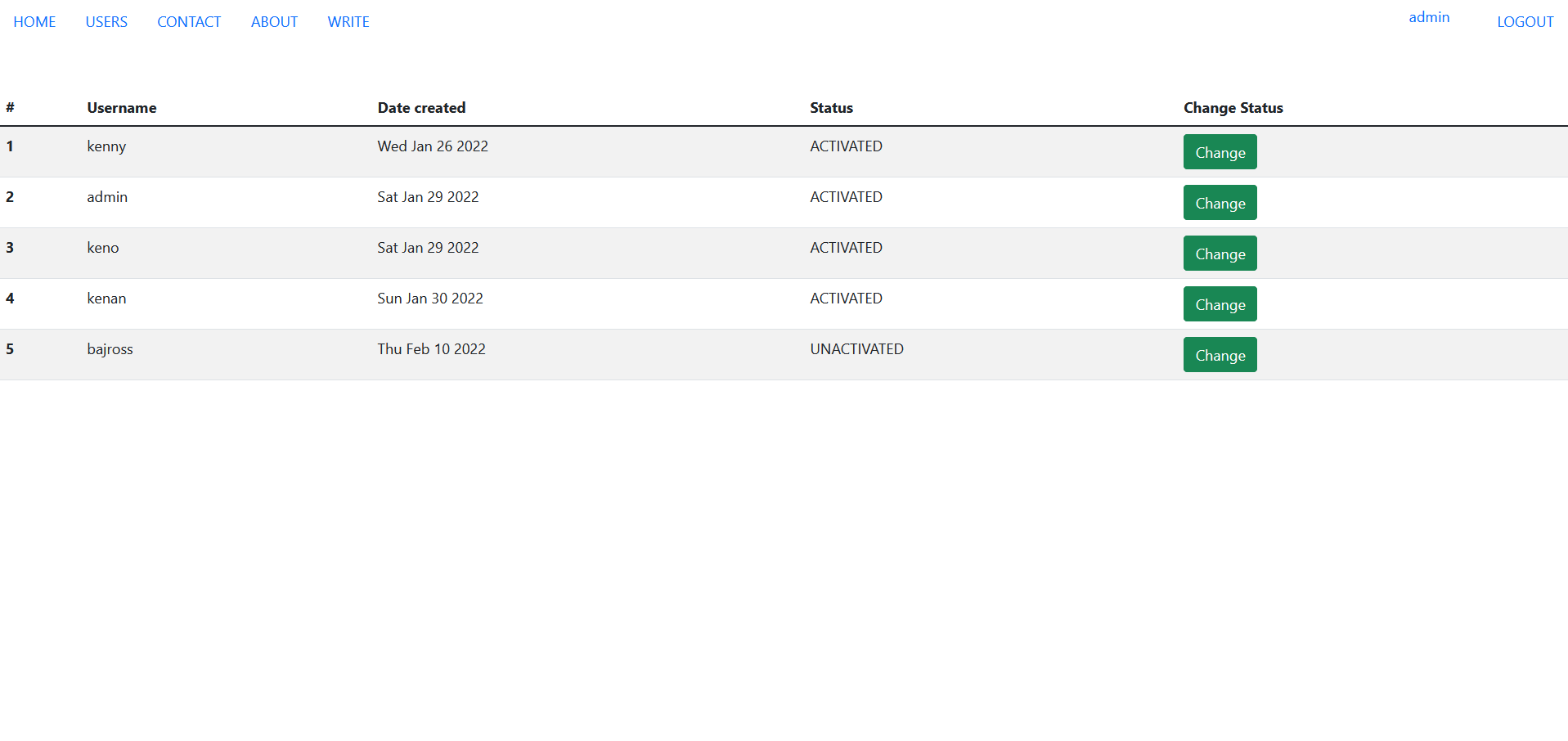Table of Contents
News web site where you can view posted news as a guest by default, or comment on posts if You register a profile. After You are registered as a user, you need to wait for admin to activate Your profile. After You are activated as a user, You get a premission to comment under posts. You can also edit Your profile. Logging in as an admin lets you post news, delete or edit them. Also, admin can delete comments and activate or deactivate users. (If you want to try admin mode, use credentials admin-admin).
- npm
npm install npm@latest -g
- Clone the repo
git clone https://github.com/kenangenjac/news-web-app.git
- Install NPM packages in client folder
npm install
- Install NPM packages in server folder
npm install
- Start client
npm start
- Start server
or
node index
to use nodemonnpm run watch
- Enter your MongoDB connection string in server/index.js if you want to work with Your db
const URI = 'your_conn_string';
Some screenshots from the website