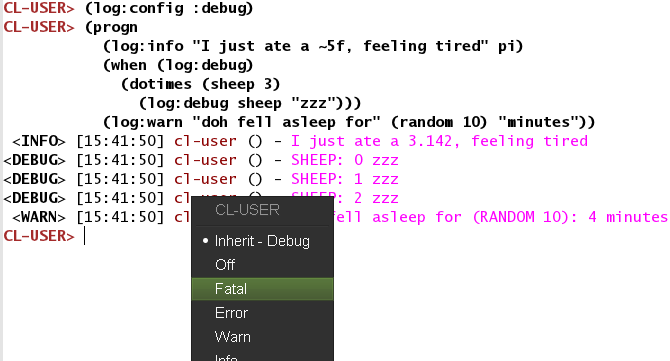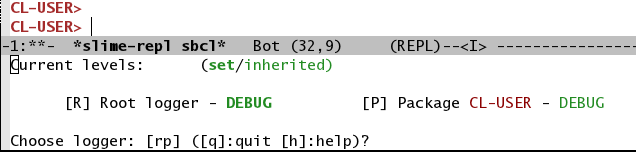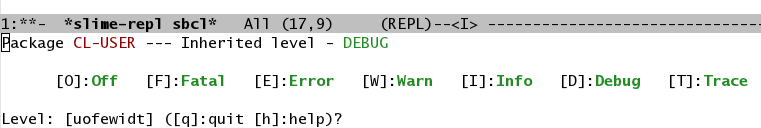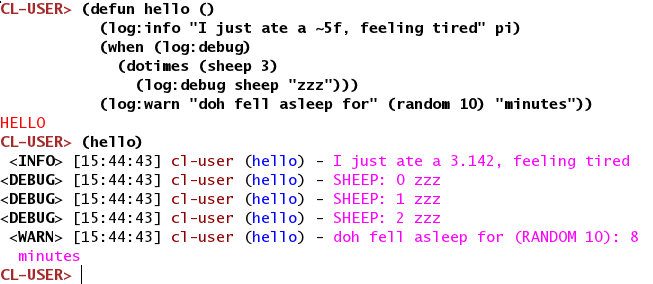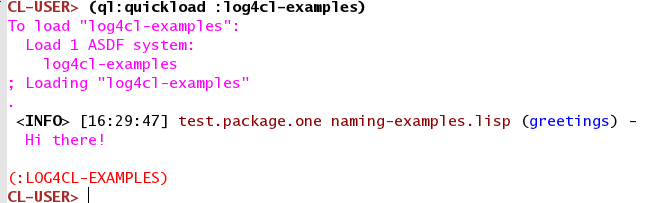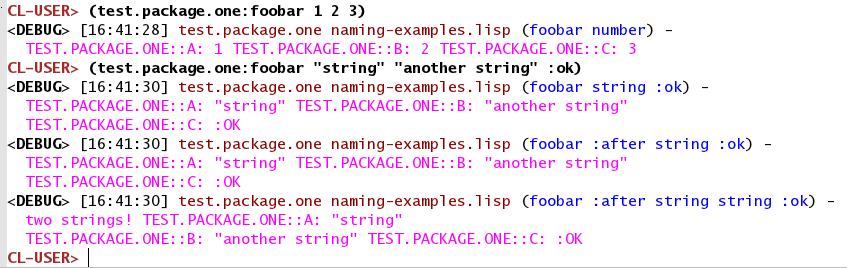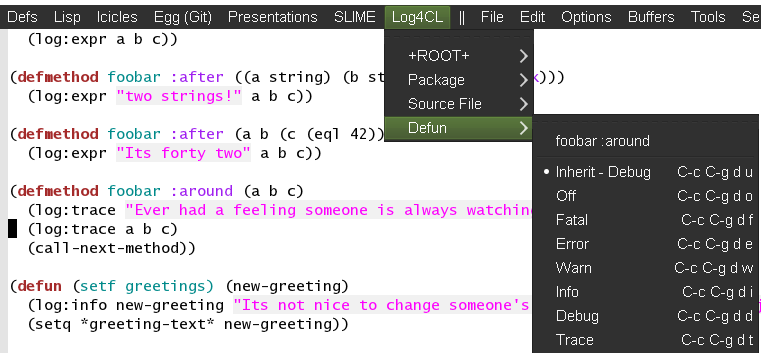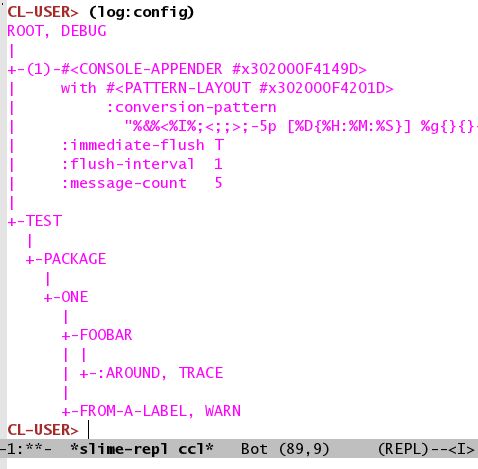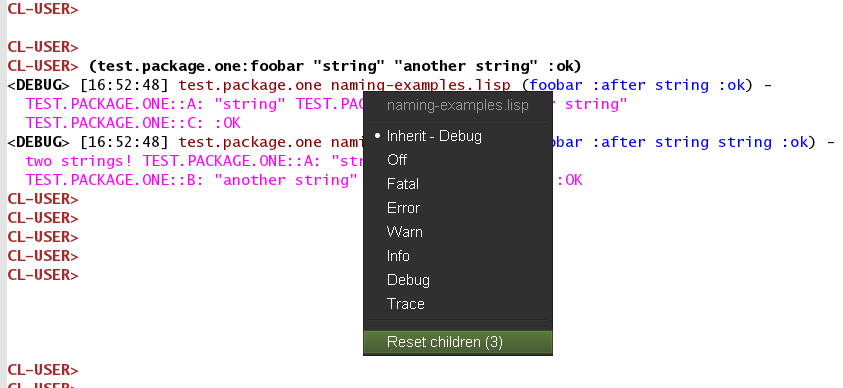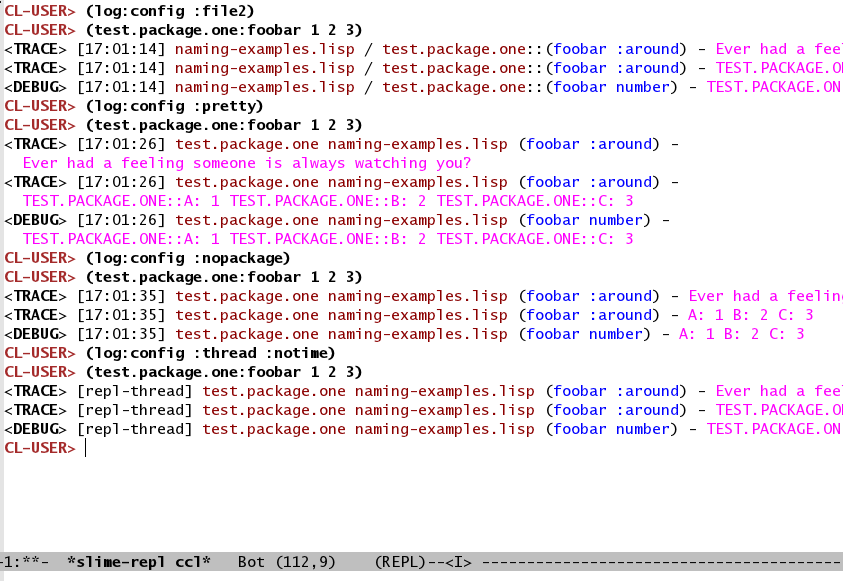NOTE - Because of some mishap with QuickLisp, June 2013 QuickLisp distribution pulled the master branch of Log4CL instead of stable branch as intended.
Very few incompatibilities been reported, and it makes no sense to downgrade version that been already available in QuickLisp, therefore QuickLisp will continue to pull the master branch from now on.
The major difference of Log4CL 1.1.x version from 1.0.x is the Emacs/Slime integration module, called Log4Slime. This document is written with assumption that you will have Log4Slime loaded and enabled in Emacs.
NOTE - A regression in Emacs 27.1 causes a ‘wrong-type-error’ when activating a popup menu with a mouse right-click. This is fixed in the 28.0 development tree. See issue Issue #37 for a workaround.
Log4CL is available from QuickLisp. To load it use (ql:quickload :log4cl) command from REPL. Log4Slime is available in QuickLisp since June 2013.
To enable Log4Slime run the following in your Lisp:
(ql:quickload :log4cl.log4slime)
(log4cl.log4slime:install)You should get a message like this:
Wrote ~/quicklisp/log4slime-setup.el
Add the following two statements to your ~/.emacs file
------------------------------------------------------
(load "~/quicklisp/log4slime-setup.el")
(global-log4slime-mode 1)
------------------------------------------------------
Follow the above instructions. The most likely point of failure here may be log4slime.el trying to poke the Lisp side to see if log4slime is loaded, and that for some reason it fails.
If it fails, there should be a message in *Messages* buffer, that looks like this: Unable to load log4slime lisp support: <lisp side condition>
In case you did get the above message and you think you fixed the cause, you can make log4slime try again, by turning M-x global-log4slime-mode off/on a few times
You can verify if log4slime is enabled, by looking for the Log4CL menu on top menubar in REPL and Lisp mode buffers, or by submitting a log statement from REPL and seeing output colorized.
As of version 1.1.4, Log4Slime supports Sly as well as Slime. The minimal supported Emacs version is now 25.1.
To enable Log4Sly run the following in your Lisp:
(ql:quickload :log4cl.log4sly)
(log4cl.log4sly:install)You should get a message like this:
Wrote ~/quicklisp/log4sly-setup.el
Add the following two statements to your ~/.emacs file
------------------------------------------------------
(load "~/quicklisp/log4sly-setup.el")
(global-log4sly-mode 1)
------------------------------------------------------
Like the instructions for installing Log4Slime, above, follow the instructions for modifying you ~/.emacs file.
If you need to toggle Log4Sly mode, use M-x global-log4sly-mode RET.
(progn
(log:info "I just ate a ~5f, feeling tired" pi)
(when (log:debug)
(dotimes (sheep 3)
(log:debug sheep "zzz")))
(log:warn "doh fell asleep for" (random 10) "minutes"))Should produce the following output 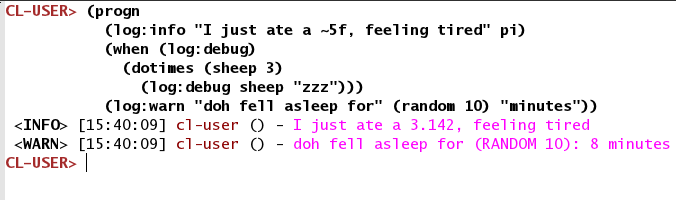
You can notice several things right away.
- You can intermix strings and expressions, and expressions will be printed as their un-evaluated form as well as the their value; using a constant
FORMATcontrol string as first argument automatically switches toFORMATmode. - Log statements without arguments, turn into conditional expression that tells you if logging is enabled or not
- The log output contains some headers in addition to the raw log message, such as the log level that message was submitted with, the time of the message as well as what looks like the name of the current package, and (If you have Log4Slime loaded and turned on), these headers use different faces from actual log message.
You can change the log level with by doing (log:config :debug) from REPL. Alternatively, with Log4Slime enabled in REPL buffer, you can right-click on the cl-user part and change the log level from a popup menu.
There is a slight difference between doing it using above two methods, with log:config command, the level is changed for the ROOT category, but right clicking on the package name, changes the log level only for that package.
To change the ROOT category from Emacs, you can use Log4CL dropdown submenu, or Emacs command log4slime-level-selection which is bound to C-c C-g by default.
After pressing C-c C-g which invokes the log4slime-level-selection command you get the following window.
Pressing "p" to select the package category shows effective log level and allows you to change like so
This concludes the very basic introduction, if you were confused by what various terms such as "category" mean, click on the hyperlink to read more about Log4CL concepts.
Or you can skip the theory and just continue to learn by example.
Try putting the from the previous section into a DEFUN instead of a PROGN form like so:
(defun hello ()
(log:info "I just ate a ~5f, feeling tired" pi)
(when (log:debug)
(dotimes (sheep 3)
(log:debug sheep "zzz")))
(log:warn "doh fell asleep for" (random 10) "minutes"))If you run it now, the output under both SBCL and CCL should look like this.
Right click on the blue function name, allows you to change the log level for that specific function.
That is because Log4CL logging macros, automatically determine the category for logging, based on the context where log statement appears. In above example the function was defined in the package CL-USER and function name was HELLO, so the target category of any logging inside the function, was automatically CL-USER.HELLO
It starts with the package, then function. You can try putting one of the log statements inside of a LABELS or FLET forms, to see what happens.
Also note the farthest to the right in the logging category name, the more specific. The level for "hello" overrides that for "cl-user", which in turn overrides that of the root category.
For the next few examples, it is recommended that you load the examples come together with Log4CL, by doing (ql:quickload :log4cl-examples)
It should produce the following output:
One thing you should notice, is that source file where function is defined now appears as part of the log message too. Go to the source of "greetings". Before you try to use Slime's famous M-. shortcut, try clicking on blue "greetings" word with a left mouse button.
If everything went better then expected, it should land you at the first log statement of the (defun greetings ()). Cool eh?
Quickly browse through naming-examples.lisp. There are a few methods defined, including :after/:around methods, as well as some with EQL specializers.
Run a few of them from REPL, like so:
Log statements inside of methods, are using the category name of the generic function, extended with qualifier, and all non-T specializers.
Try going to the source of the above methods by clicking on them. It should land in the right method, without showing Slime's XREF window.
Note how by changing the level of the foobar you control all the methods, but can override them based on their specializers. Try setting :after category to different levels, to control all the :after methods together.
In addition to playing with methods, try (setf (test.package.one:greetings) "Hey") too.
As you browse through source, and are inside of one of the methods, check out the Log4CL dropdown menu. Note that "Defun" submenu changes for each method.
Also try C-c C-g shortcut in the same place. You can configure it not to show the selection window at all, by customizing the log4slime-level-selection-single-key Emacs variable.
After pressing C-c C-g while inside of the method 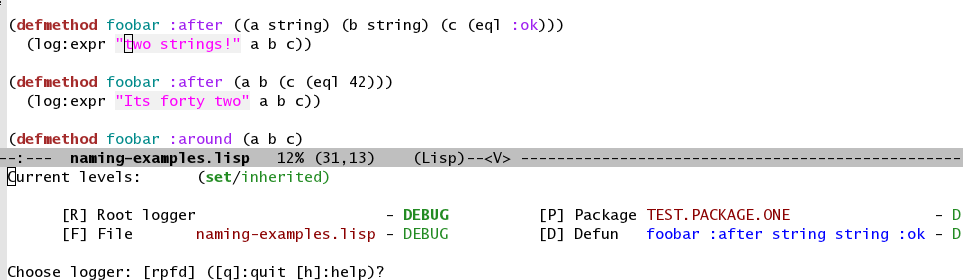
You can change keys for the selecting various levels by doing M-x customize-group RET log4slime RET
Note that keyboard selection ignores the Control key so C-c C-g p u is same as C-c C-g C-p C-u
If you had forgotten which levels you set for what, and just want to see which levels are set where.
You can display current logging configuration by doing (log:config) without any arguments, it willdisplay a tree
If you have had set a lot of custom levels, and now need to get rid of them, "Reset Children" menu item will nukes the log level from everything underneath the parent. Doing "Reset Children" on the ROOT category, gets rid of every other log level that was set anywhere. Keyboard equivalent is C-c C-g r
After setting the log levels of a few methods, try doing (log:save :foo) then messing around.. You can restore the named configuration with (log:restore :foo). Configurations are saved in a file in the home directory, so they survive image restarts
See the Finding needle in a haystack section.
Section To be written, for now simply see docstring for LOG:CONFIG
Read the docstring and play with options, below are a few examples:
Section to be written, for now see docstring for docstring for PATTERN-LAYOUT
Some common recipes.
Generally log levels INFO and below, are used in normal operations of software, while levels higher then INFO are used by programmers.
-
FATALis used for un-recoverable errors, that require restart of an application or major component, theFATALmessages are to inform the user that something had died in a way that should not normally happen. -
ERRORis for serious but generally recoverable errors, that occur doing a normal operation of software. File not found, or such. -
WARNis for "suspicious" things, or to inform the user that some automatic corrective action had failed. Maximum number of retries reached or such. -
INFOis for informing on major steps that software is performing, and is usually thought of the maximum log level used in normal operations, its "Say what you are doing but don't flood" type of messages.
By default Log4CL is configured with root category having INFO log level.
DEBUG is for for informing about detailed steps taken by operations and printing intermediate values.
TRACE is for very detailed debugging, like printing variables inside loops and such.
DEBU1..DEBU9 log levels are numerically around the TRACE and can be used if you need more granularity. One possibility is that (log:expr) macro, can be configured via LOG:PACKAGE-OPTIONS mechanism, to use different log level then DEBUG and can set to use one of the extra levels.
OFF log level is very important counter-part for DEBUG and TRACE. Its used for "narrowing things down in reverse", which is described in the next section
Programmers often need to concentrate on a specific area of their software. With traditional non-hierarchical logging system, having a lot of debug sprinkled around the code, flood the programmers with a lot of information they don't need, and makes it hard to find the messages relevant to the problem being debugged.
Because Log4CL is hierarchical, its easy to narrow down the logging, to focus on exactly the right area, by using the following process.
-
Turn
DEBUGon for the root category, or entire package and then run your code through the functionality that you are focusing on. REPL will fill with a lot of debugging output. -
Right-click on each message that is not related to a problem, and turn the corresponding category
OFF. You can how go wide or narrow, turn off entire packages or source files, or by individual methods, functions or local functions. If you went too far, use Reset children command on the parent category.If you use CLOS, use the category hierarchy to your advantage, if for example you think problem relates to before or after method, you can can control logging for all :AFTER methods of generic function by clicking :after category in
(<gf name> :after <specializer> ...) -
Once you narrowed down the logging to your liking, you can quickly save that configuration of log levels with
(LOG:SAVE), and later (may be in a different image, or even different machine) restore it with(LOG:RESTORE), and you can give these saved configuration names, such as(LOG:SAVE :bug-123)
Very small glossary of Log4CL concepts
Loggers are named singleton objects that form a hierarchy, and are sources of log messages, or more correctly entry points where log message enter the logging system. Each call to a logging macro like (log:debug ...) operates on a specific logger object (See also naming section).
Logger's unique name is called "logger's category", or "category name". Loggers form a hierarchy, based on their category names, where child loggers have their category name prefixed by that of the parent, followed by a dot. So if we have loggers A, A.B, A.B.C and A.B.D then logger A is parent of A.B, which has two children A.B.C and A.B.D - as shown on below diagram. (Note: ROOT logger category name is empty string)
ROOT---A---A.B---A.B.C
|
\---A.B.D
Because loggers are singletons, logger category name is usually shortened to just CATEGORY and is used inter-changeably with the word LOGGER; the convention is that thing is "a logger" when talking about actual Lisp object, and "category" otherwise.
Each logger can have a log level threshold, or if its does not have one, it inherits one from its parent. To ensure that for any logger, an effective log level can be determined, the ROOT logger always have a level.
Loggers will only pass through messages, if logger's threshold level is equal or greater verbosity, then log message. For example if in above example logger A is configured with info log level, then (log:warn ...) and (log:info) messages will be passed through, but (log:debug) messages would not.
Appenders process log messages by writing them to files, or displaying them on the screen. Appenders attach to a specific logger, and each logger can have many appenders attached.
When a log message passes through a logger that has appenders, they are all called in turn to do appender specific processing, be it writing log message to a file, or a terminal. After all of logger's appenders had processed the message, its passed on to the parent logger.
So log messages inheritance flows in reverse order from the log level one, tricking up from child loggers towards root, with below exception.
Each logger has a property called additivity, which is T by default, which controls the above process. When additivity is NIL, logger is called non-additive and any messages that reach it, will not be passed to the parents.
Usually only root logger, or non non-additive loggers will have any appenders attached to them.
When appender decide they want to process the log message, they format the log message by means of a layout. Layout is a separate object, that attaches to each appender, and is responsible for the textual formatting of the message.
So while appender provides and manages any serialization for the stream to write to, the layout is actually formatting the log message into that stream.
Log4CL provides two layouts, SIMPLE-LAYOUT which is well, simple, and a very configurable PATTERN-LAYOUT, which specifies the formatting of log messages by mean of printf/format like control string.
Easiest way to use the pattern layout, is by using LOG:CONFIG command to select between several predefined formats.
Or you can look for list of all supported format documentation for the PATTERN-LAYOUT class. Please note that if you are drafting your own format, that Log4SLime fontification relies on regular expressions and the log messages being in a certain order. If your layout is not a minor modification of an built-in one, the Log4Slime fontification may stop working. You can of course adjust the regular expressions used by Log4Slime to match your own custom layout to compensate.
In Log4CL log levels are numeric constants, in order of increased verbosity:
- Turn off logging
0=OFF - Standard log levels
1=FATAL,2=ERROR,3=WARN,4=INFO,5=DEBUG - Extra debug levels
6..9namedDEBU1throughDEBU4 - Standard log level
10=TRACE - Extra debug level
11..15namedDEBU5throughDEBU9
Effective log level of the logger X is determined as follows.
- If logger has level threshold set, then this level is the effective log level.
- If logger is not first child of a parent, whose category is same as the package name logger was instantiated from, the effective log level of X is the effective log level of its parent logger.
- If logger is first child of a parent P named same as package, and there exists a sibling logger S, with the last part of category name equal to that of a source file logger X was instantiated from, and S has a level threshold set, that level is effective level of logger X
- Otherwise effective level of logger X is effective level of its parent.
ROOT logger always has a level threshold set, so above steps always result in a valid log level.
Effective log level is returned by the function (log4cl:effective-log-level LOGGER)
The *TERMINAL-IO* value bound in the other threads is probably different and points to other place (likely *inferior-lisp* buffer under Slime)
-
(log:config :sane2)will copy messages from other threads toREPLwhile continuing output to thread specific*TERMINAL-IO*(REPLthread will still only log toREPL) -
(log:config :sane :this-console)will redirect all logging to current console regardless of thread local values of*TERMINAL-IO*
Its a flusher thread to flush the appenders, it increases performance greatly when there is a lot of logging.oe
You can stop it by calling (log4cl:stop-hierarchy-watcher-thread)
On SBCL Log4CL uses *EXIT-HOOKS* and *SAVE-HOOKS* to automatically flush all appenders on exit, so that last second of logging is not lost, and to terminate the watcher thread when saving image, which can't be done with multiple threads running.
Use pattern layout with just %m%n format (message + newline)
(log:config :daily "file.txt") which will be backed up each day to file.txt.YYYYMMDD
(log:config :daily "file.txt.%Y%m%d") file will roll when %Y%m%d expansion changes.
(log:config :daily "file.txt" :backup nil)