smartcrop implementation in Go
smartcrop finds good crops for arbitrary images and crop sizes, based on Jonas Wagner's smartcrop.js
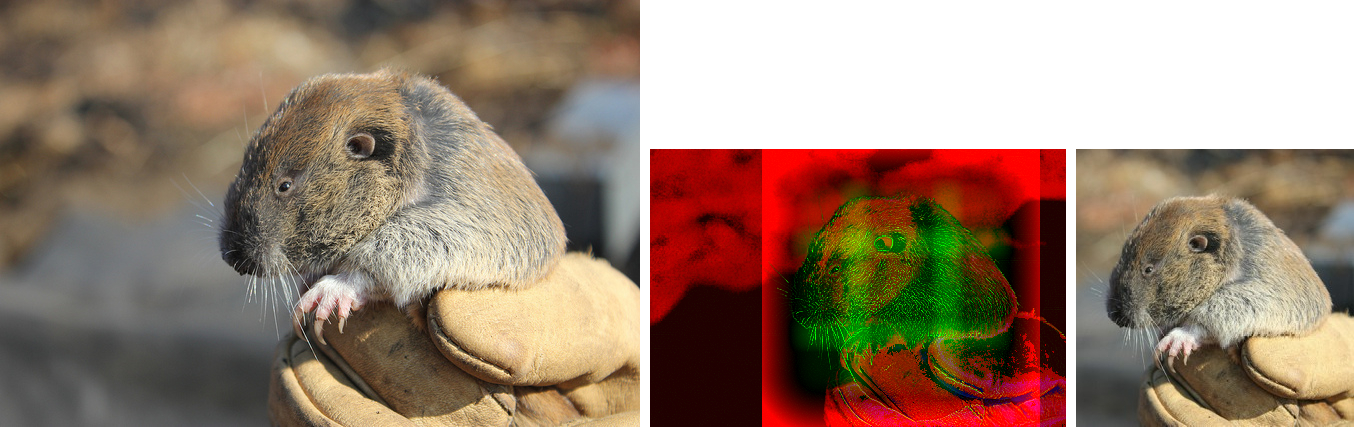 Image: https://www.flickr.com/photos/usfwspacific/8182486789 CC BY U.S. Fish & Wildlife
Image: https://www.flickr.com/photos/usfwspacific/8182486789 CC BY U.S. Fish & Wildlife
Make sure you have a working Go environment. See the install instructions.
Additionally you need to have opencv installed.
You can install it on Mac OS X using:
brew tap homebrew/science
brew install opencv
On Linux you need to have the following packages installed:
libcv-dev libopencv-dev libopencv-contrib-dev libhighgui-dev libopencv-photo-dev libopencv-imgproc-dev libopencv-stitching-dev libopencv-superres-dev libopencv-ts-dev libopencv-videostab-dev
Now you can install smartcrop, simply run:
go get github.com/muesli/smartcrop
To compile it from source:
git clone git://github.com/muesli/smartcrop.git
cd smartcrop && go build && go test -v
package main
import (
"github.com/muesli/smartcrop"
"fmt"
"image"
_ "image/png"
"os"
)
func main() {
fi,err := os.Open("test.png")
if err != nil {
log.Fatalf(err.Error())
}
defer fi.Close()
img, _, err := image.Decode(fi)
if err != nil {
log.Fatalf(err.Error())
}
analyzer := smartcrop.NewAnalyzer()
topCrop, _ := analyzer.FindBestCrop(img, 250, 250)
fmt.Printf("Top crop: %+v\n", topCrop)
}With face detection:
func main() {
fi,err := os.Open("test.png")
if err != nil {
log.Fatalf(err.Error())
}
defer fi.Close()
img, _, err := image.Decode(fi)
if err != nil {
log.Fatalf(err.Error())
}
settings := smartcrop.CropSettings{
FaceDetection: true,
FaceDetectionHaarCascadeFilepath: "./files/aarcascade_frontalface_alt.xml",
}
analyzer := smartcrop.NewAnalyzerWithCropSettings(settings)
topCrop, _ := analyzer.FindBestCrop(img, 250, 250)
fmt.Printf("Top crop: %+v\n", topCrop)
}Also see the test-cases in crop_test.go for further working examples.
API docs can be found here.
Join us on IRC: irc.freenode.net/#smartcrop
