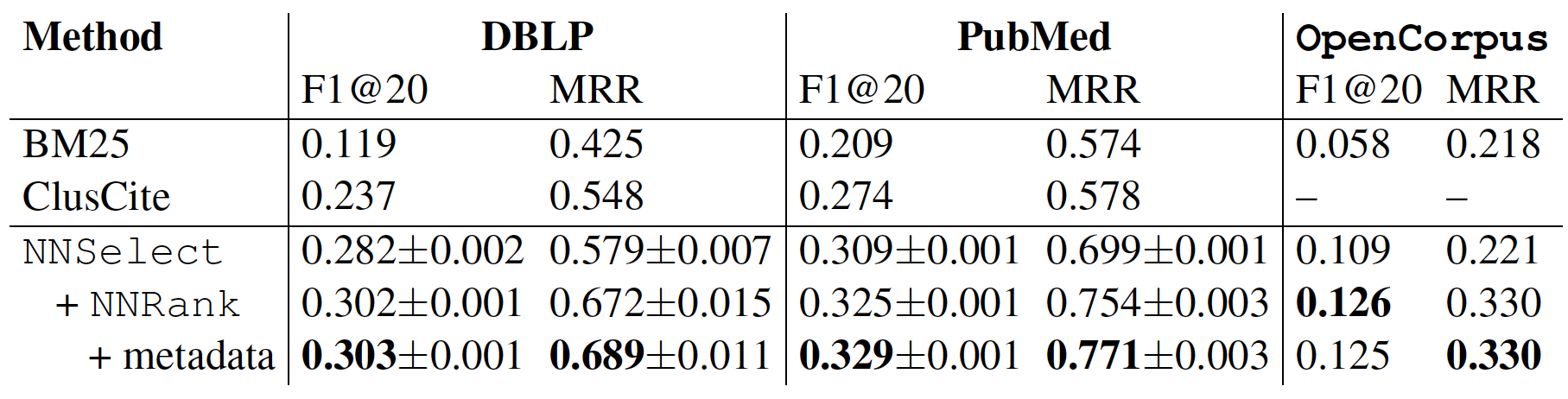A citation recommendation system that allows users to find relevant citations for their paper drafts. The tool is backed by Semantic Scholar's OpenCorpus dataset (released on 2017-02-21).
This repository contains code to train and evaluate citation recommendation models. We also include our trained models and steps to replicate our results in the NAACL paper.
Content-based Citation Recommendation (NAACL 2018)
You can download the associated OpenCorpus dataset here.
For models and data associated with experiments from the paper, please refer below.
git clone git@github.com:allenai/citeomatic.git
-
[Optional] Install direnv
Citeomatic uses direnv to activate the
ai2-citeomaticconda environment whenever youcdinto the repo's root directory. Alternatively, you can skip this step and activate the conda environment manually yourself.- Install
direnv:- Ubuntu:
sudo apt-get install direnv - OSX:
brew install direnv
cd citeomatic/ ; direnv allow . - Ubuntu:
- Install
-
Install GPU Drivers
Citeomatic uses the tensorflow framework to run its neural network models. It was tested on NVIDIA GPUs (GeForce GTX 1080 and Tesla V100-SXM2). To use GPUs, install
CUDAandcudnncompatible with your OS and GPU. The version oftensorflowused in this repo is 1.12, and requires CUDA 9.0.NOTE: Citeomatic can run without a GPU.
-
Run:
./env.shThe script will setup a new conda environment named
ai2-citeomatic. It will also install the required dependencies. Depending on whether a GPU is found, the script will installtensorflow-gpuortensorflow. -
Activate Conda Environment
source activate ai2-citeomatic.
- If you see this error when running any of our scripts:
ImportError: libcusolver.so.9.0: cannot open shared object file: No such file or directory
please set the environment variable: export LD_LIBRARY_PATH=/usr/local/cuda/lib64/
- If you have multiple GPUs, please set the environment variable
export CUDA_VISIBLE_DEVICES=<gpu number>. Citeomatic does not use more than 1 GPU but tensorflow will spawn a process on all available GPUs.
./get-data.sh citeomatic_data
The script downloads all the required data (~75G) and trained models to citeomatic_data. Alternatively, if you provide a different destination, the script will create a symlink from data to the provided <destination>.
ATTENTION AI2 Internal Users: If you have access to the AI2 Corp network, please contact one of the contributors for tips on how to avoid downloading data.
This section details how to run the end-to-end system using pre-trained models and evaluate performance of Citeomatic for each dataset. If you successfully executed the previous steps, trained models should already be available.
-
Open Corpus
ATTENTION: Experimenting with the open corpus dataset needs a system with at least 100G of RAM.
python citeomatic/scripts/evaluate.py --dataset_type oc --candidate_selector_type ann --split test --paper_embedder_dir data/open_corpus/models/paper_embedder/ --num_candidates 5 --ranker_type neural --citation_ranker_dir data/open_corpus/models/citation_ranker/ --n_eval 20000- Pubmed
python citeomatic/scripts/evaluate.py --dataset_type pubmed --candidate_selector_type ann --split test --paper_embedder_dir data/comparison/pubmed/models/paper_embedder/ --num_candidates 10 --ranker_type neural --citation_ranker_dir data/comparison/pubmed/models/citation_ranker/
- DBLP
python citeomatic/scripts/evaluate.py --dataset_type dblp --candidate_selector_type ann --split test --paper_embedder_dir data/comparison/dblp/models/paper_embedder/ --num_candidates 10 --ranker_type neural --citation_ranker_dir data/comparison/dblp/models/citation_ranker/- Open Corpus
python citeomatic/scripts/evaluate.py --dataset_type oc --candidate_selector_type bm25 --split test --ranker_type none --num_candidates 5- Pubmed
python citeomatic/scripts/evaluate.py --dataset_type pubmed --candidate_selector_type bm25 --split test --ranker_type none --num_candidates 100- DBLP
python citeomatic/scripts/evaluate.py --dataset_type dblp --candidate_selector_type bm25 --split test --ranker_type none --num_candidates 50The main script to train and tune hyperparameters for various models is train.py. Usage:
python train.py [options]-
General Parameters:
--mode(Required): The mode to run thetrain.pyscript in. Possible values:trainorhyperopt. Thetrainmode will train a single model and save to a given location. Thehyperoptmode will run hyperparamter-optimization and return the best found model.--dataset_type: Dataset to use. Possible values:dblp(default),pubmedoroc--model_name: Possible values:paper_embedder(default) orcitation_ranker
-
Parameters specific to Hyperparameter Optimization
--max_evals_initial: No. of models to train in the first phase. Our hyperparameter optimization method runs in two steps. In the first step, a large number of models are run for a few epochs and the best performingmax_evals_secondarymodels are run for more number of epochs in the second phase.--max_evals_secondary: No. of models to train in the second phase. Bestmax_evals_secondarymodels from Phase 1 are trained for a longer time--total_samples_initial: No. of samples to train first phase models on--total_samples_secondary: No. of samples to train second phase models on--models_dir_base: Base directory to store hyperopt results in--n_eval: No. of validation examples to evaluate a trained model--run_identifier: A string to identify the experiment--version: Version string to be appended to the directory used to store model in
-
Parameters specific to Training a single model
hyperopts_results_pkl: Path to the.pklfile generated by the hyperopt modeoptions_json: Optional json file containing all options required to train a model
Refer to the ModelOptions class for more options.
We use the hyperopt package to tune hyperparameters. Here we describe how to run hyperopt for both the paper embedder model and the citation ranker and train the citeomatic system.
-
Hyperopt for Paper Embedder Model for DBLP
python citeomatic/scripts/train.py --mode hyperopt --dataset_type dblp --n_eval 500 --model_name paper_embedder --models_dir_base data/hyperopts/dblp/ --version 1 &> data/hyperopts/dblp/dblp.paper_embedder.hyperopt.log
Execution Time:
~19 hours(For 25 "initial" and 5 "secondary" trial models) -
Paper Embedder Model for DBLP
Create an empty directory:
mkdir data/comparison/dblp/models/trained/
python citeomatic/scripts/train.py --mode train --dataset_type dblp --n_eval 500 --model_name paper_embedder --hyperopts_results_pkl data/hyperopts/dblp/citeomatic_hyperopt_paper_embedder_dblp_2018-XX-XX_1/hyperopt_results.pickle --models_dir_base data/comparison/dblp/models/trained/ &> data/comparison/dblp/models/dblp.paper_embedder.trained.log
This should produce a trained paper_embedder model in the
--models_dir_base data/comparison/dblp/models/trained/paper_embedder/directory.Execution time:
~5 hours- Evaluating the Paper Embedder for DBLP
python citeomatic/script/evaluate.py --dataset_type dblp --candidate_selector_type ann --split test --paper_embedder_dir data/comparison/dblp/models/trained/paper_embedder/ --num_candidates 10 --ranker_type none
- Evaluating the Paper Embedder for DBLP
-
Hyperopt for Citation Ranker Model
python citeomatic/scripts/train.py --mode hyperopt --dataset_type dblp --models_ann_dir data/comparison/dblp/models/trained/paper_embedder/ --n_eval 500 --model_name citation_ranker --models_dir_base data/hyperopts/dblp/ --version 1 &> data/hyperopts/dblp/dblp.citation_ranker.hyperopt.log
-
Citation Ranker Model for DBLP
python citeomatic/scripts/train.py --mode train --dataset_type dblp --hyperopts_results_pkl data/hyperopts/dblp/citeomatic_hyperopt_citation_ranker_dblp_2018-XX-XX_1/hyperopt_results.pickle --n_eval 500 --model_name citation_ranker --models_ann_dir data/comparison/dblp/models/trained/paper_embedder/ --models_dir data/comparison/dblp/models/trained/citation_ranker/ --version 1 &> data/comparison/dblp/models/trained/dblp.citation_ranker.trained.log
Change the --dataset_type parameter to train for the other datasets. Hyperopt on the OC dataset takes a long time. We suggest setting the parameters manually or by using values described in our paper and training the two models as in steps 2 and 4 above.
- Create a new BM25 Index
The get-data.sh script also downloaded a pre-built BM25 indexe for each dataset (pubmed, dblp and oc). But, a new index can be built as:
python citeomatic/scripts/create_bm25_index.py --dataset_name <dataset name>
Modify CreateBM25Index to change the way the BM25 index is built. We use the whoosh package to build the BM25 index. To change the way the index is queried, change the fetch_candidates implementation in BM25CandidateSelector
This script will create an index at this location: data/bm25_index/<dataset name>/
- Re-Create SQLite DB for dataset
This following scripts will create an index at this location: data/db/<dataset name>.sqlite.db
-
For the DBLP and Pubmed datasets:
python citeomatic/scripts/convert_kdd_to_citeomatic.py --dataset_name <dataset name> -
For the open corpus dataset:
python citeomatic/scripts/convert_open_corpus_to_citeomatic.py
The SQLite DB is used to speed-up retrieving documents for a particular document id.
Please file issues here.
- chandrab@allenai.org: For enquiries about running experiments and replicating results from the paper.
- feedback@semanticscholar.org: For other questions and feedback about Citeomatic.
Citeomatic is an open-source project backed by the Allen Institute for Artificial Intelligence (AI2). AI2 is a non-profit institute with the mission to contribute to humanity through high-impact AI research and engineering. To learn more about who specifically contributed to this codebase, see our contributors page.