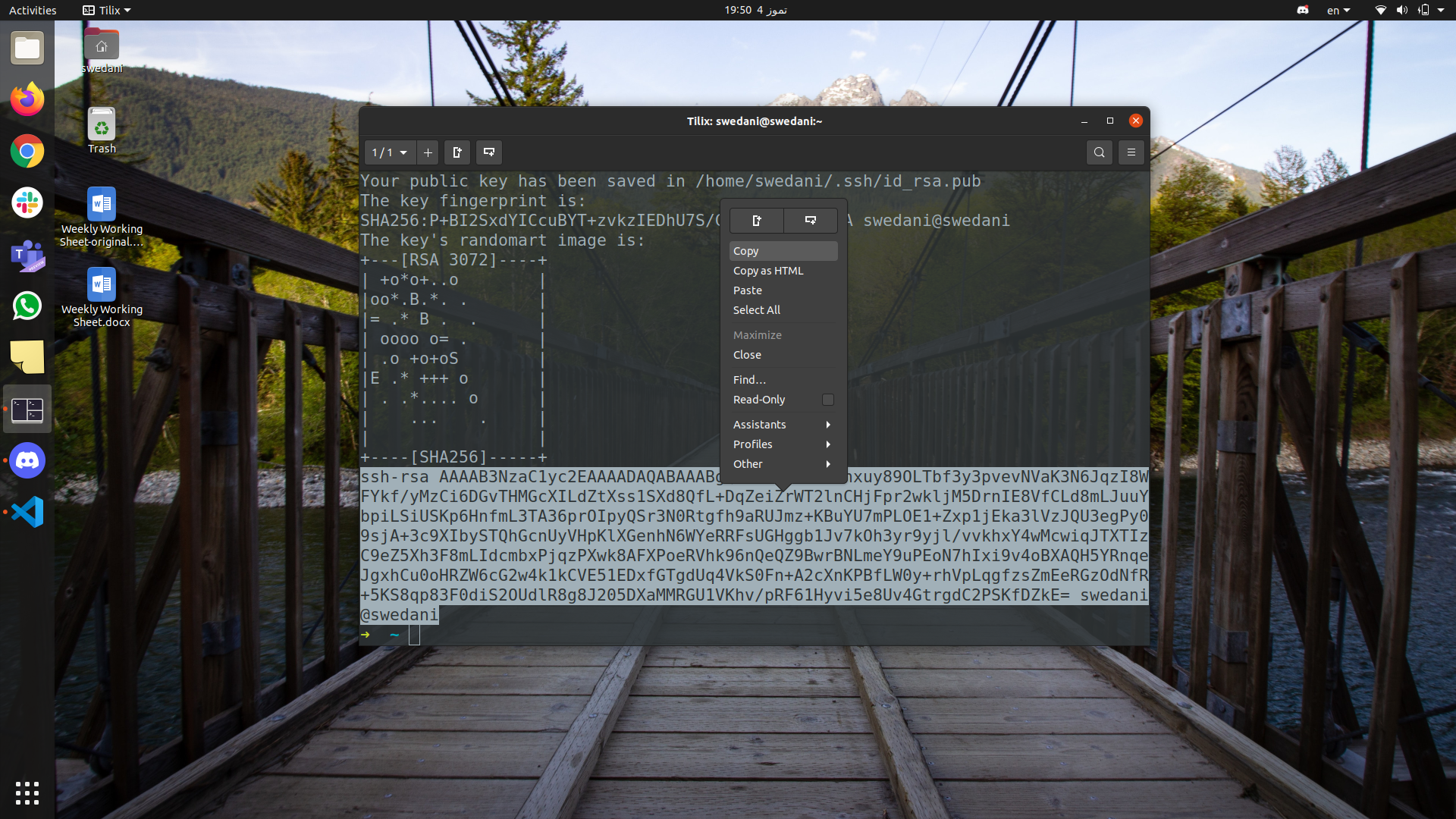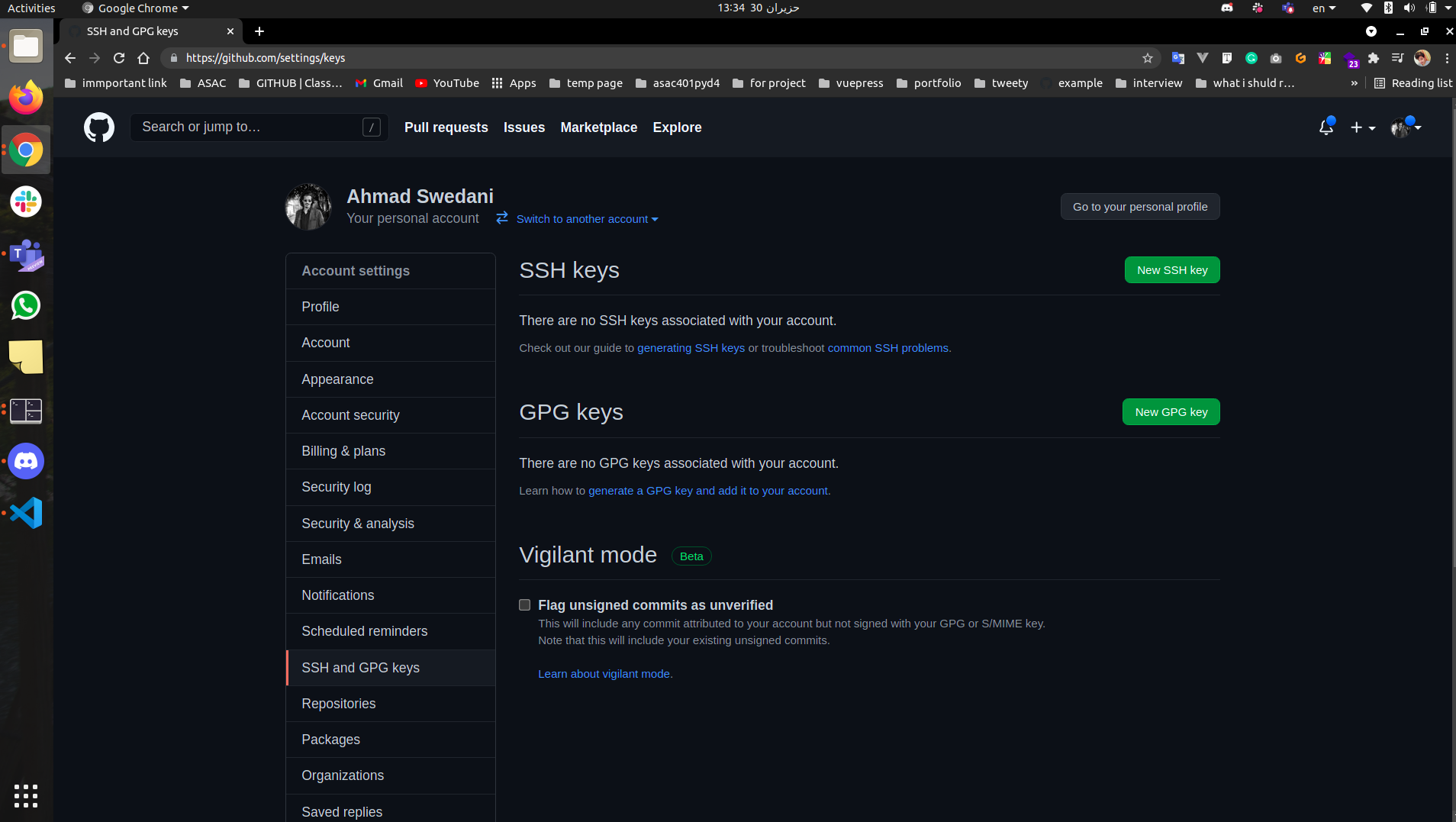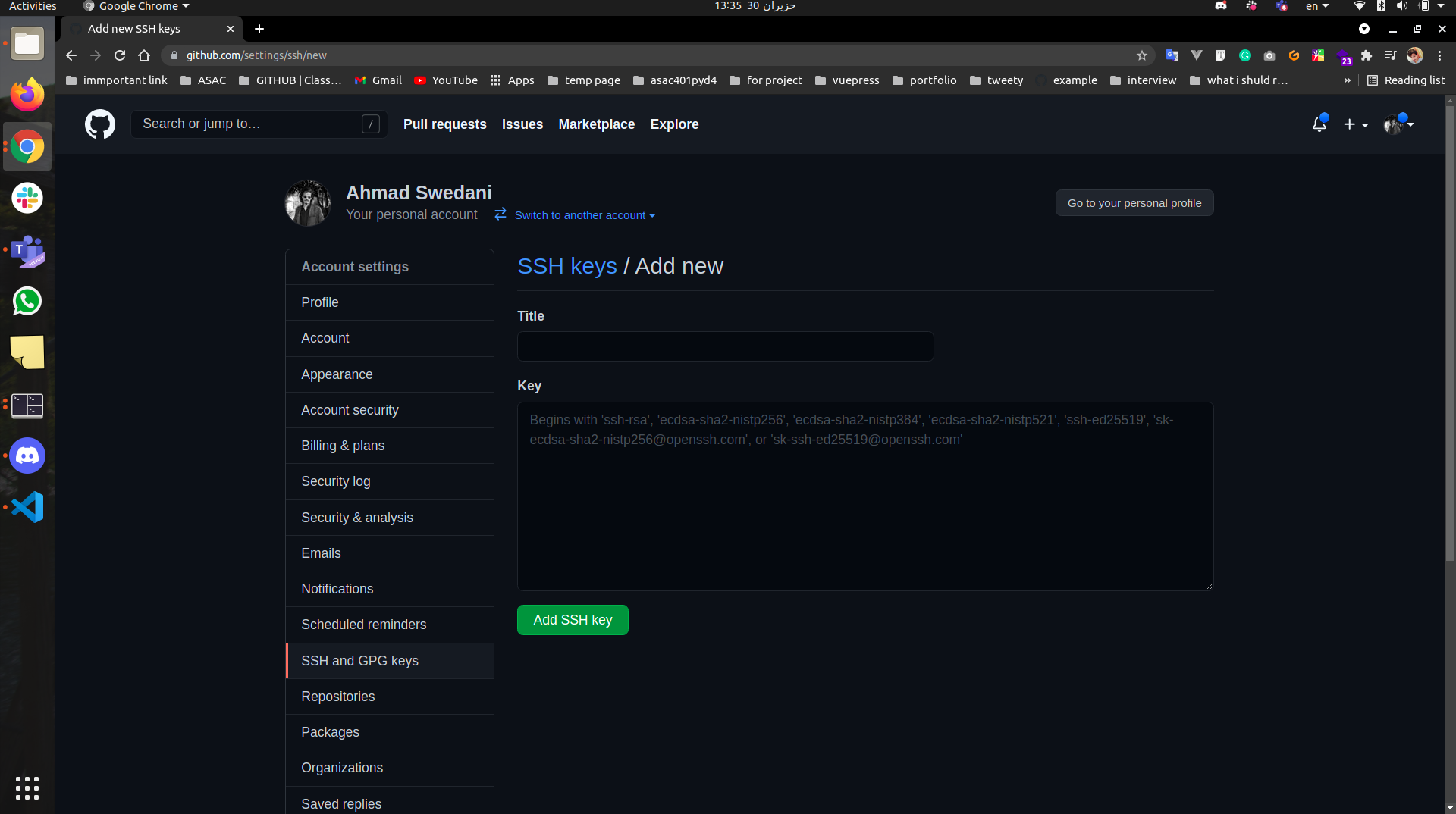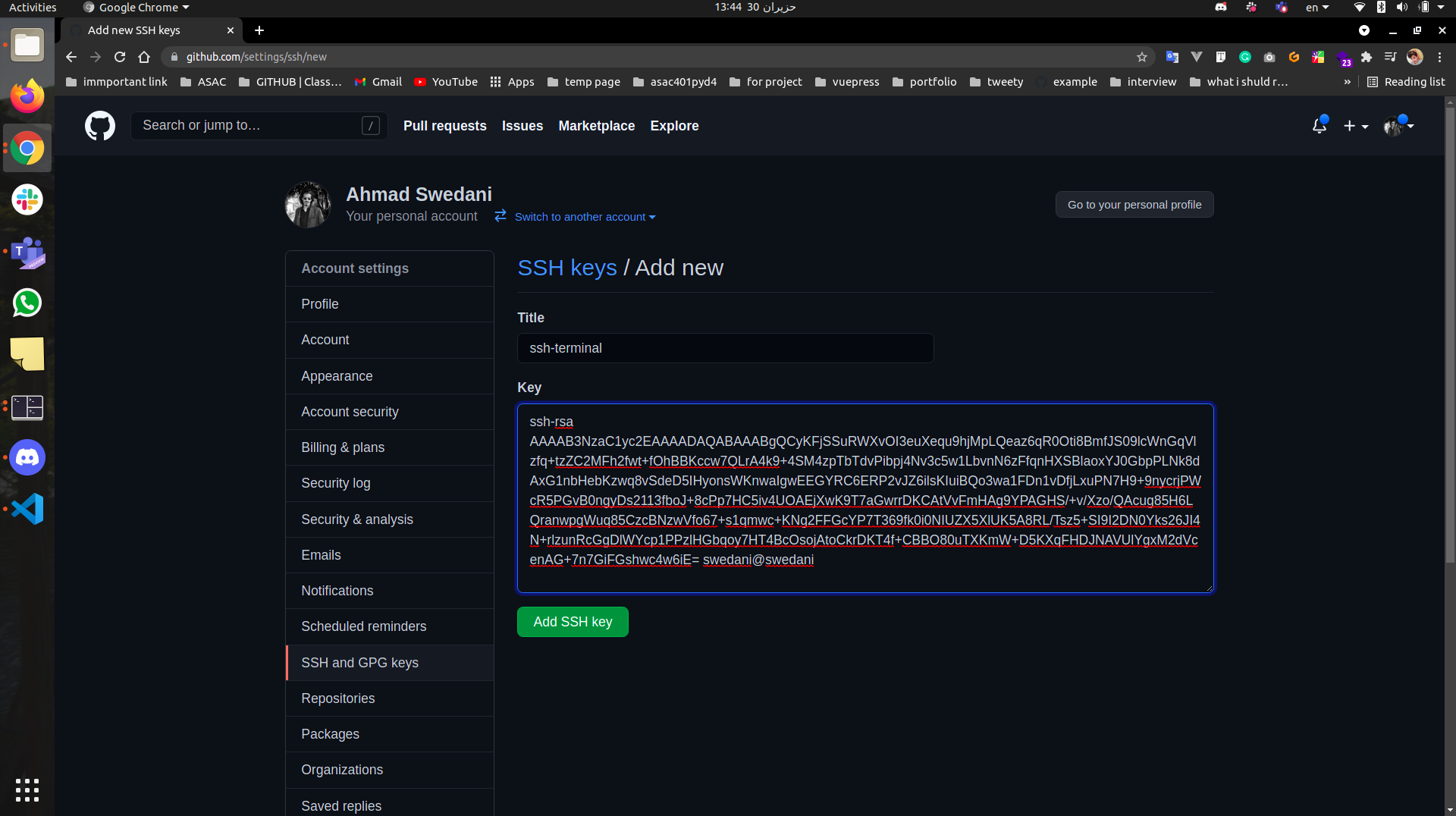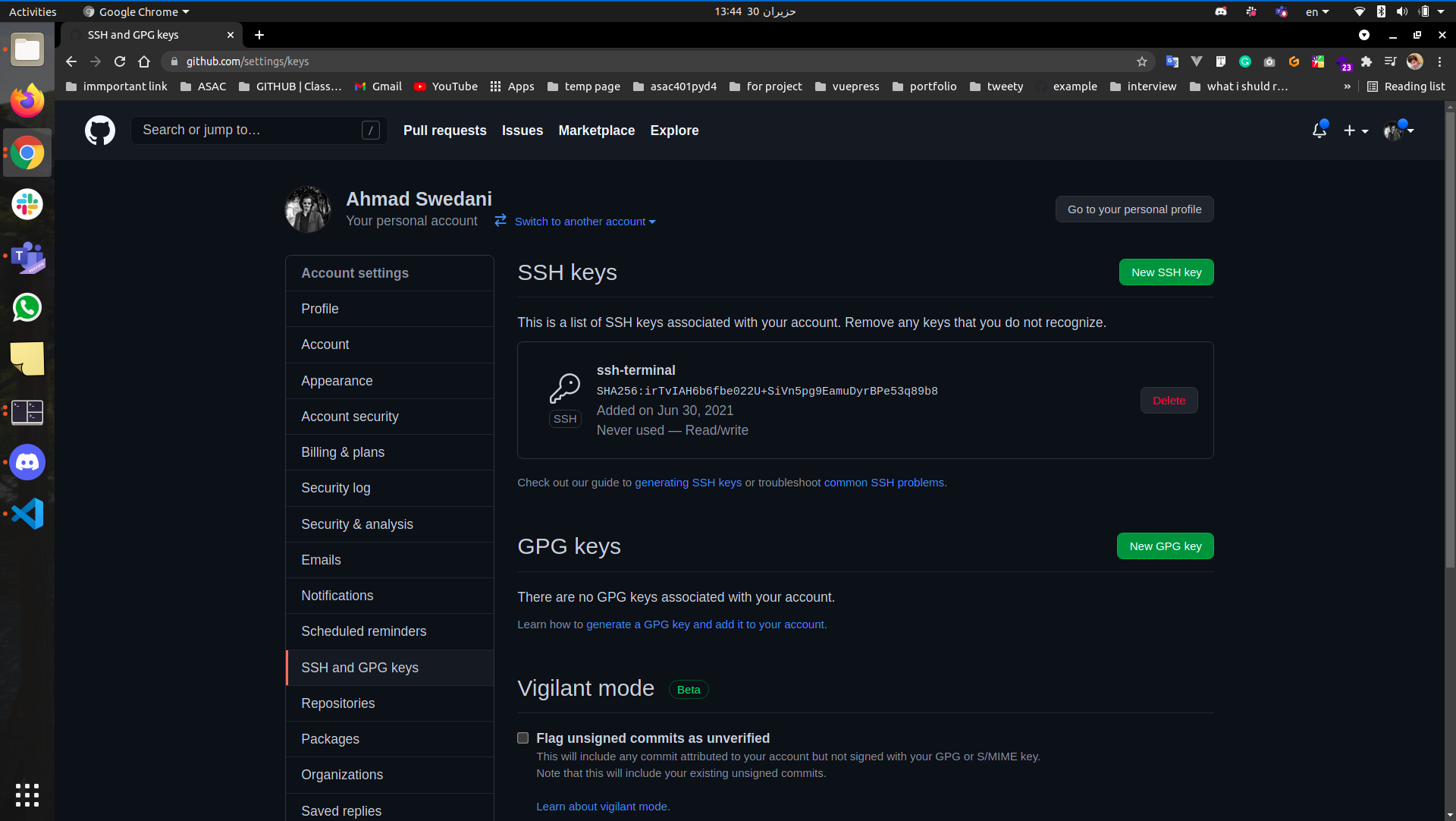1- First open the terminal:
2- Create new SSH key using this command and press enter three times, and copy the key
cd && ssh-keygen && cat ~/.ssh/id_rsa.pub
1- open GitHub setting Keys
2- click on New SSH key you will see this result:
3- write ssh-terminal in the title section
4- paste the key that we copied before in the Key section
5- click on Add SSH key you will see this result:
clone with SSH URL
open your repo and run this command
git remote set-url origin SSH-URL