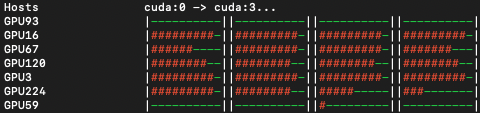A simple tool for retrieving GPU related information for hosts defined in your ssh config file.
Does not require other python packages.
python3 gpu_monitor.py -h
usage: gpu_monitor.py [-h] [--ssh_config SSH_CONFIG] [--max_workers MAX_WORKERS]
options:
-h, --help show this help message and exit
--ssh_config SSH_CONFIG
Path to ssh config file
--max_workers MAX_WORKERS
Maximum number of workers to use
Alternatively, you may wish to convert it into an executable.
For macOS:
- Change default value for argument ssh_config to match the location of your ssh config file.
- Add
#!/usr/bin/env python3to top of gpu_monitor.py. - Rename gpu_monitor.py to gpu_monitor.command.
chmod +x gpu_monitor.command- Double click, your system should prompt you that it is attempting to run. Set the appropriate permissions and run.
For Windows:
- Use pyinstaller to generate an executable, then run.