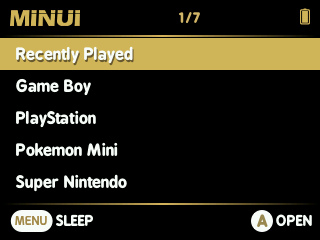MinUI is a custom launcher for the Trimui Model S (aka the PowKiddy A66, sigh).
I love this little device. I think the hardware is great and that the official firmware has a lot of ambitious ideas. I even like its UI design. I just wish it were more focused on its unique strengths. Where it shines is handheld games (though home console emulation has come a long way since I originally wrote this). Game Boy. Pokémon Mini. Neo Geo Pocket. Game Gear. (Sorry Japanese friends, I have no experience with the Wonder Swan!) Anything that can be scaled at least 1.5x on its tiny 2" screen (sorry Game Boy Advance). I love that it offers a consistent in-game menu with access to save states (and system-wide volume and brightness button combos). But I think locking players out of each emulator's unique settings was a mistake. MinUI addresses those shortcomings.
You can grab the latest version here.
In MinUI, applications, programs, or executables are called "paks". A pak is just a folder with the pak extension that contains a launch script. It may also contain an executable and resources required by that executable.
When you open a rom from a console folder in Roms, MinUI runs the launch script in the corresponding pak in the Emus folder. For example, when you open /Roms/Game Boy/Tetris.gb, MinUI runs /Emus/Game Boy.pak/launch.sh which in turn launches /Emus/Game Boy.pak/gambatte-dms. You can rename the consoles in the Roms folder freely but you must also rename the corresponding pak in the Emus folder.
Non-emulator programs live in Tools. Native games live in Games.
I'd love for you to add the custom in-game menu to your emulator. It can be done in a way that allows the same binary run on non-MinUI devices too. Check out my libmmenu repo for simple implementation details.