Here is a command line dictionary written with ruby that can translate English to Chinese or vice versa.
It uses http://cn.bing.com/dict/ to query.
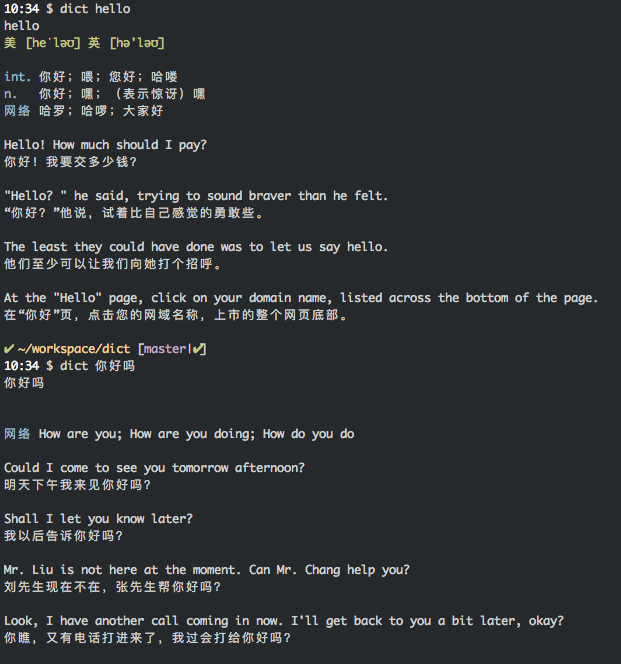
$ gem install bing_dictionary
A dict runable bin file provided.
DEMO:
$ dict cake
$ dict 蛋糕
Now long sentence is supported
$ dict 你好吗
$ dict How old are you
$ dict hexxo
您要找的是不是
音近词
head coach总教练
hexose己醣
hexode六极管
...
$ dict 单片机
单片机
网络 MCU; Single Chip Microcomputer; Microcontroller
The monolithic integrated circuit occurs the explanation , did not understand may have a look !
单片机发生的讲解,不懂得可以看看!
...
All queried word default cached to ~/.bing_dictionary.db. So it's much faster when you query the word again.
Here have the most common English words. You can cache them all with following script:
curl https://raw.githubusercontent.com/first20hours/google-10000-english/master/google-10000-english-no-swears.txt | while read line; do dict $line; done
$ dict --help
Example: dict hello
-p, --[no-]pronounce Pronounce the word
-c, --[no-]cache Use cache from ~/.bing_dictionary.db (Default on)
-j, --jump Jump to web page
-v, --version Show the version
You can make it work tegother with Vim with bing_dictionary.vim
Heavily borrowed from Command-Line-Youdao-Dictionary
After checking out the repo, run bin/setup to install dependencies. Then, run rake test to run the tests. You can also run bin/console for an interactive prompt that will allow you to experiment.
To install this gem onto your local machine, run bundle exec rake install. To release a new version, update the version number in version.rb, and then run bundle exec rake release, which will create a git tag for the version, push git commits and tags, and push the .gem file to rubygems.org.
Bug reports and pull requests are welcome on GitHub at https://github.com/lingceng/bing_dictionary. This project is intended to be a safe, welcoming space for collaboration, and contributors are expected to adhere to the Contributor Covenant code of conduct.