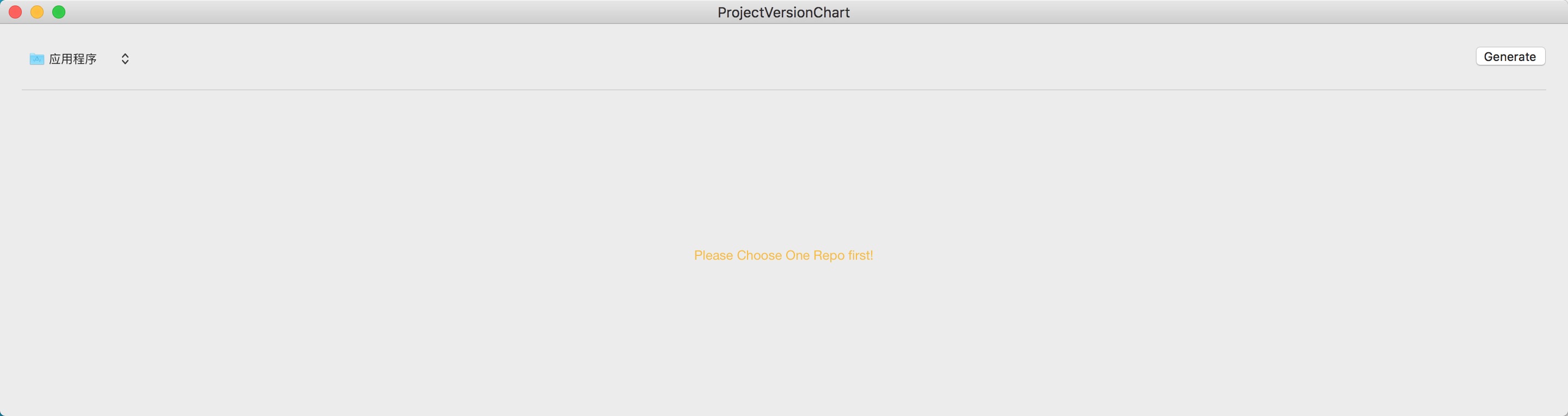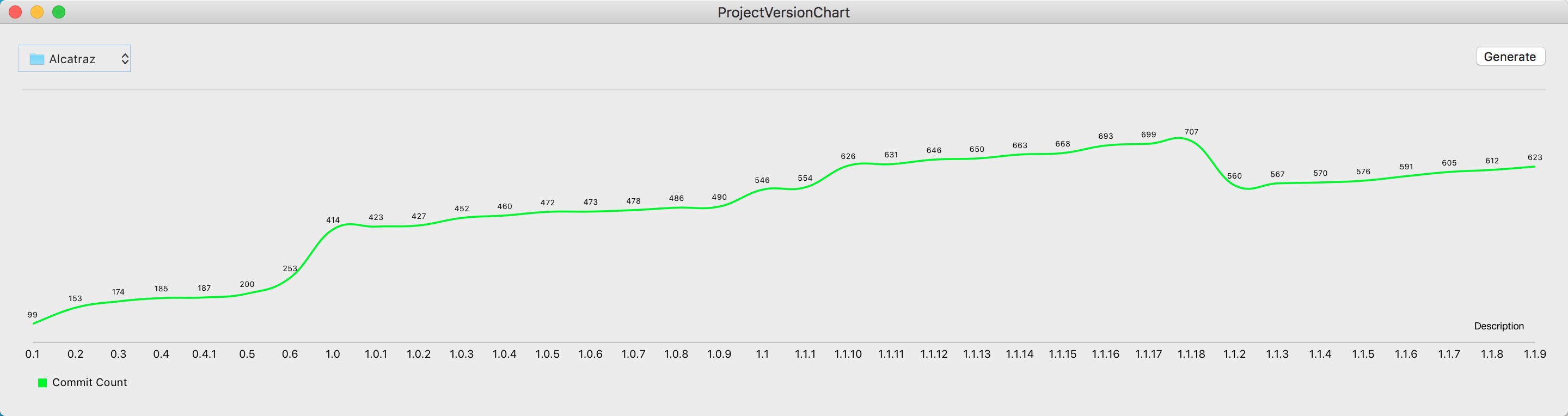#repo-tag-chart
it's a Mac app to show line chart which x Axis shows tag name, and y Axis shows commit count.
- Support Multiple-Type Charts
- More Detail Info about Tag
- More Options like
remote,branch
sometimes, you find your project or your company's has been long time, and you want to see the diff between releases (anotated tag usually).
download latest Release to your local, open it by double-click, you will see
As tip said, you should choose one repo first, click path control on left-top corner, then you just click at Generate button, the chart will show below. like:
- If you have question, just file an issue.
- If you have an idea or suggestion, PR is more excited way.
The MIT License (MIT)
Copyright (c) 2016 MickeySha
Permission is hereby granted, free of charge, to any person obtaining a copy of this software and associated documentation files (the "Software"), to deal in the Software without restriction, including without limitation the rights to use, copy, modify, merge, publish, distribute, sublicense, and/or sell copies of the Software, and to permit persons to whom the Software is furnished to do so, subject to the following conditions:
The above copyright notice and this permission notice shall be included in all copies or substantial portions of the Software.
THE SOFTWARE IS PROVIDED "AS IS", WITHOUT WARRANTY OF ANY KIND, EXPRESS OR IMPLIED, INCLUDING BUT NOT LIMITED TO THE WARRANTIES OF MERCHANTABILITY, FITNESS FOR A PARTICULAR PURPOSE AND NONINFRINGEMENT. IN NO EVENT SHALL THE AUTHORS OR COPYRIGHT HOLDERS BE LIABLE FOR ANY CLAIM, DAMAGES OR OTHER LIABILITY, WHETHER IN AN ACTION OF CONTRACT, TORT OR OTHERWISE, ARISING FROM, OUT OF OR IN CONNECTION WITH THE SOFTWARE OR THE USE OR OTHER DEALINGS IN THE SOFTWARE.