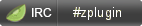New: You can request a feature when donating, even fancy or advanced ones get implemented this way. There are
reports about what is being done with the money received.
Table of Contents generated with DocToc
- Getting help
- Zplugin
- Quick Start
- Quick Start Module-Only
- News
- Ice Modifiers
- Usage
- Calling compinit
- Ignoring Compdefs
- Non-Github (Local) Plugins
- Customizing Paths & Other
- Hint: extending Git
- IRC Channel
Besides the main-knowledge source, i.e. this README, there are subpages that are guides:
NEW: Zplugin now has pure-Zsh semigraphical dashboard which allows to manipulate plugins, snippets, etc.
NEW: Gallery of Zplugin Invocations
NEW: Code documentation
Zplugin is an elastic and fast Zshell plugin manager that will allow you to install everything from Github and other sites. For example, in order to install trapd00r/LS_COLORS, which isn't a Zsh plugin:
# For GNU ls (the binaries can be gls, gdircolors)
zplugin ice atclone"dircolors -b LS_COLORS > c.zsh" atpull'%atclone' pick"c.zsh"
zplugin light trapd00r/LS_COLORS(explanation). Other example: direnv written in Go, requiring building after cloning:
# make'!...' -> run make before atclone & atpull
zplugin ice as"program" make'!' atclone'./direnv hook zsh > zhook.zsh' atpull'%atclone' src"zhook.zsh"
zplugin light direnv/direnv(explanation).
Zplugin is currently the only plugin manager out there that has Turbo Mode which yields 39-50% faster Zsh startup!
Zplugin gives reports from plugin load describing what aliases, functions,
bindkeys, Zle widgets, zstyles, completions, variables, PATH and FPATH
elements a plugin has set up.
Supported is unloading of plugin and ability to list, (un)install and selectively disable, enable plugin's completions.
The system does not use $FPATH, loading multiple plugins doesn't clutter
$FPATH with the same number of entries (e.g. 10). Code is immune to
KSH_ARRAYS. Completion management functionality is provided to allow user
to call compinit only once in .zshrc.
Looking for help? See the Introduction and the wiki.
To install, execute:
sh -c "$(curl -fsSL https://raw.githubusercontent.com/zdharma/zplugin/master/doc/install.sh)"Then add some actions (load some plugins) to ~/.zshrc, at bottom, for example:
zplugin load zdharma/history-search-multi-word
zplugin ice compile"*.lzui" from"notabug"
zplugin load zdharma/zui
# Binary release in archive, from Github-releases page; after automatic unpacking it provides program "fzf"
zplugin ice from"gh-r" as"program"; zplugin load junegunn/fzf-bin
# One other binary release, it needs renaming from `docker-compose-Linux-x86_64`.
# This is done by ice-mod `mv'{from} -> {to}'. There are multiple packages per
# single version, for OS X, Linux and Windows – so ice-mod `bpick' is used to
# select Linux package – in this case this is not needed, Zplugin will grep
# operating system name and architecture automatically when there's no `bpick'
zplugin ice from"gh-r" as"program" mv"docker* -> docker-compose" bpick"*linux*"; zplugin load docker/compose
# Vim repository on Github – a typical source code that needs compilation – Zplugin
# can manage it for you if you like, run `./configure` and other `make`, etc. stuff.
# Ice-mod `pick` selects a binary program to add to $PATH.
zplugin ice as"program" atclone"rm -f src/auto/config.cache; ./configure" atpull"%atclone" make pick"src/vim"
zplugin light vim/vim
# Scripts that are built at install (there's single default make target, "install",
# and it constructs scripts by `cat'ing a few files). The make"" ice could also be:
# `make"install PREFIX=$ZPFX"`, if "install" wouldn't be the only, default target
zplugin ice as"program" pick"$ZPFX/bin/git-*" make"PREFIX=$ZPFX"
zplugin light tj/git-extras
# Two regular plugins loaded in default way (no `zplugin ice ...` modifiers)
zplugin light zsh-users/zsh-autosuggestions
zplugin light zdharma/fast-syntax-highlighting
# Load the pure theme, with zsh-async library that's bundled with it
zplugin ice pick"async.zsh" src"pure.zsh"; zplugin light sindresorhus/pure
# This one to be ran just once, in interactive session
zplugin creinstall %HOME/my_completions # Handle completions without loading any plugin, see "clist" command(No need to add:
source "$HOME/.zplugin/bin/zplugin.zsh"because the install script does this.)
Things used in above example config:
history-search-multi-word – multi-term searching of history (bound to Ctrl-R), zui – textual-UI library for Zshell,
see zui-demo<TAB>. The ice sub-command – add modifiers to following zplugin load ... command or other command.
notabug – the site notabug.org
Looking for help? See the Introduction and the wiki.
To install just the binary Zplugin module standalone (Zplugin is not needed, the module can be used with any other plugin manager), execute:
sh -c "$(curl -fsSL https://raw.githubusercontent.com/zdharma/zplugin/master/doc/mod-install.sh)"This script will display what to add to ~/.zshrc (2 lines) and show usage instructions.
Zplugin users can build the module by issuing following command instead of running above mod-install.sh script
(the script is for e.g. zgen users or users of any other plugin manager):
zplugin module buildThis command will compile the module and display instructions on what to add to ~/.zshrc.
The module is a binary Zsh module (think about zmodload Zsh command, it's that topic) which transparently and
automatically compiles sourced scripts. Many plugin managers do not offer compilation of plugins, the module is
a solution to this. Even if a plugin manager does compile plugin's main script (like Zplugin does), the script can
source smaller helper scripts or dependency libraries (for example, the prompt geometry-zsh/geometry does that)
and there are very few solutions to that, which are demanding (e.g. specifying all helper files in plugin load
command and tracking updates to the plugin – in Zplugin case: by using compile ice-mod).
Besides the compilation-feature, the module also measures duration of each script sourcing. Issue zpmod source-study after loading the module at top of ~/.zshrc to see a list of all sourced files with the time the
sourcing took in milliseconds on the left. This feature allows to profile the shell startup. Also, no script can
pass-through that check and you will obtain a complete list of all loaded scripts, like if Zshell itself was
tracking this. The list can be surprising.
-
18-05-2019
- New ice-mod
nocd– it prevents changing current directory into the plugin's directory before evaluatingatinit'',atload''etc. ice-mods.
- New ice-mod
-
12-03-2019
- Finally reorganizing the
README.md. Went on asciidoc path, the side-documents are written in it and theREADME.mdwill also be converted (example page: Introduction)
- Finally reorganizing the
-
12-10-2018
- New
id-as''ice-mod. You can nickname a plugin or snippet, to e.g. load it twice, with differentpick''ice-mod, or from Github binary releases and regular Github repository at the same time. More information in blog post.
- New
-
30-08-2018
-
New
as''ice-mod value:completion. Can be used to install completion-only "plugins", even single files:zplugin ice as"completion" mv"hub* -> _hub" zplugin snippet https://github.com/github/hub/blob/master/etc/hub.zsh_completion
-
Uplift of Git-output, it now has an animated progress-bar:
-
-
15-08-2018
- New
$ZPLGMfieldCOMPINIT_OPTS(also see Customizing Paths). You can pass-Cor-ithere to mute theinsecure directoriesmessages. Typical use case could be:zplugin ice wait"5" atinit"ZPLGM[COMPINIT_OPTS]=-C; zpcompinit; zpcdreplay" lucid zplugin light zdharma/fast-syntax-highlighting
- New
-
13-08-2018
-
25-07-2018
- If you encountered a problem with loading Turbo-Mode plugins, it is fixed now. This occurred in versions
available between
10and23of July. Issuezplugin self-updateif you installed/updated in this period. - New bug-fix release
v2.07.
- If you encountered a problem with loading Turbo-Mode plugins, it is fixed now. This occurred in versions
available between
-
13-07-2018
- New
multisrc''ice, it allows to specify multiple files for sourcing and it uses brace expansion syntax, so for example you can:zplugin ice depth"1" multisrc="lib/{misc,functions}.zsh" pick"/dev/null"; zplugin load robbyrussell/oh-my-zsh zplugin ice svn multisrc"{misc,functions}.zsh" pick""; zplugin snippet OMZ::lib array=( {misc,functions}.zsh ); zplg ice svn multisrc"\${array[@]}" pick""; zplugin snippet OMZ::lib array=( {misc,functions}.zsh ); zplg ice svn multisrc"${array[@]}" pick""; zplugin snippet OMZ::lib array=( {misc,functions}.zsh ); zplg ice svn multisrc"\$array" pick""; zplugin snippet OMZ::lib array=( {misc,functions}.zsh ); zplg ice svn multisrc"$array" pick""; zplugin snippet OMZ::lib zplugin ice svn multisrc"misc.zsh functions.zsh" pick""; zplugin snippet OMZ::lib
- New
-
12-07-2018
-
For docker and new machine provisioning, there's a trick that allows to install all turbo-mode plugins by scripting:
zsh -i -c -- '-zplg-scheduler burst'
-
-
10-07-2018
- Ice
wait'0'now means actually short time – you can load plugins and snippets very quickly after prompt.
- Ice
-
02-03-2018
- Zplugin exports
$ZPFXparameter. Its default value is~/.zplugin/polaris(user can override it before sourcing Zplugin). This directory is like/usr/local, a prefix for installed software, so it's possible to use ice likemake"PREFIX=$ZPFX"oratclone"./configure --prefix=$ZPFX". Zplugin also setups$MANPATHpointing to thepolarisdirectory. Checkout gallery for examples. - New README section about extending Git with Zplugin.
- Zplugin exports
-
05-02-2018
- I work much on this README however multi-file Wiki might be better to read – it just has been created.
-
16-01-2018
- New ice-mod
compilewhich takes pattern to select additional files to compile, e.g.zplugin ice compile"(hsmw-*|history-*)"(forzdharma/history-search-multi-wordplugin). See Ice Modifiers.
- New ice-mod
-
14-01-2018
- Two functions have been exposed:
zpcdreplayandzpcompinit. First one invokes compdef-replay, second one is equal toautoload compinit; compinit(it also respects$ZPLGM[ZCOMPDUMP_PATH]). You can use e.g.atinit'zpcompinit'ice-mod in a syntax-highlighting plugin, to initialize completion right-before setting up syntax highlighting (because that should be done at the end).
- Two functions have been exposed:
-
13-01-2018
- New customizable path
$ZPLGM[ZCOMPDUMP_PATH]that allows to point zplugin to non-standard.zcompdumplocation. - Tilde-expansion is now performed on the customizable paths – you can
assign paths like
~/.zplugin, there's no need to use$HOME/.zplugin.
- New customizable path
-
31-12-2017
-
For the new year there's a new feature: user-services spawned by Zshell :) Check out available services. They are configured like their READMEs say, and controlled via:
% zplugin srv redis next # current serving shell will drop the service, next Zshell will pick it up % zplugin srv redis quit # the serving shell will quit managing the service, next Zshell will pick it up % zplugin srv redis stop # stop serving, do not pass it to any shell, just hold the service % zplugin srv redis start # start stopped service, without changing the serving shell % zplugin srv redis restart # restart service, without changing the serving shellThis feature allows to configure everything in
.zshrc, without the the need to deal withsystemdorlaunchd, and can be useful e.g. to configure shared-variables (across Zshells), stored inredisdatabase (details on zservices/redis).
-
-
24-12-2017
- Xmas present – fast-syntax-highlighting
now highlights the quoted part in
atinit"echo Initializing", i.e. it supports ICE syntax :)
- Xmas present – fast-syntax-highlighting
now highlights the quoted part in
-
08-12-2017
- SVN snippets are compiled on install and update
- Resolved how should ice-mods be remembered – general rule is that using
zplugin ice ...makes memory-saved and disk-saved ice-mods not used, and replaced on update. Calling e.g.zplugin update ...without precedingiceuses memory, then disk-saved ices.
-
07-12-2017
- New subcommand
deletethat obtains plugin-spec or URL and deletes plugin or snippet from disk. It's good to forget wrongly passed Ice-mods (which are storred on disk e.g. forupdate --all).
- New subcommand
-
04-12-2017
- It's possible to set plugin loading and unloading on condition. ZPlugin supports plugin unloading, so it's possible to e.g. unload prompt and load another one, on e.g. directory change. Checkout full story and Asciinema video.
-
29-11-2017
- Turbo Mode – 39-50% or more faster Zsh startup!
- Subcommand
updatecan update snippets, via given URL (up to this point snippets were updated viazplugin update --all). - Completion management is enabled for snippets (not only plugins).
-
13-11-2017
-
New ice modifier –
make. It causes themake-command to be executed after cloning or updating plugins and snippets. For example there'sZshelldocthat usesMakefileto build final scripts:zplugin ice as"program" pick"build/zsd*" make; zplugin light zdharma/zshelldoc
The above doesn't trigger the
installtarget, but this does:zplugin ice as"program" pick"build/zsd*" make"install PREFIX=/tmp"; zplugin light zdharma/zshelldoc
-
Fixed problem with binary-release selection (
from"gh-r") by adding Ice-modbpick, which should be used for this purpose instead ofpick, which selects file within plugin tree.
-
-
06-11-2017
- The subcommand
clistnow prints3completions per line (not1). This makes large amount of completions to look better. Argument can be given, e.g.6, to increase the grouping. - New Ice-mod
silentthat mutesstderr&stdoutof a plugin or snippet.
- The subcommand
-
04-11-2017
- New subcommand
lswhich lists snippets-directory in a formatted and colorized manner. Example:
- New subcommand
-
29-10-2017
-
Subversion protocol (supported by Github) can be used to clone subdirectories when using snippets. This allows to load multi-file snippets. For example:
zstyle ':prezto:module:prompt' theme smiley zplugin ice svn silent; zplugin snippet PZT::modules/prompt
-
Snippets support
Preztomodules (with dependencies), and can use PZT:: URL-shorthand, like in the example above. One can loadPreztomodule as single file snippet, or use Subversion to download whole directory (see also description of Ice Modifiers):# Single file snippet, URL points to file zplg snippet PZT::modules/helper/init.zsh # Multi-file snippet, URL points to directory to clone with Subversion # The file to source (init.zsh) is automatically detected zplugin ice svn; zplugin snippet PZT::modules/prompt # Use of Subversion to load an OMZ plugin zplugin ice svn; zplugin snippet OMZ::plugins/git
-
Fixed a bug with
cURLusage (snippets) for downloading, it will now be properly used
-
-
13-10-2017
-
Snippets can use "OMZ::" prefix to easily point to
Oh-My-Zshplugins and libraries, e.g.:zplugin snippet OMZ::lib/git.zsh zplugin snippet OMZ::plugins/git/git.plugin.zsh
-
-
12-10-2017
-
The
cdsubcommand can now obtain URL and move session to snippet directory -
The
timessubcommand now includes statistics on snippets. Also, entries are displayed in order of loading:% zplugin times Plugin loading times: 0.010 sec - OMZ::lib/git.zsh 0.001 sec - OMZ::plugins/git/git.plugin.zsh 0.003 sec - zdharma/history-search-multi-word 0.003 sec - rimraf/k 0.003 sec - zsh-users/zsh-autosuggestions
-
-
24-09-2017
- Code documentation for contributors and interested people.
-
13-06-2017
-
Plugins can now be absolute paths:
zplugin load %HOME/github/{directory} zplugin load /Users/sgniazdowski/github/{directory} zplugin load %/Users/sgniazdowski/github/{directory}
Completions are not automatically installed, but user can run
zplg creinstall %HOME/github/{directory}, etc.
-
-
23-05-2017
-
New
icemodifier:if, to which you can provide a conditional expression:% zplugin ice if"(( 0 ))" % zplugin snippet --command https://github.com/b4b4r07/httpstat/blob/master/httpstat.sh % zplugin ice if"(( 1 ))" % zplugin snippet --command https://github.com/b4b4r07/httpstat/blob/master/httpstat.sh Setting up snippet httpstat.sh Downloading httpstat.sh...
-
Following ice modifiers are to be passed to zplugin ice ... to obtain described effects.
| Modifier | Description |
|---|---|
proto |
Change protocol to git,ftp,ftps,ssh, rsync, etc. Default is https. Works with plugins (i.e. not snippets). |
from |
Clone plugin from given site. Supported are from"github" (default), ..."github-rel", ..."gitlab", ..."bitbucket", ..."notabug" (short names: gh, gh-r, gl, bb, nb). Can also be a full domain name (e.g. for Github enterprise). |
as |
Can be as"program" (also alias as"command"), and will cause to add script/program to $PATH instead of sourcing (see pick). Can also be as"completion". |
id-as |
Nickname a plugin or snippet, to e.g. create a short handler for long-url snippet. See blog post. |
ver |
Used with from"gh-r" (i.e. downloading a binary release, e.g. for use with as"program") – selects which version to download. Default is latest, can also be explicitly ver"latest". Works also with regular plugins, checkouts e.g. ver"abranch", i.e. a specific version. |
pick |
Select the file to source, or the file to set as command (when using snippet --command or ICE as"program"), e.g. zplugin ice pick"*.plugin.zsh". Works with plugins and snippets. |
bpick |
Used to select which release from Github Releases to download, e.g. zplg ice from"gh-r" as"program" bpick"*Darwin*"; zplg load docker/compose |
depth |
Pass --depth to git, i.e. limit how much of history to download. Works with plugins. |
cloneopts |
Pass the contents of cloneopts to git clone. Defaults to --recursive i.e. Change cloning options. Works with plugins. |
bindmap |
To hold ;-separated strings like Key(s)A -> Key(s)B, e.g. ^R -> ^T; ^A -> ^B. In general, bindmap''changes bindings (done with the bindkey builtin) the plugin does. The example would cause the plugin to map Ctrl-T instead of Ctrl-R, and Ctrl-B instead of Ctrl-A. |
trackbinds |
Shadow but only bindkey calls even with zplugin light ..., i.e. even with tracking disabled (fast loading), to allow bindmap to remap the key-binds. The same effect has zplugin light -b ..., i.e. additional -b option to the light-subcommand. |
if |
Load plugin or snippet only when given condition is fulfilled, for example: zplugin ice if'[[ -n "$commands[otool]" ]]'; zplugin load .... |
blockf |
Disallow plugin to modify fpath. Useful when a plugin wants to provide completions in traditional way. Zplugin can manage completions and plugin can be blocked from exposing them. |
silent |
Mute plugin's or snippet's stderr & stdout. Also skip Loaded ... message under prompt for wait, etc. loaded plugins, and completion-installation messages. |
lucid |
Skip Loaded ... message under prompt for wait, etc. loaded plugins (a subset of silent). |
mv |
Move file after cloning or after update (then, only if new commits were downloaded). Example: mv "fzf-* -> fzf". It uses -> as separator for old and new file names. Works also with snippets. |
cp |
Copy file after cloning or after update (then, only if new commits were downloaded). Example: cp "docker-c* -> dcompose". Ran after mv. Works also with snippets. |
atinit |
Run command after directory setup (cloning, checking it, etc.) of plugin/snippet but before loading. |
atclone |
Run command after cloning, within plugin's directory, e.g. zplugin ice atclone"echo Cloned". Ran also after downloading snippet. |
atload |
Run command after loading, within plugin's directory. Can be also used with snippets. Passed code can be preceded with !, it will then be tracked (if using load, not light). |
atpull |
Run command after updating (only if new commits are waiting for download), within plugin's directory. If starts with "!" then command will be ran before mv & cp ices and before git pull or svn update. Otherwise it is ran after them. Can be atpull'%atclone', to repeat atclone Ice-mod. To be used with plugins and snippets. |
nocd |
Don't switch the current directory into the plugin's directory when evaluating the above ice-mods atinit'',atload'', etc. |
svn |
Use Subversion for downloading snippet. Github supports SVN protocol, this allows to clone subdirectories as snippets, e.g. zplugin ice svn; zplugin snippet OMZ::plugins/git. Other ice pick can be used to select file to source (default are: *.plugin.zsh, init.zsh, *.zsh-theme). |
make |
Run make command after cloning/updating and executing mv, cp, atpull, atclone Ice mods. Can obtain argument, e.g. make"install PREFIX=/opt". If the value starts with ! then make is ran before atclone/atpull, e.g. make'!'. |
src |
Specify additional file to source after sourcing main file or after setting up command (via as"program"). |
wait |
Postpone loading a plugin or snippet. For wait'1', loading is done 1 second after prompt. For wait'[[ ... ]]', wait'(( ... ))', loading is done when given condition is meet. For wait'!...', prompt is reset after load. Zsh can start 39% faster thanks to postponed loading (result obtained in test with 11 plugins). |
load |
A condition to check which should cause plugin to load. It will load once, the condition can be still true, but will not trigger second load (unless plugin is unloaded earlier, see unload below). E.g.: load'[[ $PWD = */github* ]]'. |
unload |
A condition to check causing plugin to unload. It will unload once, then only if loaded again. E.g.: unload'[[ $PWD != */github* ]]'. |
service |
Make following plugin or snippet a service, which will be ran in background, and only in single Zshell instance. See zservices org. |
compile |
Pattern (+ possible {...} expansion, like {a/*,b*}) to select additional files to compile, e.g. compile"(pure|async).zsh" for sindresorhus/pure. |
nocompletions |
Don't detect, install and manage completions for this plugin. Completions can be installed later with zplugin creinstall {plugin-spec}. |
nocompile |
Don't try to compile pick-pointed files. If passed the exclamation mark (i.e. nocompile'!'), then do compile, but after make'' and atclone'' (useful if Makefile installs some scripts, to point pick'' at location of installation). |
multisrc |
Allows to specify multiple files for sourcing, enumerated with spaces as the separator (e.g. multisrc'misc.zsh grep.zsh') and also using brace-expansion syntax (e.g. multisrc'{misc,grep}.zsh'). |
Order of related Ice-mods: atinit -> atpull! -> make'!!' -> mv -> cp -> make! -> atclone/atpull -> make -> (plugin script loading) -> src -> multisrc -> atload.
% zpl help
Usage:
-h|--help|help - usage information
man - manual
self-update - updates and compiles Zplugin
times - statistics on plugin load times, sorted in order of loading
zstatus - overall Zplugin status
load {plg-spec} - load plugin, can also receive absolute local path
light [-b] {plg-spec} - light plugin load, without reporting/tracking (-b - do track but bindkey-calls only)
unload {plg-spec} - unload plugin loaded with `zplugin load ...', -q - quiet
snippet [-f] {URL} - source local or remote file (by direct {URL}), -f: force - don't use cache
ls - list snippets in formatted and colorized manner
ice <ice specification> - add ICE to next command, argument is e.g. from"gitlab"
update [-q] {plg-spec}|{URL} - Git update plugin or snippet (or all plugins and snippets if --all passed); besides -q accepts also --quiet
status {plg-spec}|{URL} - Git status for plugin or svn status for snippet (or for all those if --all passed)
report {plg-spec} - show plugin's report (or all plugins' if --all passed)
delete {plg-spec}|{URL} - remove plugin or snippet from disk (good to forget wrongly passed ice-mods)
loaded|list [keyword] - show what plugins are loaded (filter with 'keyword')
cd {plg-spec} - cd into plugin's directory; also support snippets, if feed with {URL}
create {plg-spec} - create plugin (also together with Github repository)
edit {plg-spec} - edit plugin's file with $EDITOR
glance {plg-spec} - look at plugin's source (pygmentize, {,source-}highlight)
stress {plg-spec} - test plugin for compatibility with set of options
changes {plg-spec} - view plugin's git log
recently [time-spec] - show plugins that changed recently, argument is e.g. 1 month 2 days
clist|completions - list completions in use
cdisable cname - disable completion `cname'
cenable cname - enable completion `cname'
creinstall {plg-spec} - install completions for plugin, can also receive absolute local path; -q - quiet
cuninstall {plg-spec} - uninstall completions for plugin
csearch - search for available completions from any plugin
compinit - refresh installed completions
dtrace|dstart - start tracking what's going on in session
dstop - stop tracking what's going on in session
dunload - revert changes recorded between dstart and dstop
dreport - report what was going on in session
dclear - clear report of what was going on in session
compile {plg-spec} - compile plugin (or all plugins if --all passed)
uncompile {plg-spec} - remove compiled version of plugin (or of all plugins if --all passed)
compiled - list plugins that are compiled
cdlist - show compdef replay list
cdreplay [-q] - replay compdefs (to be done after compinit), -q - quiet
cdclear [-q] - clear compdef replay list, -q - quiet
srv {service-id} [cmd] - control a service, command can be: stop,start,restart,next,quit; `next' moves the service to another Zshell
recall {plg-spec}|{URL} - fetch saved ice modifiers and construct `zplugin ice ...' command
env-whitelist [-v] - allows to specify names (also patterns) of variables left unchanged during an unload. -v - verbose
bindkeys - lists bindkeys set up by each plugin
module - manage binary Zsh module shipped with Zplugin, see `zplugin module help'
Available ice-modifiers: proto from cloneopts depth if wait load unload blockf
pick bpick src as ver silent svn mv cp atinit atclone
atload atpull make service bindmap trackbinds nocompile
nocompletions
To use themes created for Oh-My-Zsh you might want to first source the git library there:
zplugin snippet http://github.com/robbyrussell/oh-my-zsh/raw/master/lib/git.zsh
# Or using OMZ:: shorthand:
zplugin snippet OMZ::lib/git.zshIf the library will not be loaded, then similar to following errors will be appearing:
........:1: command not found: git_prompt_status
........:1: command not found: git_prompt_short_sha
Then you can use the themes as snippets (zplugin snippet {file path or Github URL}).
Some themes require not only Oh-My-Zsh's Git library, but also Git plugin (error
about current_branch function can be appearing). Load this Git-plugin as single-file
snippet directly from OMZ:
zplugin snippet OMZ::plugins/git/git.plugin.zshSuch lines should be added to .zshrc. Snippets are cached locally, use -f option to download
a fresh version of a snippet, or zplugin update {URL}. Can also use zplugin update --all to
update all snippets (and plugins).
Most themes require promptsubst option (setopt promptsubst in zshrc), if it isn't set, then
prompt will appear as something like: ... $(build_prompt) ....
You might want to supress completions provided by the git plugin by issuing zplugin cdclear -q
(-q is for quiet) – see below Ignoring Compdefs.
To summarize:
# Load OMZ Git library
zplugin snippet OMZ::lib/git.zsh
# Load Git plugin from OMZ
zplugin snippet OMZ::plugins/git/git.plugin.zsh
zplugin cdclear -q # <- forget completions provided up to this moment
setopt promptsubst
# Load theme from OMZ
zplugin snippet OMZ::themes/dstufft.zsh-theme
# Load normal Github plugin with theme depending on OMZ Git library
zplugin light NicoSantangelo/AlpharizedWith no turbo mode in use, compinit can be called normally, i.e.: as autoload compinit: compinit. This should be done after loading of all plugins and before possibly calling
zplugin cdreplay. Also, plugins aren't allowed to simply run compdefs. You can
decide whether to run compdefs by issuing zplugin cdreplay (reads: compdef-replay).
To summarize:
source ~/.zplugin/bin/zplugin.zsh
zplugin load "some/plugin"
...
compdef _gnu_generic fd # this will be intercepted by Zplugin, because as the compinit
# isn't yet loaded, thus there's no such function `compdef'; yet
# Zplugin provides its own `compdef' function which saves the
# completion-definition for later possible re-run with `zplugin
# cdreplay` or `zpcdreplay` (the second one can be used in hooks
# like atload'', atinit'', etc.)
...
zplugin load "other/plugin"
autoload -Uz compinit
compinit
zplugin cdreplay -q # -q is for quiet; actually run all the `compdef's saved before
#`compinit` call (`compinit' declares the `compdef' function, so
# it cannot be used until `compinit` is ran; Zplugin solves this
# via intercepting the `compdef'-calls and storing them for later
# use with `zplugin cdreplay')This allows to call compinit once.
Performance gains are huge, example shell startup time with double compinit: 0.980 sec, with
cdreplay and single compinit: 0.156 sec.
If you load completions using wait'' turbo-mode then you can add
atinit'zpcompinit' to syntax-highlighting plugin (which should be the last
one loaded, as their (2 projects, z-sy-h &
f-sy-h)
documentation state), or atload'zpcompinit' to last
completion-related plugin. zpcompinit is a function that just runs autoload compinit; compinit, created for convenience. There's also zpcdreplay which
will replay any caught compdefs so you can also do: atinit'zpcompinit; zpcdreplay', etc. Basically, it's the same as normal compinit call, but it
is done in atinit or atload hook of the last related plugin.
If you want to ignore compdefs provided by some plugins or snippets, place their load commands
before commands loading other plugins or snippets, and issue zplugin cdclear:
source ~/.zplugin/bin/zplugin.zsh
zplugin snippet OMZ::plugins/git/git.plugin.zsh
zplugin cdclear -q # <- forget completions provided by Git plugin
zplugin load "some/plugin"
...
zplugin load "other/plugin"
autoload -Uz compinit
compinit
zplugin cdreplay -q # <- execute compdefs provided by rest of plugins
zplugin cdlist # look at gathered compdefsUse create subcommand with user name _local (the default) to create plugin's
skeleton in $ZPLGM[PLUGINS_DIR]. It will be not connected with Github repository (because of user name
being _local). To enter the plugin's directory use cd command with just
plugin's name (without _local, it's optional).
The special user name _local is optional also for other commands, e.g. for
load (i.e. zplugin load myplugin is sufficient, there's no need for
zplugin load _local/myplugin).
If user name will not be _local, then Zplugin will create repository also on Github and setup correct repository origin.
Following variables can be set to custom values, before sourcing Zplugin. The
previous global variables like $ZPLG_HOME have been removed to not pollute
the namespace – there's single $ZPLGM hash instead of 5 string variables.
Please update your dotfiles.
declare -A ZPLGM # initial Zplugin's hash definition, if configuring before loading Zplugin, and then:
| Hash Field | Description |
|---|---|
| ZPLGM[BIN_DIR] | Where Zplugin code resides, e.g.: "~/.zplugin/bin" |
| ZPLGM[HOME_DIR] | Where Zplugin should create all working directories, e.g.: "~/.zplugin" |
| ZPLGM[PLUGINS_DIR] | Override single working directory – for plugins, e.g. "/opt/zsh/zplugin/plugins" |
| ZPLGM[COMPLETIONS_DIR] | As above, but for completion files, e.g. "/opt/zsh/zplugin/root_completions" |
| ZPLGM[SNIPPETS_DIR] | As above, but for snippets |
| ZPLGM[ZCOMPDUMP_PATH] | Path to .zcompdump file, with the file included (i.e. it's name can be different) |
| ZPLGM[COMPINIT_OPTS] | Options for compinit call (i.e. done by zpcompinit), use to pass -C to speed up loading |
| ZPLGM[MUTE_WARNINGS] | If set to 1, then mutes some of the Zplugin warnings, specifically the plugin already registered warning |
There is also $ZPFX, set by default to ~/.zplugin/polaris – a directory
where software with Makefile, etc. can be pointed to, by e.g. atclone'./configure --prefix=$ZPFX'.
There are several projects that provide git extensions. Installing them with Zplugin has many benefits:
- all files are under
$HOME– no administrator rights needed, - declarative setup (like Chef or Puppet) – copying
.zshrcto different account brings also git-related setup, - easy update by e.g.
zplugin update --all.
Below is a configuration that adds multiple git extensions, loaded in Turbo Mode, two seconds after prompt:
zplugin ice wait"2" lucid as"program" pick"bin/git-dsf"
zplugin light zdharma/zsh-diff-so-fancy
zplugin ice wait"2" lucid as"program" pick"$ZPFX/bin/git-now" make"prefix=$ZPFX install"
zplugin light iwata/git-now
zplugin ice wait"2" lucid as"program" pick"$ZPFX/bin/git-alias" make"PREFIX=$ZPFX" nocompile
zplugin light tj/git-extras
zplugin ice wait"2" lucid as"program" atclone'perl Makefile.PL PREFIX=$ZPFX' atpull'%atclone' \
make'install' pick"$ZPFX/bin/git-cal"
zplugin light k4rthik/git-calTarget directory for installed files is $ZPFX (~/.zplugin/polaris by default).
Connect to chat.freenode.net:6697 (SSL) or chat.freenode.net:6667 and join #zplugin.