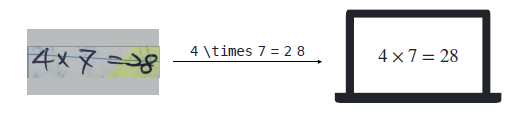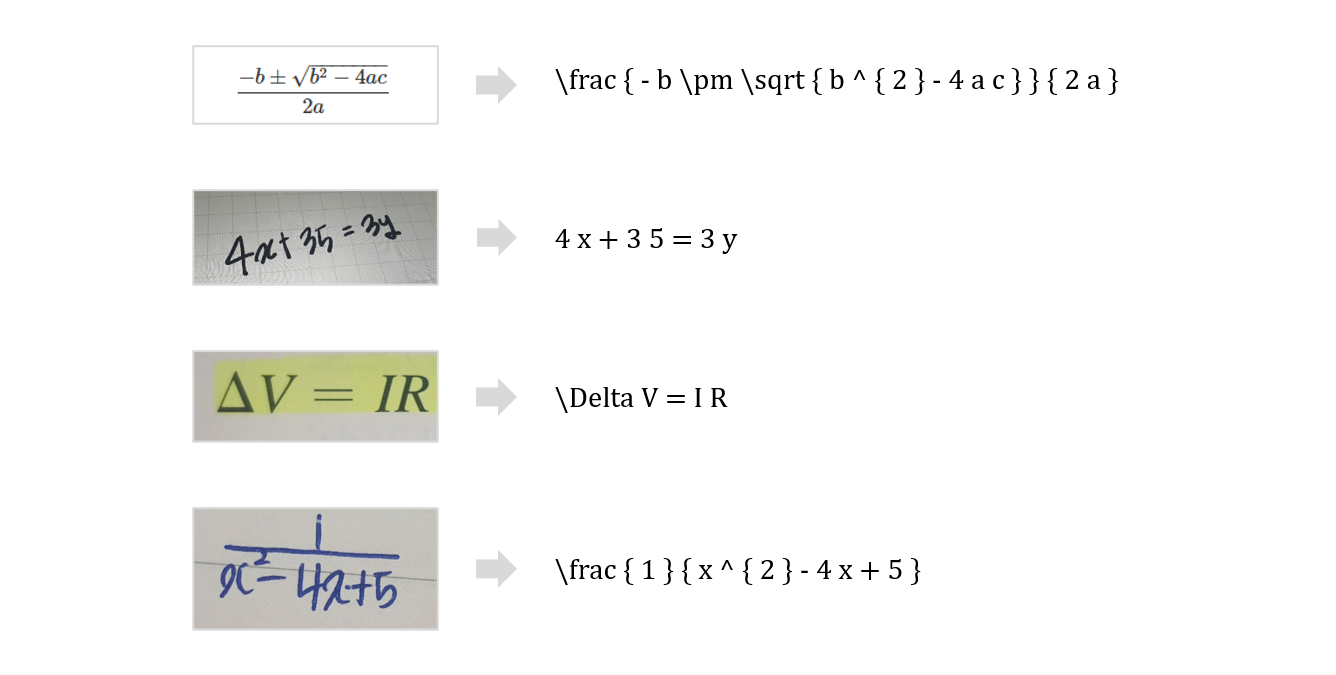수식 인식(Latex Recognition)은 수식 이미지에서 LaTeX 포맷의 텍스트를 인식하는 태스크로, 문자 인식(Character Recognition)과 달리 수식 인식의 경우 좌 → 우 뿐만 아니라 Multi-line에 대해서 위 → 아래에 대한 순서 패턴 학습도 필요하다는 특징을 가집니다.
ocr_teamcode/
│
├── config/ # train argument config file
│ ├── Attention.yaml
│ └── SATRN.yaml
│
├── data_tools/ # utils for dataset
│ ├── download.sh # dataset download script
│ ├── extract_tokens.py # extract tokens from token.txt
│ ├── make_dataset.py # sample dataset
│ ├── parse_upstage.py # convert JSON ground truth file to ICDAR15 format
│ └── train_test_split.py # split dataset into train and test dataset
│
├── networks/ # network, loss
│ ├── Attention.py
│ ├── SATRN.py
│ └── loss.py
│ └── spatial_transformation.py
│
├── checkpoint.py # save, load checkpoints
├── pre_processing.py # preprocess images with OpenCV
├── custom_augment.py # image augmentations
├── transform.py
├── dataset.py
├── flags.py # parse yaml to FLAG format
├── inference.py # inference
├── metrics.py # calculate evaluation metrics
├── scheduler.py # learning rate scheduler
├── train.py # train
└── utils.py # utils for training
input/data/train_dataset
│
├── images/ # input image folder
│ ├── train_00000.jpg
│ ├── train_00001.jpg
│ ├── train_00002.jpg
│ └── ...
|
├── gt.txt # input data
├── level.txt # formula difficulty feature
├── source.txt # printed output / hand written feature
└── tokens.txt # vocabulary for training
pip install -r requirements.txt- scikit_image==0.14.1
- opencv_python==3.4.4.19
- tqdm==4.28.1
- torch==1.7.1+cu101
- torchvision==0.8.2+cu101
- scipy==1.2.0
- numpy==1.15.4
- pillow==8.2.0
- tensorboardX==1.5
- editdistance==0.5.3
- python-dotenv==0.17.1
- wandb==0.10.30
- adamp==0.3.0
- python-dotenv==0.17.1
sh filename.sh📌 학습데이터는 Dataset Folder와 같이 넣어주세요!
📌 단일 컬럼으로 구성된 txt는
\n을 기준으로 데이터를 구분하며, 2개 이상의 컬럼으로 구성된 txt는\t로 컬럼을,\n으로 데이터를 구분합니다.
학습데이터는 tokens.txt, gt.txt, level.txt, source.txt 총 4개의 파일과 이미지 폴더로 구성되어 있습니다.
이 중 tokens.txt와 gt.txt는 모델 학습에 꼭 필요한 입력 파일이며, level.txt, source.txt는 이미지에 대한 메타 데이터로 데이터셋 분리에서 사용합니다.
-
tokens.txt는 학습에 사용되는 vocabulary 파일로서 모델 학습에 필요한 token들이 정의되어 있습니다.O \prod \downarrow ... -
gt.txt는 실제 학습에 사용하는 파일로 이미지 경로, LaTex로 된 Ground Truth로 각 컬럼이 구성되어 있습니다.train_00000.jpg 4 \times 7 = 2 8 train_00001.jpg a ^ { x } > q train_00002.jpg 8 \times 9 ... -
level.txt는 수식의 난이도 정보 파일로 각 컬럼은 경로와 난이도로 구성되어 있습니다. 각 숫자는 1(초등), 2(중등), 3(고등), 4(대학), 5(대학 이상)을 의미합니다.train_00000.jpg 1 train_00001.jpg 2 train_00002.jpg 2 ... -
source.txt는 이미지의 출력 형태 정보 파일로, 컬럼은 경로와 소스로 구성되어 있습니다. 각 숫자는 0(프린트 출력물), 1(손글씨)를 뜻합니다.train_00000.jpg 1 train_00001.jpg 0 train_00002.jpg 0
wandb logging을 사용 시 wandb에 넘겨주어야 하는 인자를 .env 파일에 정의합니다.
PROJECT="[wandb project name]"
ENTITY="[wandb nickname]"
학습 시 사용하는 config 파일은 yaml파일로 학습 목표에 따라 다음과 같이 설정해주세요.
network: SATRN
input_size: # resize image
height: 48
width: 192
SATRN:
encoder:
hidden_dim: 300
filter_dim: 1200
layer_num: 6
head_num: 8
shallower_cnn: True # shallow CNN
adaptive_gate: True # A2DPE
conv_ff: True # locality-aware feedforward
separable_ff: True # only if conv_ff is True
decoder:
src_dim: 300
hidden_dim: 300
filter_dim: 1200
layer_num: 3
head_num: 8
checkpoint: "" # load checkpoint
prefix: "./log/satrn" # log folder name
data:
train: # train dataset file path
- "/opt/ml/input/data/train_dataset/gt.txt"
test: # validation dataset file path
-
token_paths: # token file path
- "/opt/ml/input/data/train_dataset/tokens.txt" # 241 tokens
dataset_proportions: # proportion of data to take from train (not test)
- 1.0
random_split: True # if True, random split from train files
test_proportions: 0.2 # only if random_split is True, create validation set
crop: True # center crop image
rgb: 1 # 3 for color, 1 for greyscale
batch_size: 16
num_workers: 8
num_epochs: 200
print_epochs: 1 # print interval
dropout_rate: 0.1
teacher_forcing_ratio: 0.5 # teacher forcing ratio
teacher_forcing_damp: 5e-3 # teacher forcing decay (0 to turn off)
max_grad_norm: 2.0 # gradient clipping
seed: 1234
optimizer:
optimizer: AdamP
lr: 5e-4
weight_decay: 1e-4
selective_weight_decay: True # no decay in norm and bias
is_cycle: True # cyclic learning rate scheduler
label_smoothing: 0.2 # label smoothing factor (0 to off)
patience: 30 # stop train after waiting (-1 for off)
save_best_only: True # save best model only
fp16: True # mixed precision
wandb:
wandb: True # wandb logging
run_name: "sample_run" # wandb project run namepython train.py [--config_file]--config_file: config 파일 경로
python inference.py [--checkpoint] [--max_sequence] [--batch_size] [--file_path] [--output_dir]--checkpoint: checkpoint 파일 경로--max_sequence: inference 시 최대 시퀀스 길이--batch_size: 배치 크기--file_path: test dataset 경로--output_dir: inference 결과 저장 디렉토리
- On Recognizing Texts of Arbitrary Shapes with 2D Self-Attention, Lee et al., 2019
- Bag of Tricks for Image Classication with Convolutional Neural Networks, He et al., 2018
- Averaging Weights Leads to Wider Optima and Better Generalization, Izmailov et al., 2018
- CSTR: Revisiting Classification Perspective on Scene Text Recognition, Cai et al., 2021
- Improvement of End-to-End Offline Handwritten Mathematical Expression Recognition by Weakly Supervised Learning, Truong et al., 2020
- ELECTRA: Pre-training Text Encoders As Discriminators Rather Than Generators, Clark et al., 2020
- SEED: Semantics Enhanced Encoder-Decoder Framework for Scene Text Recognition, Qiao et al., 2020
- Read Like Humans: Autonomous, Bidirectional and Iterative Language Modeling for Scene Text Recognition, Fang et al., 2021
- Google’s Neural Machine Translation System: Bridging the Gap between Human and Machine Translation, Wu et al., 2016
| 김종영 | 민지원 | 박소현 | 배수민 | 오세민 | 최재혁 |
|---|---|---|---|---|---|
Distributed under the MIT License. See LICENSE for more information.