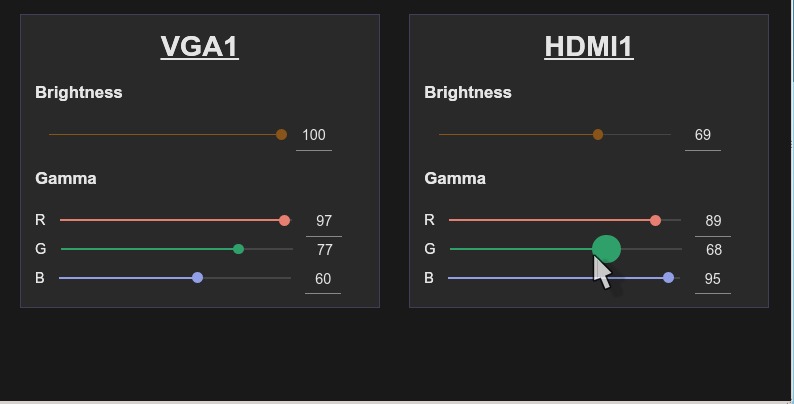Polymer is built on top of a set of powerful new web platform primitives called Web Components. Web Components bring unprecedented composability, interoperability, and consumability to the web platform. Polymer is a pioneering javascript library that's currently in “developer preview”. However, despite the label many people have already had success using Polymer in production.
Node.JS is a platform built on Chrome's JavaScript runtime for easily building fast, scalable network applications. Node.js uses an event-driven, non-blocking I/O model that makes it lightweight and efficient, perfect for data-intensive real-time applications that run across distributed devices.
Poly-Monitor is a proof-of-concept Polymer project aiming to demonstrate the basic usage and encapsulation techniques of the library. It requires a back-end NodeJS server in order to access xrandr from the current user's CLI (i.e. a NodeJS app you'll have to run yourself).
Installation / Xorg only /
The NodeJS server provides a REST-ful interface, but in order to access it from your webserver you'll need to bypass the Same-origin policy. Specifically for Apache, you need to put the following statements inside the
VirtualHostdirective:
RewriteEngine On
ProxyPass /nodejs/ http://localhost:9080/
ProxyPassReverse /nodejs/ http://localhost:9080/
- Note that the
monitor-listcomponent accepts the exact Pass URI that you define in the apache configuration. It is recommended that you use the vhost configuration instead of .htaccess.
The installation script should take care of any external dependencies, for some of which it uses
sudo, so you might be prompted for your password in order to complete the task.
sh install.shYou'll have to manually run the server from command line in the project directory:
node server.js 9080
- Note that the port is passed as a command line parameter for configurability. You can hardcode it directly in
package.jsonas I've done already in order to only usenpm start.
After you've ran the server, you should be able to open
Back in teh command line you'll be able to see some of the output from xrandr as plain-text JSON.
To verify the connectivity between Apache and the NodeJS server, you should be able to see the same JSON result under
http://<your-local-vhost>/nodejs/.
You can place the project folder anywhere under your document root's tree as long as you have the
ProxyPassset on the current vhost.
For example, mine is at
http://test.localhost/poly-monitor/.
- Chrome 50+ introduced some changes in their ShadowDOM implementation which won't work with the current version of paper-elements, rendering blank screen. An upgrade has been planned for the next season.