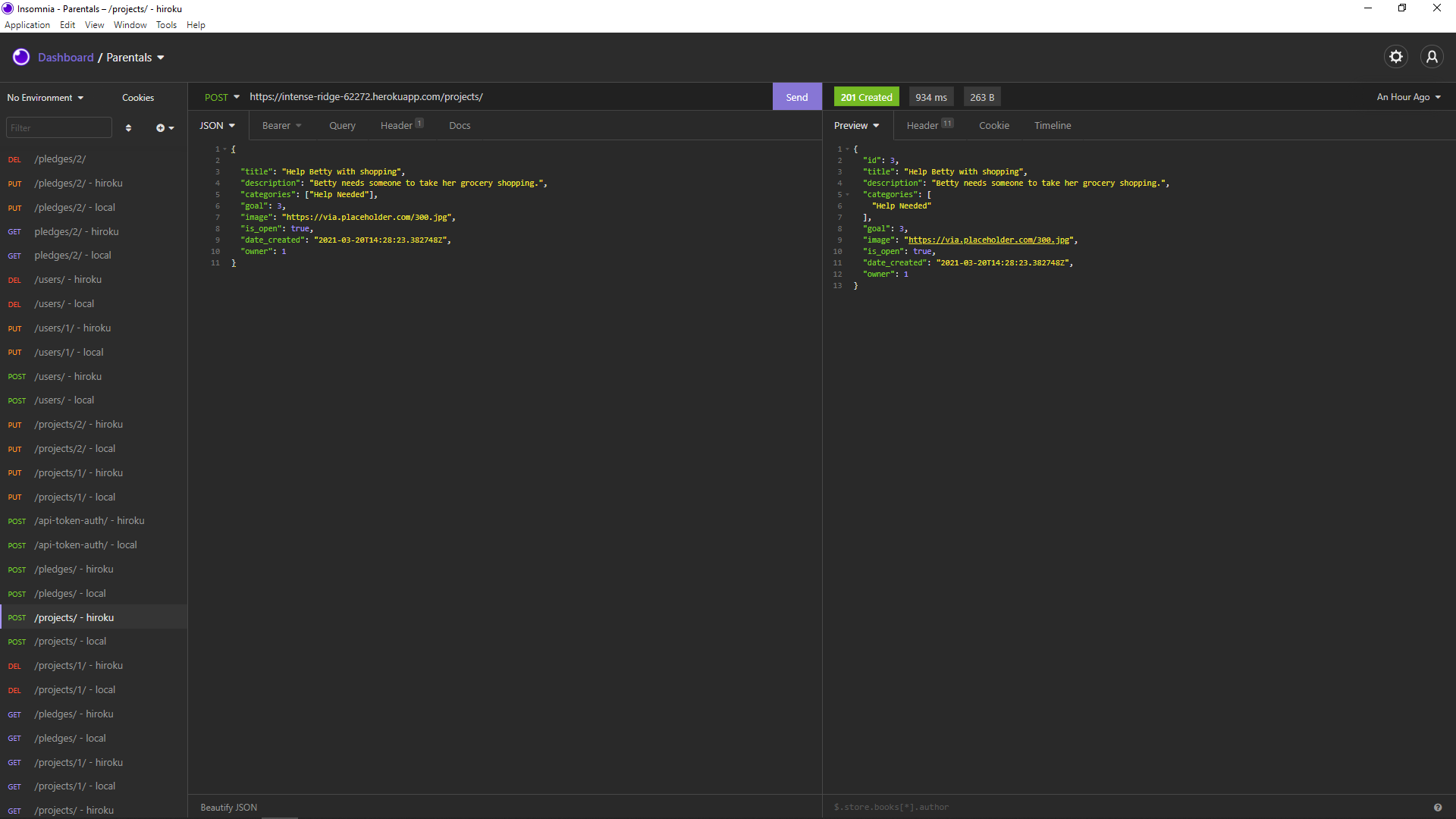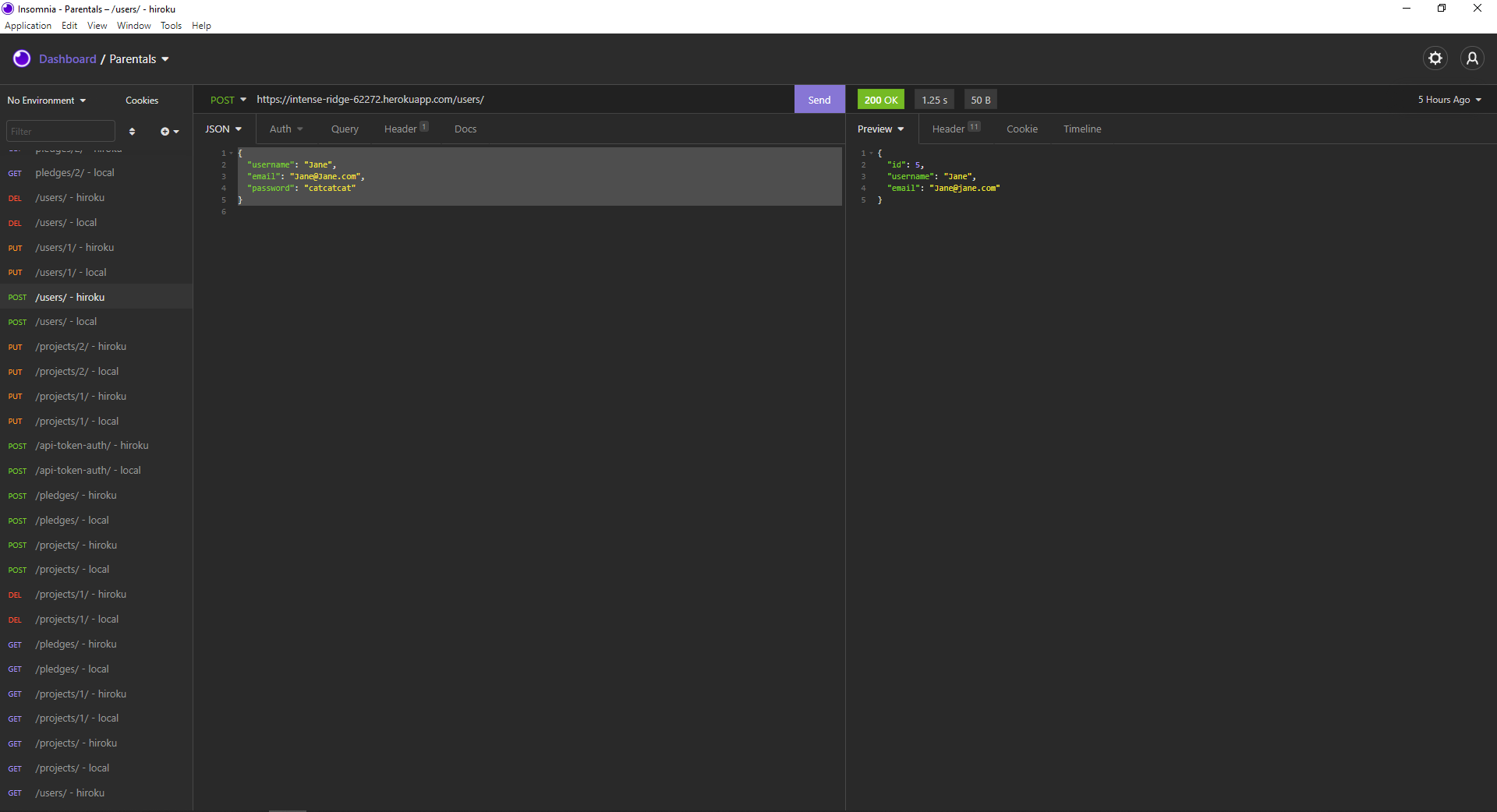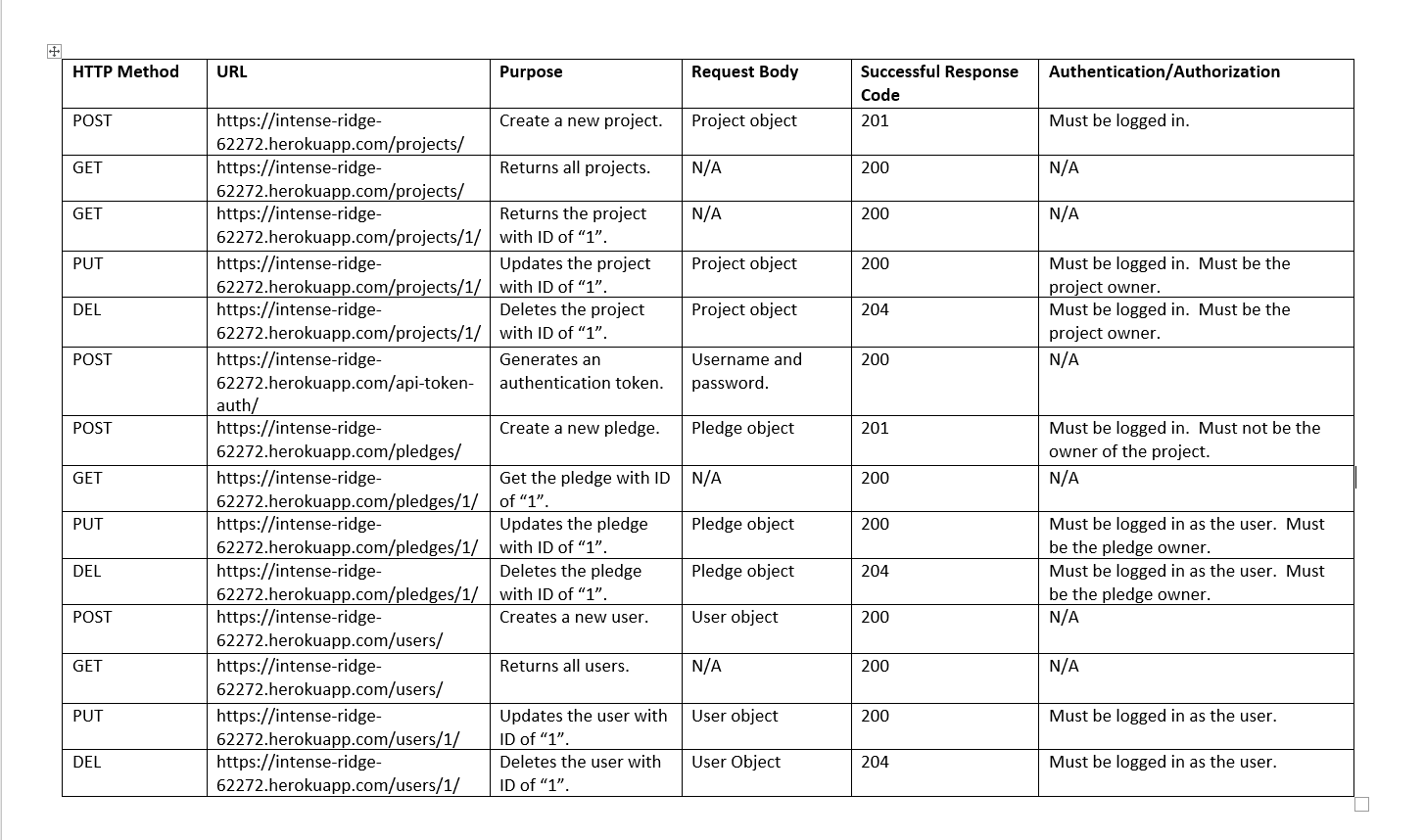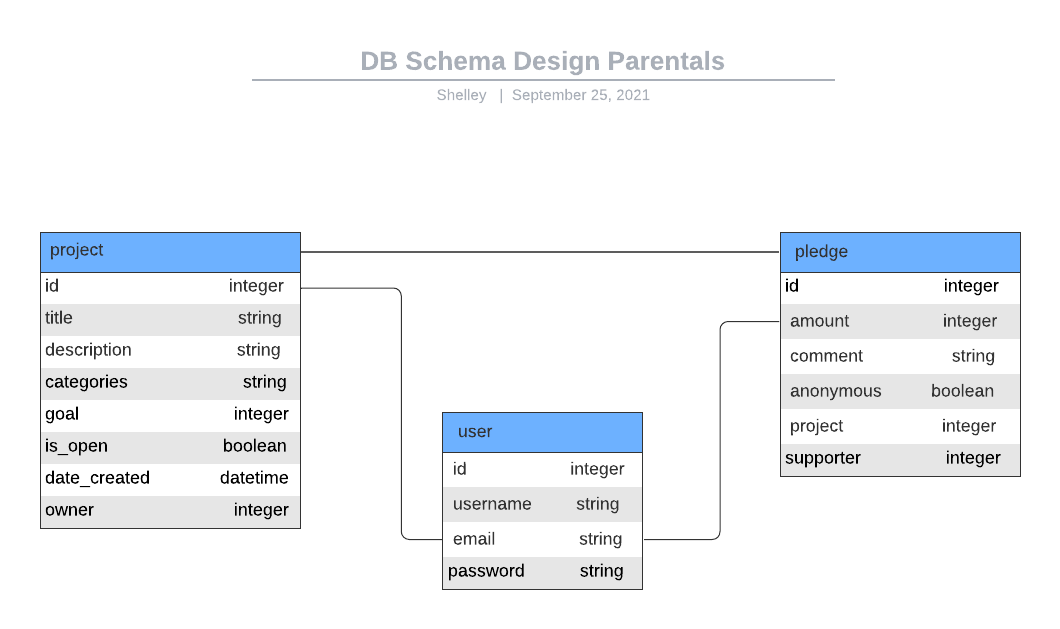Django Rest Framework Project
This is the backend of the Parentals Crowdfunding App
Link to deployed project https://intense-ridge-62272.herokuapp.com/projects/
Git clone the repository https://github.com/shelleybehen/Parentals
Setup the virtual environment and install dependencies:
- python3 --version to ensure you have python 3.6+ installed
- virtualenv --version
- python -m virtualenv venv
- source venv/Scripts/activate
- python -m pip install --upgrade pip
- pip install -r requirements.txt
Start the server for the first time
Download and install Insomnia
Projects - https://intense-ridge-62272.herokuapp.com/projects/
Pledges - https://intense-ridge-62272.herokuapp.com/pledges/
Users - https://intense-ridge-62272.herokuapp.com/users/
Screenshot displaying successful GET method for https://intense-ridge-62272.herokuapp.com/projects/ endpoint
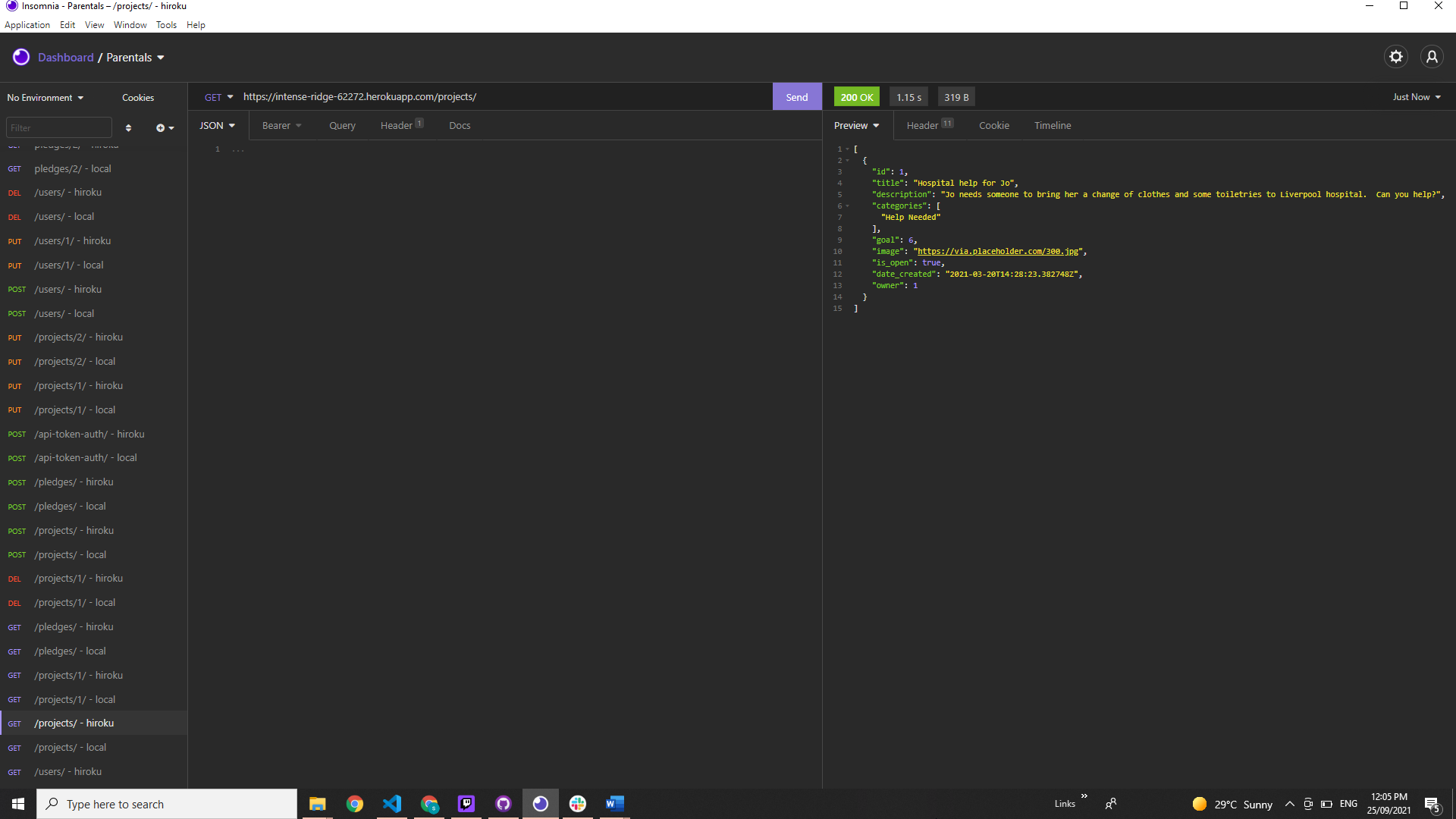
Screenshot displaying successful POST method for https://intense-ridge-62272.herokuapp.com/pledges/ endpoint
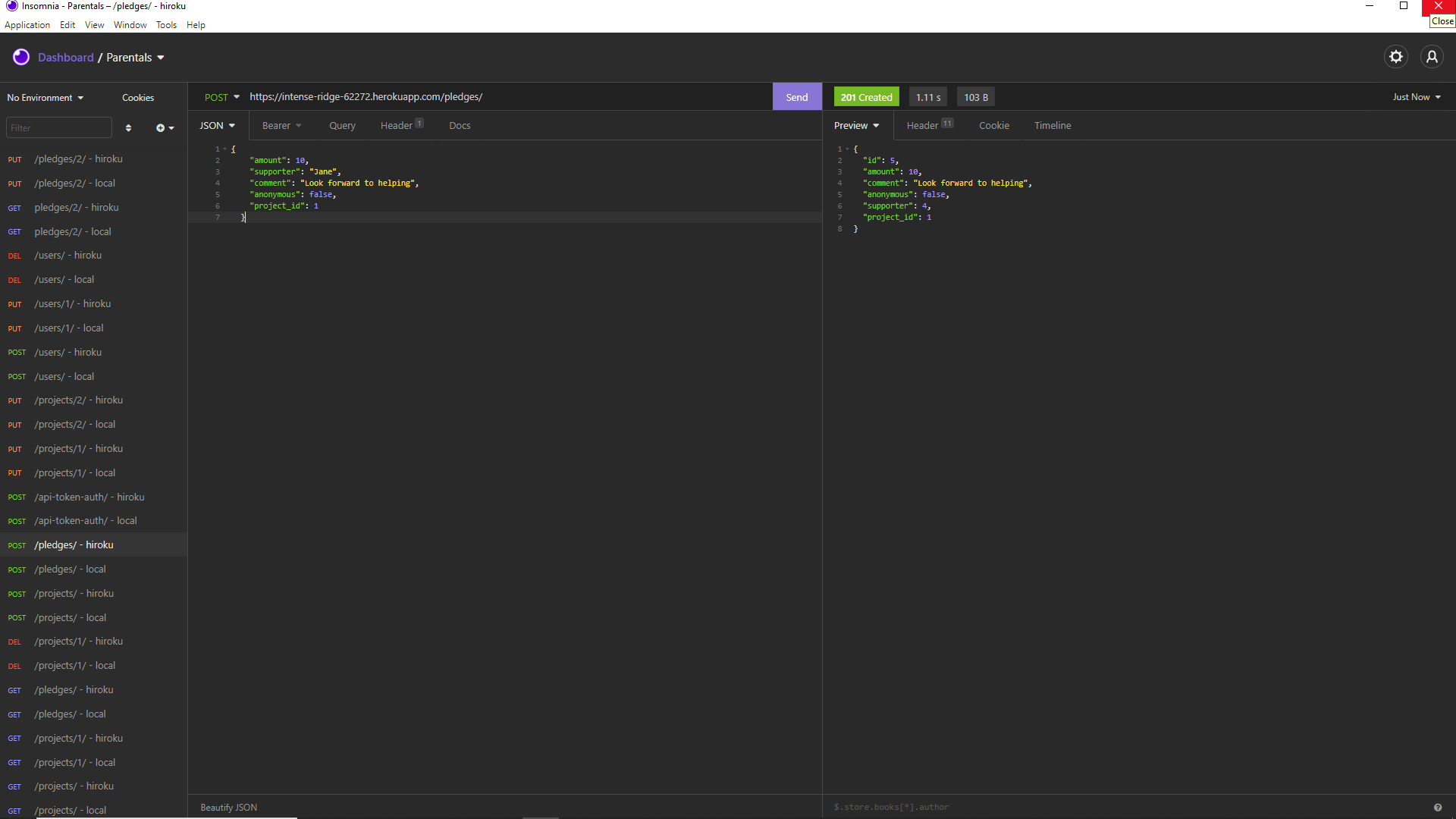
Screenshot demonstrating successful token being returned for https://intense-ridge-62272.herokuapp.com/api-token-auth/ endpoint
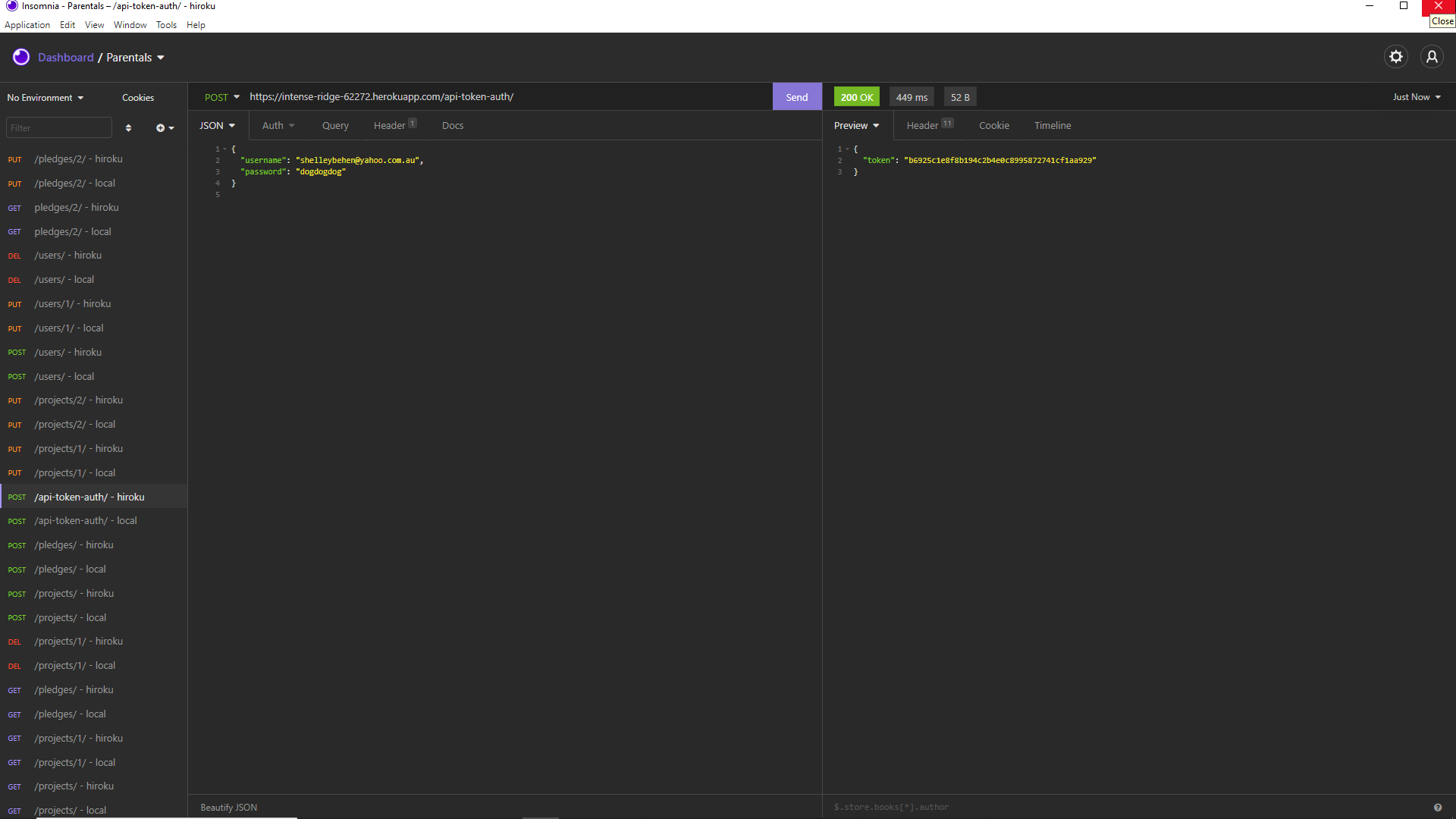
-
Navigate to https://intense-ridge-62272.herokuapp.com/users/
-
Enter username, email and password into the 'Content' field:
{ "username": "Jane", "email": "Jane@Jane.com", "password": "catcatcat" }
-
Click on the 'Send' button
- Navigate to https://intense-ridge-62272.herokuapp.com/projects/
- Enter project title, description, category, goal, image link, open status, date created and owner into the 'Content' field: { "title": "Help Betty with shopping", "description": "Betty needs someone to take her grocery shopping.", "categories": ["Help Needed"], "goal": 3, "image": "https://via.placeholder.com/300.jpg", "is_open": true, "date_created": "2021-03-20T14:28:23.382748Z", "owner": 1 }
- Click on the 'Send' button
- Successful HTTP 201 Created message is returned: