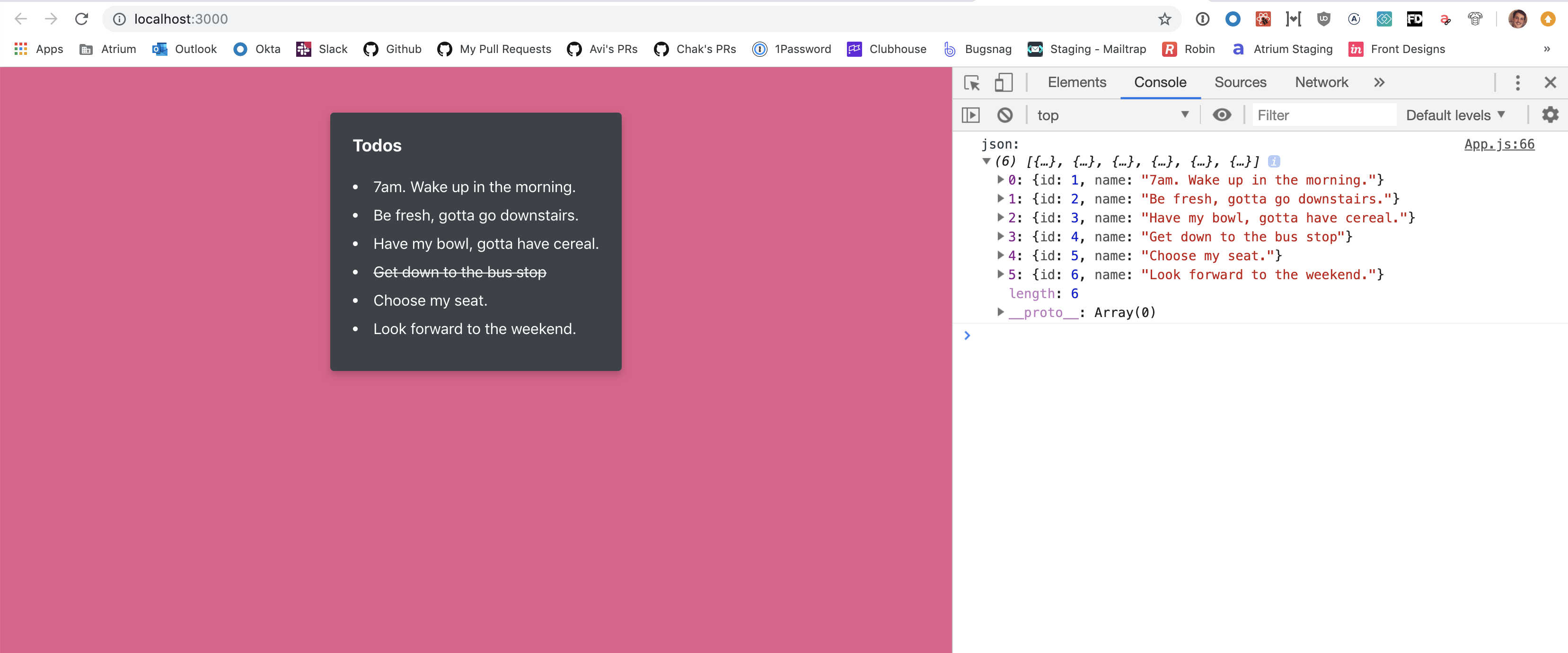-
Clone this repo from your terminal.
git clone https://github.com/shenders13/todos-hooks-tutorial.git -
CD into the repo.
cd todos-hooks-tutorial -
Install node modules.
npm install. -
Run the local server.
npm start.
You should see this:
We're going to fetch todos when the <App/> component mounts.
- Import
useEffectfrom React like this:import React, { useEffect } from "react";. - Fetch data when App component mounts:
useEffect(() => {
console.log('Inside useEffect')
getTodos(); // ping server & console.log the result.
}, []);Here are the official docs for for useEffect.
We're going to store the result of the fetch in local state using useState.
- Import
useStatefrom React like this:import React, { useEffect, useState } from "react";. - Initialize local state using
useStatebut update it when the GET request comes back:
const App = () => {
const [todos, setTodos] = useState([]);
useEffect(() => {
fetch("https://classy-snapper.glitch.me/todos")
.then(response => {
return response.json();
})
.then(json => {
setTodos(json);
});
}, []);
return (
<div className="app">
<Todos todos={todos} />
</div>
);
};When you click on a todo, we want to toggle whether or not that todo is completed.
In <App>, define a handleTodoClick handler and pass it down into <Todos>
const handleTodoClick = (todo) => {
console.log('handleTodoClick!')
}
return (
<div className="app">
<Todos todos={todos} handleTodoClick={handleTodoClick}/>
</div>
);Then register the handleTodoClick handler as an onClick callback on the Todo.
// -----------------------------------------------------
// ------ Todo Component. Show an individual item ------
// -----------------------------------------------------
const Todo = ({ todo, handleTodoClick }) => (
<li
className={`todo ${todo.isComplete ? "complete" : ""}`}
onClick={handleTodoClick}
>
{todo.name}
</li>
);
// -----------------------------------------------------
// ---- Todos. Lists all the todos in a black card -----
// -----------------------------------------------------
const Todos = ({ todos, handleTodoClick }) => {
return (
<div className="todos">
<h2 className="title">Todos</h2>
{todos.map((todo, index) => (
<Todo todo={todo} key={index} handleTodoClick={()=>handleTodoClick(todo)} />
))}
</div>
);
};Now lets add the business logic for handleTodoClick.
const handleTodoClick = todoToUpdate => {
const updatedTodos = todos.map(todo => {
if (todo.id === todoToUpdate.id) {
return {
...todo,
isComplete: !todo.isComplete
};
}
return todo;
});
setTodos(updatedTodos);
};- Define the query e.g.
CurrentUserinJello/graphql/queries/query.graphql.
query CurrentUser {
viewer {
id
email
firstName
fullName
profilePhotoUrl
customerFollowers {
id
customerId
isStarred
}
}
}- Import the hook in component file.
import { useCurrentUserQuery, CurrentUser } from 'Jello/graphql/__generated__/jello-operation-components'- Fire the query e.g.
FrontPlugin/components/NewOrEditTask/NewTask.tsx
const NewTask = () => {
const currentUserQuery = useCurrentUserQuery()
const currentUser: CurrentUser.Viewer | null =
(currentUserQuery && currentUserQuery.data && currentUserQuery.data.viewer) || null
...Using hooks for GQL queries takes the "fetching" outside of the JSX i.e. we don't need to do:
return (
<CurrentUser>
{currentUser => {
...