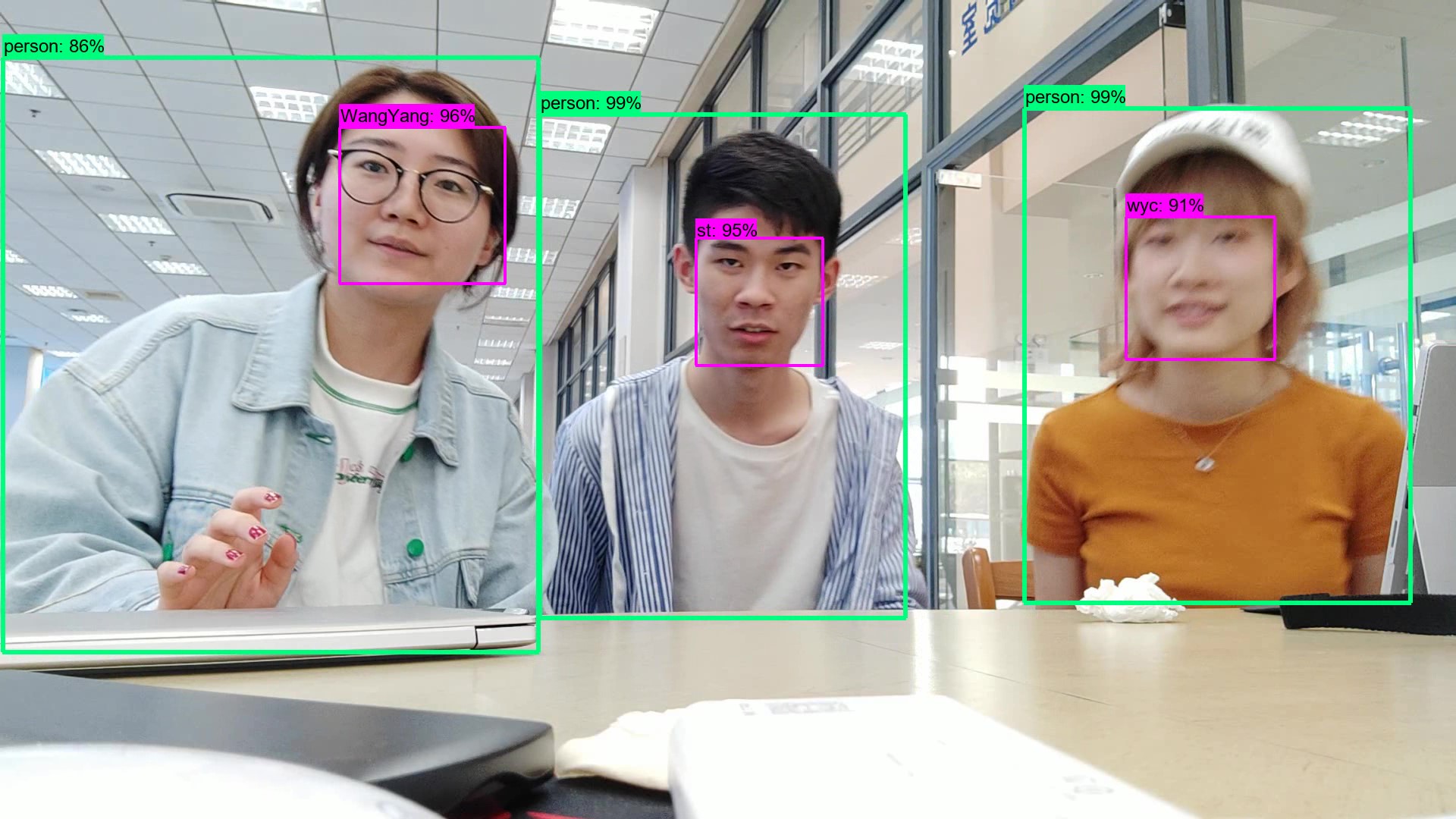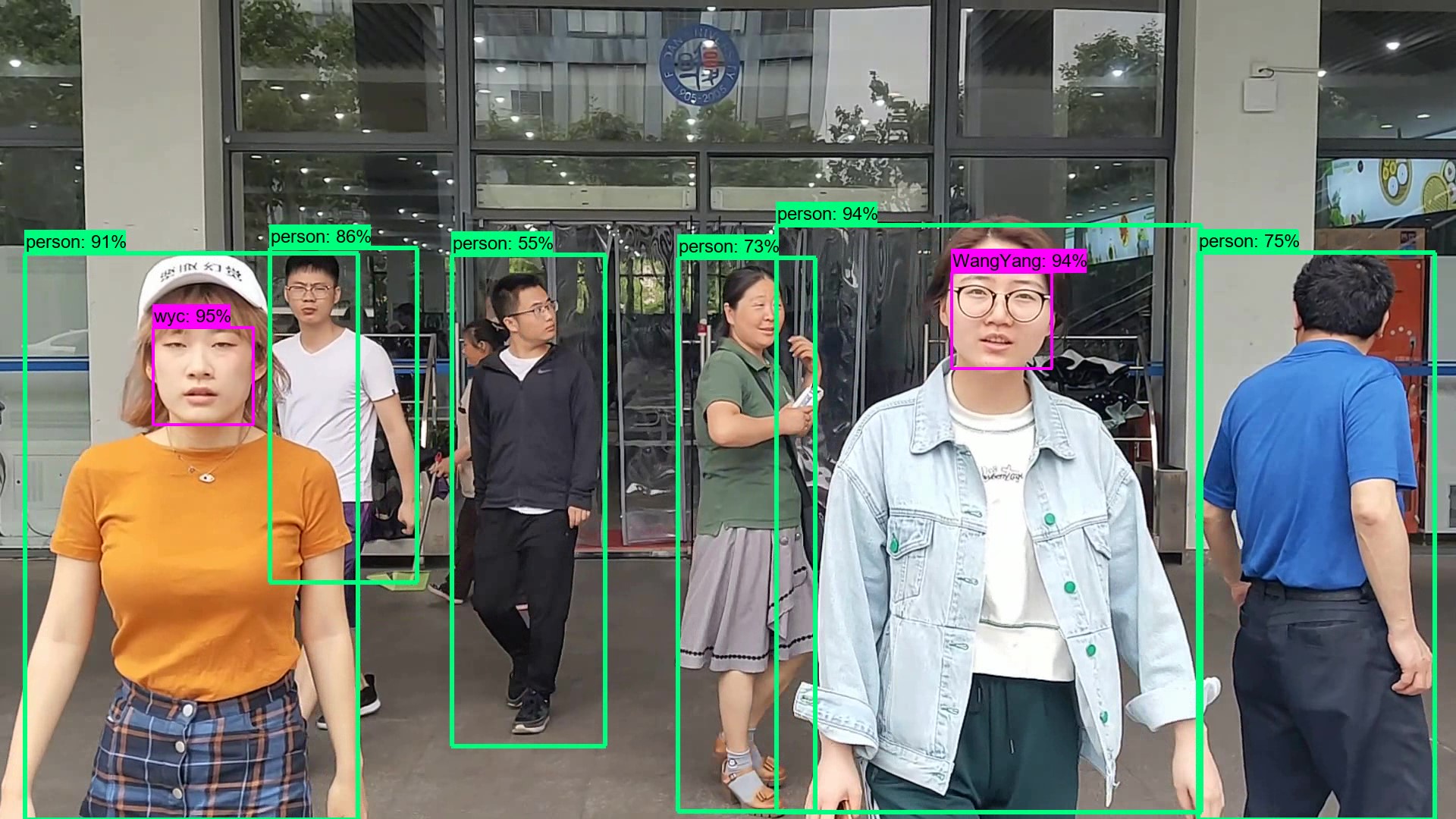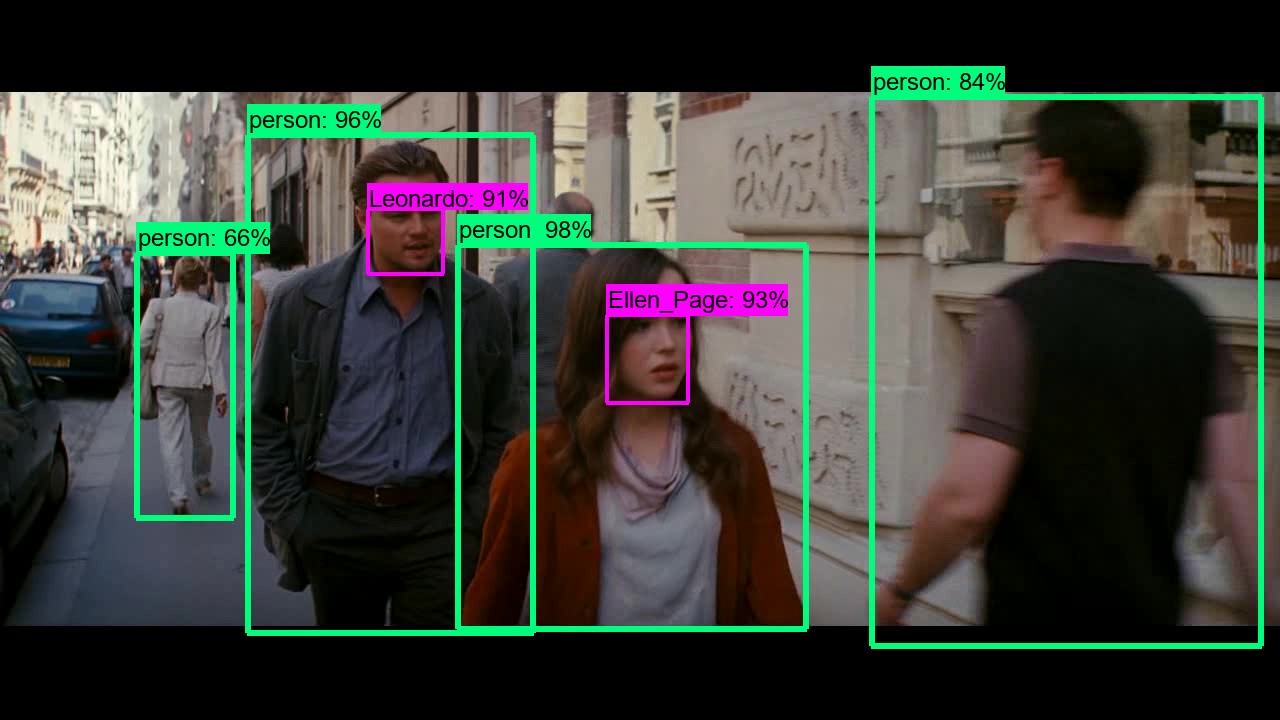运行环境:Windows 10 + CUDA 10.0 + CUDNN 7.1 + Python 3.7 + MySQL 8.0.16
包依赖:
- tensorflow-gpu 1.13
- opencv 4.1
- numpy 1.16
- scikit-learn 0.21rc2
- scipy 1.3.0rc1
- Pillow 6.0
- requests 2.18.4
- PyMySQL 0.9.3
pip install -r requirements.txt安装依赖包
├── README.md // help
├── core // 检测核心调用
│ └── baidu_aip // baidu_AI调用类
│ ├── base.py // 请求基类
│ └── face.py // 人脸识别调用类
│ ├── aip_multisearch.py // baidu_AI M:N人脸搜索并可视化
│ ├── detect.py // 检测进程
│ ├── insightface_recognizer.py // Insightface人脸识别
│ ├── tf_operation.py // tensorflow目标检测操作
│ ├── webcam.py // 输入摄像头类
├── input // 输入视频文件夹
├── mtcnn_insightface // MTCNN & Insightface人脸检测
│ ├── core // 检测模型核心
│ ├── MTCNN // MTCNN模型操作
│ ├── Arcface_model.py // Arcface模型操作
│ ├── model_util.py // 模型工具类
│ ├── ResNet_v2.py // ResNet_v2模型
│ ├── ResNet_v2_ri.py // ResNet_v2_ri模型
│ └── tool.py // 图像处理工具
│ ├── data // embeding数据保存文件夹
│ ├── model // 模型文件夹
│ ├── Arcface_model // Arcface模型
│ └── MTCNN_model // MTCNN三层模型
│ └── recognizer // 人脸识别器
│ ├── arcface_recognizer.py // Arcface人脸识别器
│ └── recognizer.py // 人脸识别器基类
├── object_detection // tensorflow目标检测模型
│ ├── core // 检测模型核心
│ ├── data // 标签文件
│ ├── protos // google protobuf文件
│ ├── ssd_mobilenet_v2_coco // ssd_mobilenet模型
│ └── utils // 可视化工具类
├── output // 输出视频文件夹
├── config.py // 配置文件
├── realtime_detect.py // 实时检测主程序
├── requirements.txt // 依赖库说明文件
├── video_detect.py // 视频检测主程序
└── video_detect_multi.py // 多进程视频检测主程序
- 执行 realtime_detect.py 开始实时视频检测,修改配置文件中的视频源可部署在服务端检测rtmp流
- 执行 video_detect.py 或 video_detect_multi.py 执行视频检测
Baidu_AI
- multiSearch:执行 M:N 人脸搜索请求
- addUser:人脸注册
- updateUser:人脸更新
- faceDelete:人脸删除
- aip_msearch:读入 image_np,执行 M:N 人脸搜索,将结果可视化在 frame 上
Insightface:
Basic interface:
- get_embd:获得 512 维特征向量
- align_face:人脸对齐
- recognize:人脸识别接口,输出识别结果和人脸框
Extended interface:
- add_customs:增加人脸到数据库
- add_embds:更新人脸特征数据
- update_customs:更新指定人的人脸数据
- del_customs:删除人脸
app interface:
- insight_recognize:读入 image_np,执行 Insightface recognize,将结果可视化在 frame 上
tensorflow 目标检测
- load_graph:载入模型
- od_detect:读入 image_np,执行目标检测,将结果可视化在 frame 上