An extensible, convenient, and efficient toolbox for finetuning large machine learning models, designed to be user-friendly, speedy and reliable, and accessible to the entire community.
Large Language Model for All. See our vision.
- [2023-04-02] Web service is online!
- [2023-04-01] Release Chinese checkpoints in model zoo: LLaMA-7B-tuned, LLaMA-13B-tuned, LLaMA-33B-tuned.
- [2023-04-01] Release English checkpoints in model zoo: LLaMA-7B-medical, LLaMA-13B-medical, and LLaMA-33B-medical.
- [2023-03-27] Support full tuning and lora tuning for all decoder models.
- [2023-03-27] Tasked tuned model beats ChatGPT on medical domain
- [2023-03-27] Release code and checkpoints - version 0.0.1
Currently our checkpoint download service is at capacity. We have allocated one more server to support that. If you encounter error "too many HTTP requests", please wait for several minutes and try again. Thanks for your understanding.:pray:
We provide four kinds of demos which include
- Online Service: If you don't want to run any code and just want to try our models, we deploy our instruction-tuned LLaMA-7B and LLaMA-33B for you to have a try.
- Colab Chatbot (shell): An interactive shell-based chatbot for you to easily deploy a chatbot on colab.
- Colab Chatbot (web): An interactive web-based chatbot for you to easily deploy your own chatbot on colab.
- Local Deploy: We also provide a way for you to deploy your model/chatbot locally, which means you can deploy much larger model than previous three methods if you have enough resource.
Welcome to visit our web service. We deploy LLaMA-7B-tuned, and LLaMA-33B-tuned online for preview. Due to the high website traffic, sometimes the website may fail to respond. You can also deploy the chatbot referto
Local Deploy.
We provide a simple shell demo of chatbot with Google Colab's T4/P100/V100 GPU. Notice that the provided gpt-neo-2.7b model is a rather weak model, which only supports English and may sometimes generate unsatisfactory responses. To improve the performance, users can use their own dataset to finetune and obtain a better model with LMFlow. One can also try other available decoder-only models provided in 🤗 huggingface, by
./scripts/run_chatbot.sh {another-model-name}We provide a simple web demo of chatbot with Google Colab's T4/P100/V100 GPU. Notice that the provided gpt-neo-2.7b model is a rather weak model, which only supports English and may sometimes generate unsatisfactory responses.
If you have resources and want to deploy your own model locally. We provide you an easy way to run a flask server to launch a backend (to further provide services to other frontend) and an interactive web frontend (to let you communicate directly) by
cd ./service
python app.py| PubMedQA (ID) | MedQA-USMLE (OOD) | MedMCQA (ID) | Average | |
|---|---|---|---|---|
| Human (pass) | 60.0 | 50.0 | ||
| Human (expert) | 78.0 | 87.0 | 90.0 | 85.0 |
| InstructGPT 175B | 73.2 | 46.0 | 44.0 | 54.4 |
| ChatGPT | 63.9 | 57.0 | 44.7 | 55.2 |
| LLaMA 7B | 5.2 | 27.1 | 24.3 | 18.9 |
| LLaMA 33B | 1.8 | 43.4 | 30.3 | 25.2 |
| Task-tuned LLaMA 7B (Full) | 75.1 | 44.5 | 49.9 | 56.5 |
| Task-tuned LLaMA 33B (LoRA) | 74.0 | 51.3 | 50.2 | 58.5 |
The LLaMA 33B (LoRA) performance is achieved with only ~16h finetuning on the training split of PubMedQA and MedMCQA with a single 8 * A100 server. For more performance, including instruction tuning results, please refer to our Documentation.
We open-sourced the trained checkpoints to everyone for further training and inference.
| Instruct-tuned Models | Status | Base Model | Download |
|---|---|---|---|
| LLaMA-7B-tuned | LLaMA-7B | Google Drive | |
| LLaMA-13B-tuned | LLaMA-13B | Google Drive | |
| LLaMA-33B-tuned | LLaMA-33B | Google Drive | |
| LLaMA-65B-tuned | LLaMA-65B | Google Drive | |
| LLaMA7B-medical | LLaMA-7B | Google Drive | |
| LLaMA13B-medical | LLaMA-13B | Google Drive | |
| LLaMA33B-medical | LLaMA-33B | Google Drive | |
| LLaMA65B-medical | LLaMA-65B | Google Drive |
| Pipelines | Status |
|---|---|
| Task Tuning | ✅ Supported |
| Instruction Tuning | ✅ Supported |
| Parameter-Efficient Tuning | ✅ Supported |
| Large Model Inference | ✅ Supported |
| Alignment Tuning | 🔧 Developing |
Seamlessly supported all the decoder models in 🤗 huggingface. LLaMA, GPT2, GPT-Neo, Galactica, have been fully tested. We will support encoder models soon.
Our package has been full tested on Linux OS (Ubuntu 20.04). Other OS platforms (MacOS, Windows) are not fully tested.
git clone https://github.com/OptimalScale/LMFlow.git
cd LMFlow
conda create -n lmflow python=3.9 -y
conda activate lmflow
conda install mpi4py
pip install -e .You can easily download the example training dataset and test dataset by running
cd data
bash download.sh all
cd -You can also use your own dataset by simply convert to the following format:
{
"type": "text2text",
"instances": [
{
"input": "Question: The Transformer architecture [START_REF]",
"output": "N/A"
},
...
]
}{
"type": "text_only",
"instances": [
{
"text": "Defintion: In this task, we ask you to write an answer to a question that involves events that may be stationary (not changing over time) or transient (changing over time). For example, the sentence \"he was born in the U.S.\" contains a stationary event since it will last forever; however, \"he is hungry\" contains a transient event since it will remain true for a short period of time. Note that a lot of the questions could have more than one correct answer. We only need a single most-likely answer. Please try to keep your \"answer\" as simple as possible. Concise and simple \"answer\" is preferred over those complex and verbose ones. \n Input: Question: Sentence: It's hail crackled across the comm, and Tara spun to retake her seat at the helm. \nQuestion: Will the hail storm ever end? \n Output: NA \n\n"
},
...
]
}You can run scripts/run_finetune.sh to finetune a GPT-2 base model
./scripts/run_finetune.shIf you would like to provide arguments for deepspeed to reflect your machine settings, you may pass the corresponding deepspeed arguments to the script. For example,
./scripts/run_finetune.sh "--num_gpus=8 --master_port 10001"To enable LoRA finetuning, you may refer to
./scripts/run_finetune_with_lora.shwhich can be run in similar manner.
For detailed configurations, one may modify these scripts directly. These
scripts actually just call python script examples/finetune.py, which can
be run in following manner,
deepspeed ${deepspeed_args} \
examples/finetune.py \
--deepspeed configs/ds_config_zero3.json \
--bf16 \
--run_name finetune_with_lora \
--model_name_or_path facebook/galactica-1.3b \
--num_train_epochs 0.01 \
--learning_rate 2e-5 \
--dataset_path ${dataset_path} \
--per_device_train_batch_size 1 \
--per_device_eval_batch_size 1 \
--validation_split_percentage 0 \
--logging_steps 20 \
--block_size 512 \
--do_train \
--output_dir output_models/finetune \
--overwrite_output_dir \
--ddp_timeout 72000 \
--save_steps 5000 \
--dataloader_num_workers 1Here we set number of epochs --num_train_epochs to 0.01 so that the
finetuning process can be finished quickly. If you wish to obtain a model with
better performance, feel free to adjust those hyperparameters. You may run
python examples/finetune.py -hto view all possible finetuning arguments. The finetuned model checkpoint will
be saved in the argument specified by --output_dir, which is
output_models/finetune in the above example.
One can directly run evaluation with an existing huggingface model, e.g. to run GPT2 large, one may execute
./scripts/run_evaluation.shor run the corresponding python script
CUDA_VISIBLE_DEVICES=0 \
deepspeed examples/evaluate.py \
--answer_type medmcqa \
--model_name_or_path gpt2-large \
--dataset_path data/MedQA-USMLE/validation \
--deepspeed examples/ds_config.jsonTo load the finetuned model, specify --model_name_or_path with the saved
model checkpoint directory path.
For LoRA finetuned models, one may refer to
./scripts/run_evaluation_with_lora.shThose scripts invoke the examples examples/*.py built based on our APIs. For
more API-related examples, one may refer to the methods in the unittest
tests.
-
First, you need to get the access of LLaMA model from facebookresearch/llama. Download the official checkpoints and save them into
${llama-path}. -
Second, convert the official checkpoints
${llama-path}to HuggingFace supported checkpoints${llama-hf-path}by runningpython ./scripts/convert_llama_weights_to_hf.py --input_dir ${llama-path} --model_size 7B --output_dir ${llama-hf-path}/llama-7b-hf -
Then you are good to go by setting the checkpoint path to
${llama-hf-path}/llama-7b-hf. Enjoy it! -
(optional) Now you have the original llama-7b-hf pretrained model. With
cd output_models && ./download.sh all && cd -You can obtain the model difference finetuned by ours. By a way similar to ./scripts/run_evaluation_with_lora.sh,
CUDA_VISIBLE_DEVICES=0 \
deepspeed examples/evaluate.py \
--answer_type text \
--model_name_or_path ${llama-hf-path}/llama-7b-hf \
--lora_model_path output_models/${llama-model-diff-path} \
--dataset_path data/alpaca/test \
--prompt_structure "Input: {input}" \
--deepspeed examples/ds_config.jsonYou can now evaluate with the finetuned llama model.
You can config the deepspeed under configs. Details can be referred at DeepSpeed Configuration
You can run following script to download our medical model checkpoints :
cd output_models
bash download.sh medical_ckpt
cd -You can also directly download our model via google drive link : medical_ckpt.tar.gz
Similarly, you can run following script to download our instruction model checkpoints :
cd output_models
bash download.sh instruction_ckpt
cd -You can also directly download our model via google drive link : instruction_ckpt.tar.gz
After downloading the model checkpoints. You can replace the --lora_model_path with output_models/instruction_ckpt/llama7b-lora (example for llama-7b for instruction) and replace --model_name_or_path with your converted llama model inside LMFlow/scripts/run_evaluation_with_lora.sh and run this shell script to reproduce the result.
Then you can check the model performance at our Doc.
Please refer to our Documentation for more API reference and experimental results.
Hello there! We are excited to announce the upcoming release of our code repository that includes a complete LLM training process, enabling users to quickly build their own language models and train them effectively.
Our code repository is not just a simple model; it includes the complete training workflow, model optimization, and testing tools. You can use it to build various types of language models, including conversation models, question-answering models, and text generation models, among others.
Moreover, we aim to create an open and democratic LLM sharing platform where people can share their checkpoints and experiences to collectively improve the skills of the community. We welcome anyone who is interested in LLM to participate and join us in building an open and friendly community!
Whether you are a beginner or an expert, we believe that you can benefit from this platform. Let's work together to build a vibrant and innovative LLM community!
This package aims to provide a streamlined and user-friendly pipeline for large model tuning. Its functionalities serve as a reference and are intended for use by the user. However, it is important to note that the responsibility for the preparation of the data and pretrained models lies solely with the user. This package does not guarantee the accuracy, completeness, applicability, or legality of the components from the user's preparation. Users must be aware of and assume all risks and liabilities associated with the preparation of the models and data, and obtain legal, commercial, and technical advice before utilizing this package. The pipeline shall not be held responsible for any direct, indirect, special, incidental, or consequential damages resulting from the user's improper preparation of the data and pretrained models.
Our checkpoints, which include both English and Chinese versions, are provided solely for research purposes. The training data contained within these checkpoints includes generated results from the ChatGPT language model. We do not endorse or encourage the distribution or usage of these checkpoints for commercial purposes. Users of these checkpoints are solely responsible for ensuring that they are used correctly and appropriately.
It is also crucial to highlight that the results generated by the model are based on probabilistic models and not directly related to this pipeline. The accuracy, reliability, applicability, and legality of the results are not guaranteed by this pipeline. Therefore, users must also be aware of the risks and liabilities associated with the results and seek legal, commercial, and technical advice before relying on the model-generated outcomes. This pipeline shall not be accountable for any direct, indirect, special, incidental, or consequential damages resulting from the user's reliance on the model-generated results.
If you need any help, please submit a Github issue.
If you find this repository useful, please consider giving ⭐ and citing:
@misc{lmflow,
author = {Shizhe Diao and Rui Pan and Hanze Dong and KaShun Shum and Jipeng Zhang and Wei Xiong and Tong Zhang},
title = {LMFlow: An Extensible Toolkit for Finetuning and Inference of Large Foundation Models},
year = {2023},
publisher = {GitHub},
journal = {GitHub repository},
howpublished = {\url{https://optimalscale.github.io/LMFlow/}},
}







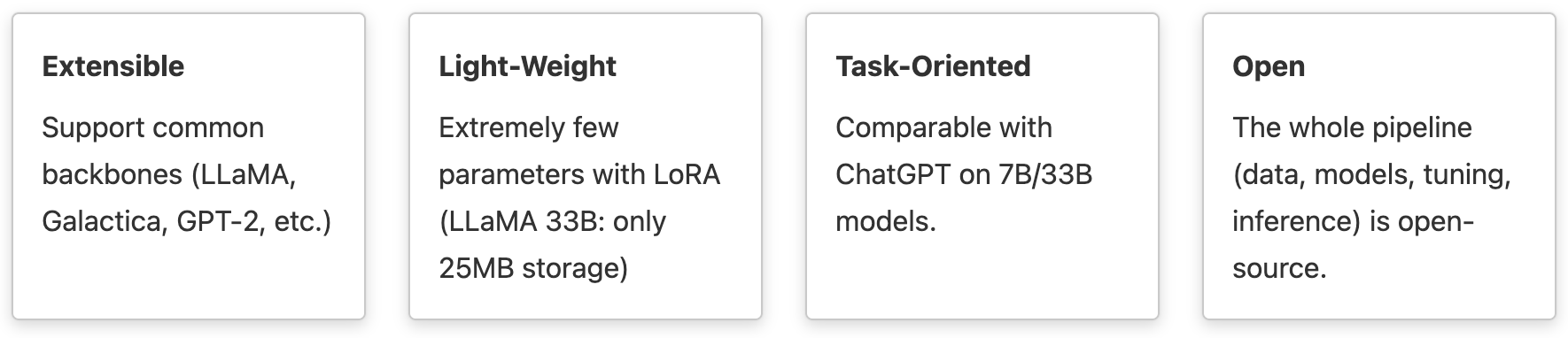

%20%20chatbot:%20gpt--neo-orange?logo=google-colab&)
%20%20chatbot:%20gpt--neo-blue?logo=google-colab&)
