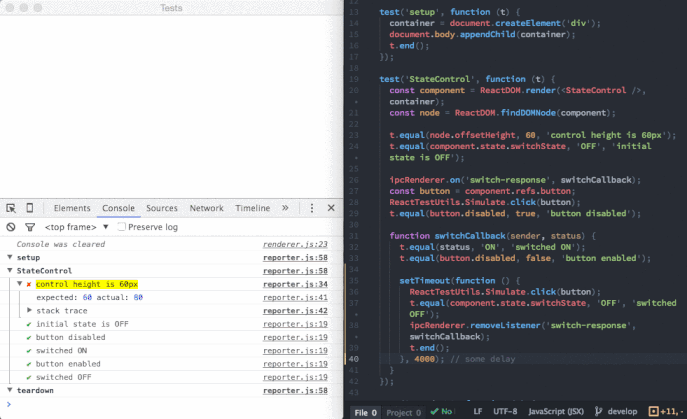Electron test runner for Tape
$ cd your-project
$ npm i --save-dev tape electron-tapDefine a new script in your package.json.
--renderer option accepts a glob.
// ...
"scripts": {
"test:renderer": "electron-tap --renderer 'test/**/renderer/*test.js?(x)'"
}As an example we will test a React component.
Create a new test file in directory test/renderer/Dummy-test.jsx.
// Dummy-test.jsx
import test from 'tape';
import reporter from 'electron-tap/reporter';
import React from 'react';
import ReactDOM from 'react-dom';
import ReactTestUtils from 'react-addons-test-utils';
class Dummy extends Component {
render() {
const style = {
height: '60px',
padding: '10px'
};
return (
<div style={style}>Dummy component</div>
)
}
}
test('Dummy Component', function (t) {
const container = document.createElement('div');
document.body.appendChild(container);
const component = ReactDOM.render(<Dummy />, container);
const node = ReactDOM.findDOMNode(component);
// assertion fails because of paddings and box-model
t.equal(node.offsetHeight, 60, 'control height is 60px');
document.body.removeChild(container);
container = null;
t.end();
});Now run your test.
$ npm run test:rendererThis will open electron window, run all tests, output spec-like results to the Console tab in dev-tools, watch for changes in test files.