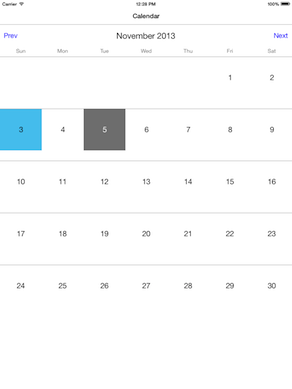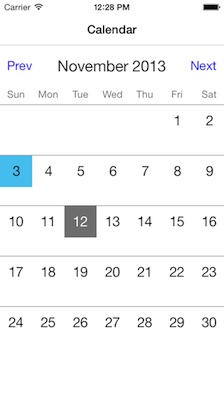RDVCalendarView
- Supports iPad and iPhone
- Supports landscape and portrait orientations
- Highly customizable
- Fully localized using NSLocale
Installation
CocoaPods
If you're using CocoaPods, simply add pod 'RDVCalendarView' to your Podfile.
Drag & Drop
Add the items from RDVCalendarView directory to your project. If you don't have ARC enabled, you will need to set a -fobjc-arc compiler flag on the .m source files.
Example Usage
See the included demo project.
Components
-
RDVCalendarViewController - quite simple class, holds
RDVCalendarViewinstance as its view. Subclass or use as it is. Conforms toRDVCalendarViewDelegateprotocol. -
RDVCalendarView - build on the principles of UICollectionView and UITableView. If you need custom layout - subclass it and override
layoutSubviews. Make sure you call[super layoutSubviews]inside your implementation. -
RDVCalendarDayCell - used for the day cells inside
RDVCalendarView. It's similar toUITableViewCell. By default contains onlytextLabel. Add additional subviews to thecontentView. Make sure you call[super layoutSubviews]inside subclass'layoutSubviewsimplementation.
Requirements
- ARC
- iOS 5.0 or later
Contact
License
RDVCalendarView is available under the MIT license. See the LICENSE file for more info.