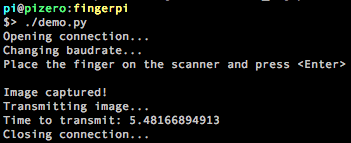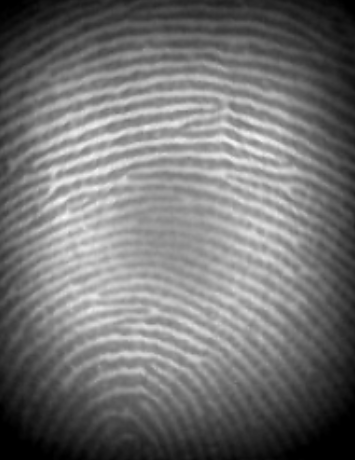Python library for GT-511C3, GT-521F52. The library was tested on Raspberry Zero.
R-Pi GPIO pinout: https://pinout.xyz/
I used optional resistors in case there is another FTDI connection
(Optional)
---------------------- 1kOhm ------------------------
GT-511C3 Tx (1)--|----/\/\----|--(10) RxD R-Pi Zero
Rx (2)--|----/\/\----|--(8) TxD
Gnd (3)--|------------|--(6) Gnd
5V (4)--|------------|--(2) 5V
---------------------- ------------------------
---------------------- ------------------------
GT-511C3 Tx (1)--|-----------------|--(10) RxD R-Pi
Rx (2)--|---.-----/\/\----|--(8) TxD
| | 1kOhm |
| \ |
| / |
| \ 2kOhm |
| | |
Gnd (3)--|---.-------------|--(6) Gnd
5V (4)--|-----------------|--(2) 5V
---------------------- ------------------------
I use USB To Serial CP2102 TTL UART
Run demo.py for a demo
Run interactive.py for interactive demo
1 - Initialize
1 - ttyUSB0
2 - Open
6 - All Commands
Explore menu
If you are stuck at Opening connection..., as described out by @Ankush-Pathak in #19:
- Do "sudo nano /boot/config.txt" via ssh or by opening a terminal on the pi.
- Scroll down to the end of the file using arrow keys, on a new line add "dtoverlay=pi3-disable-bt".
- Then do ctrl + o, return(saves your file), ctrl + x(exits nano).
- Reboot.
- If this does not work, many people also suggested changing the modes of the required GPIO pins to ALT0 or ALT5. You could try that too.
- Documentation
- Unit tests
- GUI