QuikChat is a feature-rich Android application designed to provide users with a seamless and interactive messaging experience. The app allows users to sign up, log in, and communicate with other users in real-time. Leveraging Firebase for backend integration, QuikChat ensures secure and reliable messaging services.
- Signup: New users can create an account by providing necessary details.
- Login: Existing users can securely log in to their accounts.
QuikChat offers a robust real-time messaging system, allowing users to communicate instantly with each other through text messages. This feature includes:
- Messages are delivered to the recipient in real-time, providing a quick and responsive communication experience.
- The app maintains a comprehensive message history, allowing users to review past conversations seamlessly for every user (both sender and receiver).
- View Other Users: QuikChat enables users to see a list of other registered users.
- Profile Information: Users can view the profile information of other users.
- Real-time Database: QuikChat utilizes Firebase Realtime Database for storing and retrieving user data and messages.
- Authentication: Firebase Authentication ensures secure user authentication.
- Logout: Users can securely log out of their accounts.
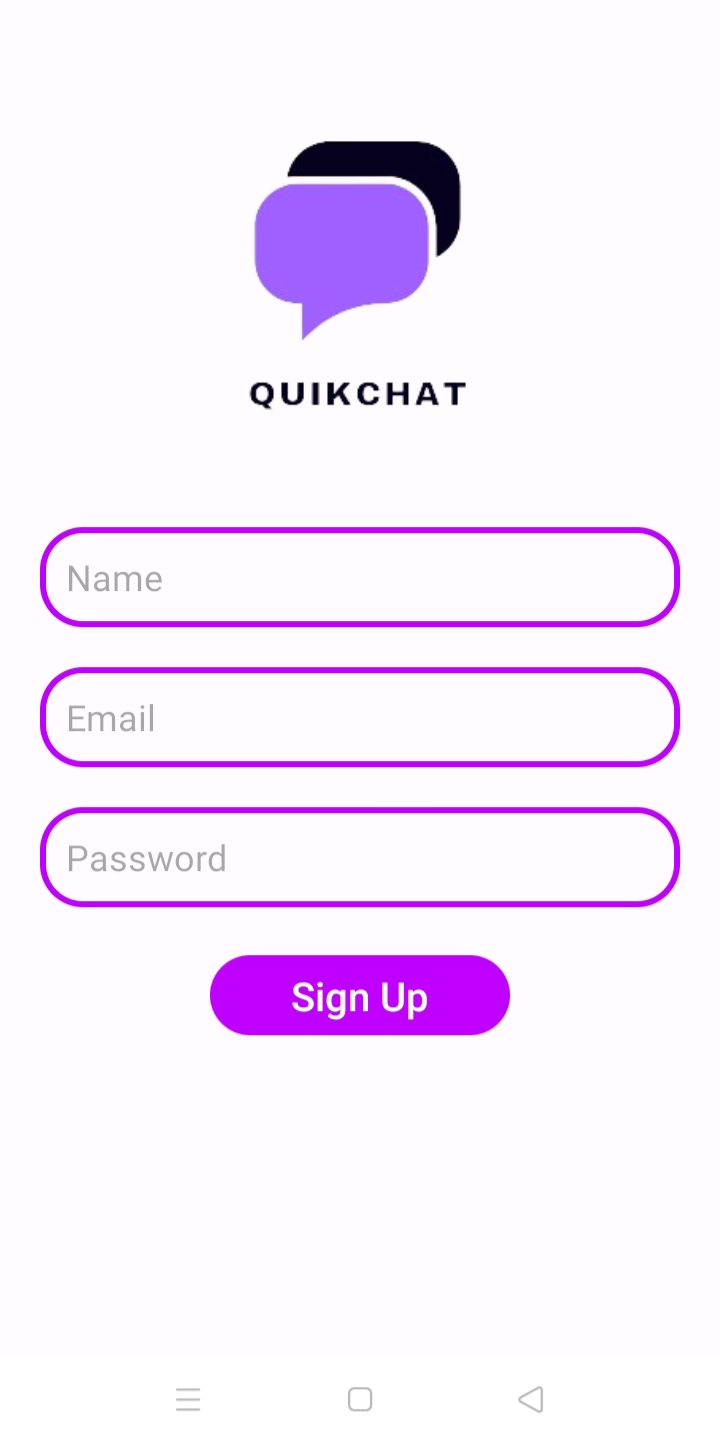 |
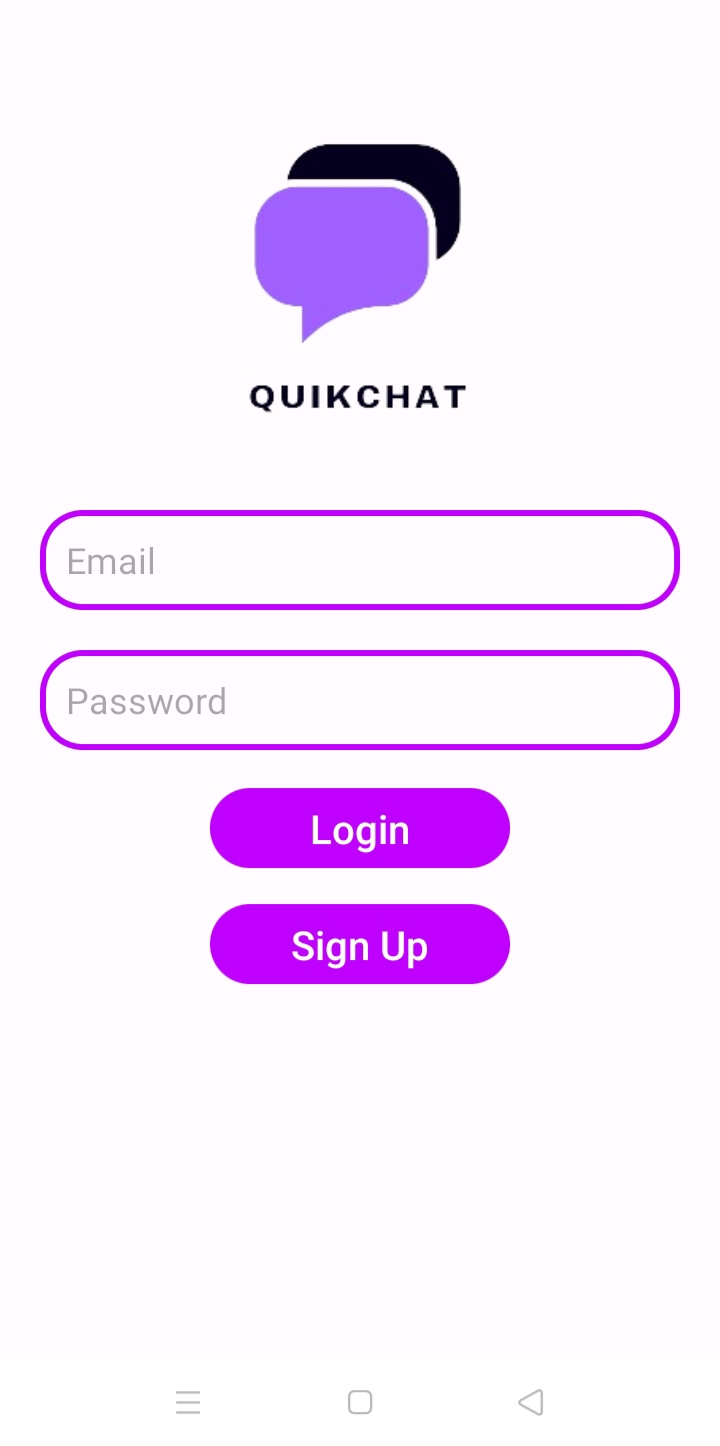 |
| Signup Page: User registration and signup. | Login Page: User login and authentication. |
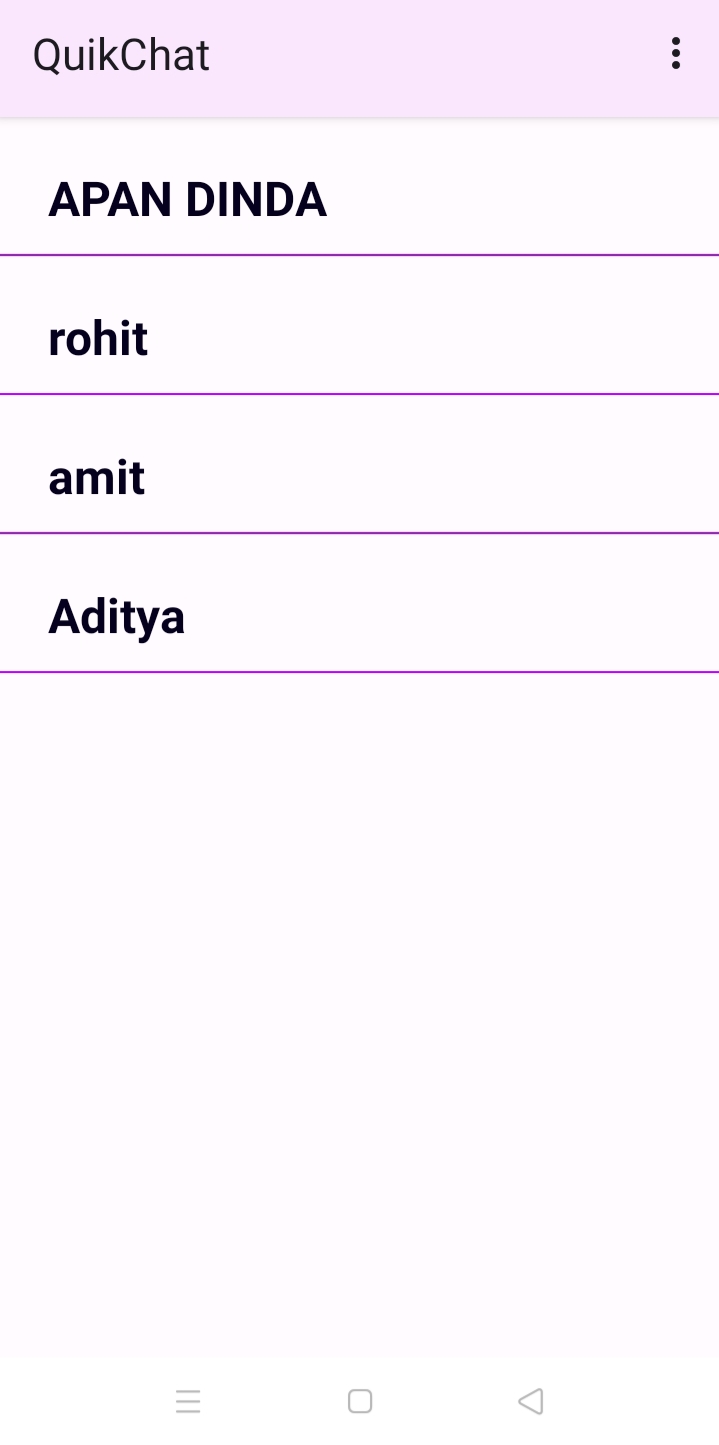 |
 |
| Home Page: Main app interface with all users and a logout button on the top-right corner. |
User Chat: Real-time messaging interface with user. |
- Android Studio installed.
- Firebase project created with necessary configurations.
- Clone the repository:
git clone https://github.com/shib1111111/QuikChat_Android_App.git - Open the project in Android Studio.
- Connect the app to your Firebase project by adding the necessary configuration files.
- Build and run the app on an Android emulator or device.
For the primary release of QuikChat, you can download the APK file from the Releases section. Follow these steps:
- Visit the Releases section of the GitHub repository.
- Find the latest release and locate the APK file in the assets.
- Download the APK file to your Android device.
- Launch the app.
- Sign up or log in with your credentials.
- Explore the list of users.
- Start sending and receiving text messages in real-time.
We welcome contributions to enhance QuikChat. Feel free to open issues or submit pull requests.
This project is licensed under the MIT License.
- Firebase for providing a robust backend infrastructure.
- Android developers' community for support and inspiration.
Thank you for using QuikChat! Feel free to reach out with any questions or feedback.
✨ --- Designed & made with Love by Shib Kumar Saraf ✨