The Simple Piano project is a web application that allows users to play piano notes using both mouse clicks and keyboard inputs. It provides a visually appealing piano interface and corresponding audio feedback for each note played.
-
User-Friendly Interface: The web application presents a simple and intuitive piano layout, making it easy for users to interact with the virtual piano keys.
-
Mouse Click Interaction: Users can play piano notes by clicking on the individual keys on the web interface.
-
Keyboard Interaction: Alternatively, users can also play notes using the computer keyboard. The white keys are mapped to the keys 'Z', 'X', 'C', 'V', 'B', 'N', and 'M', while the black keys are mapped to 'S', 'D', 'G', 'H', and 'J'.
-
Visual Feedback: When a key is pressed, it becomes visually highlighted, providing feedback to the user. The note being played is displayed in the top-right corner of the screen.
-
Responsive Design: The application is designed to be responsive, ensuring a consistent experience across various devices.
-
HTML: The structure of the web page and the piano keys are defined using HTML.
-
CSS: Styling and layout are handled using Cascading Style Sheets (CSS), providing an aesthetic and responsive design.
-
JavaScript: The functionality of the piano, including note playback and event handling, is implemented using JavaScript.
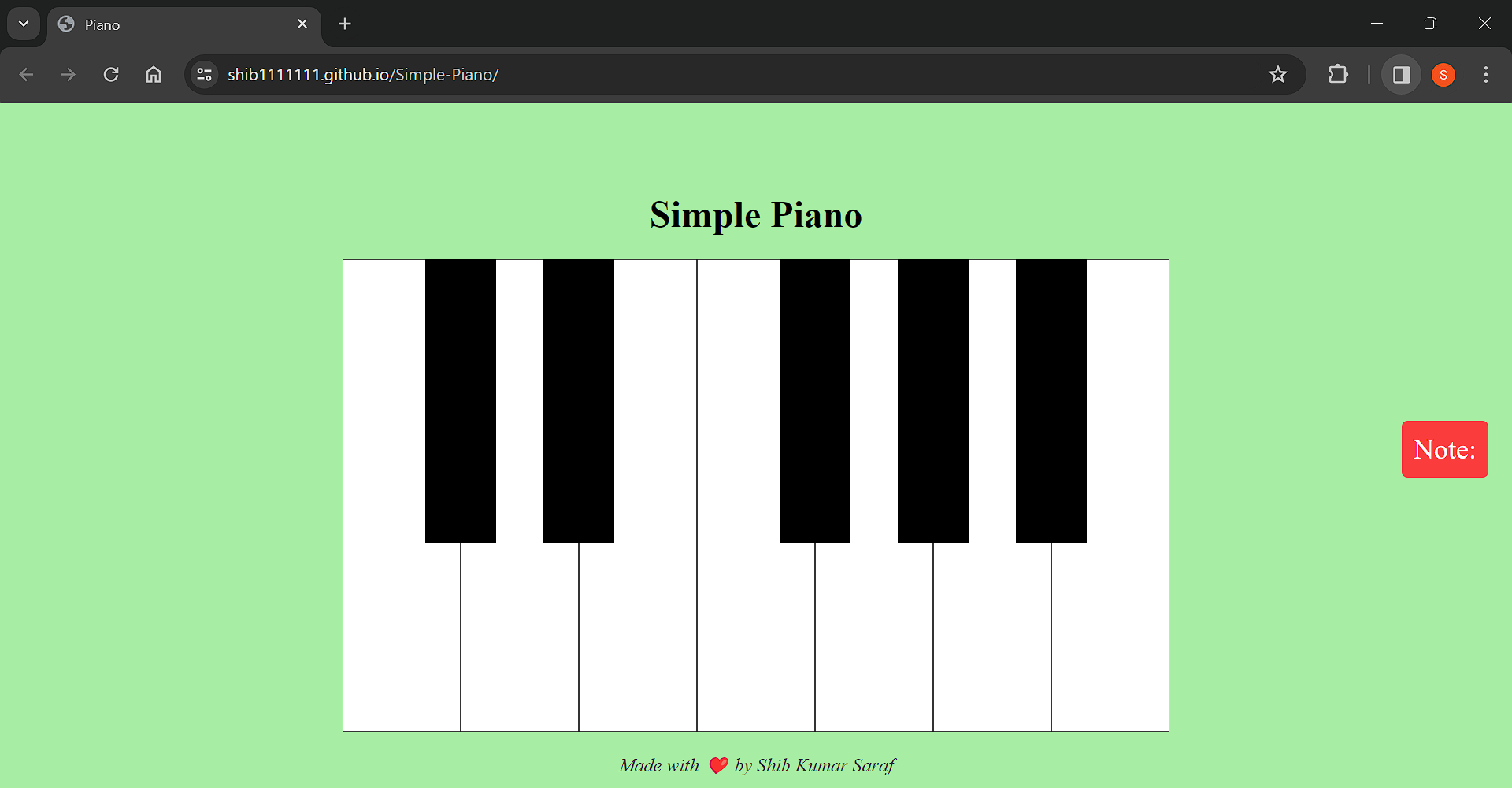 |
| Home Page |
- Clone the repository to your local machine.
git clone https://github.com/shib1111111/Simple-Piano.git
Open the index.html file in a web browser to launch the Simple Piano application. Interact with the piano by clicking on the keys or using the specified keyboard keys.
or directly go to deployed server url : https://shib1111111.github.io/Simple-Piano/
This project is licensed under the MIT License - see the LICENSE file for details.
Thank you for viewing this repo! Feel free to reach out with any questions or feedback.
✨ --- Designed & made with Love by Shib Kumar Saraf ✨