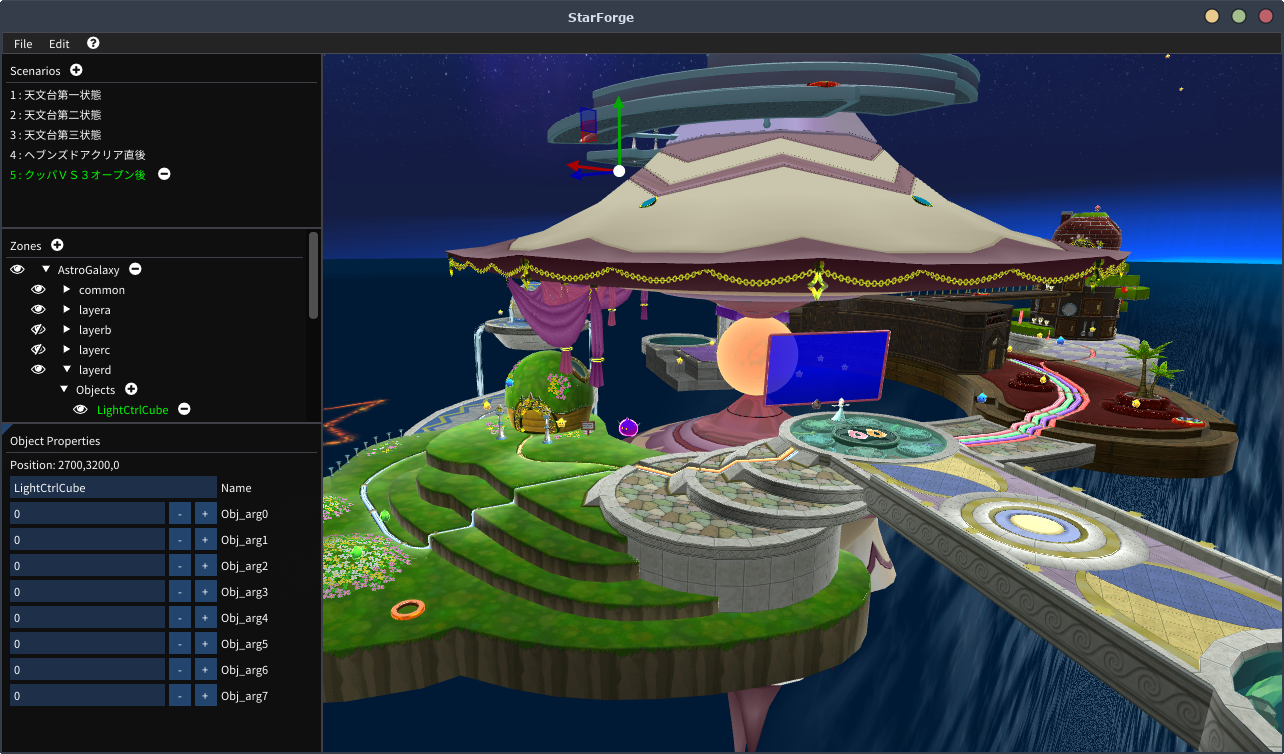A WIP Map Editor for Super Mario Galaxy
Current StarForge requires a Dolphin Root (subject to change) or at the very least a root formatted in a similar way.
Edit > Settings > Root Path Open, Select your Dolphin Root's DATA folder containing files and sys.
Paste the URL for the ObjectDB json you wish to use in the settings menu's ObjecDB textbox and hit the update button.
Galaxy Database is reccomended, and would use the following url:
https://raw.githubusercontent.com/SunakazeKun/galaxydatabase/main/objectdb.json
git clone https://github.com/Astral-C/StarForge.git
cd StarForge
git submodule update --init --recursive
Install the Iconv and CURL dev libraries for your system.
cd StarForge
cmake -S. -Bbuild
cd build
make
Install Visual Studio with the "Desktop Development with C++" component, make sure your installation has CMake and vcpkg set up.
Open the cloned reposity in Visual Studio, generate the build files with CMake, then you can compile and run the project.