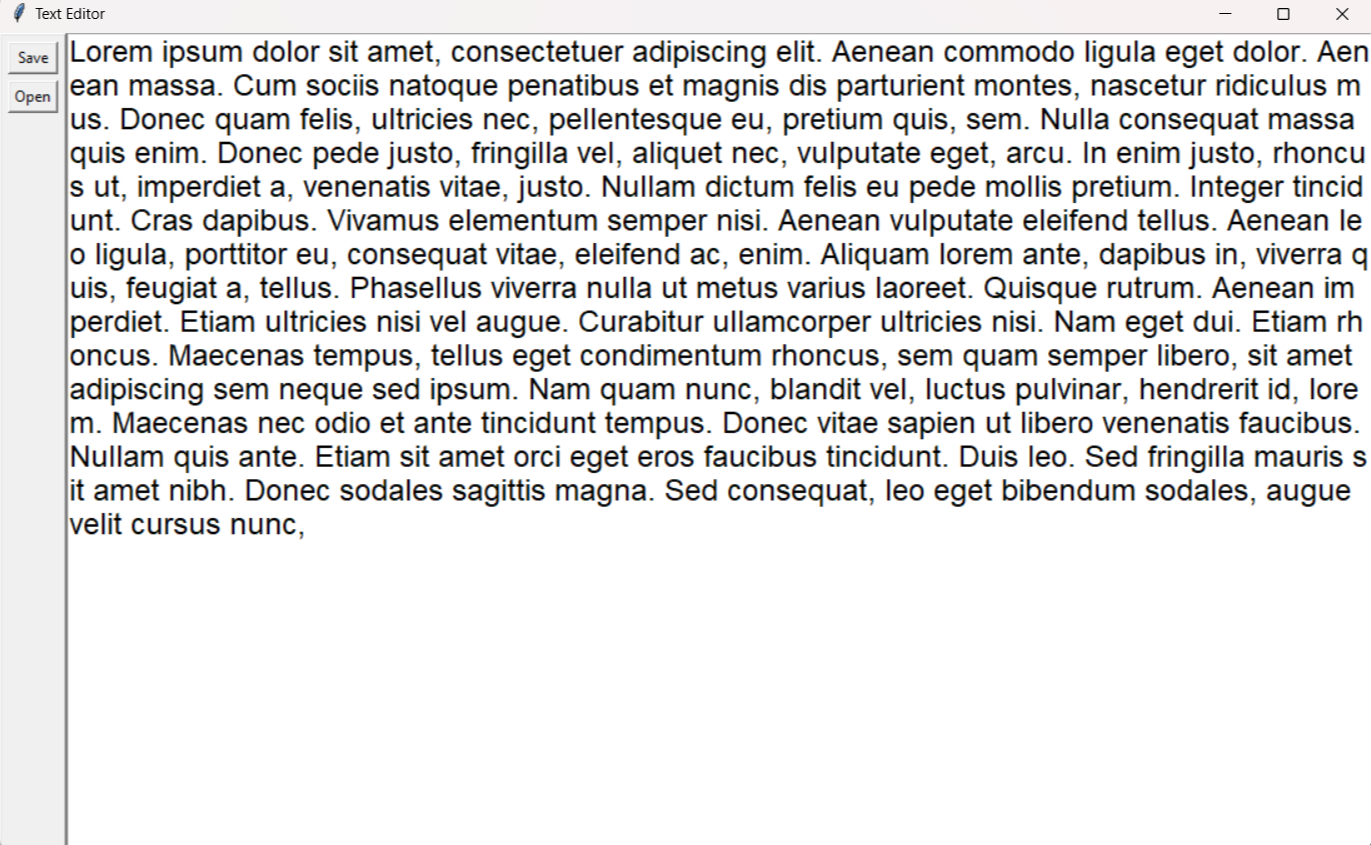A basic text editor built using Tkinter in Python. Allows users to create, open, and save text files with a clean and simple user interface.
- Create: Start a new text document.
- Open: Load an existing text file into the editor.
- Save: Save the content of the editor to a text file.
- Keyboard Shortcuts: Use keyboard shortcuts (
Ctrl + Sto save,Ctrl + Oto open) for quick actions.
- Python 3.x
- Tkinter library
-
Clone the repository:
git clone https://github.com/your-username/text-editor-tkinter.git
-
Navigate to the project directory:
cd text-editor-tkinter -
Run the text editor:
python main.py
- Launch the application using the command mentioned above.
- Use the "Save" button or
Ctrl + Sto save the current content to a text file. - Use the "Open" button or
Ctrl + Oto load an existing text file into the editor. - Create, edit, and save your text documents easily!
Contributions are welcome! Please follow these steps:
- Fork the project.
- Create a new branch (
git checkout -b feature/awesome-feature). - Commit your changes (
git commit -m 'Add awesome feature'). - Push to the branch (
git push origin feature/awesome-feature). - Open a pull request.
This project is licensed under the MIT License - see the LICENSE file for details.