A Child Theme for Divi. According to WordPress.ORG, "A child theme allows you to change small aspects of your site’s appearance yet still preserve your theme’s look and functionality."
Update Parent Theme without Losing Past Customization If you update the parent theme, all of your past customization will be remain intact if you customize your website through the Child Theme
Easy to Add Back-end Functionalities You can add custom back-end functionalities very easily which is not aliged with your parent theme.
Easy to Update Layout, Look & Feel You can take copy of any template from the parent theme and paste it into your Child Theme modify it exactly you want. For example, if you want a different Page Layout on your website, you can take copy of existing page.php template from the parent theme and paste it into your Child Theme and you've to rename it e.g: page-custom.php and then you can easily update the template exactly you want. Also you can overwrite paretn theme's CSS Rules write your own JavaScript, you can add your own Fonts or Google Fonts and much more.
To achive above example, you've to copy & paste your page.php into your Child Theme from your parent theme, and then you've to rename it e.g: page-no-header.php (you can name it anything). And on the template header just give it an unique name like this example: /* Template Name: No Header */
Now if you want to create a new page without the Header, look for an option called "Page Attributes" on the right sidebar & choose No Header as your page template and hit save.
If you want to remove the Header from an existing page, go to Edit Page and look for an option called "Page Attributes" from the right sidebar and just select the No Header template and hit the button "Update".
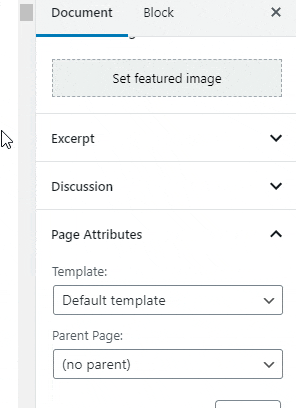
That's it!
You can also use text logo in Divi theme. In this case, your website name will be the text logo. Navigate to Settings => General => Site Title and write the text you want as your logo.
NB: Reset or remove the existing image logo if you already have one.
If image logo has been uploaded then image logo will be shown instead of site-title. Site-title will work as a text logo only when you'll not have an existing image logo already in place.
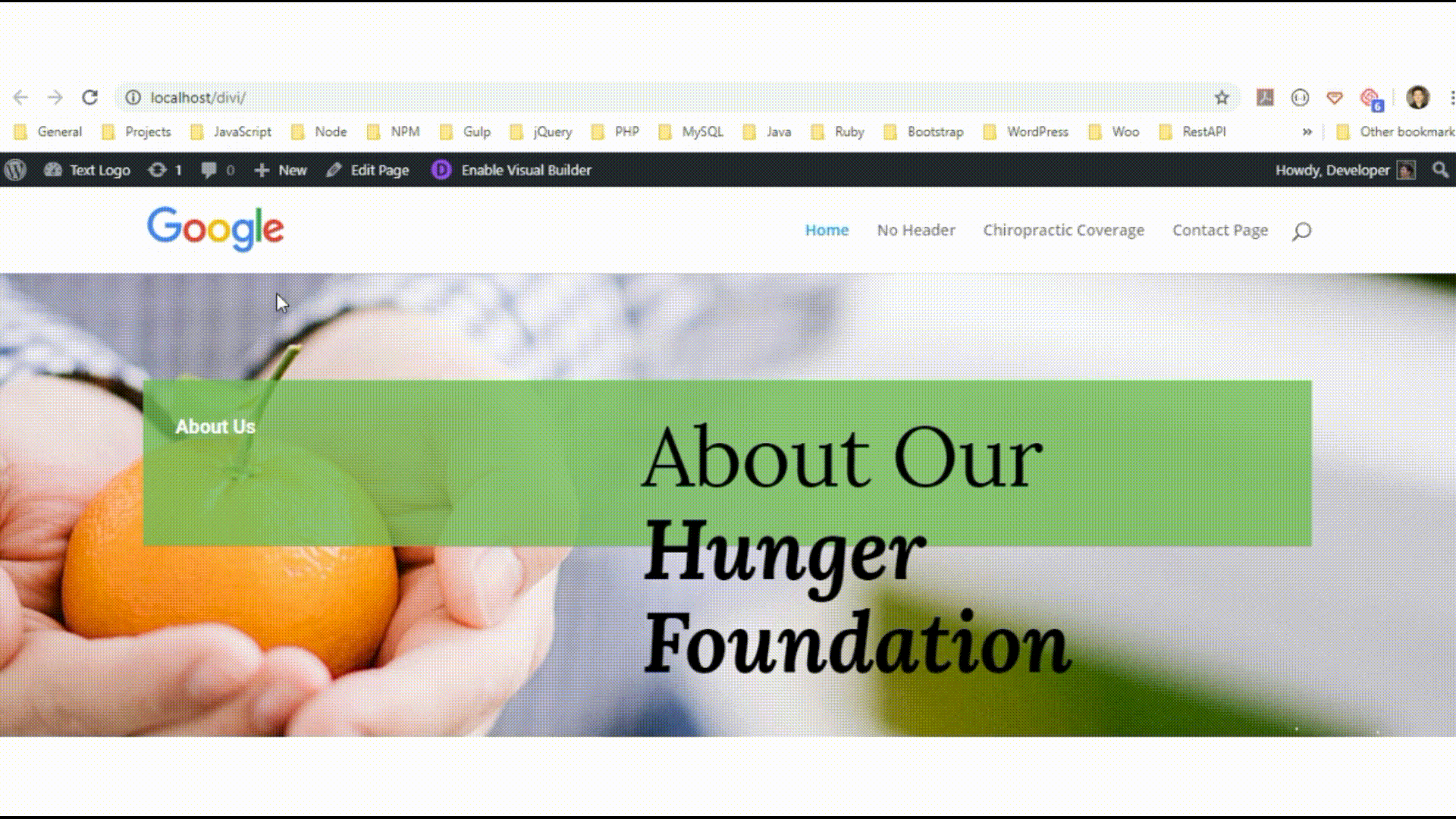
Thank you, Shihab Ul Haque, Web Designer & Developer, Profile on: Fiverr, Profile on: Upwork.
Interested in a discussion? Book a schedule, it's free!