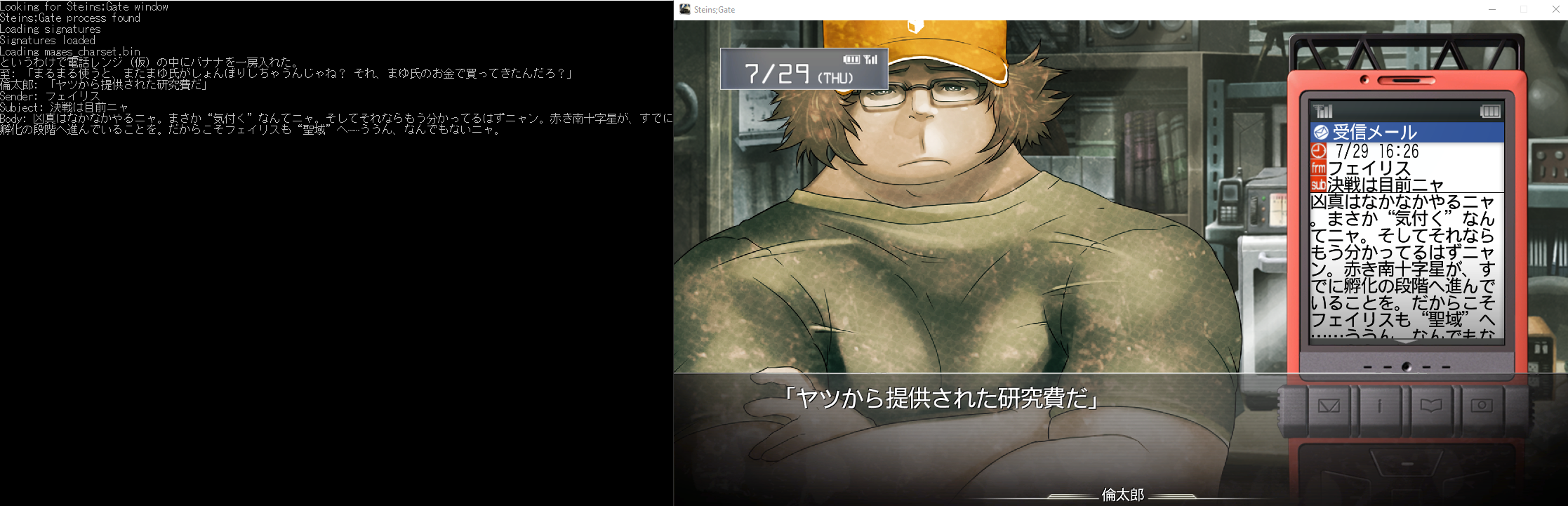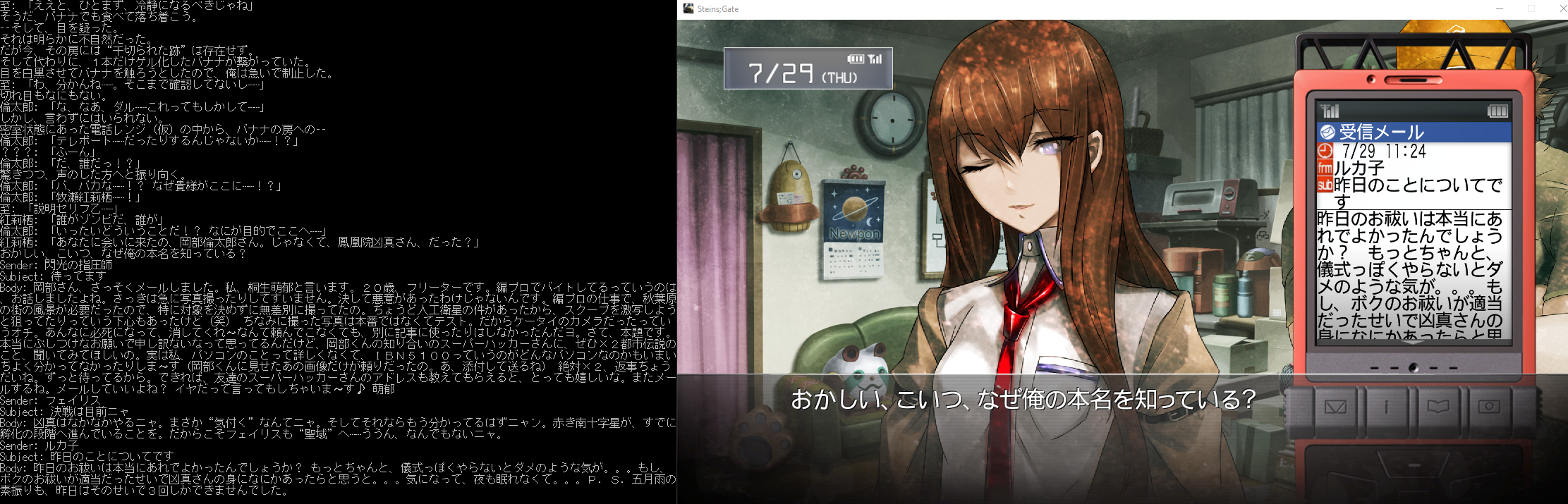Only works for Steins;Gate and Steins;Gate 0. This is a proof of concept, can easily be adapted to copy to clipboard for standard texthooker such as ITHVNR or NextHooker. Character mapping was provided by CommitteeOfZero, all other work was done by me. I believe this works for all versions of Steins;Gate and 0, no guarantees though. Steam version seems to have a different character mapping. This version was generated through OCR, as well as Geniussmit carefully sifting through the results for errors.
Note: Neither menus nor popups are handled, and not all text on the cell phone is handled, such as names on the contacts screen.
Made with VS2017, requires any windows SDK, otherwise should compile out-of-the-box.
Running this program should be all you need to do, make sure that mages_charset.bin is in the same directory as the executable. It will print any new text bubbles to console, and will print e-mail sender, subject, and body upon opening said e-mail. For s;g0 it prints the full conversation to console.
Depending on the version you are playing, you will need to swap out the character set (mages_charset.bin) for the correct one.
The actively used charset is whichever charset file is named mages_charset.bin, so swapping out a different version only involves renaming the desired charset file to mages_charset.bin
- Japanese steam version of Steins;Gate and Steins;Gate 0: rename
mages_charset_steam.bintomages_charset.bin - Japanese steam version of Steins;Gate Linear Bounded Phenogram: rename
mages_charset_lbp.bintomages_charset.bin - Japanese steam version of Steins;Gate My Darling's Embrace: rename
mages_charset_darling.bintomages_charset.bin
Otherwise, do not touch any of the mages_charset.bin files.
Make sure to close and reopen after closing the game, as it doesn't reopen on its own.