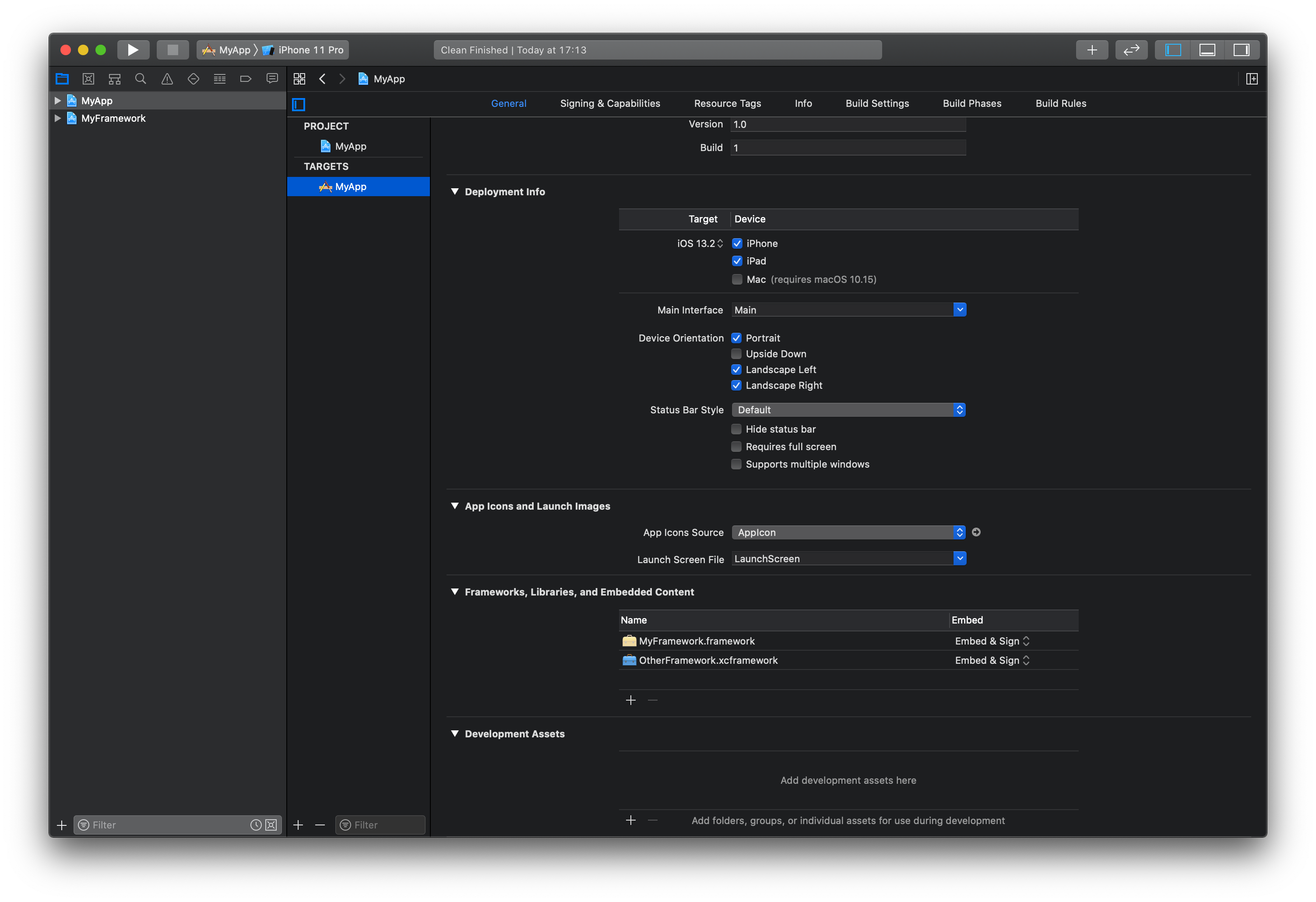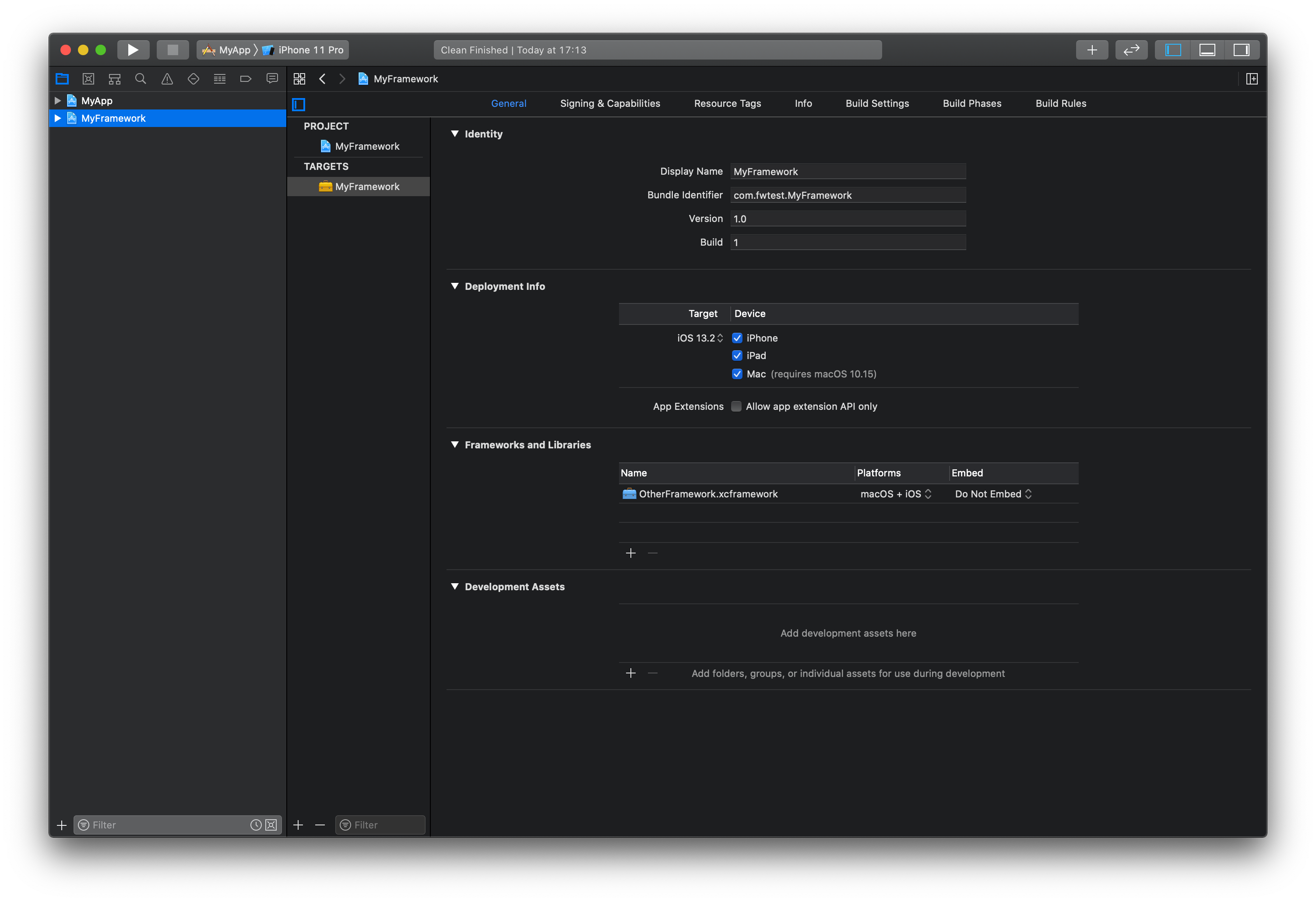When integrating an xcframework Framework into an Xcode workspace with a framework target which is dependent on the xcframework and then an application target which is dependent on the workspace framework, the application fails to build with a No such module error in the workspace framework.
The demo project in this repository has the following structure:
- Xcode Workspace
MyApp(iOS App target)MyFramework(Framework target)OtherFramework.xcframework(Pre-compiledxcframeworkthatMyFrameworkdepends on.)
The frameworks are linked as follows:
MyAppMyFramework(Embed & Sign)OtherFramework.xcframework(Embed & Sign)
MyFrameworkOtherFramework.xcframework(Do Not Embed)
Framework Search Paths are correctly configured as $(SRCROOT)/../Frameworks.
MyApp Project
MyFramework Project
- Building the
MyFrameworkscheme works absolutely fine. - Building the
MyAppscheme causes theMyFrameworkbuild to fail with aNo such module 'OtherFramework'error. - Removing the
OtherFrameworkframework from theMyApptarget allows the project to build successfully for the Simulator, but this fails on device asOtherFrameworkis not loaded. - This build failure seems to disappear on the first build on a clean system (i.e. on CI this issue only seems to sporadically occur).
- Integrating normal
.frameworkframeworks in this exact manner works fine.
As written by pyckamil in this article this issue is caused by the ProcessXCFrameworkLibrary step which extracts the .framework from an .xcframework for the active build architecture. Xcode only runs this once for an xcframework and does not use FRAMEWORK_SEARCH_PATHS causing the framework to potentially not be found in a second target.
A workaround that potentially works is to make the search path for your framework recursive in FRAMEWORK_SEARCH_PATHS, but this also has its own issues - suggested in #1 by dipidoo