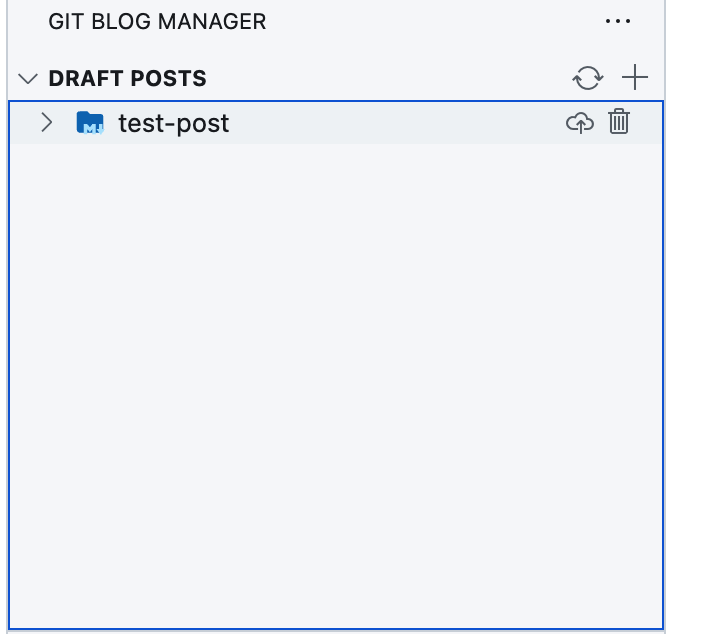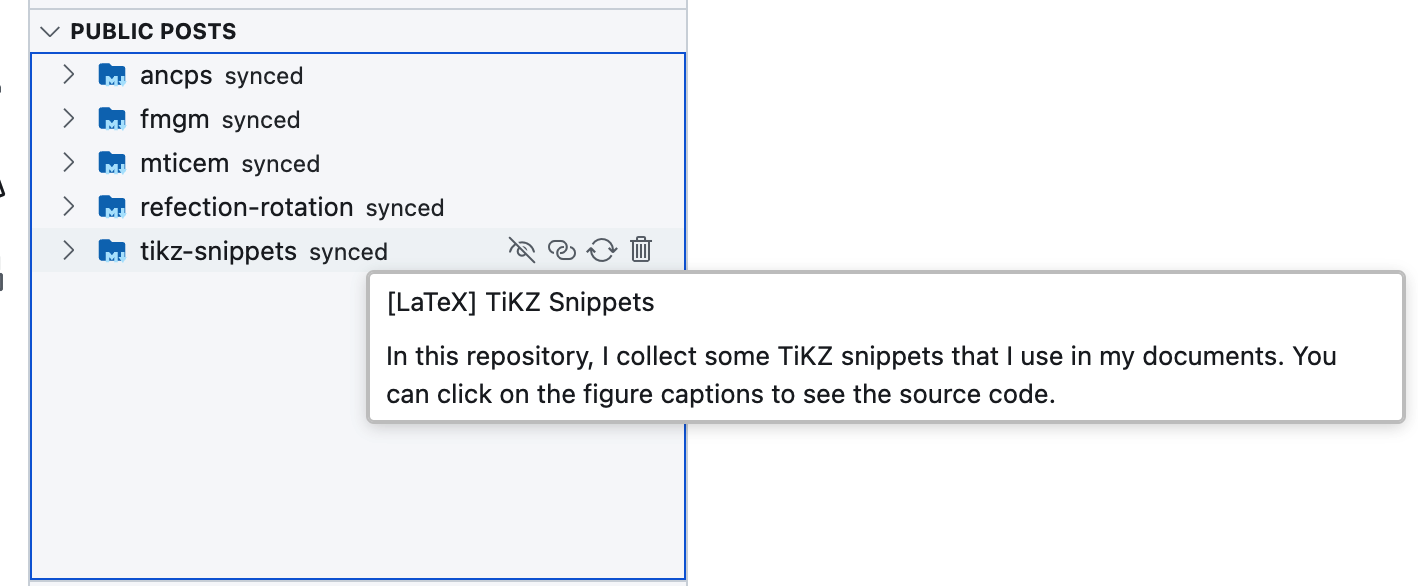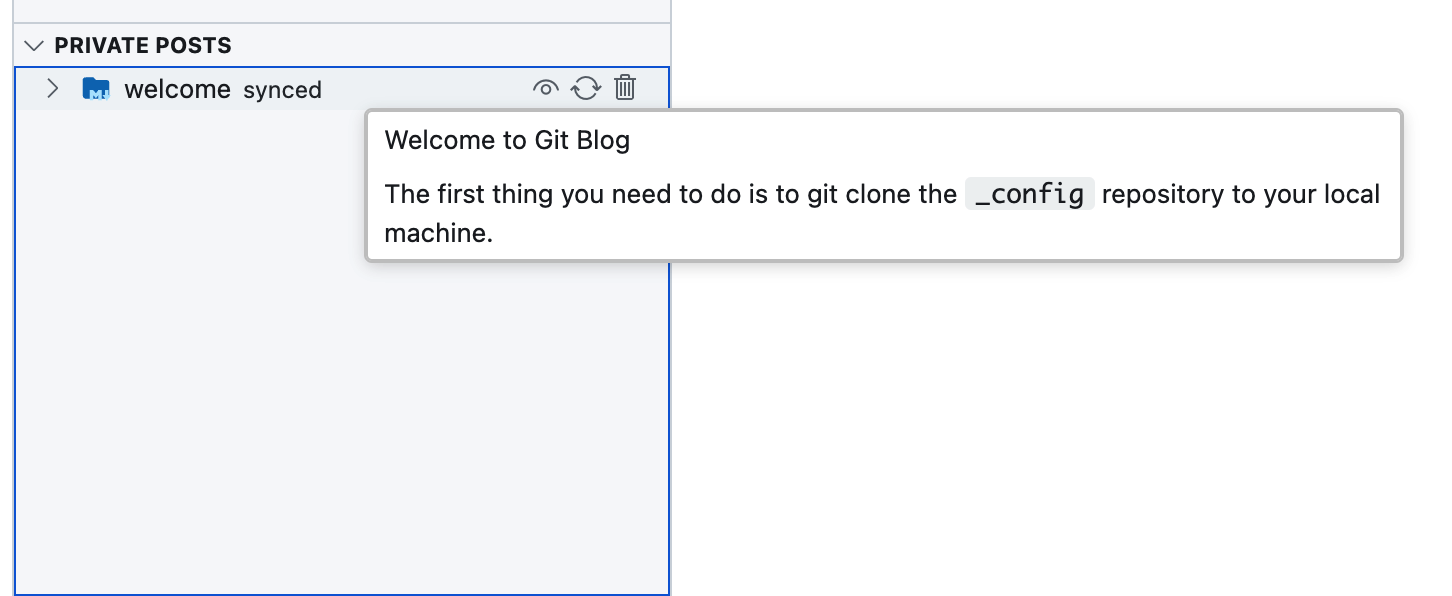This vscode extension is used to manage your blog posts hosted by git blog.
Manage your blog posts in VSCode. You can create, edit, delete and publish your posts.
All posts are divded into three categories: draft, published and deleted. You can found them on the left side of the editor.
You can click the publish button to publish your post. The post will be moved to the published category.
You can change the states of your posts by clicking the hide and unhide button.
Notice that once you click the delete button, the public or private post will be moved to the draft category, while the draft post will be directly deleted from the system. Be careful with the draft posts deletion!
You can find the release notes here.