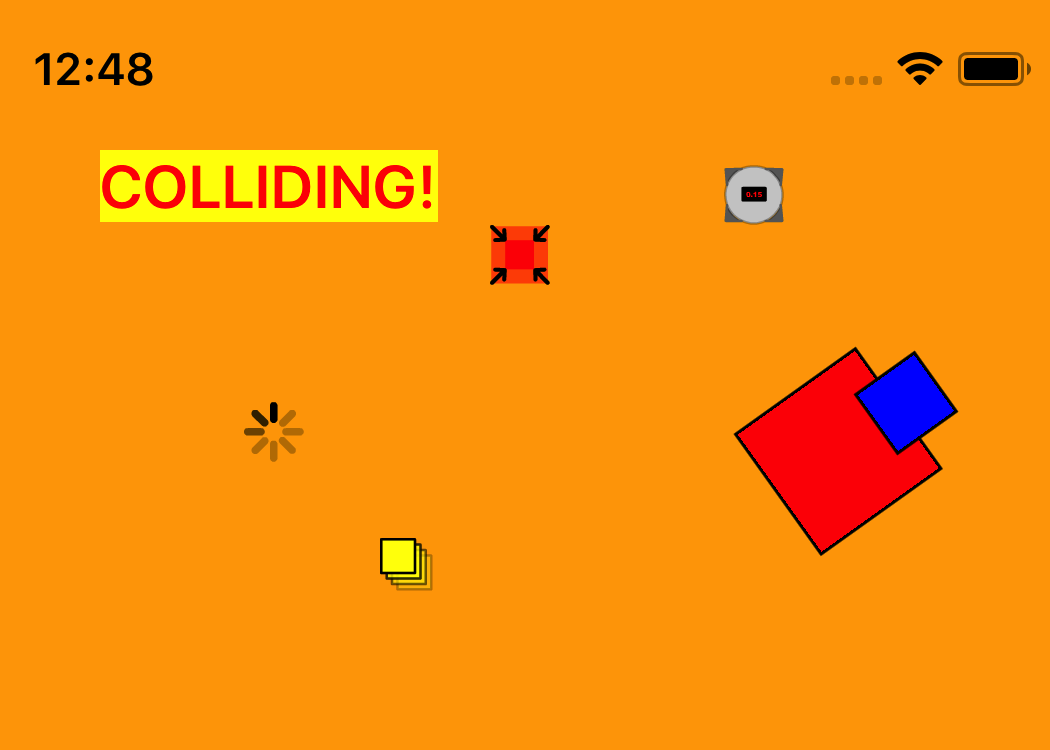-
Available on expo.io for Android (untested) but maybe not iOS anymore (due to a recent change in Apple policy).
-
Or on the App Store, with the title "Plucky Box" ("The Box" was sadly taken!).
Around 2006, my brother made a simple Flash game called The Box. In this game, you'd control a small blue box that has to run away from an ever-growing red box that is hunting it. The game would end upon the blue box being caught. You could attempt to live longer by picking up power-ups that would hinder the red box, but loss was ultimately inevitable.
This repository aims to reproduce The Box using modern mobile technologies. It's available on the Expo app store here.
- INTERACTIVE: Tap (or drag) to command the blue box where to go
- AI: Blue box follows the red box
- GAMEPLAY: Basic rectangle-based collision detection
- GRAPHICAL: Boxes rotate in the direction of movement
- GRAPHICAL: Runs at 60fps (both JS and UI thread) on both iOS Simulator and iPhone 5S
- OPTIMISATION: Game's state update is synced with the screen refresh via a bespoke-made StateBatcher
- OPTIMISATION: Eliminate slowdown upon addition of extra components into tree (via
shouldComponentUpdate()) - GAMEPLAY: Add items
- UX: Integrate a router to show different screens (e.g. start, options, etc.)
- GAMEPLAY: Make the game end, and display a score (for time lived) upon collision
- ARCHITECTURE: integrate Redux to manage state
- OPTIMISATION: Investigate using object pools to reduce heap load (as iOS simulator's garbage collection is noticeable)
GAMEPLAY: Separating Axis Theorem-based collision detection.Current cheap box-based collision detection works fine because rotation is only an illusion!OPTIMISATION: Convert graphics from being React Native Views to being canvas layers (or similar).Did an experimental canvas implementation but it was much slower than nativeViewcomponents and the rotation maths somehow changed.OPTIMISATION: Use React Native's Animated library, as by Wix, to reduce 'crossing the bridge'Tested out, but it ran much slower! It seemsAnimateddoesn't make sense for repetitive single-frame manual position adjustments.
See the dependencies section below for links to these projects. I'm using:
-
Expo: for rapid development of the app (allows you to develop without touching Xcode/Android Studio; is pre-configured with hot-reloading; has its own app store for instant publishing; provides debug tools, etc.).
-
React Native: as a library for developing an cross-platform phone app using React's reactive architecture.
-
React Game Kit: simply for providing a game loop by which to synchronise state/graphics updates.
-
React Navigation: to provide cross-platform navigation. Chosen over React Native Navigation because: 1) Expo recommends it; and 2) React Native Navigation is flooded with hundreds of open issues because the core team have switched attention to producing a new major release.
-
TypeScript: to write type-safe, refactorable, auto-completing code yet still output JavaScript (the language of React Native).
For instructions on how exactly to make a project like this for yourself from scratch, read the repository wiki's How I created this project page.
For instructions on how to deploy an Expo app to the App Store, follow the repository wiki's How I deployed this project to the App Store page.
If you just want to try out the game without interacting with the repository, you can download it in the Expo Client via the URL:
https://exp.host/@bottledlogic/the-box
... Otherwise, follow the instructions in the next section to build it yourself.
If you haven't made a create-react-native-app project before, you may need to install the Xcode command-line tools (if you're a Mac user), yarn, create-react-native-app itself, and watchman. Here are the instructions to get set up (for Mac):
brew update # For good luck
xcode-select --install
brew install yarn # This also implicitly installs a copy of node under brew (without npm)
yarn global add create-react-native-app
brew install watchman # Maybe not required, but I did it just in case.git clone git@github.com:shirakaba/react-native-typescript-2d-game.git
cd react-native-typescript-2d-game
yarn installEither of these commands will load your app into the Expo app in your phone simulator. I believe the Expo app itself gets installed onto the simulator as a result of yarn global add create-react-native-app (or simply during the first time that either of these commands is run).
yarn run iosor:
yarn run androidOnce the app is running, simply click anywhere on the screen to command the blue box!
Refer to How I created this project: Troubleshooting
This project itself is GPL-licensed (see LICENSE.txt).
It is unlikely I'll be able to keep this table up-to-date, but assume either MIT or BSD licence if unsure.
| Dependency | Licence |
|---|---|
| react-game-kit | MIT |
| react-native | MIT |
| react | MIT |
| prop-types | MIT |
| expo | BSD |
| react-navigation | BSD |
Images drawn by my brother for the original The Box game over a decade ago. Used with permission 🤡
All sounds gratefully sourced from Taira Komori.
Terms of use here. In brief:
free of charge and royalty free in your projects... be it for commercial or non-commercial purposes.
He also makes these available on freesound under a Attribution 3.0 Unported (CC BY 3.0) licence.
-
To Noitidart Saab for his published and open-source FlyThru React Native app, which gave me hope that React Native could be used for 2D games without a dedicated graphics library; and for his demonstration of how to rig up React Navigation.
-
To Alex Duckmanton who makes another React Native app, Burst, albeit closed-source (for now?) apart from an animation tutorial. A productive chance conversation with him led me to getting items integrated without losing frame rate.