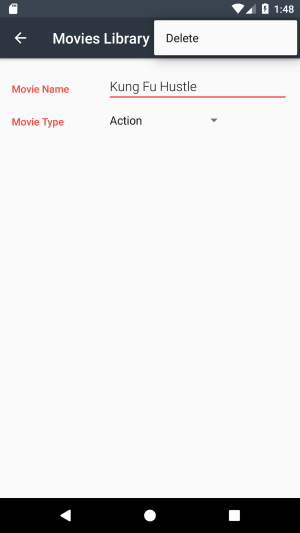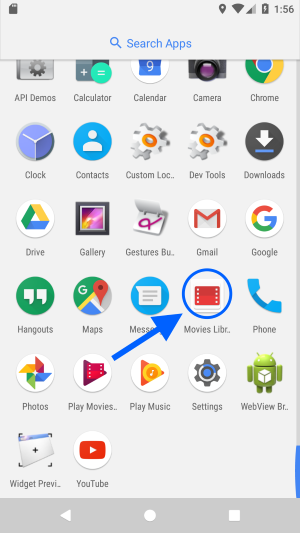MoviesLibrary2
-
MoviesLibrary2 is an Android application that allows users to create a movie watch list.
-
Users can easily add, edit and delete movies from their watch list.
1) Opening the application
Once the application is installed select the MoviesLibrary2 from your application list.
2) Adding a movie to your watch list
To add a movie to your watch list click the add icon.
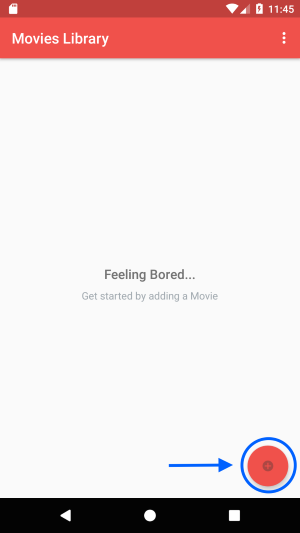
Type in the name of the movie and select a category from the list.
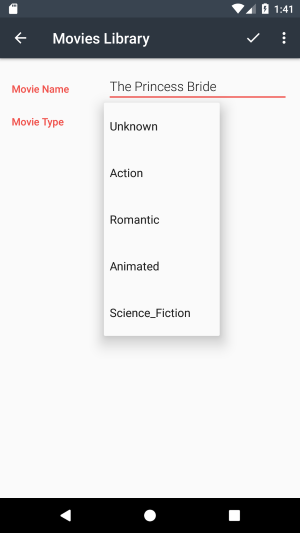
Select the checkmark to save the movie to your list.
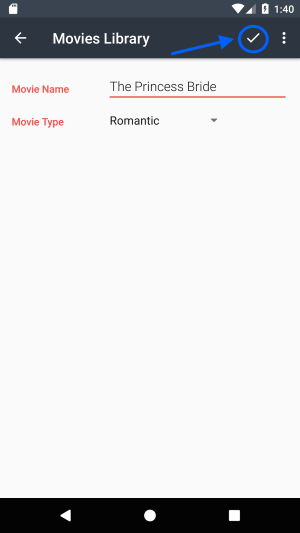
After you have added the movie you will be returned to the home screen(your movie list).
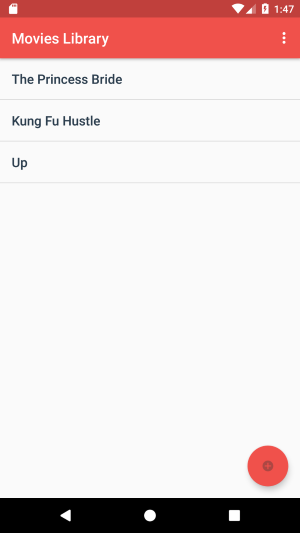
3) Editing and deleting movies
You can view, modify or delete a movie by selecting it from the list.
To edit the movie simply change the details and select the save checkmark once more.
To delete a movie , select delete from the menu located in the upper right corner of the application.