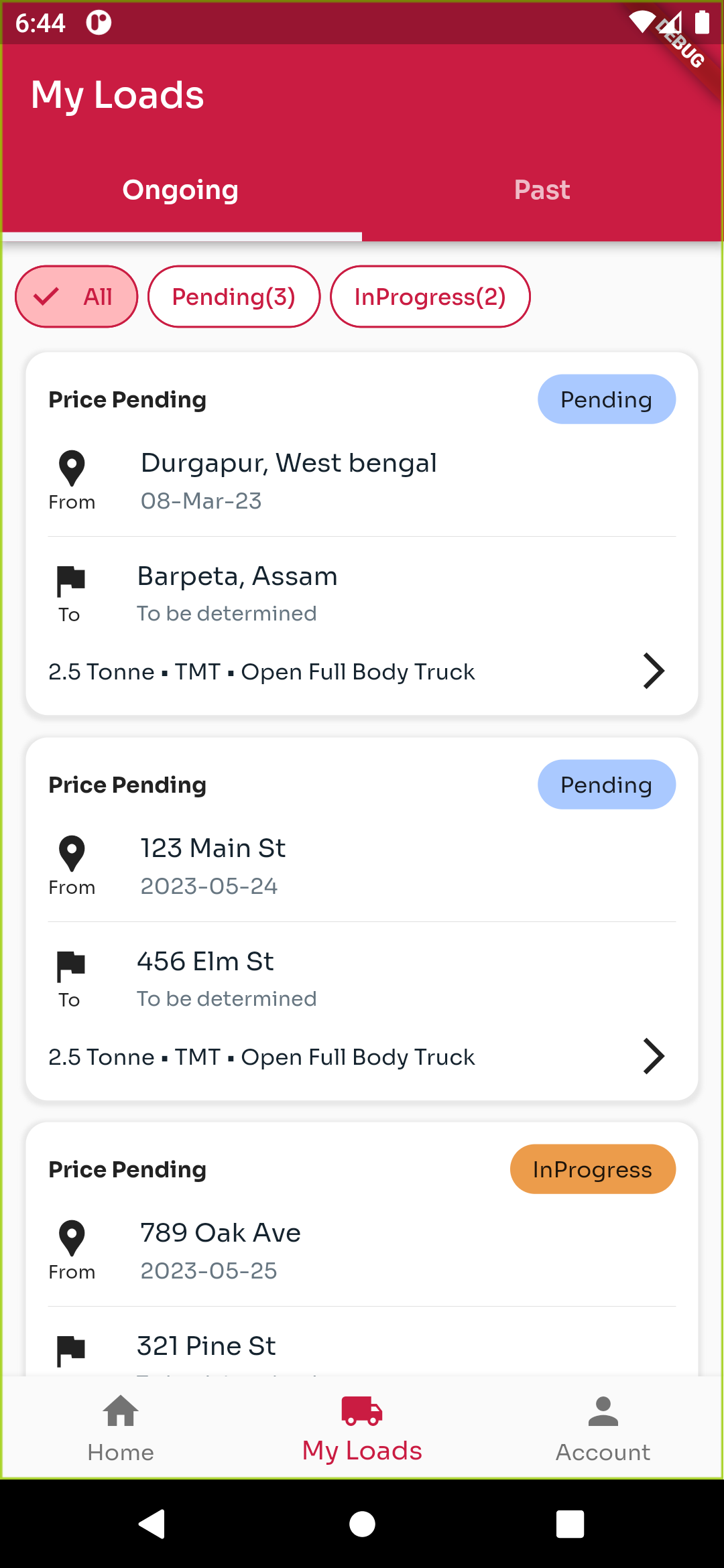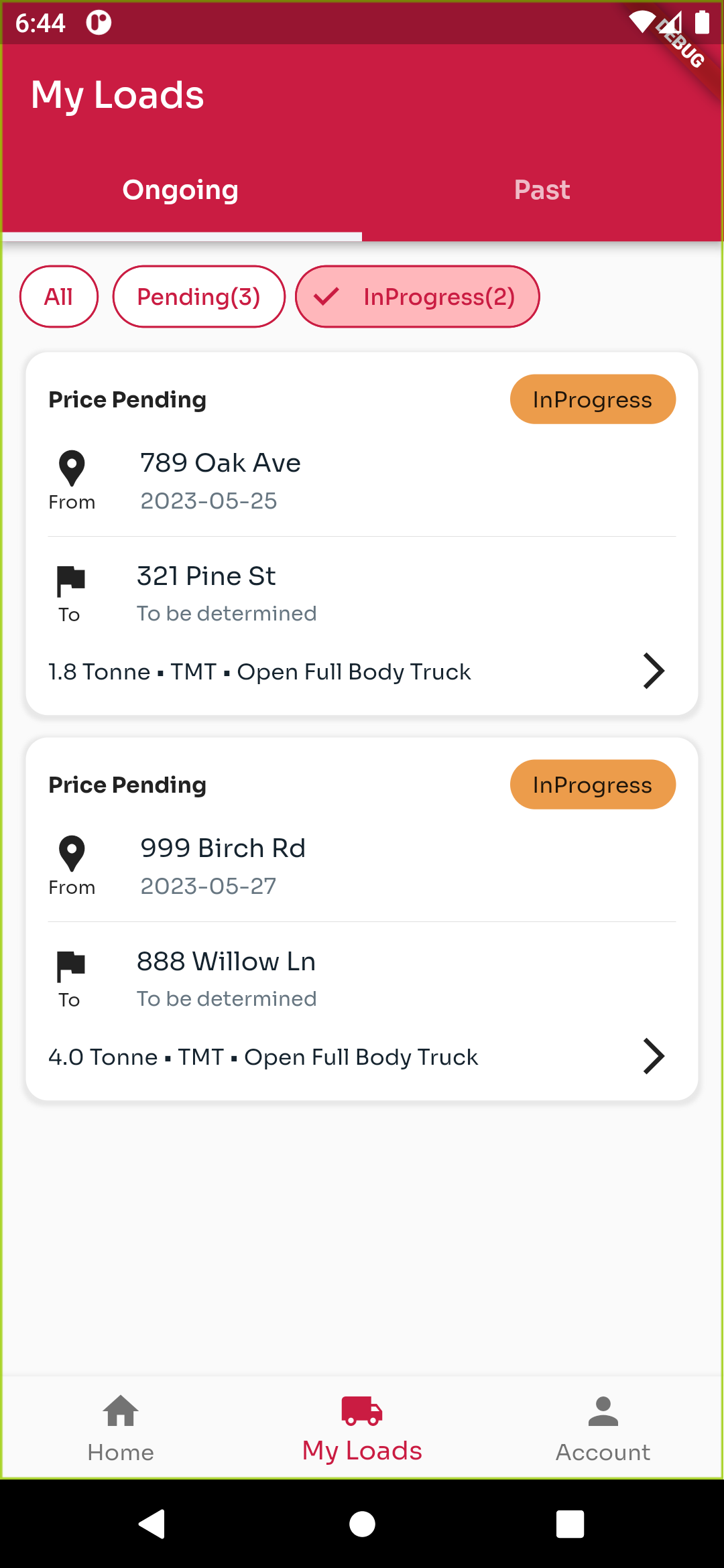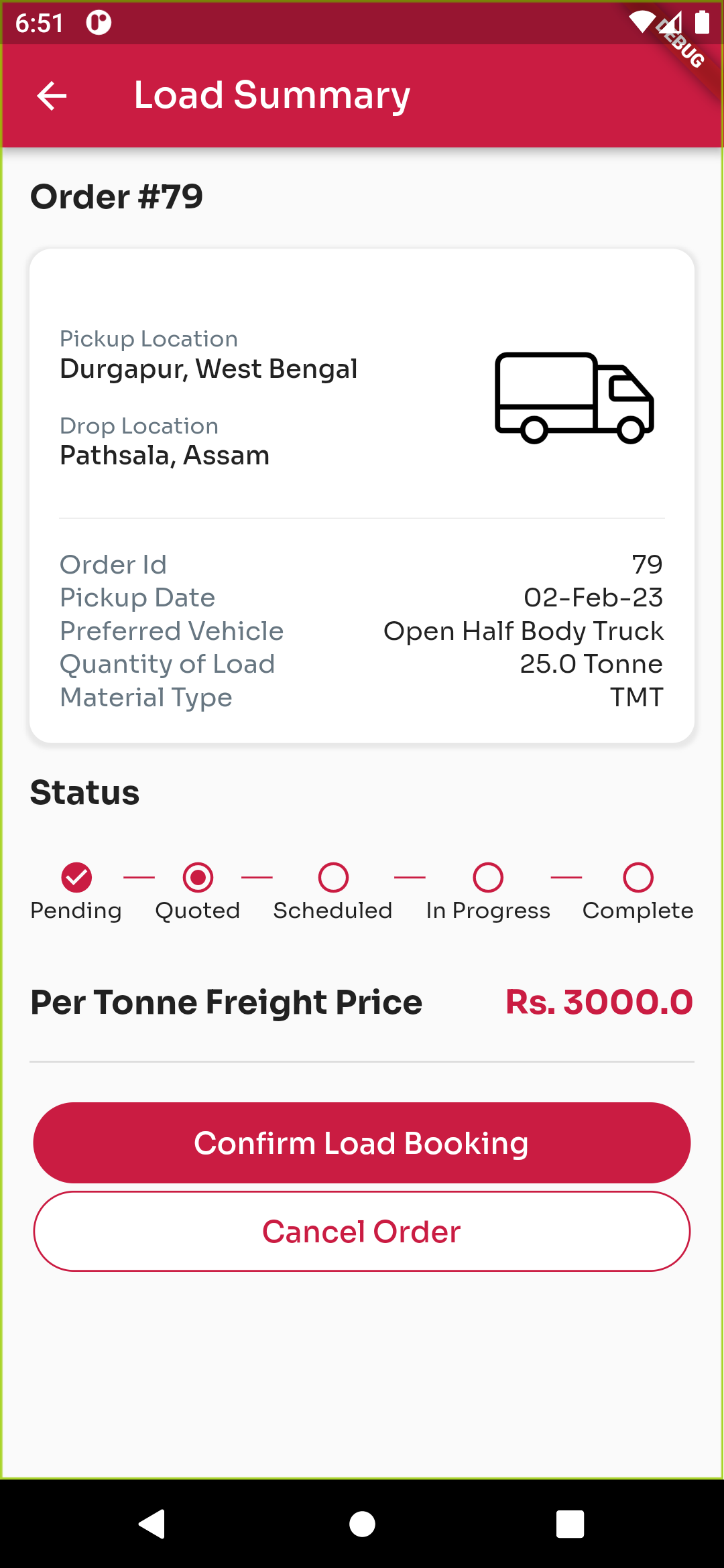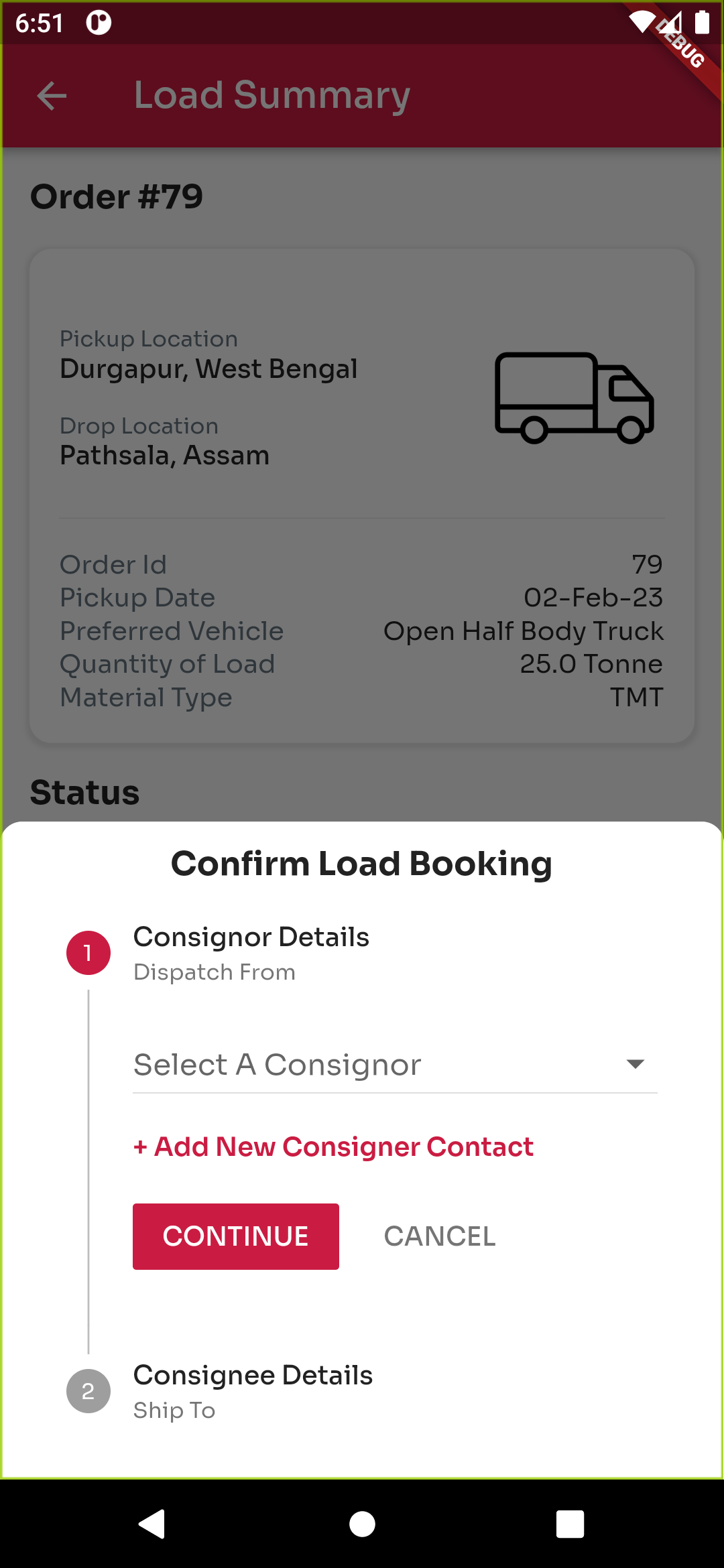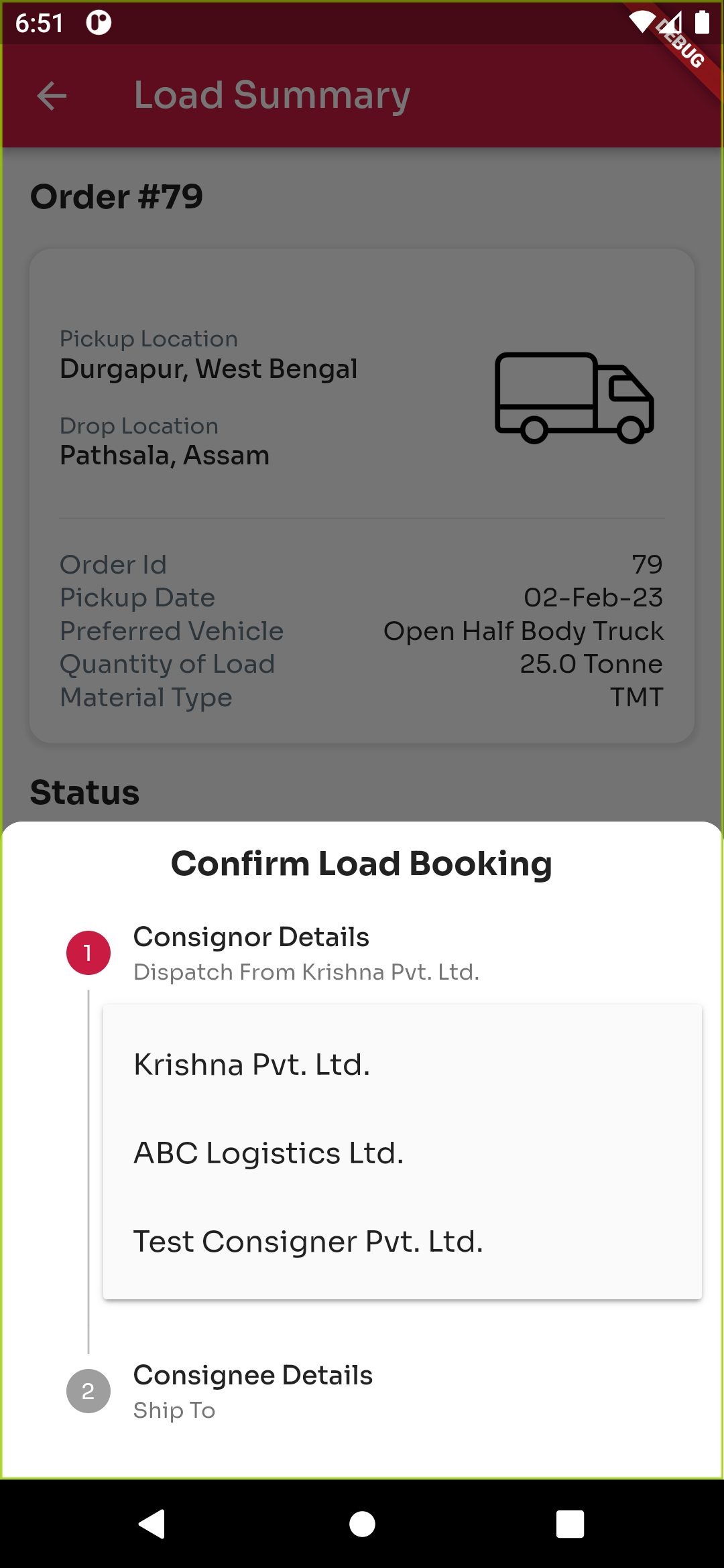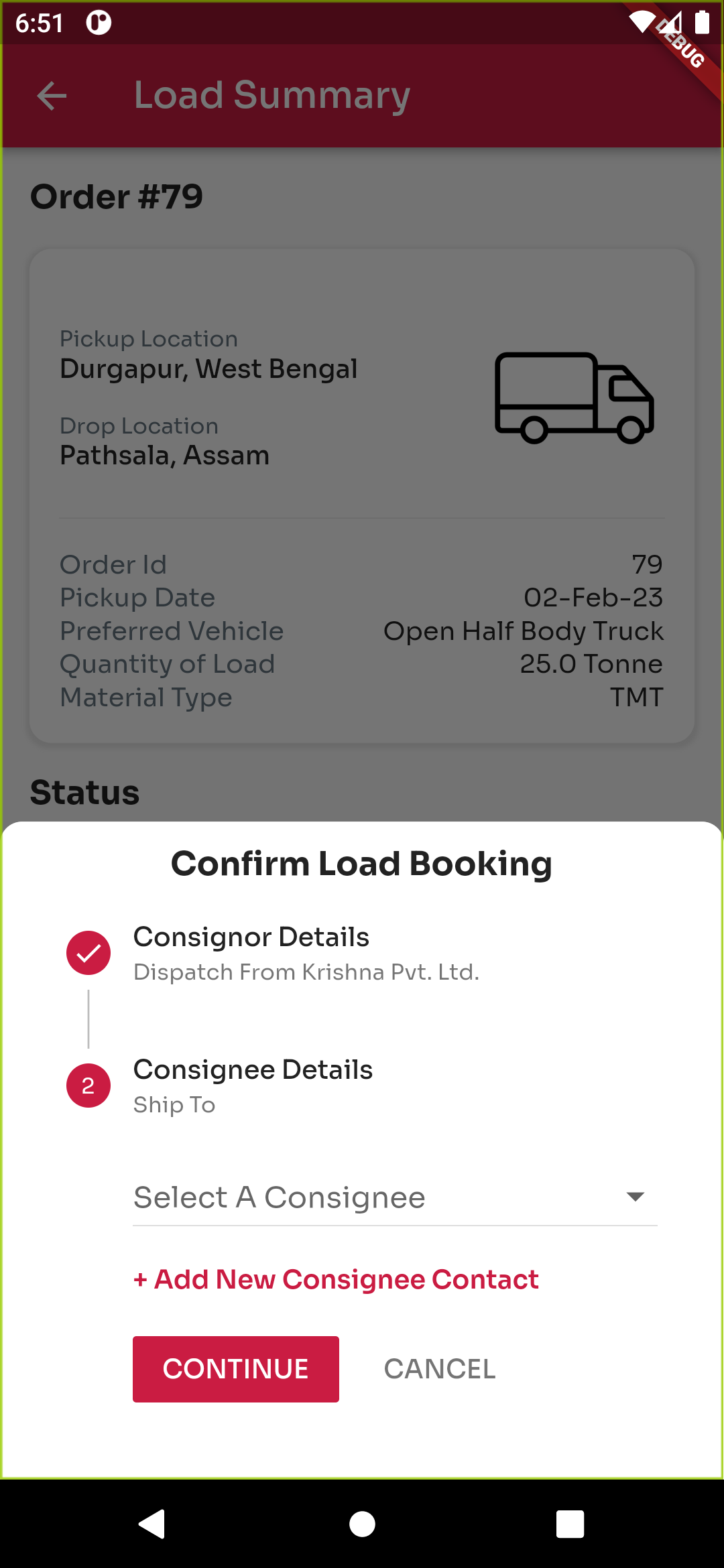This Flutter project is designed to implement three screens that display details of ongoing and pending orders for a shipper subscribed to the Shyp platform. The three screens are as follows:
- Screen 1 (Orders) : This screen displays the ongoing and pending loads for a specific user. It supports scrolling to accommodate multiple orders that do not fit on a single screen.
- Screen 2 (Track Load) : This screen provides detailed information about a specific load, including the details of each truck attached to the load.
- Screen 3 (Confirm Booking) : When a user clicks on "Confirm Booking" in the previous screen, a two-stepper popup is displayed on this screen.
Please follow the instructions below to run the application:
- Clone the repository from GitHub: Github Repository
- Open the cloned project in your preferred Flutter development environment .
- Ensure that you have the Flutter SDK installed. If not, refer to the official Flutter documentation for installation instructions:
- Install the required dependencies by running the following command in the terminal:
flutter pub get
- Once the dependencies are successfully installed, connect a physical device or start an emulator/simulator.
- Run the application using the following command:
flutter run