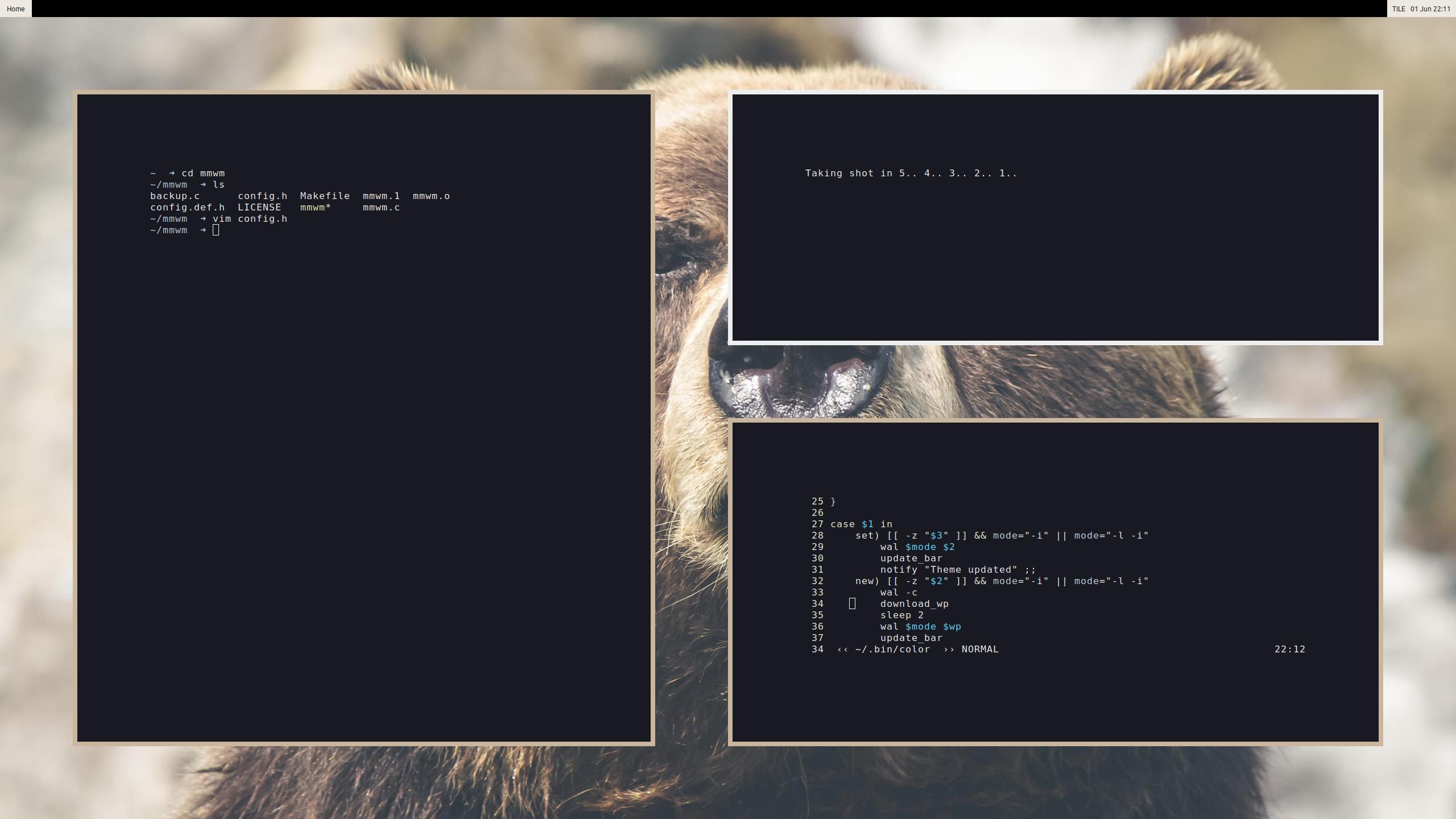mmWM is a dynamic window manager that is heavily based off of FrankenWM but 25% smaller. In fact, it is FrankenWM, but with many unnecessary functions/features removed (and some unique features added). Its goal is to simplify your tiling workflow, with less, more logical hotkeys, and more automated window management.
mmWM is designed to provide an aesthetic and minimalistic desktop as it prevents window overcrowding. If a desktop is full, mmWM will open the window on the next desktop. Likewise, if a window is the only one on a desktop, mmWM will switch to the previous desktop when the window is killed to speed up your workflow.
mmWM is lightweight. smem outputs USS and PSS at 384k and 438k respectively.
Heavy gaps between windows
Slim, global borders for all windows
No per-app rules. All windows start tiled and focused on current desktop (unless desktop is full)
Simplified, fewer, and more logical keyboard shortcuts
2 tiling modes: Tile (master/slave) and Equal (and floating on a per window basis)
Tiled windows are interacted with by the keyboard
Floating windows are interacted with by the mouse (except using the keyboard to pop them out and changing master window size)
Automated desktop switching when opening a new window in a full desktop
Automated focusing on previous populated desktop if last window on desktop is killed
User can define the maximum number of allowed windows per desktop
Disabled inverting stack in equal mode (no horizontally maximized windows because they're ugly)
Hotkey & function to swap between the 2 main tiling modes
Hotkey & function to pop a window in and out of floating mode
Solitary and fullscreen windows on the desktop now have borders
Hotkey to reset master window size
Brightness and volume XF86Keysym support for laptop keys (Vendorkeys branch)
Update border color on the fly for theming
You need xcb and xcb-utils then, copy config.def.h as config.h and edit to
suit your needs. Build and install.
$ cp config.def.h config.h
$ $EDITOR config.h
$ make
# make clean install
The packages in Arch Linux needed for example would be
libxcb xcb-util xcb-util-wm xcb-util-keysyms
You can configure mmWM by editing config.h before compiling.
You can add / remove / modify functions by editing mmwm.c and searching for void [function] and making changes there.
Without panel: Add the following to your .xinitrc
$ exec mmwm &
With Panel (options below):
See examples folder for customized panel scripts (better suited for laptops)
Download a panel script from FrankenWM's Github page, make it executable, and save it somewhere (basic panel, contains function for getting desktop number and tiling mode only)
Add the following to your .xinitrc
$ exec [PATH TO BAR SCRIPT]