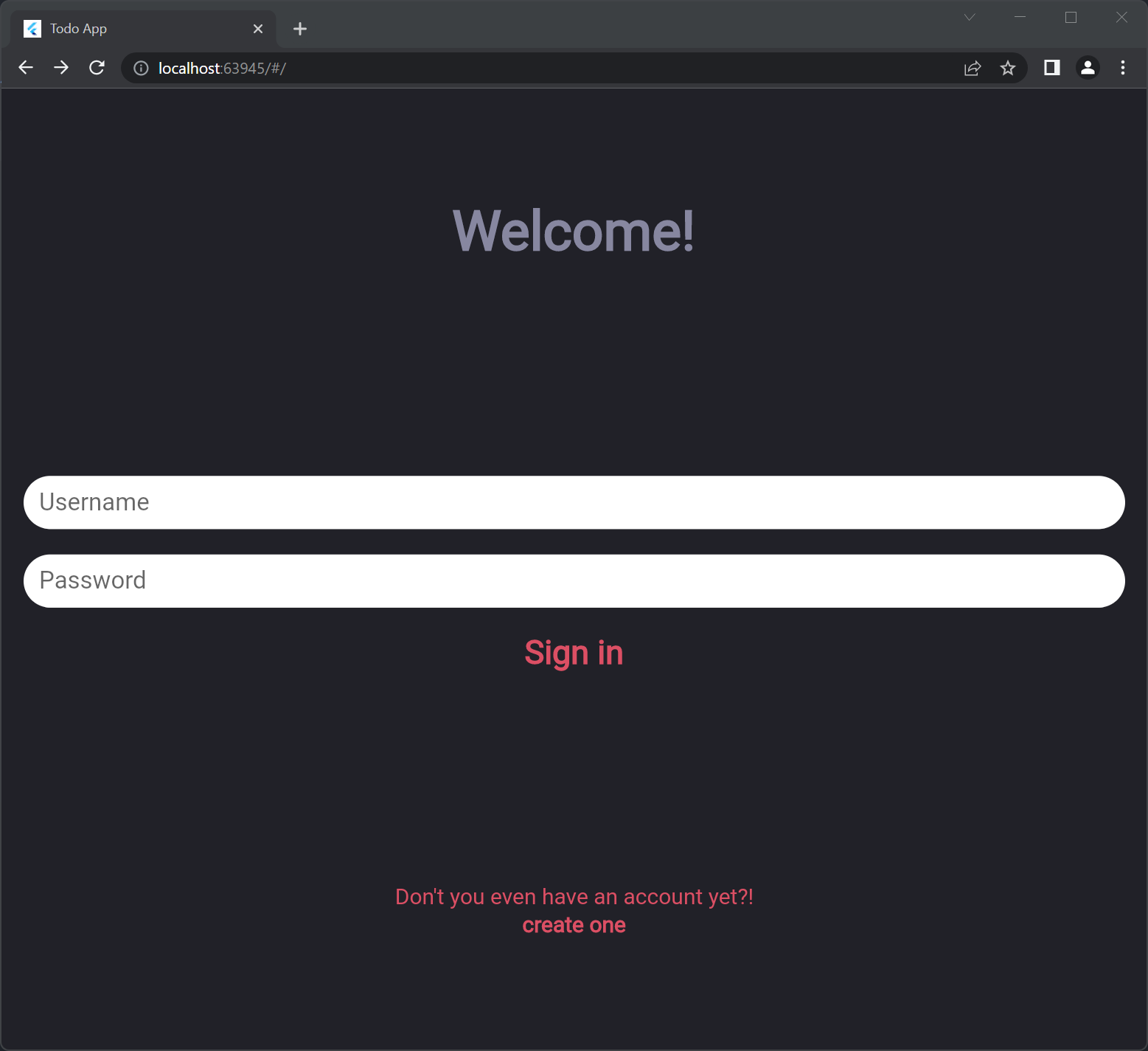参照にあるGitHubリポジトリを参照して、再度開発し直した。しかし、現時点ではログインページより後ろに進むことができない。
主にUI設計やFlaskとの連携を担当。
│ main.dart # アプリのコア部分
│
├─bloc
│ ├─blocs
│ │ user_bloc_provider.dart #状態管理。rxdartパッケージで実装。
│ │
│ └─resources
│ api.dart #Flaskで開発したREST APIとの連携
│ repository.dart #アプリ内で行う処理の関数をまとめたもの
│
├─models
│ │ global.dart #アプリ内で使う色に変数をつけたファイル
│ │
│ ├─authentication
│ │ authorize.dart #認可システム
│ │
│ ├─classes
│ │ task.dart #タスクのモデル
│ │ user.dart #ユーザのモデル
│ │
│ └─widgets
│ intray_todo_widget.dart #おそらく完了済みのタスクを表示するWidget
│
└─UI
├─Intray
│ intray_page.dart #完了済みのタスクを表示するページ
│
└─Login
loginscreen.dart #ログインページ状態管理はrxdartパッケージで実装。getxやriverpodのような今時のパッケージを使って実装する場合とはまた癖があった。
lib/bloc/resources/api.dart(基本的にFlaskで開発したREST APIとの連携を担当。アプリの基本処理をAPIを用いて実装している)
import 'dart:async';
import 'package:http/http.dart' show Client;
import 'package:shared_preferences/shared_preferences.dart';
import 'package:todoapp/models/classes/task.dart';
import 'dart:convert';
import 'package:todoapp/models/classes/user.dart';
class ApiProvider {
Client client = Client();
final _apiKey = 'your_api_key';
Future<User> registerUser(String username, String firstname, String lastname, String password, String email) async {
final response = await client
.post("http://127.0.0.1:5000/api/register",
// headers: "",
body: jsonEncode(
{
"emailadress" : email,
"username" : username,
"password" : password,
"firstname" : firstname,
"lastname" : lastname
}
)
);
final Map result = json.decode(response.body);
if (response.statusCode == 201) {
// If the call to the server was successful, parse the JSON
await saveApiKey(result["data"]["api_key"]);
return User.fromJson(result["data"]);
} else {
// If that call was not successful, throw an error.
throw Exception('Failed to load post');
}
}
Future signinUser(String username, String password, String apiKey) async {
final response = await client
.post("http://127.0.0.1:5000/api/signin",
headers: {
"Authorization" : apiKey
},
body: jsonEncode(
{
"username" : username,
"password" : password,
}
)
);
final Map result = json.decode(response.body);
if (response.statusCode == 201) {
// If the call to the server was successful, parse the JSON
await saveApiKey(result["data"]["api_key"]);
} else {
// If that call was not successful, throw an error.
throw Exception('Failed to load post');
}
}
Future<List<Task>> getUserTasks(String apiKey) async {
final response = await client
.get("http://127.0.0.1:5000/api/tasks",
headers: {
"Authorization" : apiKey
},
);
final Map result = json.decode(response.body);
if (response.statusCode == 201) {
// If the call to the server was successful, parse the JSON
List<Task> tasks = [];
for (Map json_ in result["data"]) {
try {
tasks.add(Task.fromJson(json_));
}
catch (Exception) {
print(Exception);
}
}
for (Task task in tasks) {
print(task.taskId);
}
return tasks;
} else {
// If that call was not successful, throw an error.
throw Exception('Failed to load tasks');
}
}
Future addUserTask(String apiKey, String taskName, String deadline) async {
final response = await client
.post("http://127.0.0.1:5000/api/tasks",
headers: {
"Authorization" : apiKey
},
body: jsonEncode({
"note" : "",
"repeats" : "",
"completed" : false,
"deadline" : deadline,
"reminders" : "",
"title" : taskName
})
);
if (response.statusCode == 201) {
print("Task added");
} else {
// If that call was not successful, throw an error.
print(json.decode(response.body));
throw Exception('Failed to load tasks');
}
}
saveApiKey(String api_key) async {
SharedPreferences prefs = await SharedPreferences.getInstance();
await prefs.setString('API_Token', api_key);
}
}lib/bloc/blocs/user_bloc_provider.dart
主にrxdartによる状態管理を実装。少し変わった実装方法だったので多少面倒だった。
import 'package:todoapp/models/classes/task.dart';
import '../resources/repository.dart';
import 'package:rxdart/rxdart.dart';
import 'package:todoapp/models/classes/user.dart';
class UserBloc {
final _repository = Repository();
final _userGetter = PublishSubject<User>();
Observable<User> get getUser => _userGetter.stream;
registerUser(String username, String firstname, String lastname, String password, String email) async {
User user = await _repository.registerUser(username, firstname, lastname, password, email);
_userGetter.sink.add(user);
}
signinUser(String username, String password, String apiKey) async {
User user = await _repository.signinUser(username, password, apiKey);
_userGetter.sink.add(user);
}
dispose() {
_userGetter.close();
}
}
class TaskBloc {
final _repository = Repository();
final _taskSubject = BehaviorSubject<List<Task>>();
String apiKey;
var _tasks = <Task>[];
TaskBloc(String api_key) {
this.apiKey = api_key;
_updateTasks(api_key).then((_) {
_taskSubject.add(_tasks);
});
}
Stream<List<Task>> get getTasks => _taskSubject.stream;
Future<Null> _updateTasks(String apiKey) async {
_tasks = await _repository.getUserTasks(apiKey);
}
}
final userBloc = UserBloc();ちなみにすべてAPI経由で実装しているのでFutureを使った非同期通信で実装を行っている。
データベースとの連携、REST APIの設計や認証機能の実装を担当。ちなみに認証機能はToken認証をフル活用した。ちなみにルーティング設定はFlask側で設定した。
C:.
│ app.py
│ config.py
│ migrate.py
│ models.py
│ requirements.txt
│ run.py
│ __init__.py
│
├─migrations
│ │ alembic.ini
│ │ env.py
│ │ README
│ │ script.py.mako
│ │
│ └─versions
│ 274b68063340_.py
│ b03849ed06fd_.py
│
├─resources
│ │ project.py
│ │ Register.py
│ │ Signin.py
│ │ supportfile.py
│ │ task.py
│ │ tasks
│ │ User.py
│ │ __init__.py
│ │
│ └─__pycache__
│ Register.cpython-310.pyc
│ Signin.cpython-310.pyc
│ task.cpython-310.pyc
│ __init__.cpython-310.pyc
│
└─__pycache__
app.cpython-310.pyc
config.cpython-310.pyc
models.cpython-310.pyc基本的にはapi.pyを中心にアプリのルーティングを設定している。
from flask import Blueprint
from flask_restful import Api
from resources.Register import Register
from resources.Signin import Signin
from resources.task import Tasks
api_bp = Blueprint('api', __name__)
api = Api(api_bp)
# Route
api.add_resource(Register, '/register')
api.add_resource(Signin, '/signin')
api.add_resource(Tasks, '/tasks')lib/UI/Login/loginscreen.dart(エラーが出力されているファイル)
import 'package:flutter/material.dart';
import 'package:todoapp/bloc/blocs/user_bloc_provider.dart';
import 'package:shared_preferences/shared_preferences.dart';
import 'package:todoapp/models/classes/user.dart';
import 'package:todoapp/models/global.dart';
class LoginPage extends StatefulWidget {
final VoidCallback login;
final bool newUser;
const LoginPage({Key key, this.login, this.newUser}) : super(key: key);
@override
_LoginPageState createState() => _LoginPageState();
}
class _LoginPageState extends State<LoginPage> {
TextEditingController emailController = new TextEditingController();
TextEditingController usernameController = new TextEditingController();
TextEditingController firstNameController = new TextEditingController();
TextEditingController passwordController = new TextEditingController();
@override
Widget build(BuildContext context) {
return Scaffold(
backgroundColor: darkGreyColor,
body: Center(
child: widget.newUser ? getSignupPage() : getSigninPage(),
),
);
}
Widget getSigninPage() {
TextEditingController usernameText = new TextEditingController();
TextEditingController passwordText = new TextEditingController();
return Container(
margin: EdgeInsets.only(top: 100, left: 20, right: 20, bottom: 100),
child: Column(
mainAxisAlignment: MainAxisAlignment.spaceBetween,
children: <Widget>[
Text("Welcome!", style: bigLightBlueTitle),
Container(
height: 200,
child: Column(
mainAxisAlignment: MainAxisAlignment.spaceAround,
children: <Widget>[
Theme(
data: Theme.of(context)
.copyWith(splashColor: Colors.transparent),
child: TextField(
controller: usernameText,
autofocus: false,
style: TextStyle(fontSize: 22.0, color: darkGreyColor),
decoration: InputDecoration(
filled: true,
fillColor: Colors.white,
hintText: 'Username',
contentPadding: const EdgeInsets.only(
left: 14.0, bottom: 8.0, top: 8.0),
focusedBorder: OutlineInputBorder(
borderSide: BorderSide(color: Colors.white),
borderRadius: BorderRadius.circular(25.7),
),
enabledBorder: UnderlineInputBorder(
borderSide: BorderSide(color: Colors.white),
borderRadius: BorderRadius.circular(25.7),
),
),
),
),
Theme(
data: Theme.of(context)
.copyWith(splashColor: Colors.transparent),
child: TextField(
controller: passwordText,
autofocus: false,
style: TextStyle(fontSize: 22.0, color: darkGreyColor),
decoration: InputDecoration(
filled: true,
fillColor: Colors.white,
hintText: 'Password',
contentPadding: const EdgeInsets.only(
left: 14.0, bottom: 8.0, top: 8.0),
focusedBorder: OutlineInputBorder(
borderSide: BorderSide(color: Colors.white),
borderRadius: BorderRadius.circular(25.7),
),
enabledBorder: UnderlineInputBorder(
borderSide: BorderSide(color: Colors.white),
borderRadius: BorderRadius.circular(25.7),
),
),
),
),
TextButton(
child: Text(
"Sign in",
style: redTodoTitle,
),
onPressed: () {
if (usernameText.text != null ||
passwordText.text != null) {
userBloc
.signinUser(usernameText.text, passwordText.text, "")
.then((_) {
widget.login();
});
}
},
)
],
),
),
Container(
child: Column(
children: <Widget>[
Text(
"Don't you even have an account yet?!",
style: redText,
textAlign: TextAlign.center,
),
TextButton(
child: Text("create one", style: redBoldText),
onPressed: () {
getSignupPage();
}) // おそらくonPressedがうまく機能していない可能性がある
],
),
)
],
),
);
}
Widget getSignupPage() {
return Container(
margin: EdgeInsets.all(20),
child: Column(
children: <Widget>[
TextField(
controller: emailController,
decoration: InputDecoration(hintText: "Email"),
),
TextField(
controller: usernameController,
decoration: InputDecoration(hintText: "Username"),
),
TextField(
controller: firstNameController,
decoration: InputDecoration(hintText: "First name"),
),
TextField(
controller: passwordController,
decoration: InputDecoration(hintText: "Password"),
),
TextButton(
child: Text("Sign up for gods sake"),
onPressed: () {
if (usernameController.text != null ||
passwordController.text != null ||
emailController.text != null) {
userBloc
.registerUser(
usernameController.text,
firstNameController.text ?? "",
"",
passwordController.text,
emailController.text)
.then((_) {
widget.login();
});
}
},
)
],
),
);
}
}
▼エラーが発生している部分
TextButton(
child: Text("create one", style: redBoldText),
onPressed: () {
getSignupPage();
}) // おそらくonPressedがうまく機能していない可能性がある▼エラーメッセージ。Error: XMLHttpRequest error.と出力された
Error: XMLHttpRequest error.
C:/b/s/w/ir/cache/builder/src/out/host_debug/dart-sdk/lib/_internal/js_dev_runtime/private/ddc_runtime/errors.dart
299:10 createErrorWithStack
C:/b/s/w/ir/cache/builder/src/out/host_debug/dart-sdk/lib/_internal/js_dev_runtime/patch/core_patch.dart 341:28
_throw
C:/b/s/w/ir/cache/builder/src/out/host_debug/dart-sdk/lib/core/errors.dart 116:5
throwWithStackTrace
C:/b/s/w/ir/cache/builder/src/out/host_debug/dart-sdk/lib/async/zone.dart 1378:11
callback
C:/b/s/w/ir/cache/builder/src/out/host_debug/dart-sdk/lib/async/schedule_microtask.dart 40:11
_microtaskLoop
C:/b/s/w/ir/cache/builder/src/out/host_debug/dart-sdk/lib/async/schedule_microtask.dart 49:5
_startMicrotaskLoop
C:/b/s/w/ir/cache/builder/src/out/host_debug/dart-sdk/lib/_internal/js_dev_runtime/patch/async_patch.dart 166:15
<fn>
- Windows 11
- Flask
- Flutter 3
- Visual Studio Code