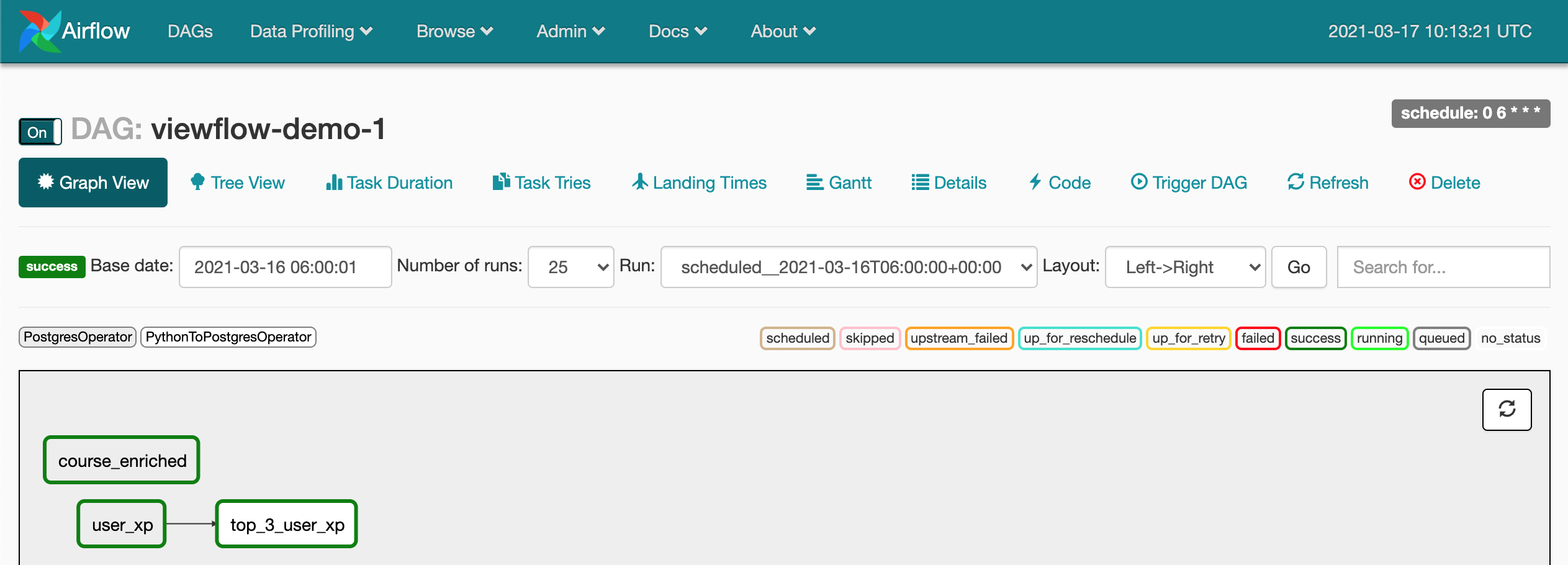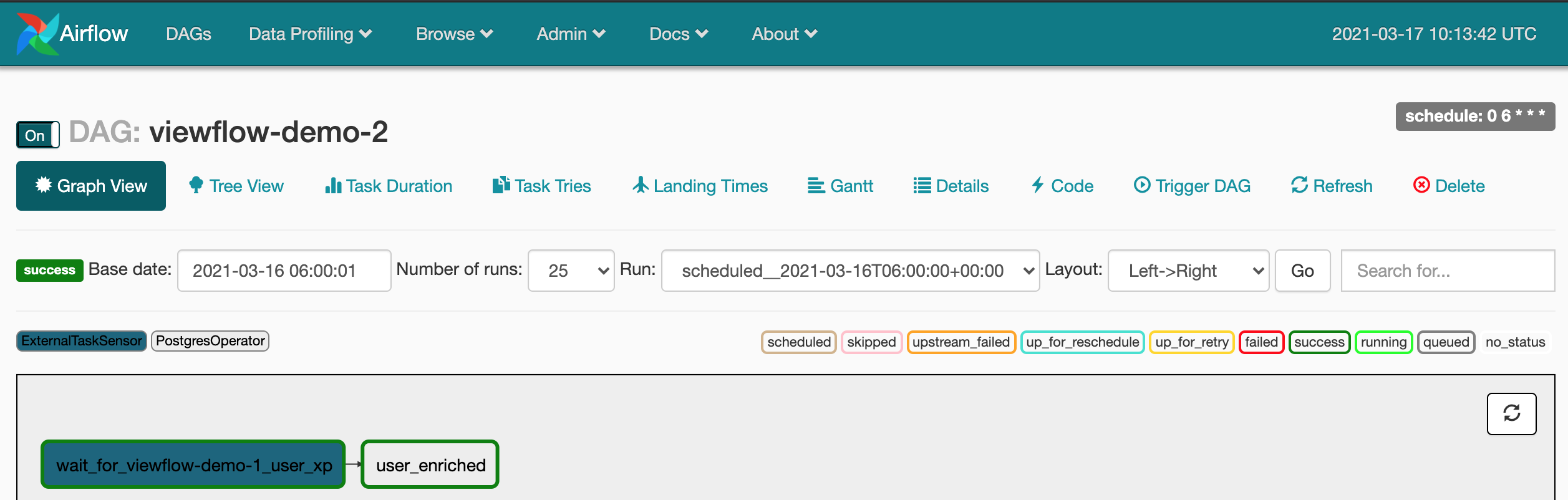Viewflow is a framework built on the top of Airflow that enables data scientists to create materialized views. It allows data scientists to focus on the logic of the view creation in their preferred tool (e.g., SQL, Python).
Viewflow automatically creates Airflow DAGs and tasks based on SQL or Python files.
One of the major features of Viewflow is its ability to manage tasks' dependencies, i.e., views used to create another view. Viewflow can automatically extract from the code (SQL query or Python script) the internal and external dependencies. An internal dependency is a view that belongs to the same DAG as a view being created. An external dependency is a view that belongs to a different DAG. The benefits of automatic dependency management are twofold: First, data scientists don't have to manually list dependencies, usually an error-prone process. Second, it makes sure that no view is built on stale data (because all dependent views will be updated beforehand).
Currently, Viewflow supports SQL and Python views and PostgreSQL/Redshift as a destination. We will continue improving Viewflow by adding new view types (e.g., R, Jupyter Notebooks, ...) and destination (e.g., Snowflake, BigQuery, ...).
Do you want more context on why we built and released Viewflow? Check out our announcement bog post: Data Scientists, don’t worry about data engineering: Viewflow has your back.!
We created a demo that shows how Viewflow works. The demo creates two DAGs: viewflow-demo-1 and viewflow-demo-2. These DAGs create a total of four views in a local Postgres database. Check out the view files in demo/dags/.
We use docker-compose to instantiate an Apache Airflow instance and a Postgres database. The Airflow container and the Postgres container are defined in the docker-compose.yml file. The first time you want to run the demo, you will first have to build the Apache Airflow docker image that embeds Viewflow:
docker-compose buildThen run the docker containers:
docker-compose upGo to your local Apache Airflow instance on http://localhost:8080. There are two DAGs called viewflow-demo-1 and viewflow-demo-2:
By default, the DAGs are disabled. Turn the DAGs on by clicking on the button Off. It'll trigger the DAGs.
Once the DAGs have run and all tasks completed, you can query the views created by Viewflow in the local Postgres database created by Docker. You can use any Postgres client (note that Postgres is running locally on port 5433):
psql -h localhost -p 5433 -U airflow -d airflowUse airflow when psql asks you for the user password.
There is a schema named viewflow_raw and a schema named viewflow_demo. The first one contains three tables: users, courses, and user_course. They are considered as the raw data. The second schema, viewflow_demo, is the schema in which the views created by Viewflow are stored.
\dn
+---------------+---------+
| Name | Owner |
|---------------+---------|
| public | airflow |
| viewflow_demo | airflow |
| viewflow_raw | airflow |
+---------------+---------+Viewflow created four views: user_xp (SQL), user_enriched (SQL), course_enriched (SQL) and top_3_user_xp (Python)
\dt viewflow_demo.
+---------------+-----------------+--------+---------+
| Schema | Name | Type | Owner |
|---------------+-----------------+--------+---------|
| viewflow_demo | course_enriched | table | airflow |
| viewflow_demo | top_3_user_xp | table | airflow |
| viewflow_demo | user_enriched | table | airflow |
| viewflow_demo | user_xp | table | airflow |
+---------------+-----------------+--------+---------+You can query these tables to see their data:
select * from viewflow_demo.user_xp;
+-----------+------+-----------------------+
| user_id | xp | __view_generated_at |
|-----------+------+-----------------------|
| 1 | 750 | 2021-03-17 |
| 2 | 200 | 2021-03-17 |
| 3 | 550 | 2021-03-17 |
| 4 | 500 | 2021-03-17 |
| 5 | 650 | 2021-03-17 |
| 6 | 430 | 2021-03-17 |
| 7 | 300 | 2021-03-17 |
| 8 | 280 | 2021-03-17 |
| 9 | 100 | 2021-03-17 |
| 10 | 350 | 2021-03-17 |
+-----------+------+-----------------------+You can also access the tables' comment (both table and columns):
select obj_description('viewflow_demo.user_enriched'::regclass) as view_description;
+---------------------------------------------+
| view_description |
|---------------------------------------------|
| A table that enriched information on a user |
+---------------------------------------------+select
column_name,
col_description((table_schema||'.'||table_name)::regclass::oid, ordinal_position) as column_comment
from
information_schema.columns
where
table_schema = 'viewflow_demo'
and
table_name = 'user_enriched';
+--------------------------+-----------------------------------------------+
| column_name | column_comment |
|--------------------------+-----------------------------------------------|
| user_id | The user id |
| xp | The user amount of XP |
| last_course_completed_at | When was the last course completed by a user |
| last_course_completed | Name of the latest completed course by a user |
| number_courses_completed | Number of completed courses by a user |
| __view_generated_at | <null> |
+--------------------------+-----------------------------------------------+And that's it! Congrats on running the demo 🚀 If you want to play more with Viewflow, follow the installation instructions below.
✉️ If you have any issue with the installation, configuration, or creation of your DAGs, do not hesitate to contact us!
The current installation process requires you to install Viewflow from the GitHub repository:
RUN pip install git+https://github.com/datacamp/viewflow.git Viewflow creates the DAGs automatically based on configuration files.
Here are the steps to create a DAG for the first time.
In your Airflow DAG directory (usually $AIRFLOW_HOME/dags), create a python script called viewflow-dags.py that contains the following Python code:
from viewflow import create_dags
DAG = create_dags("./dags", globals(), "<views_schema_name>")This script is executed by Airflow. It calls the main Viewflow function that creates your DAGs. The first parameter is the directory in which your dag folders are located. The third parameter is the schema name in your data warehouse, where your views will be materialized.
Viewflow needs to know where to write the views. It uses an Airflow connection that is referred to in the view files. Currently, viewflow supports Postgres (or Redshift) data warehouses. Please look at the Airflow documentation to create a Postgres connection.
In Viewflow, the DAGs are created based on a configuration file and on the SQL and Python files in the same directory.
In $AIRFLOW_HOME/dags/, create a directory called my-first-viewflow-dag. In this directory, create a config.yml file that contains the following yml fields:
default_args:
owner: <owner>@dag.com
retries: 1
schedule_interval: 0 6 * * *
start_date: "2021-01-01"Adapt the values of each element to what suits you. The default_args element contains the Airflow default DAG parameters.
The schedule_interval and start_date elements are the Viewflow counterparts of Airflow's schedule_interval and start_date.
You can now add your SQL and Python files in this directory (see sections below). This will create in Airflow a new DAG called my-first-viewflow-dag that will be triggered every day at 6 AM UTC as of January 1, 2021. All failed tasks will be retried once.
A SQL view is created by a SQL file. This SQL file must contain the SQL query (as a SELECT statement) of your view and some metadata about your view. Here's an example:
/*
---
owner: name-of-the-view-owner
description: A description of your view. It's used as the view's description in the database
fields:
email: Description of your column -- used as the view column's description in the database
schema: schema_name_in_your_destination (e.g. viewflow_demo)
connection_id: airflow_destination_connection
---
*/
SELECT DISTINCT email FROM viewflow_raw.usersPlease note that the implementation of the Python view should be considered as beta. It is a newer implementation of the Python view that we use at DataCamp.
A Python view is created based on a Python script. This script must contain at least one function with the view's description metadata in its docstring, which returns a Pandas dataframe.
Here's an example of a Python view:
import pandas as pd
def python_view(db_engine):
"""
---
owner: name-of-the-view-owner
description: A description of your view. It's used as the view's description in the database
fields:
email: Description of your column -- used as the view column's description in the database
schema: schema_name_in_your_destination (e.g. viewflow_demo)
connection_id: airflow_destination_connection
---
"""
df = pd.read_sql_table("users", db_engine, schema="viewflow_raw")
return df[["email"]]Please note that Viewflow expects the Python function that creates the view to have the parameter db_engine (used to connect to the database). You don't have to set db_engine anywhere. Viewflow takes care of setting this variable.
Viewflow expects some metadata. Here are the fields that should be included in a yml format:
- owner: The owner of the view (i.e., who is view responsible). The owner appears in Airflow and allows users to know who they should talk to if they have some questions about the view.
- description: What is the view about. Viewflow uses this field as a view comment in the database. The description can be retrieved in SQL (see Section Query the views).
- fields (list): Description of each column of the view. Viewflow uses these fields as column comments in the database. The column descriptions can be retrieved in SQL (see Section Query the views).
- schema: The name of the schema in which Viewflow creates the view. It's also used by Viewflow to create the dependencies.
- connection_id: Airflow connection name used to connect to the database (See Section Create an Airflow connection to your destination).
We welcome all sorts of contributions, be it new features, bug fixes or documentation, we encourage you to create a new PR. To create a new PR or to report new bugs, please read how to contribute to Viewflow.
In the remainder of this section, we show you how to prepare your environment to contribute to Viewflow.
See https://python-poetry.org/docs/#osx-linux-bashonwindows-install-instructions for comprehensive documentation.
curl -sSL https://raw.githubusercontent.com/python-poetry/poetry/master/get-poetry.py | python
poetry install
Use docker compose to set up a PostgreSQL database locally (password: passw0rd):
docker-compose -f docker-compose-test.yml upIf you get a message saying that port 5432 is in use, it means you have a different PostgreSQL server running on your machine. If you used homebrew to install it, you could use brew services stop postgresql to stop the other server.
Import the fixtures into the local database:
psql -U user -W -h localhost -f tests/fixtures/load_postgres.sql -d viewflowBefore you can run the following command, you will have to have an airflow sqlite database. Run
poetry run airflow initdb
then,
poetry run pytest
Other useful commands include:
poetry run airflow resetdb # In case the database connection is set up incorrectlyWe built Viewflow around three main components: the parser, the adapter, and the dependency extractor.
The parser transforms a source file (e.g., SQL, Rmd, Python) that contains the view's metadata (e.g., view's owner, view's descriptions, and column's descriptions) and the view's code into a specific Viewflow data structure. The data structure is used by the other components in the Viewflow architecture: the adapter and the dependency creator.
The adapter is the translation layer of Viewflow's views to their corresponding Airflow counterpart. It uses the data structure objects created by the parser to create an Airflow task object (i.e., an Airflow operator).
Finally, the dependency extractor uses the parser's data structure objects to set the internal and external dependencies to the Airflow task object created by the adapter.
This architecture allows us to add new source file types in the future easily (e.g., Python notebook, R markdown).
Today's version of Viewflow is the result of a joint effort of ex and current DataCampers. We would like to thank in particular the following persons who significantly contributed to Viewflow: