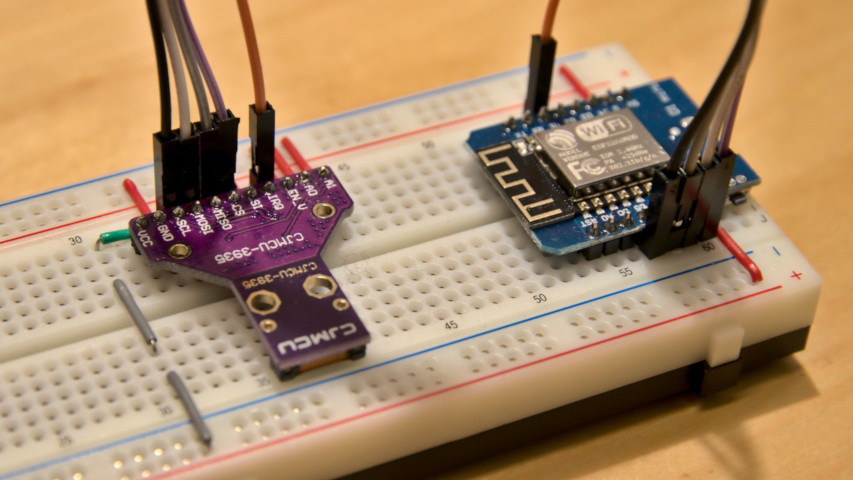This is an ESP8266 and AS3935 based Franklin Lightning Detector. It connects to a WiFi network, and offers a JSON web service for detected lightnings.
WARNING: This project is for educational purposes only. This is just a toy. It is not intended to be used as an early warning indicator for lightning related storms. It does not guarantee accuracy or predict exact strike locations. It it not a replacement for a professional lightning detector. Again: This is just a toy.
- Small size and low power consumption
- Can be read out and configured via HTTP web service and JSON
- Lightnings can be reported via MQTT
- Optional RGBW LED for showing the system status and detected lightnings
- Self-calibrating detector
- Permanent automatic noise floor level adjustment
You need:
- An ESP8266 module. You can use any brand, as long as it provides a regulated 3.3 V power source, and exposes the SPI interface and GPIO 5.
- An AS3935 Franklin Lightning Detector module. Again, no special brand is required, as long as the SPI interface is exposed.
The lightning detector is connected like this:
- Vcc → 3.3 V power output of the ESP board
- SCL → CLK (IO14)
- MOSI → MOSI (IO13)
- MISO → MISO (IO12)
- CS → CS (IO15)
- IRQ → IO5
All other terminals of the detector are connected to GND of the ESP board.
Optionally, a single SK6812 RGBW LED can be added as a status LED. It is must be powered by 5 V, and its data input is directly connected to IO4.
No other components are required.
To fully understand the functionality of the lightning detector, please read the AS3935 datasheet.
- The ESP8266's WiFi is disturbing the AS3935 detector, and reducing the quality of lightning detection up to a point where lightnings cannot be detected at all. Make sure there is sufficient space between both boards! There should be at least 10 cm between the WiFi antenna and the detector coil. The more space, the better.
-
Some manufacturers of the lightning detector print a calibration value on the package. As Kaminari calibrates the detector automatically, the calibration value is not needed.
-
Some AS3935 boards are equipped with non-standard parts in the antenna RC, and thus cannot be tuned to the recommended frequency of 500 kHz. If you're lucky, it is still within the required tolerance of ±3.5%. Those boards can be used, but may give inferior results. It is not a fault of Kaminari if the exact frequency is missed. (I got multiple reports about CJMCU boards having this issue, and can confirm it with my own board of this brand.)
To build the firmware, you need to install the Arduino IDE. After installation, just open the kaminari.ino file.
Please make sure these libraries are installed in the Library Manager of the Arduino IDE:
- Arduino on ESP8266 (via Board Manager)
- ArduinoJson
- Adafruit NeoPixel
- EEPROM_Rotate
- PubSubClient
Before you build the project for the first time, please copy the myWiFi.h.example file to myWiFi.h, and adapt it to your needs:
MY_SSID: The SSID of your WLAN to connect toMY_PSK: The password of your WLANMY_APIKEY: Your API key for endpoint calls that change the state of the detector. You can set a random, password-like word here.MY_MDNS_NAME: Your preferred mDNS name. Just use the default valuekaminariif you don't know what to use here.
To send lightning events via MQTT, these additional options need to be configured:
MY_MQTT_ENABLED: This line needs to be commented in to activate MQTT support. MQTT is disabled by default.MY_MQTT_SERVER_HOST: Host name of the MQTT server.MY_MQTT_SERVER_PORT: Port of the MQTT server (default is 1883).MY_MQTT_USER: MQTT authentication user nameMY_MQTT_PASSWORD: MQTT authentication passwordMY_MQTT_TOPIC: MQTT topic to be usedMY_MQTT_RETAIN:trueif messages shall be retained. Default isfalse.
Now you can build the project in ArduinoIDE.
After that, connect your ESP8266 via USB. In the Tools menu, please set all parameters so you can upload the sketch to your ESP8266. The settings depend on the brand of your module and on your computer's operating system, so there are no generic settings that can be recommended here.
When everything is completed, upload the sketch to your module. That's all.
You can open the Serial Monitor to read some debug output of Kaminari as it starts up. You will find the WiFi status, the IP address, and the calibration results there.
There is a small web server running in Kaminari. You can connect to it by pointing your browser to the IP address (e.g. http://192.168.1.23/status).
Kaminari uses mDNS. If your operating system supports it, you can also connect to the sensor via http://kaminari.local/status (or whatever mDNS name you have used in your myWiFi.h file).
Kaminari offers a set of endpoints. Some endpoints are read-only. Other endpoints change the state of the detector, and thus require the API key to be passed in via X-API-Key header or api_key URL parameter. For the sake of simplicity, all requests are GET requests, even those that change the state of the detector.
Returns the current status of the detector as JSON structure. This is an example result:
{
"lightnings": [
{
"age": 34,
"distance": 12,
"energy": 38123
}
],
"distance": null,
"energy": 0,
"noiseFloorLevel": 146,
"disturbersPerMinute": 81,
"watchdogThreshold": 1,
"wifiSignalStrength": -55
}
This is the meaning of the individual properties:
lightnings: An array of detected lightnings. It contains theageof the event (in seconds), the estimateddistanceof the lightning (in kilometres) and the lightningenergy(no physical unit). Kaminari stores up to 64 lightning events, and returns them in antichronological order. When a 65th event is recorded, the oldest record will automatically be removed from the list. This array is empty if no lightnings have been detected yet.distance: General distance of the storm, in kilometres.nullmeans that the storm is out of range, while1means that the storm is overhead. May also contain values caused by disturbers. For debugging purposes only, may be removed in a future version.energy: General energy of detected lightnings, with no physical unit. May also contain values caused by disturbers. For debugging purposes only, may be removed in a future version.noiseFloorLevel: Current noise floor level, in µVrms. Kaminari raises or lowers the level automatically, depending on the level of environment radio noises.disturbersPerMinute: Number of detected disturbers per minute. The value should be as low as possible for best results. Higher values mean that the detector is receiving a lot of disturbing radio noises.watchdogThreshold: Current watchdog threshold. Range is between 0 and 10. Higher values mean lower sensibility against disturbers, but also lower sensibility against very far lightning events.wifiSignalStrength: Current WiFi received signal strength, in dBm.
Returns the current settings of the detector as JSON structure, for example:
{
"tuning": 500135,
"noiseFloorLevel": 146,
"outdoorMode": false,
"watchdogThreshold": 2,
"minimumNumberOfLightning": 1,
"spikeRejection": 2,
"statusLed": true,
"blueBrightness": 48,
"disturberBrightness": 100
}
tuning: The tuning of the internal antenna, in Hz. Should be around 500 kHz, with a tolerance of ±3.5%.noiseFloorLevel: Current noise floor level, in µVrms.outdoorMode:trueif the detector is switched to outdoor mode. In outdoor mode, a higher noise floor level voltage is used for suppressing disturbers. If the LED is blinking blue, you can try to enable the outdoor mode to make the device less sensitive for disturbers.watchdogThreshold: Current watchdog threshold, see AS3935 datasheet.minimumNumberOfLightning: Minimum number of lightnings until a lightning detected event is triggered.spikeRejection: Current spike rejection, see AS3935 datasheet.statusLed: Iftrue, the status LED displays signal quality and detected lightnings. Iffalse, the status LED will only display important system states (WLAN disconnected, calibration in progress) and is turned off otherwise.blueBrightness: Maximum brightness of the blue LED indicating the noise floor level.disturberBrightness: Brightness of the LED when a disturber is detected.
This endpoint permits to change the settings. Settings to be changed are passed as URL parameter:
outdoorMode: Enable or disable the outdoor mode.watchdogThreshold: Watchdog threshold, between 0 and 10, see AS3935 datasheet. Higher numbers give better robustness against disturber signals, but a lower lightning detection rate.minimumNumberOfLightning: Minimum number of lightnings until a lightning detected event is triggered. Only 1, 5, 9, and 16 are permitted, other values will be ignored.spikeRejection: Spike rejection, between 0 and 11, see AS3935 datasheet. Higher numbers give better robustness against disturber signals, but a lower lightning detection rate.statusLed: Change the status LED operation.blueBrightness: Maximum brightness of the blue LED indicating the noise floor level, between 0 and 255. 0 turns the constant blue light off, while lightnings, disturbers, and system states are still indicated.disturberBrightness: Brightness of the LED when a disturber is detected, between 0 and 255. 0 to turn off disturber indication.
The changes are permanently stored and will still be effective after Kaminari had been powered off and on.
Other settings are managed by Kaminari and cannot be changed externally.
The API key is required for this call.
This endpoint forces a new calibration of the internal oscillators. The calibration takes approximately 5 seconds. The calibrated antenna tuning is returned. It should be around 500 kHz.
The API key is required for this call.
This endpoint clears the list of detected lightnings, the age of the last detected disturber, and the counter of disturbers per minute.
The API key is required for this call.
This endpoint resets the detector chip. May be useful if the detector cracks up or behaves strangely. This call also includes a calibration and resetting the statistics.
The API key is required for this call.
An optional RGBW LED is showing the current status of the device:
- constant yellow: The antenna is being calibrated. This takes approximately 5 seconds.
- blinking red: The WLAN connection is lost, and the device is currently trying to reconnect.
- constant blue: The device is in normal operation mode. The brightness of the blue color is an indicator for the current noise floor level. Darker blue indicates a lower noise floor level, which should be preferred. The maximum brightness can be changed via the
/updateendpoint. - blinking blue: The maximum noise floor level has been reached. Background noise is too high. You should find a different place for your detector, or enable the outdoor mode. Try to keep it away from electronic devices, especially bluetooth devices, mobile phones or microwaves.
- white flash: A lightning has been detected.
- fading red, yellow or green tints: Indicates the estimated distance (color) and the intensity of the lightning (brightness). Green indicates that the storm is about 40 km away. Red indicates that the storm is overhead. The hue of other colors represent distances between.
- fading pink/red tints without prior white flash: A disturber has been detected.
If MQTT support is enabled, Kaminari will publish a message on every detected lightning event. The payload is a JSON structure:
{
"energy": 0,
"distance": null,
"tuning": 500135,
"noiseFloorLevel": 146,
"disturbersPerMinute": 2,
"watchdogThreshold": 1,
"wifiSignalStrength": -55
}
This is the meaning of the individual properties:
energy: Estimated energy of the detected lightning (no physical unit). May benullif a disturber was detected.distance: Estimated distance of the lightning, in kilometres. May benullif the storm is out of range.1means that the storm is overhead.tuning: The tuning of the internal antenna, in Hz. Should be around 500 kHz, with a tolerance of ±3.5%.noiseFloorLevel: Current noise floor level, in µVrms. Kaminari raises or lowers the level automatically, depending on the level of environment radio noises. This value gives a hint about signal quality.disturbersPerMinute: Number of detected disturbers per minute. The value should be as low as possible for best results. Higher values mean that the detector is receiving a lot of disturbing radio noises. This value gives a hint about signal quality.watchdogThreshold: Current watchdog threshold. Range is between 0 and 10. Higher values mean lower sensibility against disturbers, but also lower sensibility against very far lightning events. This value gives a hint about signal quality.wifiSignalStrength: Current WiFi received signal strength, in dBm.
You can frequently poll the /status endpoint for lightnings and other sensor values. This can be done either manually or automated.
Geordi is a tool that frequently polls the status and stores the samples in a Postgresql database. It supports Kaminari directly. Grafana can be used for visualising the results.
-
Does this detector warn me in time if…
No.
Seriously, this is just a toy, and only meant for experimenting and having fun. Never trust your life and other valuable stuff on it.
-
How can I test it?
The manufacturer sells a demo kit that also contains a "lightning emulator", but the least expensive way is to wait for an actual thunderstorm.
You can also increase sensitivity by reducing
watchdogThresholdandspikeRejection, and then try to simulate lightnings by switching a light switch. I could also simulate lightnings by using a bluetooth mouse or a mobile phone close to the sensor. -
I get a lot of false lightning events.
You can experiment with the
watchdogThreshold,spikeRejectionandminimumNumberOfLightningsettings. There is not much more that can be done though. -
Lightnings are not detected.
Your detector might be located in a place with too many radio noises. Try to find a different place, far away from radio sources (like smartphones or bluetooth devices). You can also try to reduce
watchdogThreshold,spikeRejectionorminimumNumberOfLightning.The ESP8266 WiFi is a strong disturber. Try to give more space between the WiFi antenna and the detector coil, in order to reduce disturbers.
Lightnings are only detected in a radius of up to 40 km. However, lightnings are poorer detected with increasing distance.
-
I get a lot of disturber indications.
Try to find a place with less radio disturbers, and experiment with the
watchdogThresholdandspikeRejectionsettings. If the disturber indications are annoying you, you can also setdisturberBrightnessto 0. -
I'd to write my own lightning detector firmware.
The
AS3935.cppandAS3935.hfiles in this project provide a generic driver class for the AS3935 sensor chip. You can use it in your own project, as long as you won't remove the copyright header and respect the terms of our license. -
Are kits or assembled devices available?
No, at least not that I am aware of.
- Fork the Source code at GitHub. Feel free to send pull requests.
- Found a bug? File a bug report! However, please don't file complaints about a poor accuracy or false detections. Remember that this is a toy and not a professional lightning detector.
Kaminari is open source software. The source code is distributed under the terms of GNU General Public License (GPLv3+).